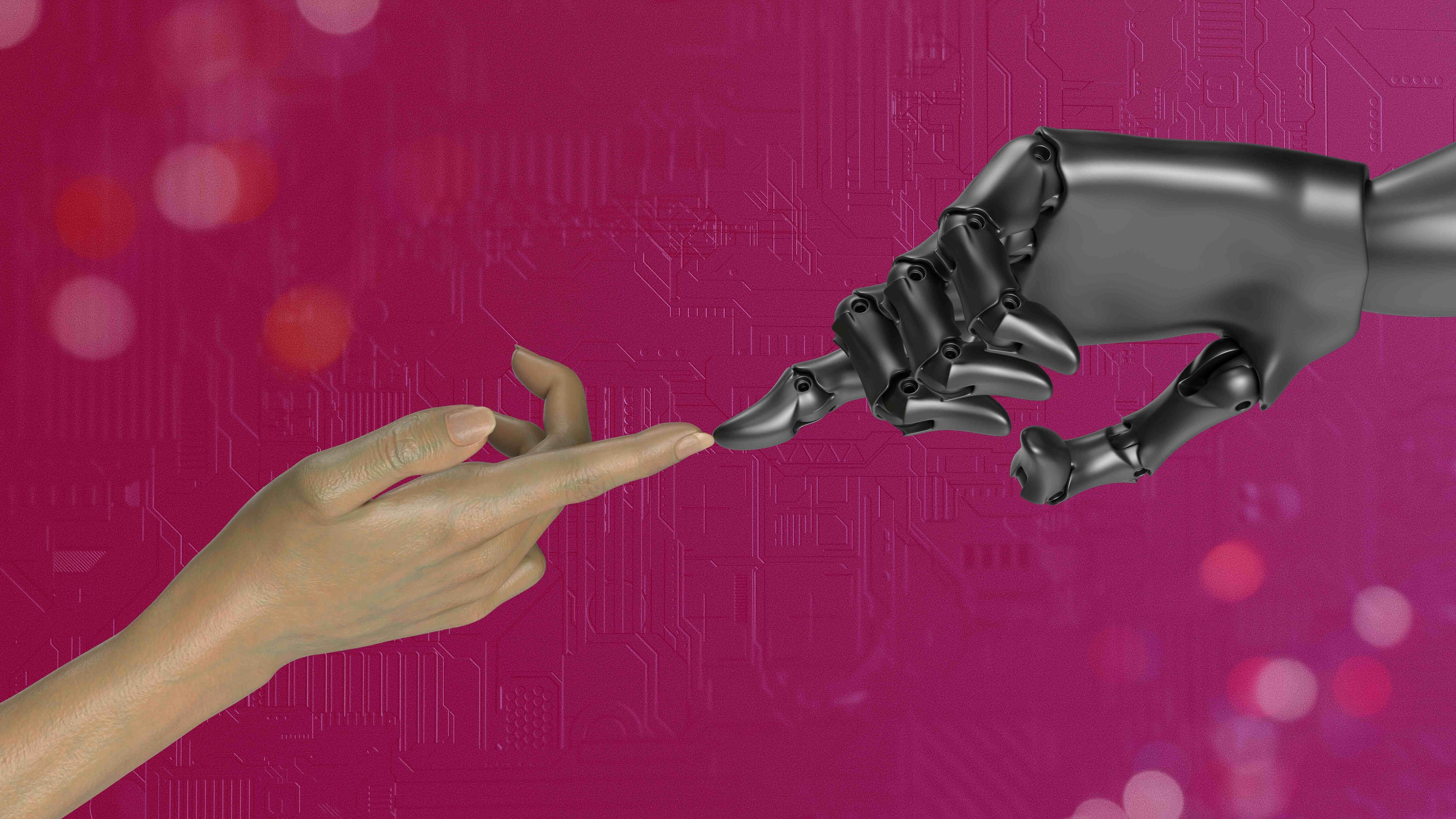
Android devices can generally open files created on macOS computers. The key factor is compatibility: both platforms commonly use universal file formats like PDFs for documents, JPEGs/PNGs for images, or MP3s/MP4s for audio and video. Opening these files on an Android device relies on having an app that supports the specific file format, not the operating system where the file originated. Files are typically transferred between devices using methods like cloud storage services (Google Drive, iCloud Drive), email attachments, or USB connections.
In practice, accessing your Mac-created photos on an Android phone is straightforward using cloud services like Google Photos or transferring the JPEG files directly. Office documents created in standard formats (like .docx, .xlsx, .pptx) using Apple Pages, Numbers, or Keynote can be opened seamlessly on Android with apps like Microsoft Office, Google Docs, or LibreOffice. Sharing documents via email or uploading a PDF report from a Mac to Google Drive for access on an Android tablet are common workflows.

The main advantage is broad compatibility for standard formats, enabling cross-platform collaboration. Limitations occur with proprietary Apple formats (like .pages, .numbers, .key) which lack native support on Android; these require conversion to universal formats on the Mac first or finding niche Android apps capable of reading them. Using platform-neutral formats (PDF, JPEG, MP3, DOCX) avoids this issue and promotes interoperability, ensuring files remain accessible regardless of operating system origin.
Can Android open files created on a Mac?
Android devices can generally open files created on macOS computers. The key factor is compatibility: both platforms commonly use universal file formats like PDFs for documents, JPEGs/PNGs for images, or MP3s/MP4s for audio and video. Opening these files on an Android device relies on having an app that supports the specific file format, not the operating system where the file originated. Files are typically transferred between devices using methods like cloud storage services (Google Drive, iCloud Drive), email attachments, or USB connections.
In practice, accessing your Mac-created photos on an Android phone is straightforward using cloud services like Google Photos or transferring the JPEG files directly. Office documents created in standard formats (like .docx, .xlsx, .pptx) using Apple Pages, Numbers, or Keynote can be opened seamlessly on Android with apps like Microsoft Office, Google Docs, or LibreOffice. Sharing documents via email or uploading a PDF report from a Mac to Google Drive for access on an Android tablet are common workflows.

The main advantage is broad compatibility for standard formats, enabling cross-platform collaboration. Limitations occur with proprietary Apple formats (like .pages, .numbers, .key) which lack native support on Android; these require conversion to universal formats on the Mac first or finding niche Android apps capable of reading them. Using platform-neutral formats (PDF, JPEG, MP3, DOCX) avoids this issue and promotes interoperability, ensuring files remain accessible regardless of operating system origin.
Quick Article Links
Can syncing the same folder from multiple devices cause conflicts?
Syncing the same folder across multiple devices can definitely cause conflicts. File syncing automatically updates files...
Why do some files get renamed when I download them?
Files may be renamed during download primarily to avoid naming conflicts on your device or for security reasons. If a fi...
How can I hide certain files from showing in search?
Hiding certain files from search results means preventing specific files from appearing when you search your computer. T...