
File names can absolutely include dates as part of their naming convention. Most modern operating systems (Windows, macOS, Linux) and file systems support using dates within file names, including numerals and common separators like hyphens, underscores, or periods. This practice differs from storing the file's creation or modification date internally as system metadata; including the date in the name makes it directly visible to users and searchable by text-based tools.
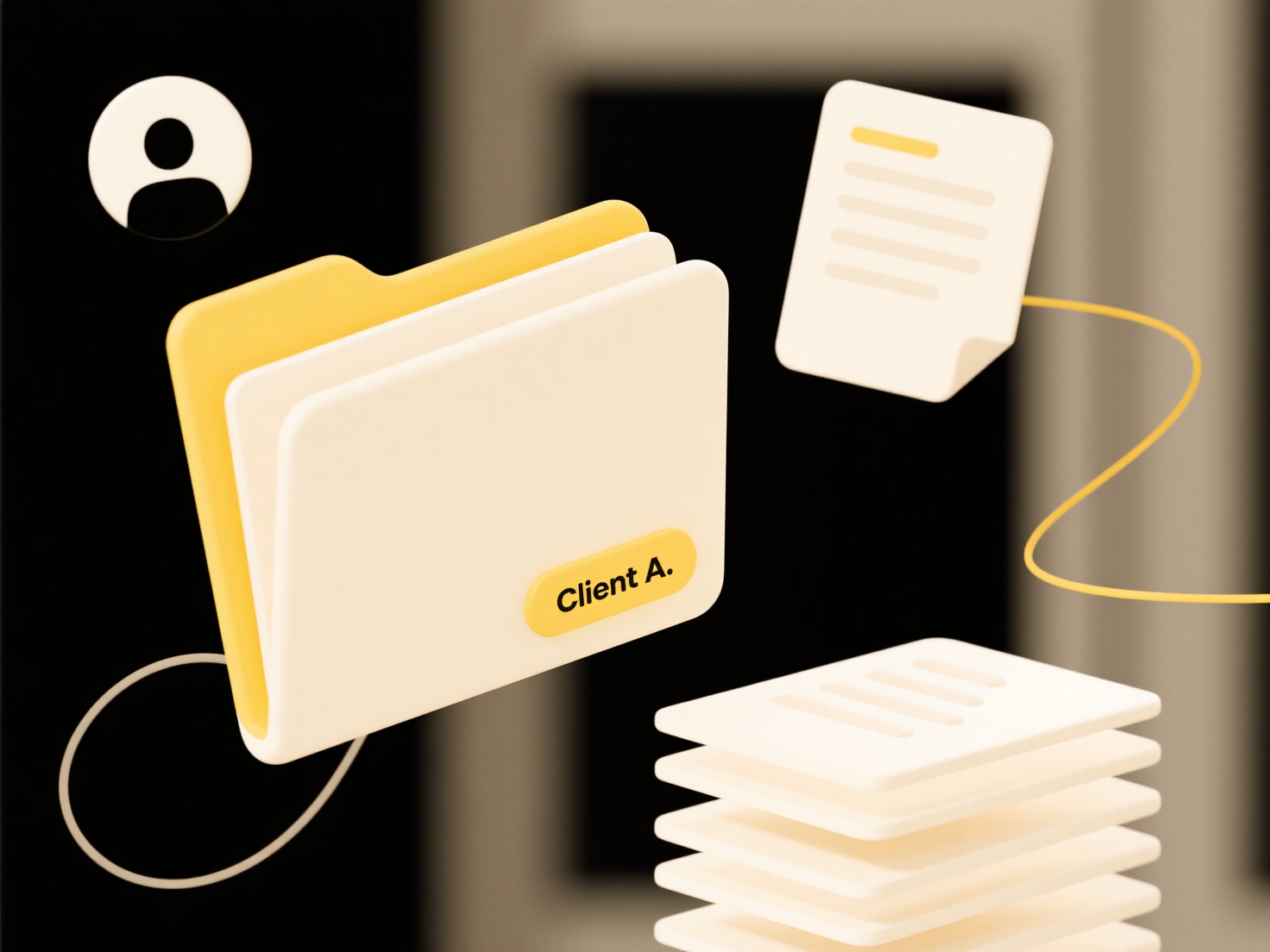
This is commonly used to organize files chronologically. For instance, a business might name an invoice Invoice_2023-11-15_ClientABC.pdf, making it easy to identify the relevant date at a glance. Similarly, photographers often use dates in photo filenames like 20231115_Vacation_001.jpg for automatic sorting. It's prevalent across many fields involving documents, reports, logs, photos, and versioned files (e.g., ProjectPlan_v1_20231201.docx).
The primary advantage is enhanced organization and searchability within file explorers or document management systems, saving time locating files. However, a key limitation is that the date in the name remains static unless manually changed, unlike metadata dates which update automatically. Care must be taken with date format consistency (e.g., YYYY-MM-DD or DD-MM-YYYY) to ensure correct sorting across regions. While future systems are likely to maintain compatibility, using standardized formats like ISO 8601 (YYYY-MM-DD) is recommended for longevity.
Can file names include the date?
File names can absolutely include dates as part of their naming convention. Most modern operating systems (Windows, macOS, Linux) and file systems support using dates within file names, including numerals and common separators like hyphens, underscores, or periods. This practice differs from storing the file's creation or modification date internally as system metadata; including the date in the name makes it directly visible to users and searchable by text-based tools.
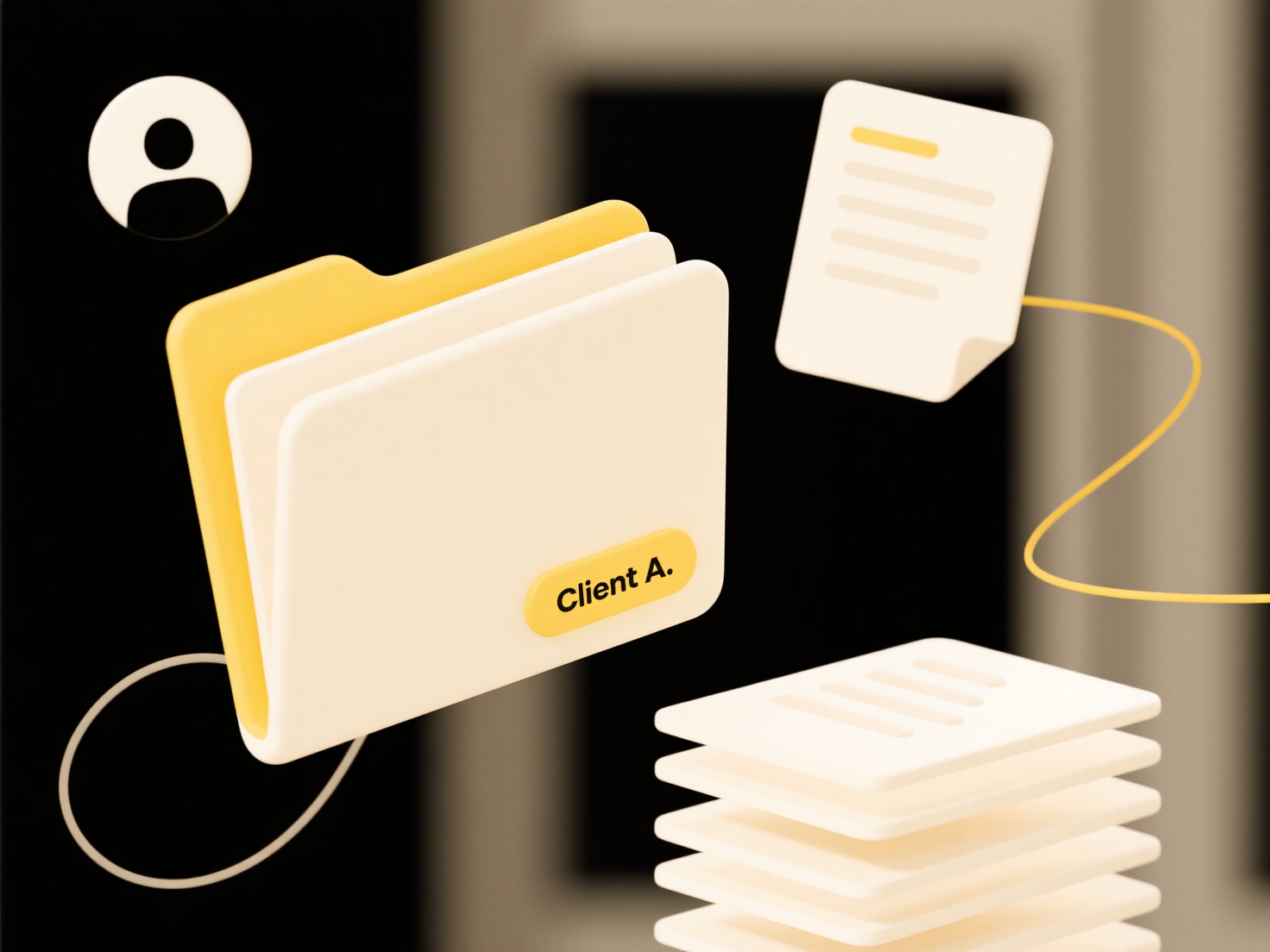
This is commonly used to organize files chronologically. For instance, a business might name an invoice Invoice_2023-11-15_ClientABC.pdf, making it easy to identify the relevant date at a glance. Similarly, photographers often use dates in photo filenames like 20231115_Vacation_001.jpg for automatic sorting. It's prevalent across many fields involving documents, reports, logs, photos, and versioned files (e.g., ProjectPlan_v1_20231201.docx).
The primary advantage is enhanced organization and searchability within file explorers or document management systems, saving time locating files. However, a key limitation is that the date in the name remains static unless manually changed, unlike metadata dates which update automatically. Care must be taken with date format consistency (e.g., YYYY-MM-DD or DD-MM-YYYY) to ensure correct sorting across regions. While future systems are likely to maintain compatibility, using standardized formats like ISO 8601 (YYYY-MM-DD) is recommended for longevity.
Quick Article Links
What format is best for large datasets?
For large datasets, optimized file formats like Parquet, ORC, and Avro are generally superior to row-based formats (CSV,...
Why are temporary files causing conflicts?
Temporary files are data storage items created by software to hold intermediate information during tasks like processing...
Can I auto-name files based on content?
Auto-naming files based on content uses software algorithms to analyze a file's content and automatically generate descr...