
Building your own file search engine refers to creating software that indexes and searches files stored locally on your device or accessible network drives. Unlike an operating system's basic search, which might be slow or limited in features, a dedicated personal search engine pre-indexes file content (like text within PDFs or Word documents) and metadata (names, dates, types), enabling near-instantaneous and powerful searches based on various criteria. It differs from a web search engine as it focuses solely on files you control, offering deeper customization.
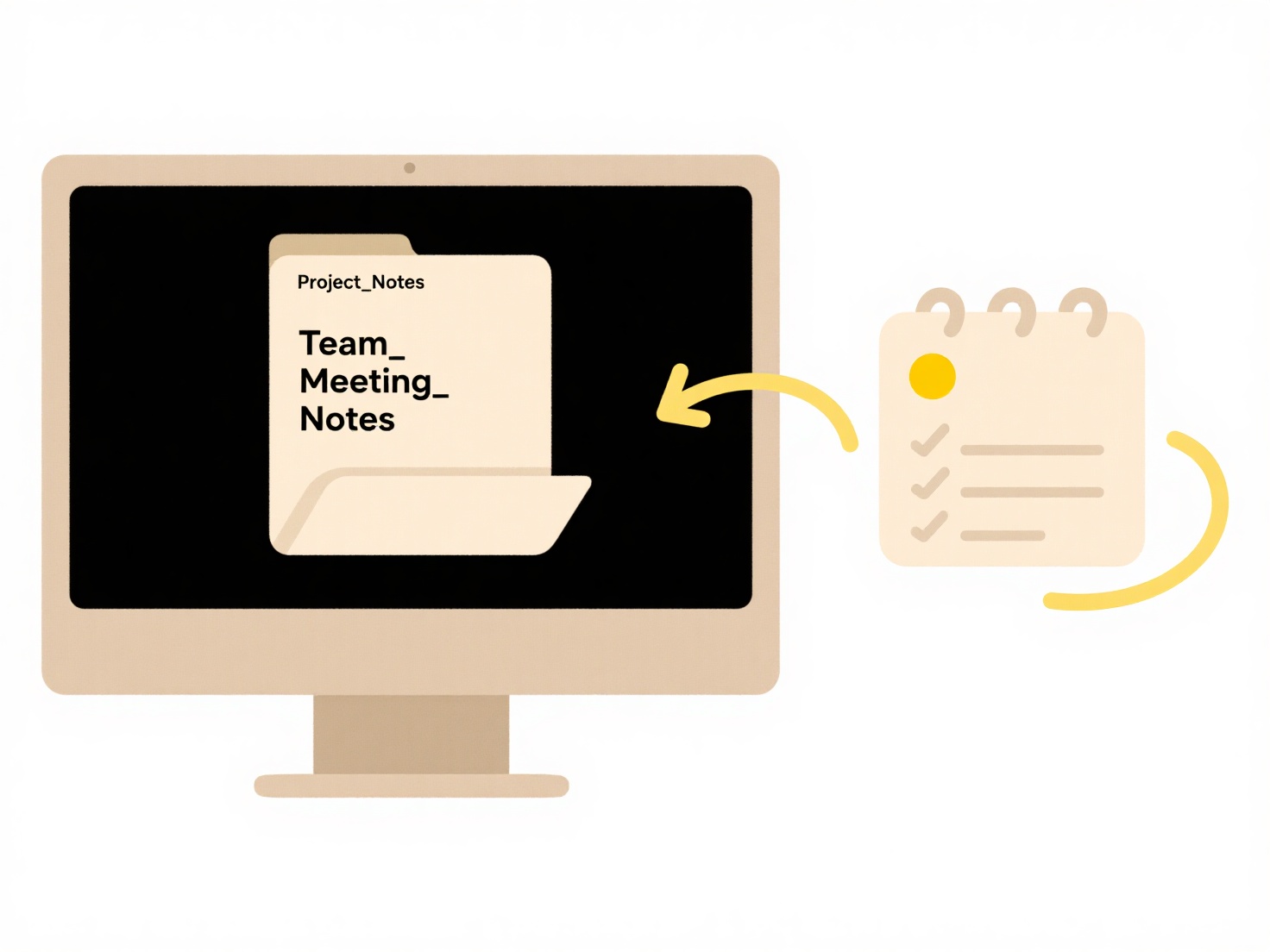
In practice, individuals often build or configure lightweight engines for personal file organization. For example, a researcher might use a tool like "Everything" for Windows or "HoudahSpot" for macOS to instantly find specific terms within thousands of research papers stored locally. A developer could set up an open-source search engine like "Solr" or "Meilisearch" on a home server to index project documentation across multiple machines, supporting complex queries.
The main advantage is significantly faster, more flexible searching tailored to your specific file collections. It can locate deeply buried content OS search misses. However, building from scratch requires considerable technical skill; configuring existing tools is easier but still demands setup time for defining indexing rules and file locations. Crucially, ensure your engine is set to only index files you are authorized to search, respecting privacy and security. Future developments lean towards AI-powered content understanding within these tools.
Can I build my own search engine for files?
Building your own file search engine refers to creating software that indexes and searches files stored locally on your device or accessible network drives. Unlike an operating system's basic search, which might be slow or limited in features, a dedicated personal search engine pre-indexes file content (like text within PDFs or Word documents) and metadata (names, dates, types), enabling near-instantaneous and powerful searches based on various criteria. It differs from a web search engine as it focuses solely on files you control, offering deeper customization.
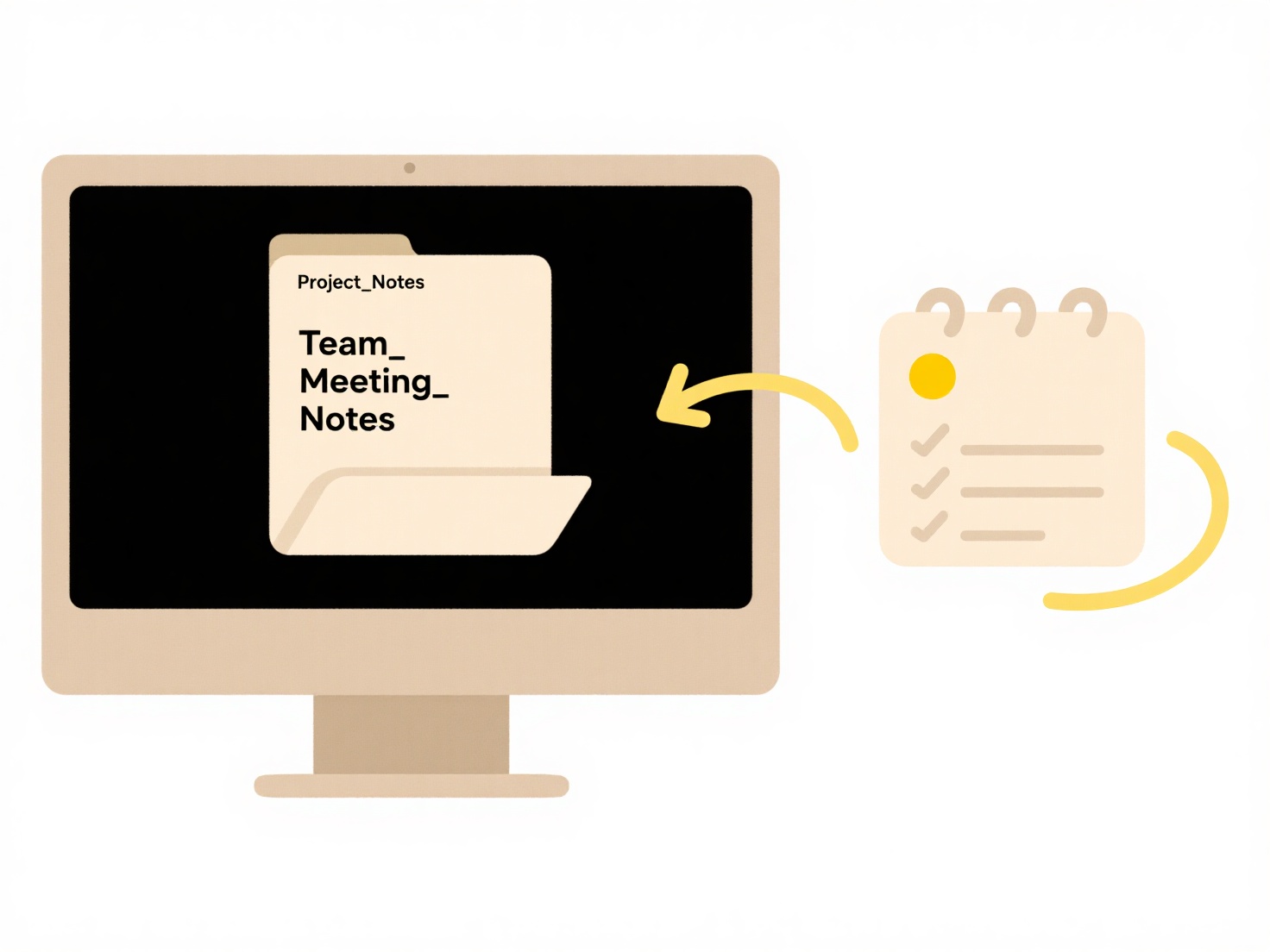
In practice, individuals often build or configure lightweight engines for personal file organization. For example, a researcher might use a tool like "Everything" for Windows or "HoudahSpot" for macOS to instantly find specific terms within thousands of research papers stored locally. A developer could set up an open-source search engine like "Solr" or "Meilisearch" on a home server to index project documentation across multiple machines, supporting complex queries.
The main advantage is significantly faster, more flexible searching tailored to your specific file collections. It can locate deeply buried content OS search misses. However, building from scratch requires considerable technical skill; configuring existing tools is easier but still demands setup time for defining indexing rules and file locations. Crucially, ensure your engine is set to only index files you are authorized to search, respecting privacy and security. Future developments lean towards AI-powered content understanding within these tools.
Related Recommendations
Quick Article Links
How do I force a file to sync to the cloud?
Forcing a file to sync to the cloud means manually triggering the upload and update process for a specific file or folde...
Can I quarantine suspicious shared file activity?
Quarantining suspicious shared file activity isolates risky interactions within shared storage environments, such as cor...
How do I search audio files by metadata (artist, album)?
Audio metadata refers to descriptive information embedded within audio files, such as artist name, album title, track nu...