
Folder flattening simplifies a directory tree by moving all files from subfolders into one single parent directory. It eliminates layers of nested folders, creating a single pool of files. This contrasts with traditional hierarchical structures where files are organized within multiple levels of subfolders. The key action involves extracting files from their nested locations and placing them directly in one target directory, typically discarding the original folder structure.
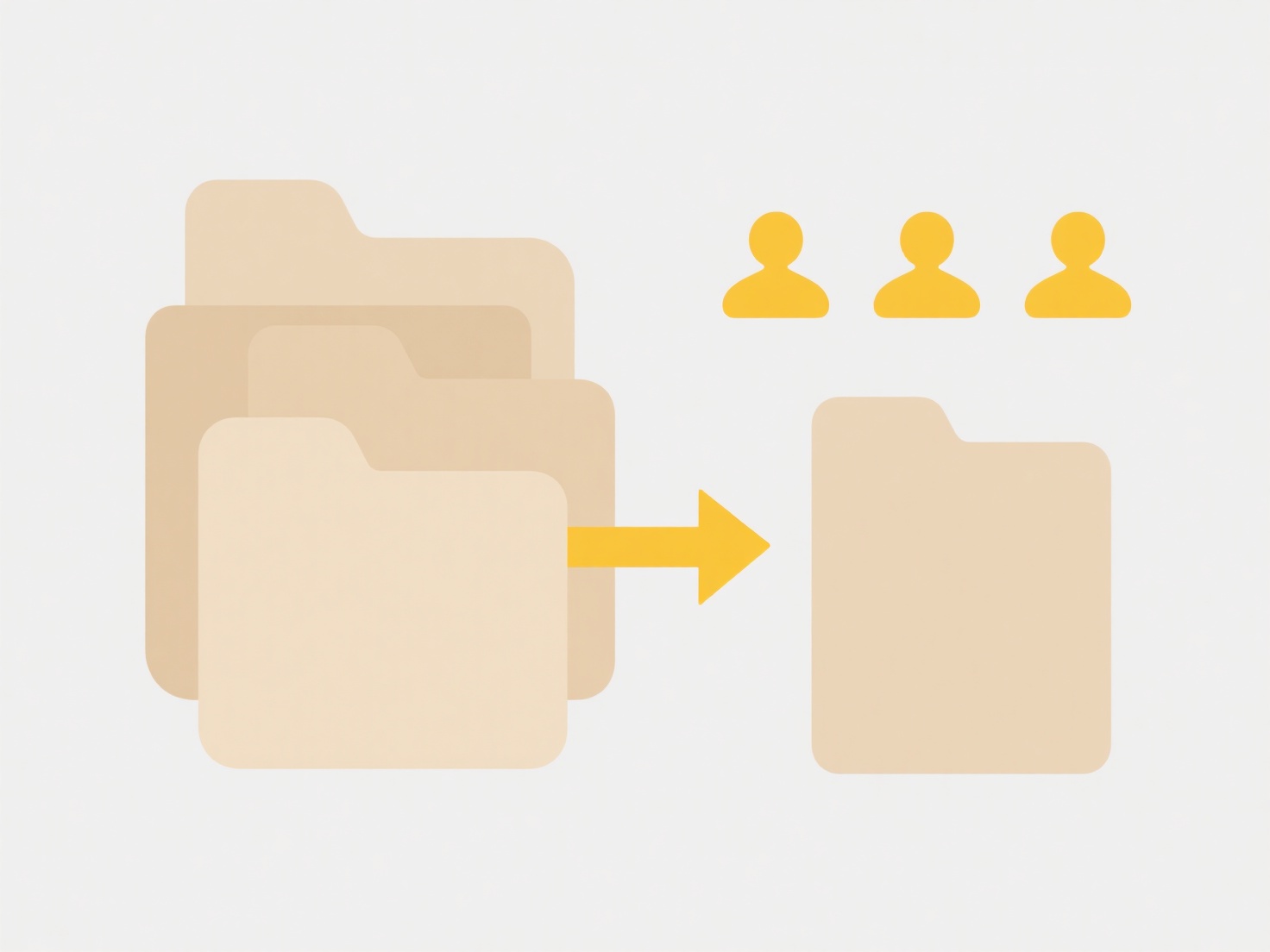
This approach is often used when project directory trees become overly complex, causing users to struggle with navigation. For example, a team might flatten a shared documents folder with deeply nested departmental subfolders into one main folder to speed up searches. Similarly, photographers or designers might flatten an archive folder containing years of subfolders (like "Year > Month > Project") into one main "Assets" folder for easier batch processing or AI tagging, sacrificing detailed organization for faster access.
While flattening offers simplicity and quicker initial file location, it can severely limit organization and context. Finding specific files later often relies solely on descriptive filenames or search tools. Critical organization is lost, potentially leading to confusion, duplicate filenames, and difficulty managing large volumes of files. Future tools might offer smarter search or AI-assisted auto-tagging to provide simplicity without entirely sacrificing structure.
Can I flatten folder structures for simplicity?
Folder flattening simplifies a directory tree by moving all files from subfolders into one single parent directory. It eliminates layers of nested folders, creating a single pool of files. This contrasts with traditional hierarchical structures where files are organized within multiple levels of subfolders. The key action involves extracting files from their nested locations and placing them directly in one target directory, typically discarding the original folder structure.
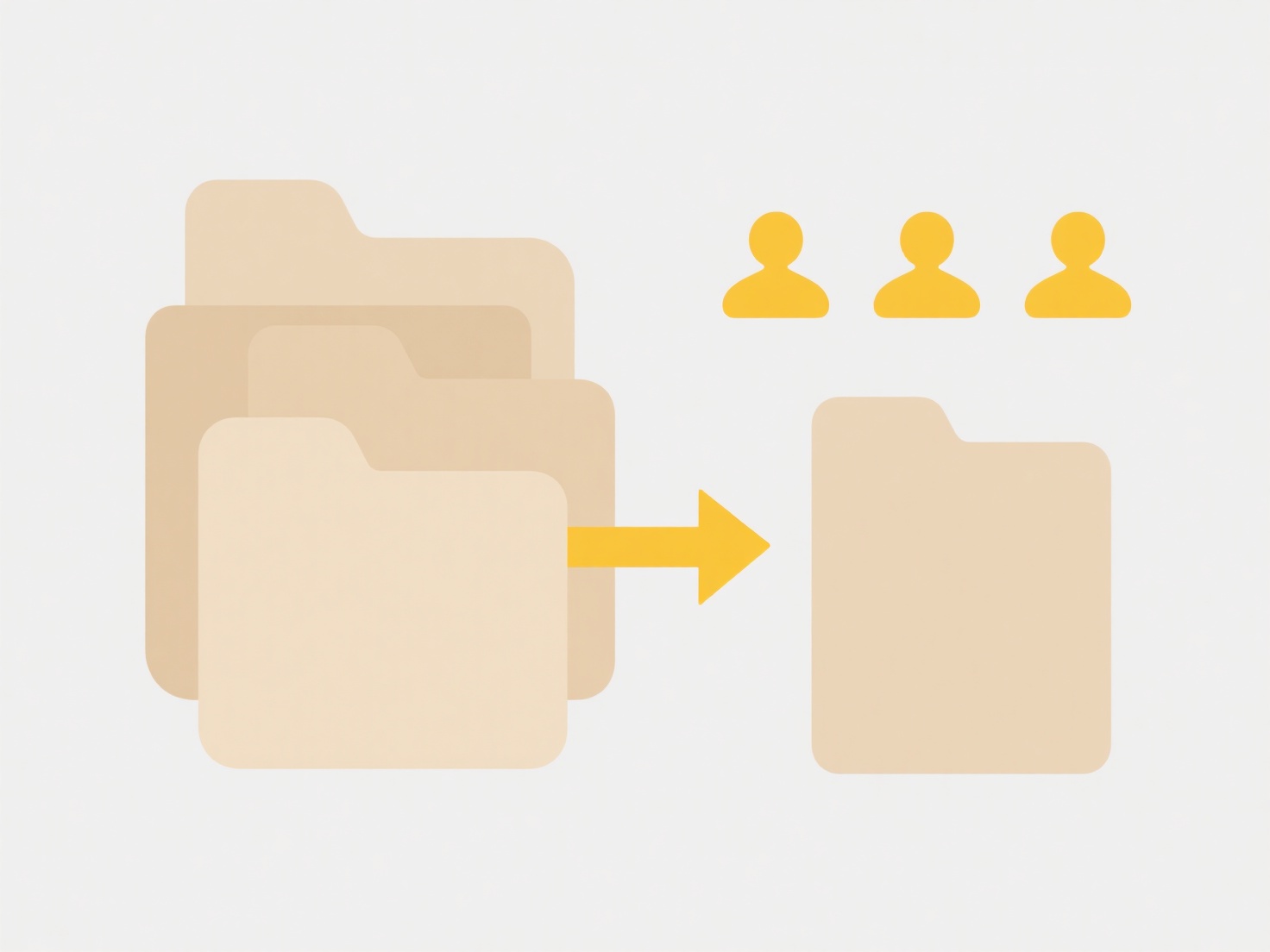
This approach is often used when project directory trees become overly complex, causing users to struggle with navigation. For example, a team might flatten a shared documents folder with deeply nested departmental subfolders into one main folder to speed up searches. Similarly, photographers or designers might flatten an archive folder containing years of subfolders (like "Year > Month > Project") into one main "Assets" folder for easier batch processing or AI tagging, sacrificing detailed organization for faster access.
While flattening offers simplicity and quicker initial file location, it can severely limit organization and context. Finding specific files later often relies solely on descriptive filenames or search tools. Critical organization is lost, potentially leading to confusion, duplicate filenames, and difficulty managing large volumes of files. Future tools might offer smarter search or AI-assisted auto-tagging to provide simplicity without entirely sacrificing structure.
Quick Article Links
How does file sharing differ between local and cloud storage?
Local storage file sharing involves accessing or transferring files stored directly on physical devices like USB drives ...
Can USB drive copies lead to conflicts?
A USB drive copy conflict typically arises when using cloned or duplicated drives simultaneously with a computer system....
How do I prevent folder nesting from getting too deep?
Folder nesting refers to how directories contain subdirectories, creating a hierarchical path to files. When nesting bec...