
File previewing allows viewing a file's content immediately without launching the dedicated application or loading the entire file. It works by generating a small, often simplified, representation of the file content. This differs from opening the file fully, which requires the correct software, fully loads the file into memory, and typically allows editing. Previews are commonly static images or limited-interaction representations, designed solely for quick verification or browsing.
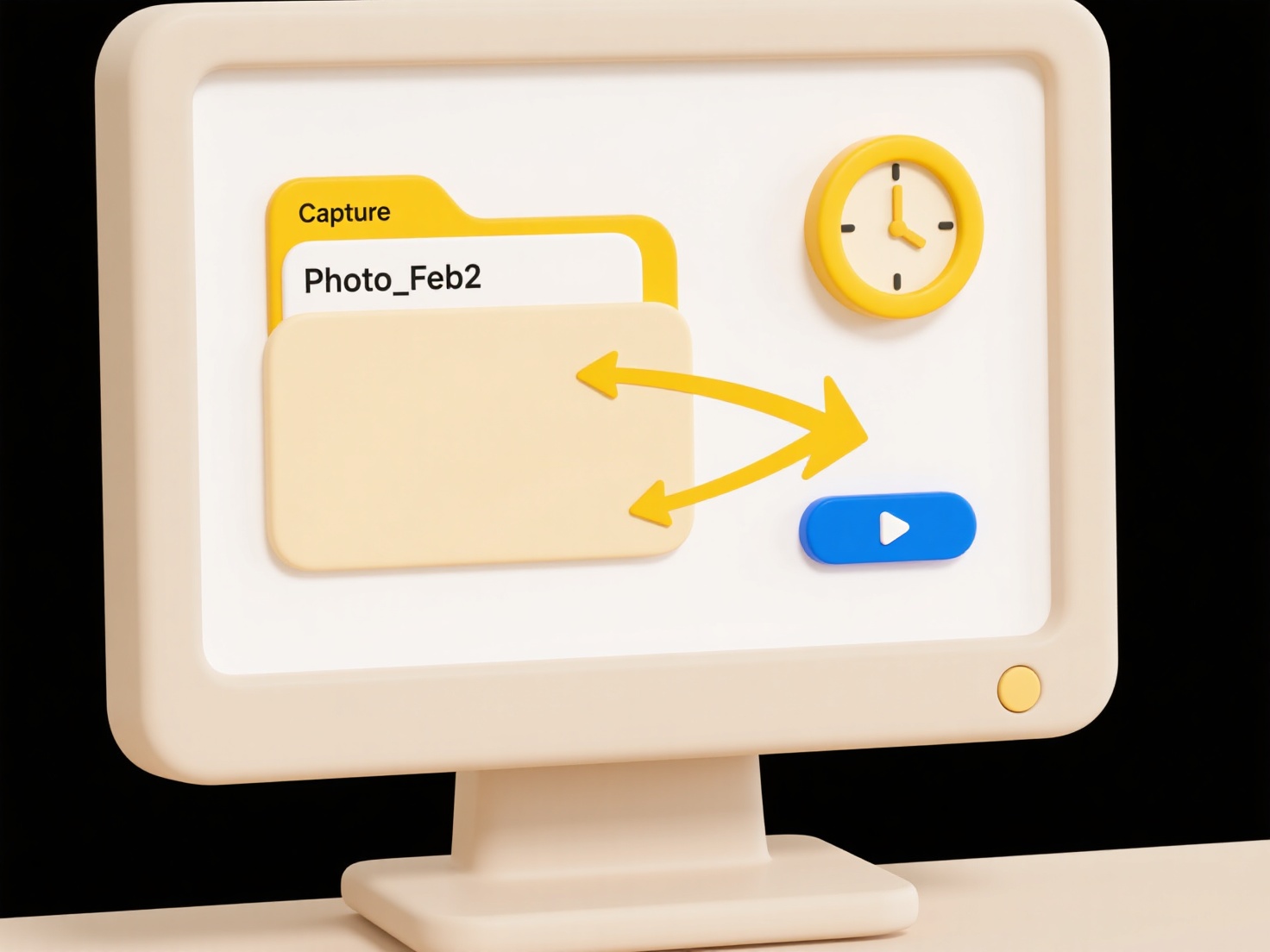
For instance, file managers like Windows Explorer (Details Pane) and macOS Finder (Quick Look) display previews of documents, images, and videos directly when selecting a file. Similarly, web applications such as email clients or cloud storage platforms (e.g., Gmail attachments, Google Drive) let users hover over or click icons to quickly preview documents and images in a browser window before deciding to download or open them fully.
This capability saves significant time, reduces resource consumption compared to full application launches, and streamlines workflow by enabling rapid content identification. However, previews may lack functionality, appear differently than the full file, or have limitations in supported formats. Future advancements may focus on richer, interactive previews and broader format support within secure environments.
Can I preview files without opening them fully?
File previewing allows viewing a file's content immediately without launching the dedicated application or loading the entire file. It works by generating a small, often simplified, representation of the file content. This differs from opening the file fully, which requires the correct software, fully loads the file into memory, and typically allows editing. Previews are commonly static images or limited-interaction representations, designed solely for quick verification or browsing.
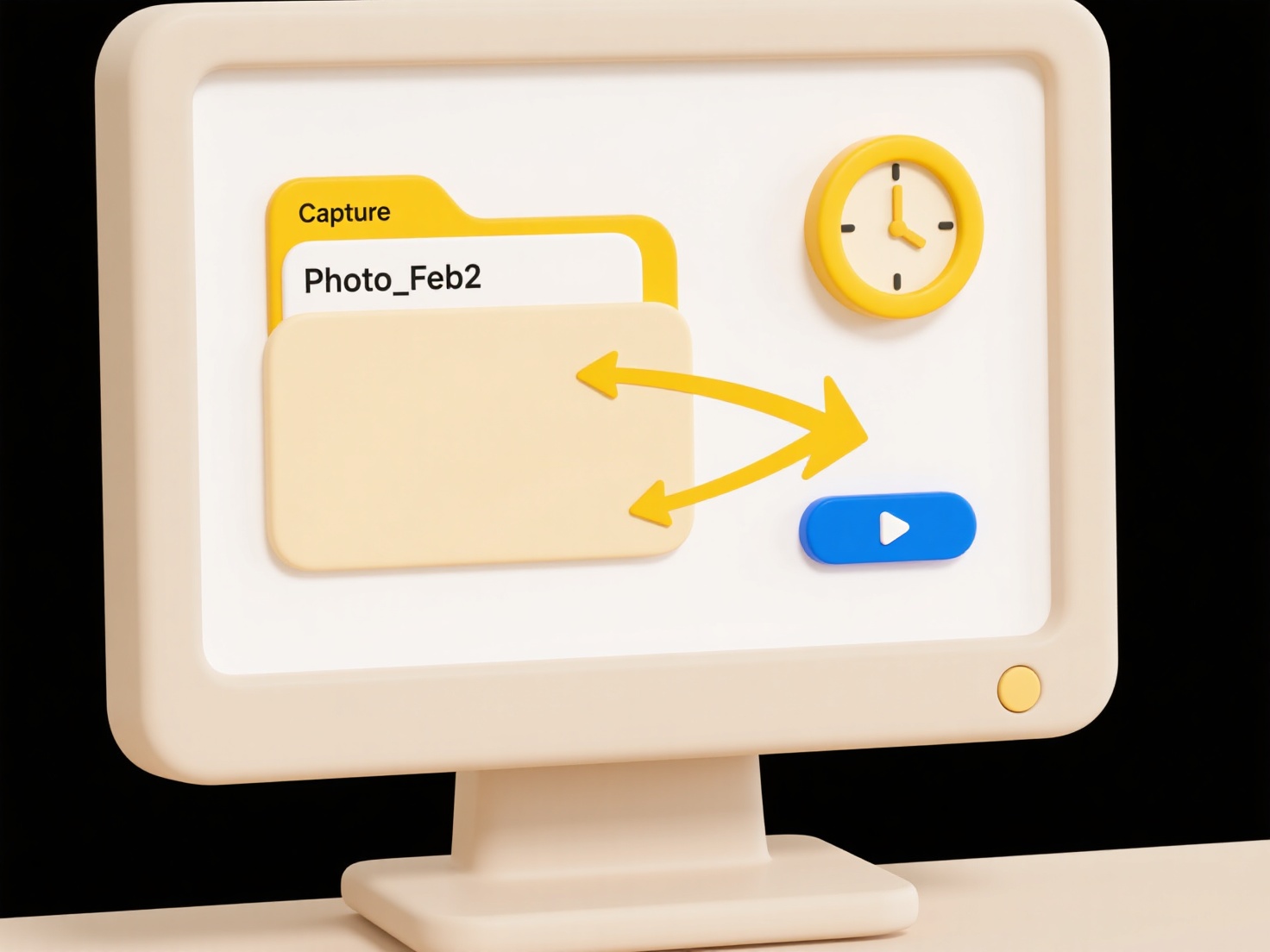
For instance, file managers like Windows Explorer (Details Pane) and macOS Finder (Quick Look) display previews of documents, images, and videos directly when selecting a file. Similarly, web applications such as email clients or cloud storage platforms (e.g., Gmail attachments, Google Drive) let users hover over or click icons to quickly preview documents and images in a browser window before deciding to download or open them fully.
This capability saves significant time, reduces resource consumption compared to full application launches, and streamlines workflow by enabling rapid content identification. However, previews may lack functionality, appear differently than the full file, or have limitations in supported formats. Future advancements may focus on richer, interactive previews and broader format support within secure environments.
Quick Article Links
Can I batch rename photos on my phone?
Batch renaming allows you to change the names of multiple photos simultaneously on your device, instead of editing each ...
How do I design scalable folder structures?
Scalable folder structures organize files to handle growth efficiently. Unlike flat structures that become cluttered, sc...
How do I manage duplicate files in a shared drive?
Managing duplicate files in a shared drive means identifying and handling multiple exact copies of the same file scatter...