
Removing duplicate words refers to deleting repeated instances of the same word appearing consecutively or in close proximity within a single file name. For example, changing "Project_Summary_Summary_Final.docx" to "Project_Summary_Final.docx". This process differs from removing duplicate files entirely; it focuses solely on cleaning redundant words within the name text itself, often achieved manually, through scripting, or using specialized file renaming software.
Common use cases involve organizing personal digital photos or documents where unintentional repetition occurs during multiple saves, like turning "Holiday_Sunset_Sunset.jpg" into "Holiday_Sunset.jpg". Professionally, e-commerce teams frequently employ batch renaming tools on platforms like Adobe Bridge or Advanced Renamer to clean product image catalogs with names like "Product_Blue_Blue_Large.jpg" for consistency and clarity.
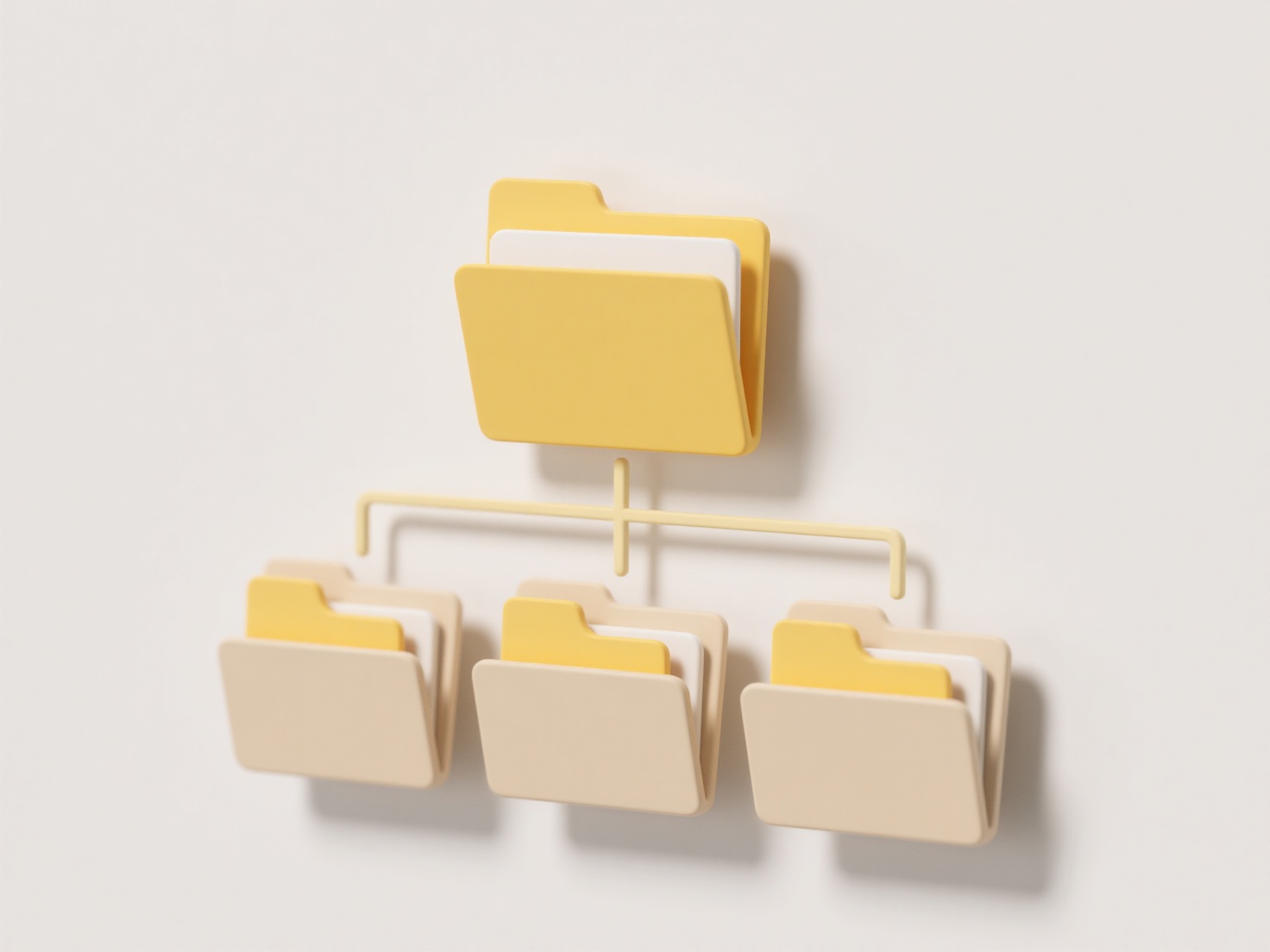
This practice streamlines names, enhancing readability and searchability. However, limitations exist: automated tools might mistakenly remove intentionally duplicated words that are meaningful in context, and manual cleaning is impractical for large numbers of files. The future leans towards smarter renaming software utilizing basic pattern recognition to reduce such errors, making data organization more efficient without compromising intended file name semantics. Careful review post-processing is crucial.
Can I remove duplicate words from file names?
Removing duplicate words refers to deleting repeated instances of the same word appearing consecutively or in close proximity within a single file name. For example, changing "Project_Summary_Summary_Final.docx" to "Project_Summary_Final.docx". This process differs from removing duplicate files entirely; it focuses solely on cleaning redundant words within the name text itself, often achieved manually, through scripting, or using specialized file renaming software.
Common use cases involve organizing personal digital photos or documents where unintentional repetition occurs during multiple saves, like turning "Holiday_Sunset_Sunset.jpg" into "Holiday_Sunset.jpg". Professionally, e-commerce teams frequently employ batch renaming tools on platforms like Adobe Bridge or Advanced Renamer to clean product image catalogs with names like "Product_Blue_Blue_Large.jpg" for consistency and clarity.
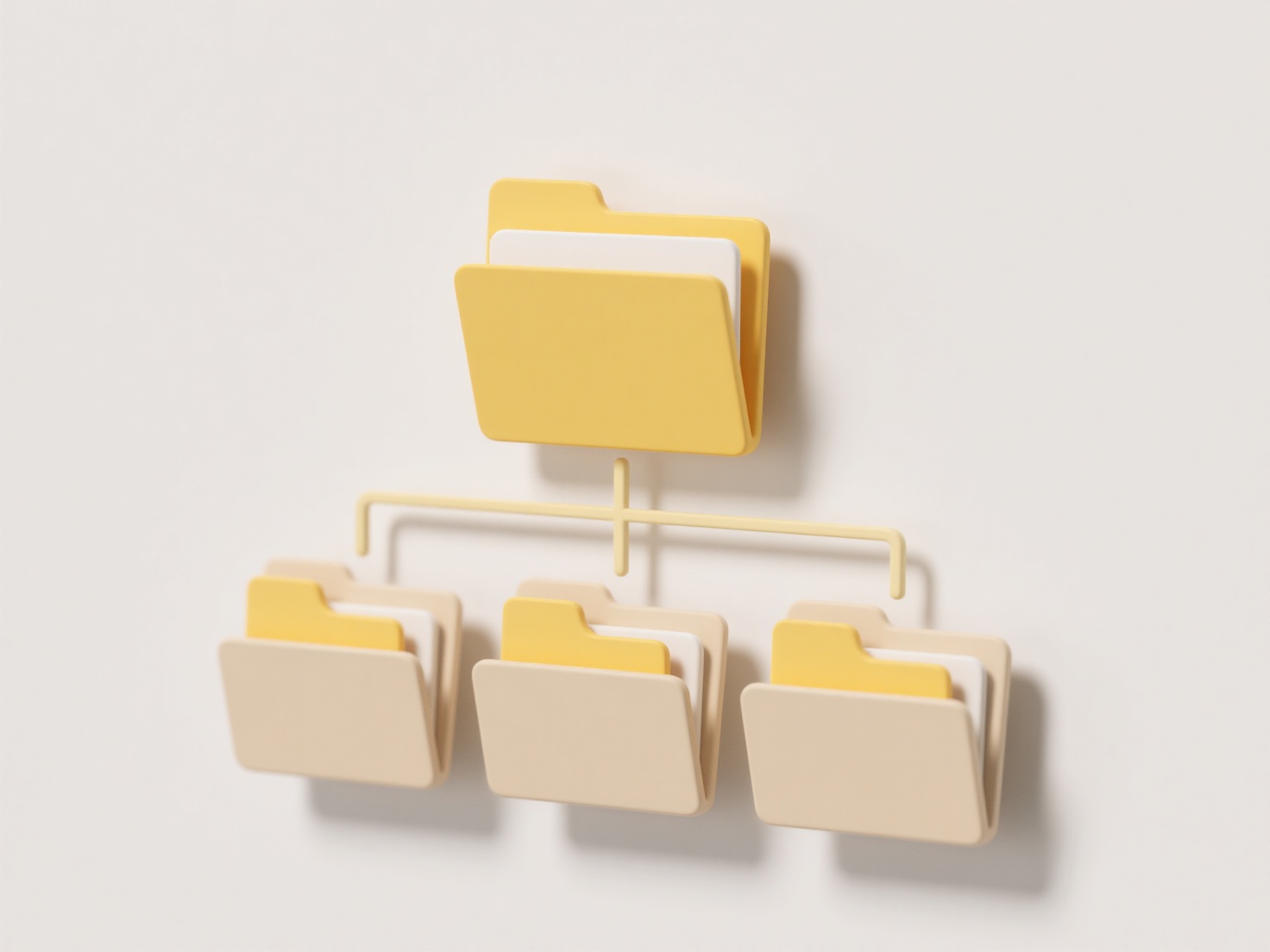
This practice streamlines names, enhancing readability and searchability. However, limitations exist: automated tools might mistakenly remove intentionally duplicated words that are meaningful in context, and manual cleaning is impractical for large numbers of files. The future leans towards smarter renaming software utilizing basic pattern recognition to reduce such errors, making data organization more efficient without compromising intended file name semantics. Careful review post-processing is crucial.
Quick Article Links
How do I bulk rename submissions in an LMS?
Bulk renaming submissions involves modifying the filenames of multiple student assignments simultaneously within a Learn...
Which image formats are best for mobile viewing?
For mobile viewing, the primary formats are JPEG, PNG, WebP, and SVG. JPEG excels for photographs due to its efficient l...
How do I resolve cloud file conflicts?
Cloud file conflicts occur when multiple people edit the same file simultaneously or when offline changes can't automati...