
Spotify and iTunes exports generate files containing metadata about your playlists or library, not actual downloadable music files you can freely rename. Exports from Spotify are typically text files listing track details, while iTunes playlists may export as XML files linking to your local music library. Renaming these export files only changes the metadata container itself, not the individual audio tracks referenced within them.
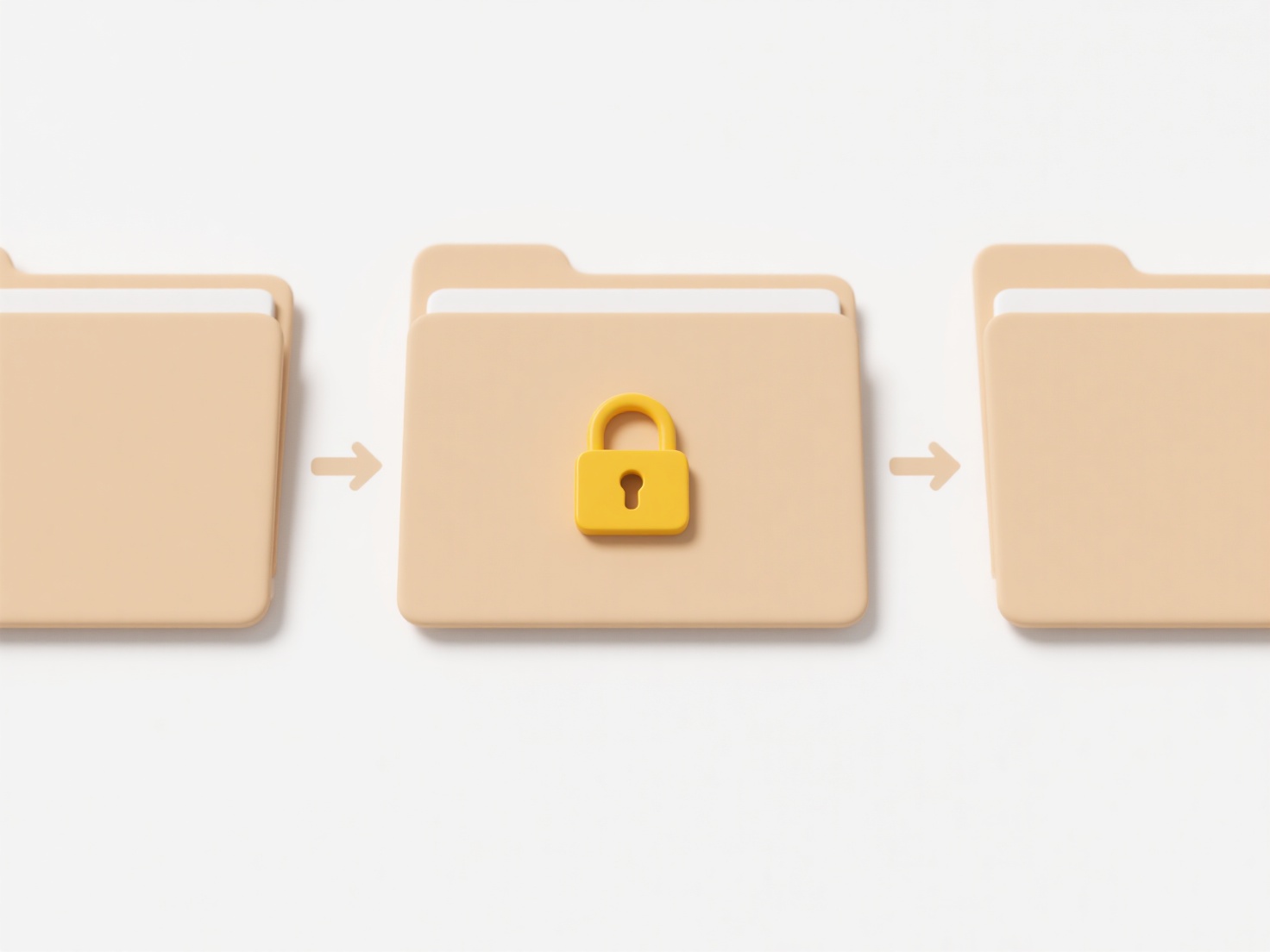
If you've downloaded music purchases through iTunes or enabled Spotify's offline mode, you can access and rename the actual local audio files via your computer's file system. For example, iTunes purchasers can locate downloaded MP4/M4P files on their Mac/PC drives to rename them manually. Spotify Premium users' offline cache files are encrypted DRM files not directly accessible or renameable outside the app due to licensing restrictions.
Renaming playlists or metadata exports offers organizational benefits but doesn't alter source media. The key limitation is Spotify’s offline files cannot be managed externally, preserving subscription content control. iTunes purchasers retain full file management freedom. This distinction reflects differing business models: subscription streaming relies on controlled file access, while purchase-based systems prioritize user file ownership.
Can I rename music files from Spotify or iTunes exports?
Spotify and iTunes exports generate files containing metadata about your playlists or library, not actual downloadable music files you can freely rename. Exports from Spotify are typically text files listing track details, while iTunes playlists may export as XML files linking to your local music library. Renaming these export files only changes the metadata container itself, not the individual audio tracks referenced within them.
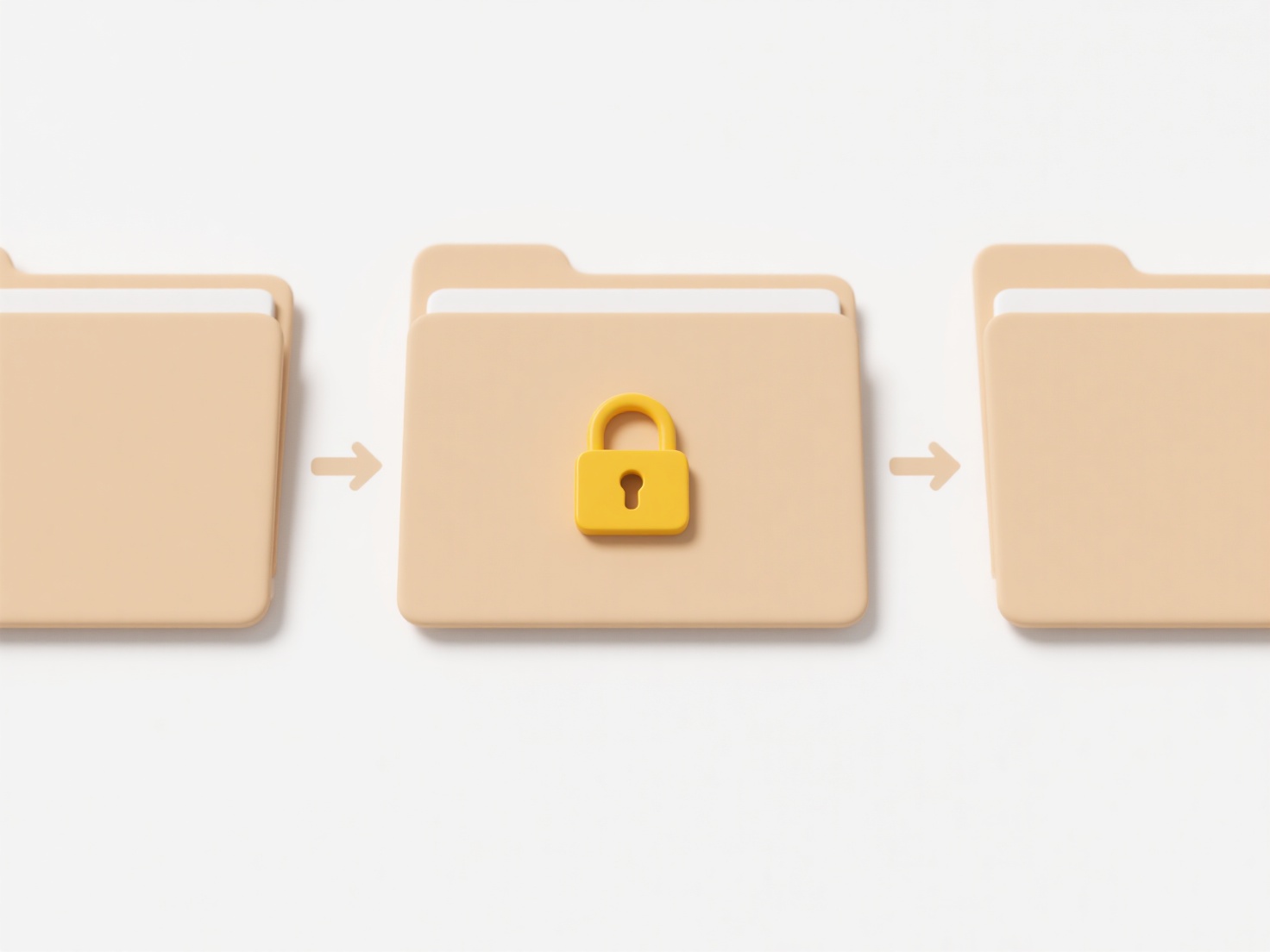
If you've downloaded music purchases through iTunes or enabled Spotify's offline mode, you can access and rename the actual local audio files via your computer's file system. For example, iTunes purchasers can locate downloaded MP4/M4P files on their Mac/PC drives to rename them manually. Spotify Premium users' offline cache files are encrypted DRM files not directly accessible or renameable outside the app due to licensing restrictions.
Renaming playlists or metadata exports offers organizational benefits but doesn't alter source media. The key limitation is Spotify’s offline files cannot be managed externally, preserving subscription content control. iTunes purchasers retain full file management freedom. This distinction reflects differing business models: subscription streaming relies on controlled file access, while purchase-based systems prioritize user file ownership.
Quick Article Links
Can duplicate names exist in different folders?
File names can be duplicated across different folders within the same storage device. A folder (directory) acts as a con...
How do I use wildcards to rename files?
File wildcards are special characters that represent one or more other characters in filenames, enabling pattern-based m...
How do I rename subfolders along with files inside?
Renaming subfolders along with the files inside refers to the process of changing both the name of a parent folder and a...