
A .txt file is a plain text file format containing only unformatted characters like letters, numbers, and basic symbols, without any hidden styles or special markup. It works differently from files with specific extensions (like .py for Python or .java for Java) because the extension primarily helps the operating system and Integrated Development Environments (IDEs) recognize how to handle the file. Using .txt for code means storing the raw source code text without any associated execution environment or dedicated editor features like syntax highlighting or automatic formatting.
Developers frequently use .txt files to hold small code snippets for quick reference or sharing simple examples via email or chat. System administrators also commonly store configuration scripts or basic shell commands in .txt files for documentation, even though these scripts might later be executed from within a terminal. Tools like Notepad on Windows or TextEdit on macOS can open and edit these files readily, making .txt a universal format accessible across all platforms and basic editors.
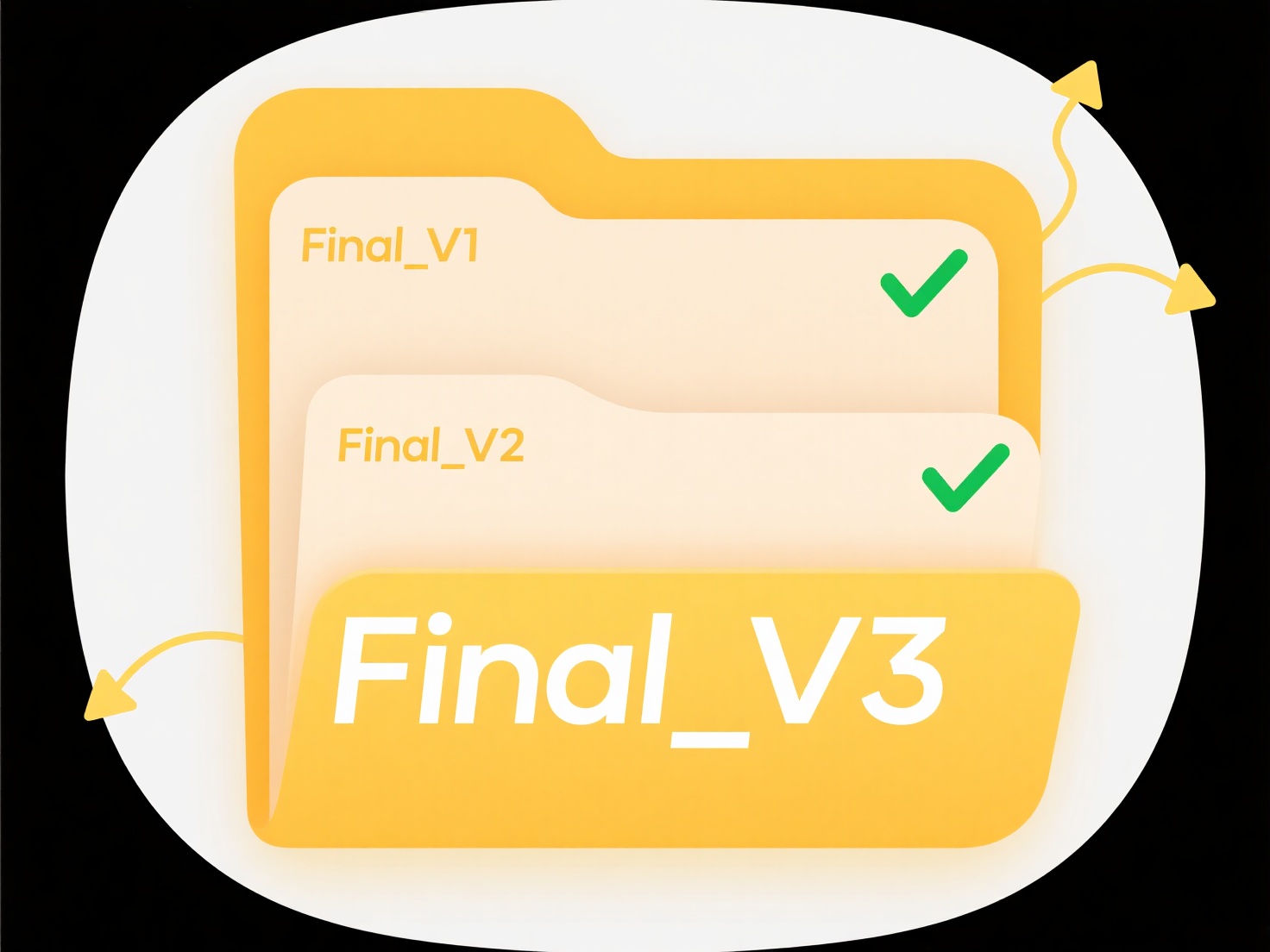
The main advantage is extreme simplicity and universal compatibility; any device can read a .txt file. However, crucial limitations exist: .txt files lack language-specific syntax highlighting, error checking, debugging tools, or automatic execution capabilities offered by proper IDEs. Using .txt exclusively for significant coding projects hinders productivity and increases error risk. While ideal for storage and transfer of raw code text, professional development heavily relies on dedicated environments (like VS Code, IntelliJ, or specialized language extensions) where the .txt format is insufficient.
Can I use .txt for code?
A .txt file is a plain text file format containing only unformatted characters like letters, numbers, and basic symbols, without any hidden styles or special markup. It works differently from files with specific extensions (like .py for Python or .java for Java) because the extension primarily helps the operating system and Integrated Development Environments (IDEs) recognize how to handle the file. Using .txt for code means storing the raw source code text without any associated execution environment or dedicated editor features like syntax highlighting or automatic formatting.
Developers frequently use .txt files to hold small code snippets for quick reference or sharing simple examples via email or chat. System administrators also commonly store configuration scripts or basic shell commands in .txt files for documentation, even though these scripts might later be executed from within a terminal. Tools like Notepad on Windows or TextEdit on macOS can open and edit these files readily, making .txt a universal format accessible across all platforms and basic editors.
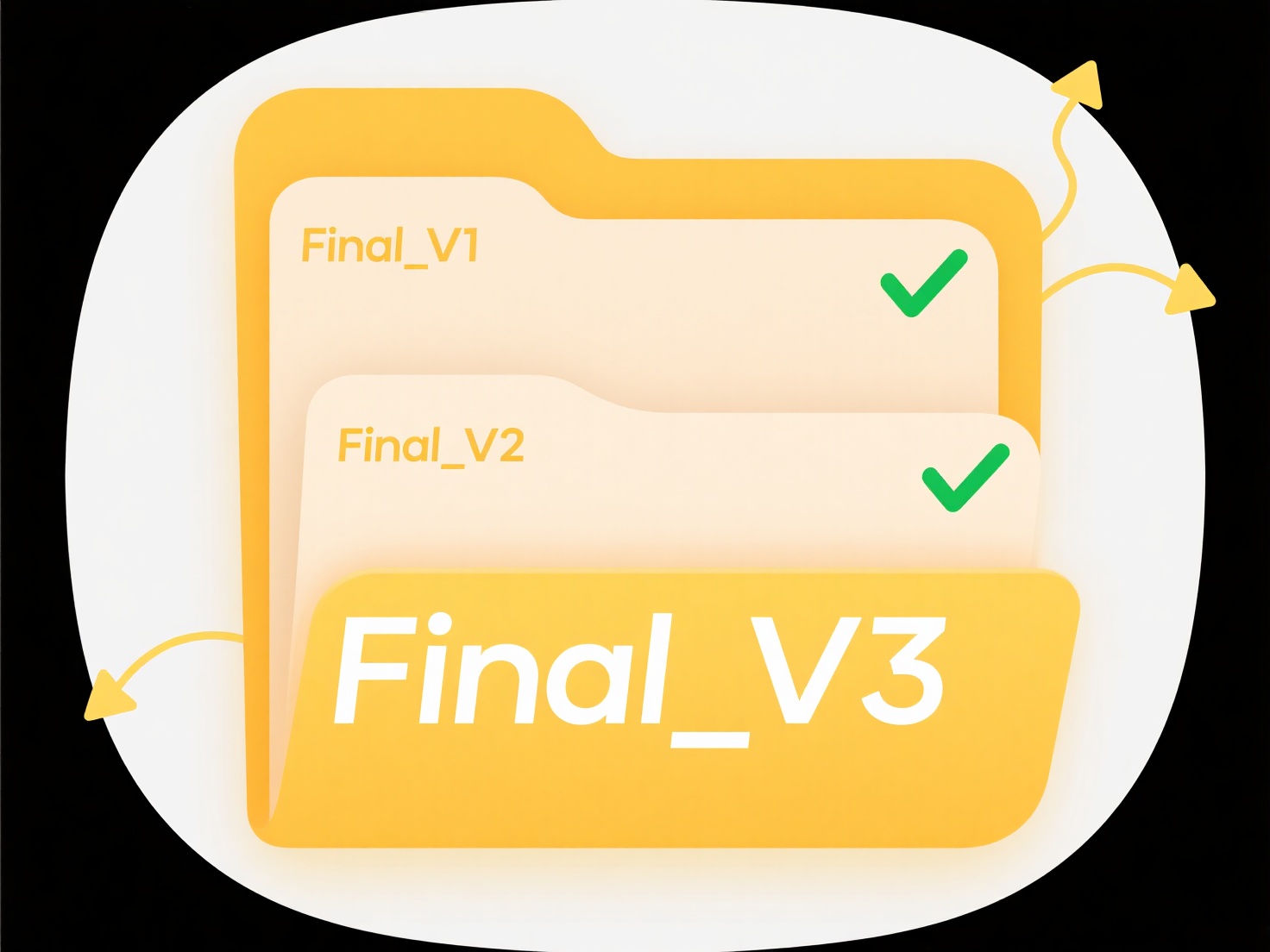
The main advantage is extreme simplicity and universal compatibility; any device can read a .txt file. However, crucial limitations exist: .txt files lack language-specific syntax highlighting, error checking, debugging tools, or automatic execution capabilities offered by proper IDEs. Using .txt exclusively for significant coding projects hinders productivity and increases error risk. While ideal for storage and transfer of raw code text, professional development heavily relies on dedicated environments (like VS Code, IntelliJ, or specialized language extensions) where the .txt format is insufficient.
Related Recommendations
Quick Article Links
How do I handle files copied from external devices?
Files copied from external devices, such as USB drives or portable hard disks, refer to digital data transferred onto yo...
Can I batch rename files with colored tags?
File tagging systems assign visual color labels to files as part of the operating system's metadata (like macOS Tags or ...
Can I export search results to a spreadsheet?
Yes, many search platforms allow exporting results directly to spreadsheet formats like CSV or Excel for offline analysi...