
Organizing scanned documents involves systematically structuring digitized files for easy retrieval. This differs from physical filing since digital methods use file naming conventions, folder hierarchies, metadata tagging, and software indexing instead of cabinets and labels. Proper organization ensures scanned PDFs or images are easily findable.
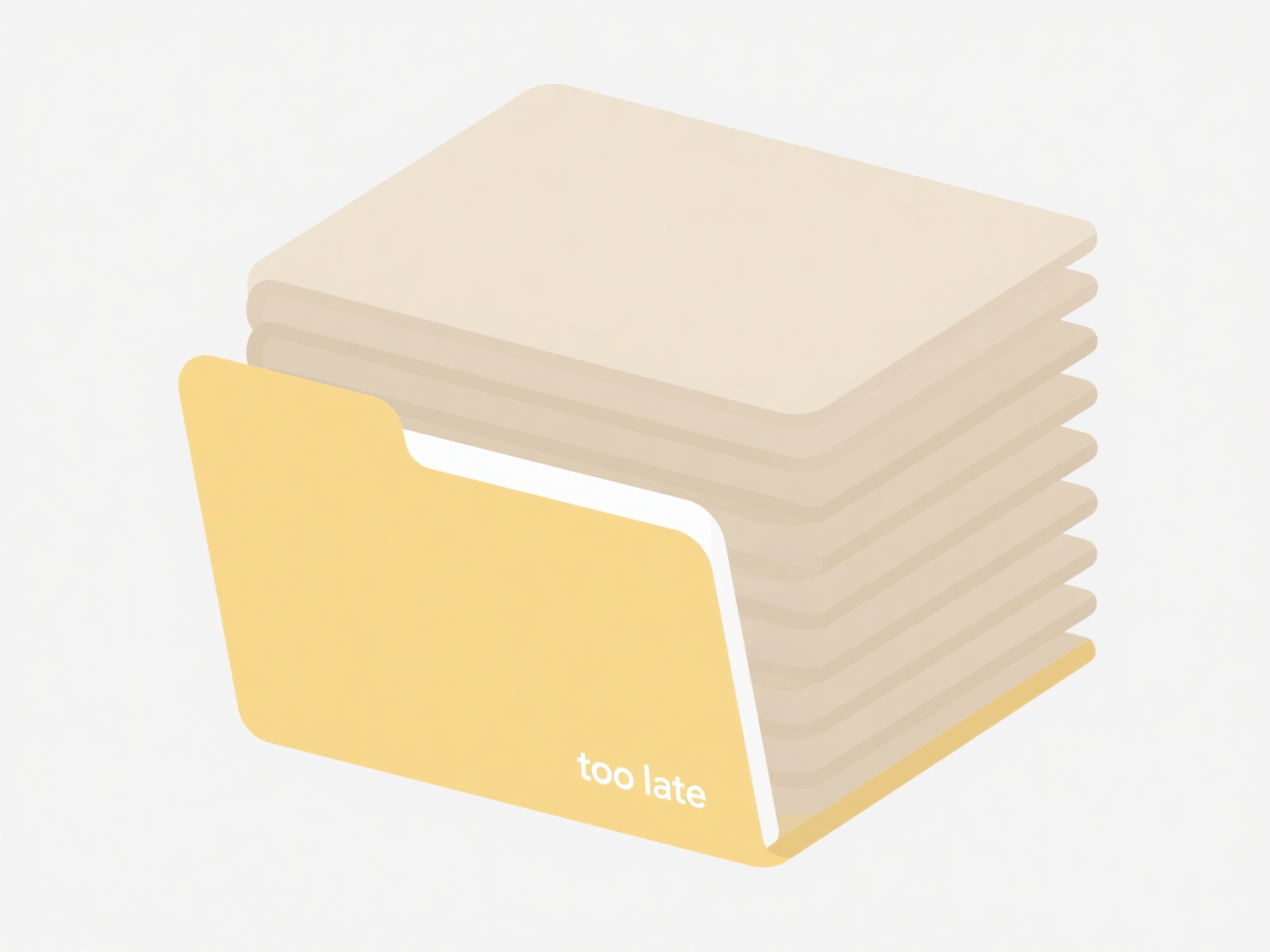
Common practices include grouping scans by project, date, or client into clearly named folders. For instance, an individual might organize scanned tax receipts into folders named "Taxes_2023" > "Expenses". A doctor's office could categorize patient records using unique identifiers within an electronic health record system, utilizing scanning software that automatically applies metadata. Tools like Adobe Acrobat, dedicated document management systems, or cloud storage like Google Drive/OneDrive are frequently used for this purpose.
Key advantages include significantly faster search times, reduced physical storage needs, enhanced security controls, and easier sharing. Initial setup demands time investment and consistent naming discipline. Digital files can still become disorganized without ongoing maintenance. Future advancements leverage artificial intelligence for automated categorization and keyword extraction, improving efficiency as organizations increasingly digitize records.
How can I organize scanned documents?
Organizing scanned documents involves systematically structuring digitized files for easy retrieval. This differs from physical filing since digital methods use file naming conventions, folder hierarchies, metadata tagging, and software indexing instead of cabinets and labels. Proper organization ensures scanned PDFs or images are easily findable.
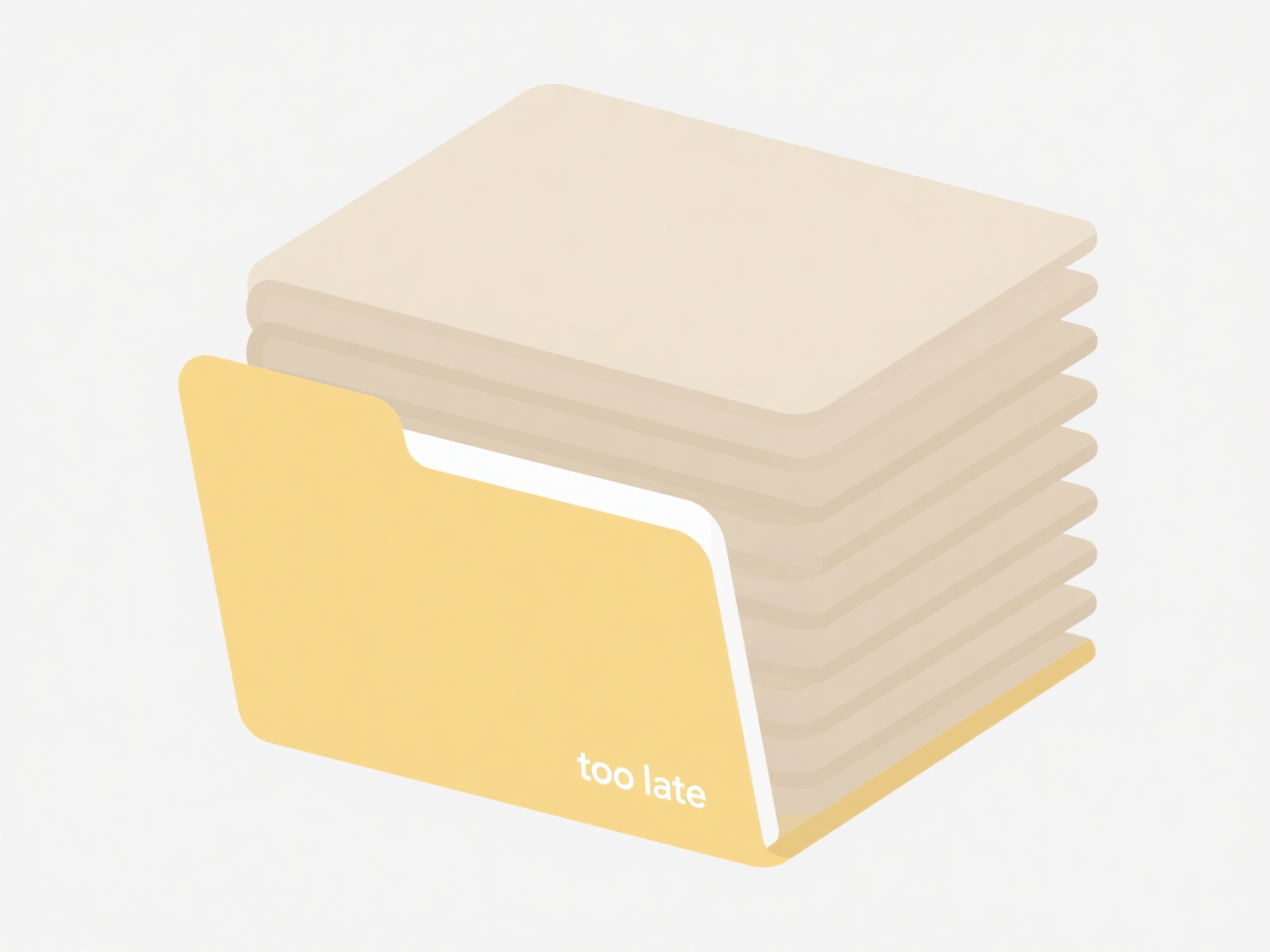
Common practices include grouping scans by project, date, or client into clearly named folders. For instance, an individual might organize scanned tax receipts into folders named "Taxes_2023" > "Expenses". A doctor's office could categorize patient records using unique identifiers within an electronic health record system, utilizing scanning software that automatically applies metadata. Tools like Adobe Acrobat, dedicated document management systems, or cloud storage like Google Drive/OneDrive are frequently used for this purpose.
Key advantages include significantly faster search times, reduced physical storage needs, enhanced security controls, and easier sharing. Initial setup demands time investment and consistent naming discipline. Digital files can still become disorganized without ongoing maintenance. Future advancements leverage artificial intelligence for automated categorization and keyword extraction, improving efficiency as organizations increasingly digitize records.
Quick Article Links
Can I save or export logs securely?
Securely saving and exporting logs involves preserving system or application event records while ensuring their confiden...
Can I automatically merge duplicate files?
Automatically merging duplicate files refers to using software to identify identical or similar file copies and then com...
How do I integrate cloud and local storage in automation tools?
Integrating cloud and local storage in automation tools involves combining remote, scalable cloud services (like AWS S3,...