
Changing the default program assigns a specific application to automatically open whenever you double-click files of a particular type, like PDFs or JPEGs. This association is managed by your computer's operating system (OS), linking the file extension (e.g., .pdf) to a chosen application. It differs from just opening a file in a program once; setting the default means that specific program always handles those files unless changed again.
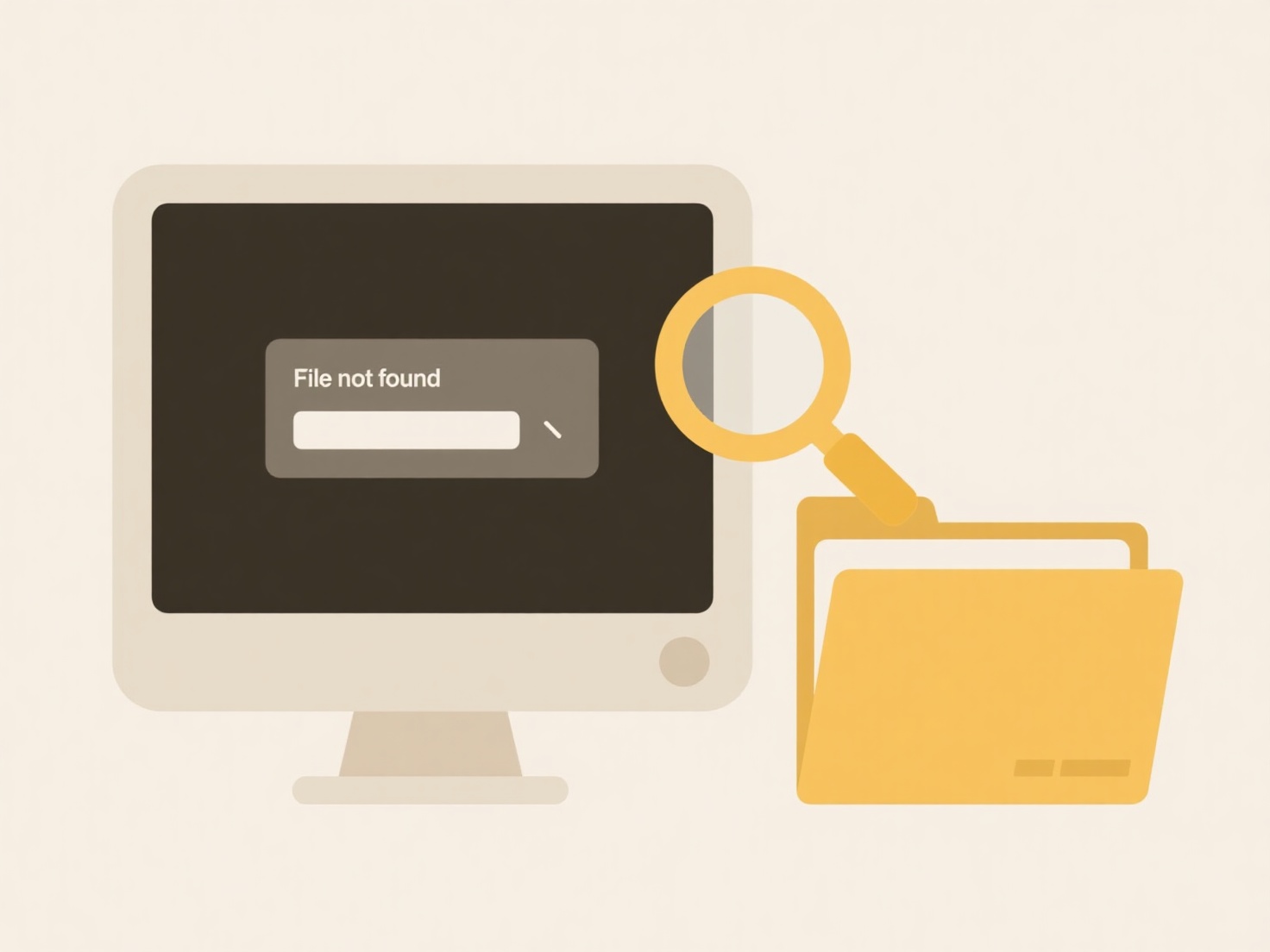
For instance, if you always want PDF documents to open in Adobe Acrobat Reader instead of your web browser, you would set Acrobat Reader as the default for .pdf files. Similarly, you might prefer image files (.jpg) to open in a dedicated photo editor like GIMP instead of the basic Windows Photos app. This is typically done through your computer's "Settings" or "Control Panel" under options like "Default Apps" or "File Associations".
The main advantage is convenience – files open instantly in your preferred tool. However, limitations include potential confusion if multiple programs can open the same file type, and settings might revert after major OS or app updates. While changing defaults empowers users, ensure the chosen program is trustworthy to handle sensitive files securely, as malware can exploit file associations.
How do I change the default program for opening a file type?
Changing the default program assigns a specific application to automatically open whenever you double-click files of a particular type, like PDFs or JPEGs. This association is managed by your computer's operating system (OS), linking the file extension (e.g., .pdf) to a chosen application. It differs from just opening a file in a program once; setting the default means that specific program always handles those files unless changed again.
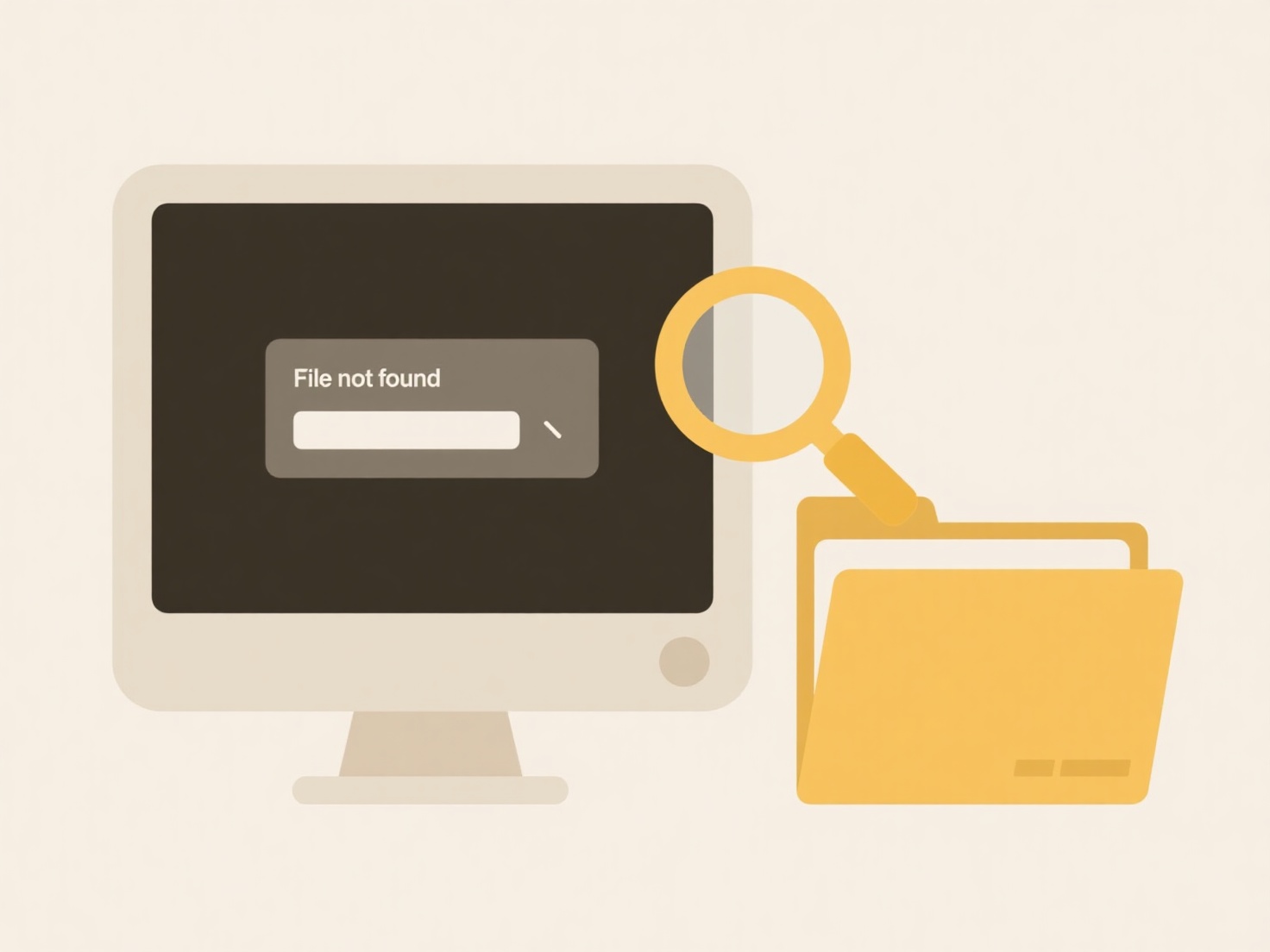
For instance, if you always want PDF documents to open in Adobe Acrobat Reader instead of your web browser, you would set Acrobat Reader as the default for .pdf files. Similarly, you might prefer image files (.jpg) to open in a dedicated photo editor like GIMP instead of the basic Windows Photos app. This is typically done through your computer's "Settings" or "Control Panel" under options like "Default Apps" or "File Associations".
The main advantage is convenience – files open instantly in your preferred tool. However, limitations include potential confusion if multiple programs can open the same file type, and settings might revert after major OS or app updates. While changing defaults empowers users, ensure the chosen program is trustworthy to handle sensitive files securely, as malware can exploit file associations.
Related Recommendations
Quick Article Links
How do I enforce company-wide organization standards?
Company-wide organizational standards are the documented rules, guidelines, and procedures established to ensure consist...
Why does my browser download a .webp instead of .jpg?
WebP is a modern image format created by Google that offers better compression than JPG. This means smaller file sizes a...
Can I make a file viewable for a limited time only?
Yes, you can make a file viewable for a limited time only. This means setting a specific expiration time or date after w...