
Search history refers to previous queries stored by services or devices, while suggestions are predicted queries or auto-complete offerings based on that history. They typically save locally (on your device’s browser or operating system) or are synced across cloud accounts. Clearing them removes stored search entries and reduces personalized recommendations. Most platforms provide user controls for this, distinct from deleting the entire browsing history which includes visited sites.
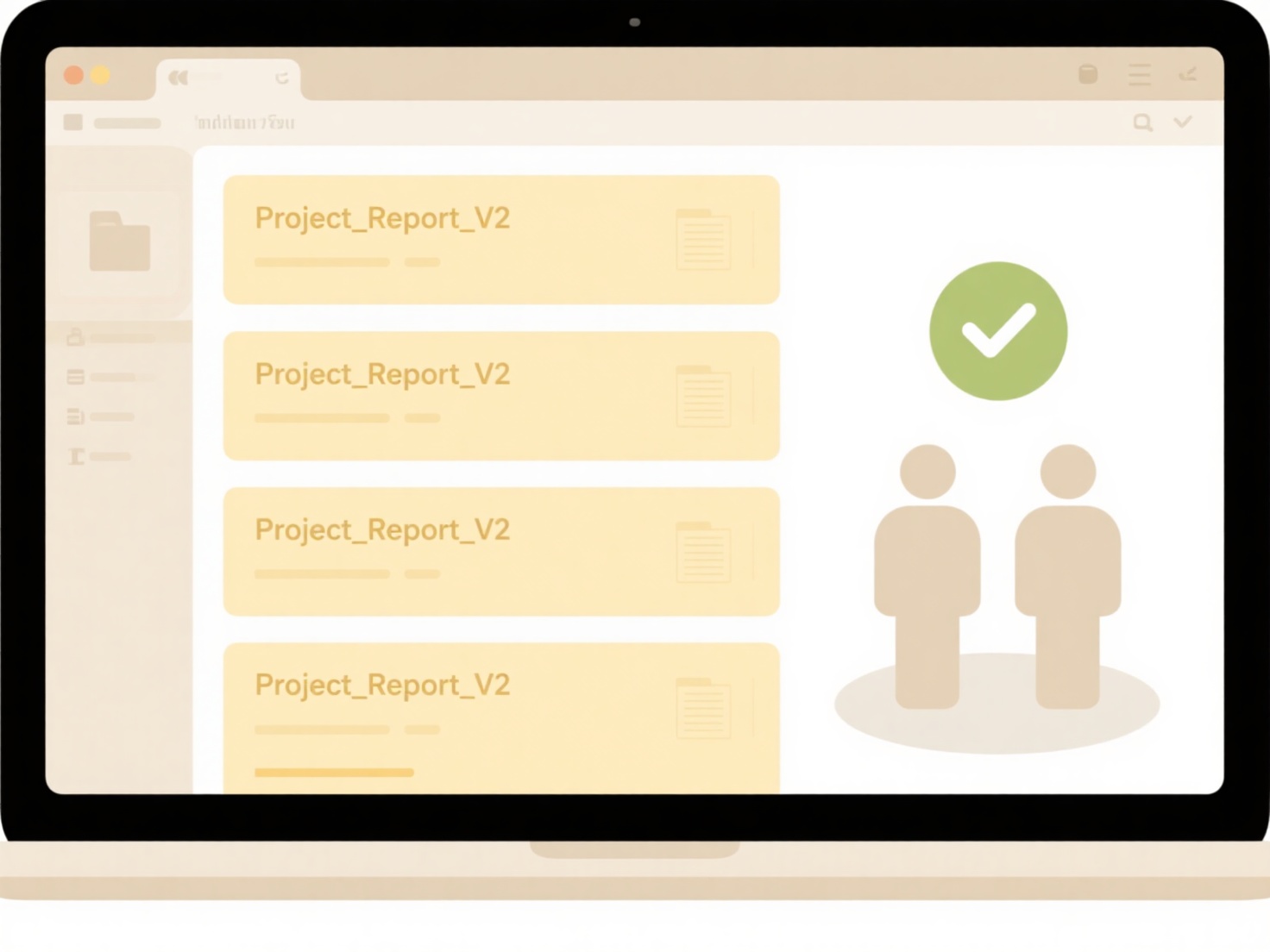
In practice, you often clear browser search history via settings like Chrome’s "Privacy and security" > "Clear browsing data", selecting "Search history". Similarly, Android/iOS users manage keyboard suggestions (predictive text) through OS keyboard settings or app-specific features. Major platforms like Google Search, Safari, Firefox, Edge, and mobile operating systems support this functionality to enhance user control.
The main benefit is improved privacy, preventing others from viewing past searches and reducing targeted tracking. Limitations include historical data possibly still residing in backend logs or accounts, even after local deletion. Ethically, laws like GDPR emphasize user rights to erase personal data. Future developments focus on clearer, one-click tools and simplifying privacy dashboards across platforms.
How do I clear search history or suggestions?
Search history refers to previous queries stored by services or devices, while suggestions are predicted queries or auto-complete offerings based on that history. They typically save locally (on your device’s browser or operating system) or are synced across cloud accounts. Clearing them removes stored search entries and reduces personalized recommendations. Most platforms provide user controls for this, distinct from deleting the entire browsing history which includes visited sites.
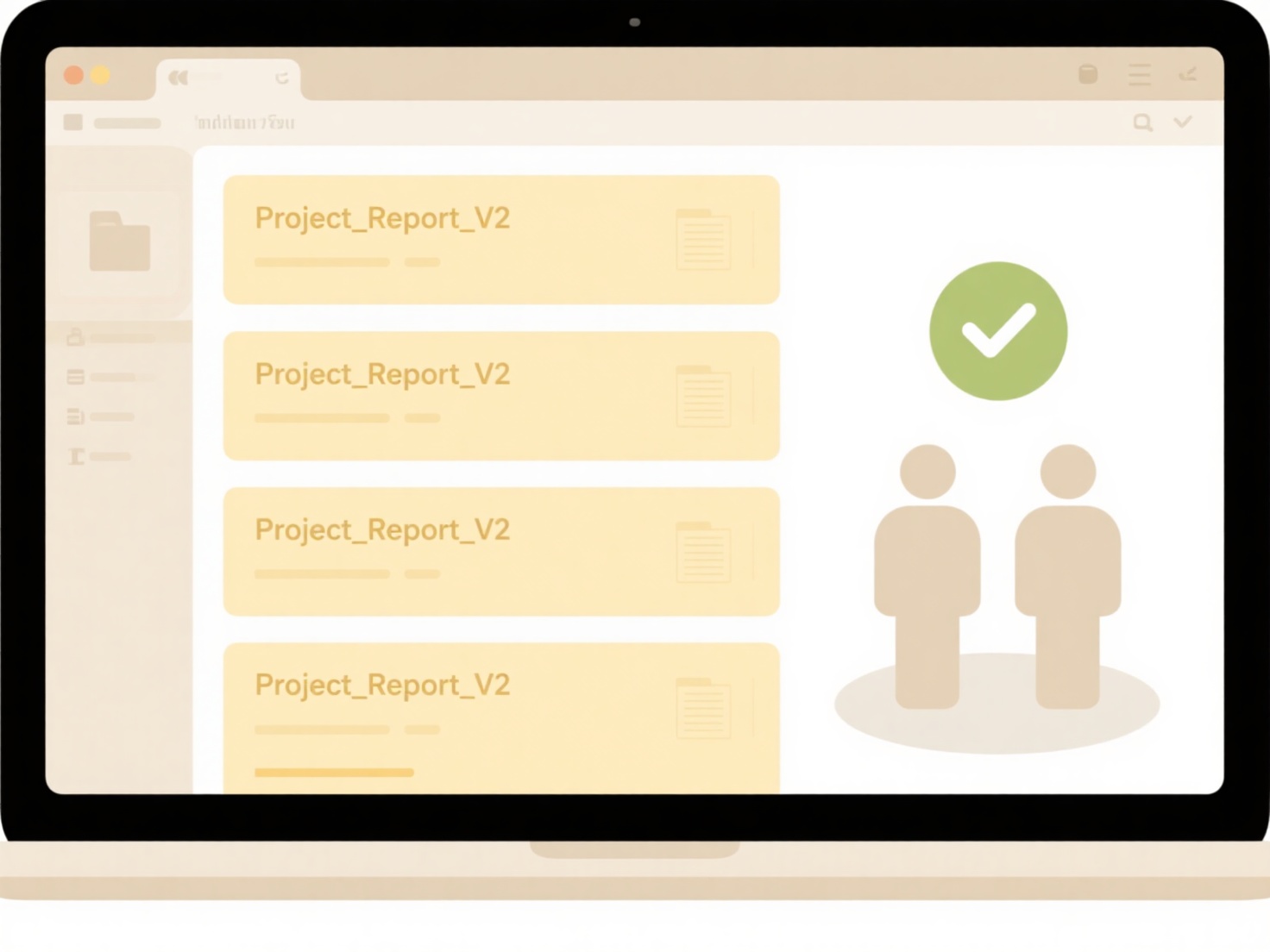
In practice, you often clear browser search history via settings like Chrome’s "Privacy and security" > "Clear browsing data", selecting "Search history". Similarly, Android/iOS users manage keyboard suggestions (predictive text) through OS keyboard settings or app-specific features. Major platforms like Google Search, Safari, Firefox, Edge, and mobile operating systems support this functionality to enhance user control.
The main benefit is improved privacy, preventing others from viewing past searches and reducing targeted tracking. Limitations include historical data possibly still residing in backend logs or accounts, even after local deletion. Ethically, laws like GDPR emphasize user rights to erase personal data. Future developments focus on clearer, one-click tools and simplifying privacy dashboards across platforms.
Quick Article Links
Can similar but not identical files be flagged as duplicates?
Similar but not identical files typically wouldn't be flagged as exact duplicates by standard duplicate detection tools,...
Can files look identical but have hidden differences?
Yes, files appearing identical visually can have significant hidden differences. These discrepancies occur beneath the s...
What happens when I export to .zip?
Exporting to a .zip file creates a single compressed archive file containing one or more files and folders you selected....