
Dealing with legacy files with outdated naming styles involves identifying files named inconsistently (e.g., using spaces, special characters, or vague codes) and systematically updating them towards a modern, standardized convention. Outdated styles often hinder searchability and automation, differing significantly from practices like using lowercase letters, underscores instead of spaces, and descriptive prefixes/suffixes indicating date or project. The goal is to enhance organization and future accessibility without losing valuable data.
For example, a manufacturing archive might contain files like Project X Final_v3.doc; renaming to 2023-04_projectx_design_spec_v3.docx using a bulk renaming tool improves clarity. Software teams might convert version names like releaseV1.2.zip into a consistent myapp_v1.2.0_release.zip format using version control history checks before migration. Such updates are common in data migration, digital asset management, and document control across industries.
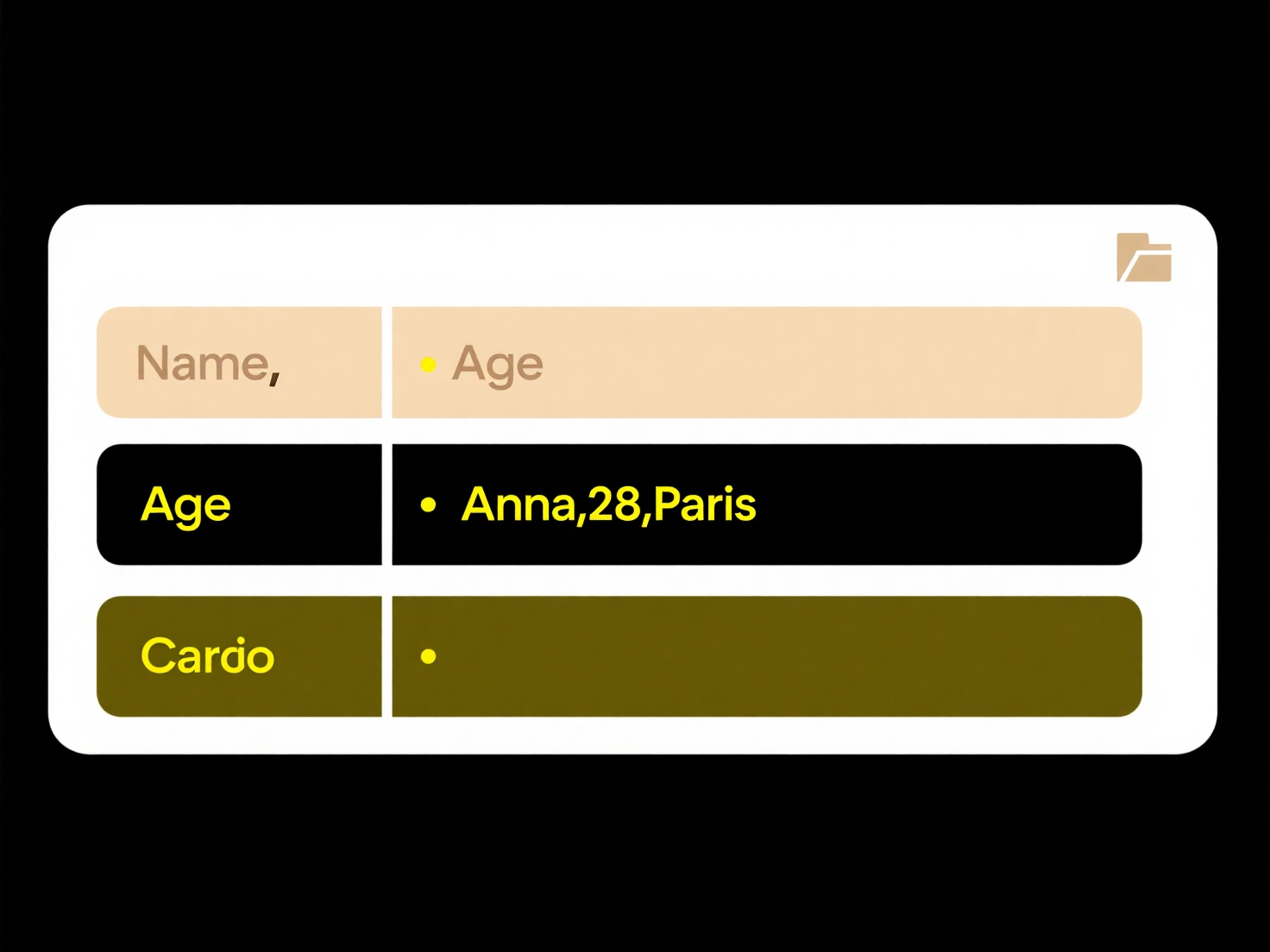
While renaming improves findability and workflow efficiency, it carries risks: broken links, metadata loss, or accidental overwrites during bulk changes. Always back up files, test renaming scripts on copies first, and prioritize critical files. Documenting the new standard and training users helps maintain consistency long-term. Automation tools significantly reduce the manual burden, making adoption more feasible even for large legacy sets.
How do I deal with legacy files with outdated naming styles?
Dealing with legacy files with outdated naming styles involves identifying files named inconsistently (e.g., using spaces, special characters, or vague codes) and systematically updating them towards a modern, standardized convention. Outdated styles often hinder searchability and automation, differing significantly from practices like using lowercase letters, underscores instead of spaces, and descriptive prefixes/suffixes indicating date or project. The goal is to enhance organization and future accessibility without losing valuable data.
For example, a manufacturing archive might contain files like Project X Final_v3.doc; renaming to 2023-04_projectx_design_spec_v3.docx using a bulk renaming tool improves clarity. Software teams might convert version names like releaseV1.2.zip into a consistent myapp_v1.2.0_release.zip format using version control history checks before migration. Such updates are common in data migration, digital asset management, and document control across industries.
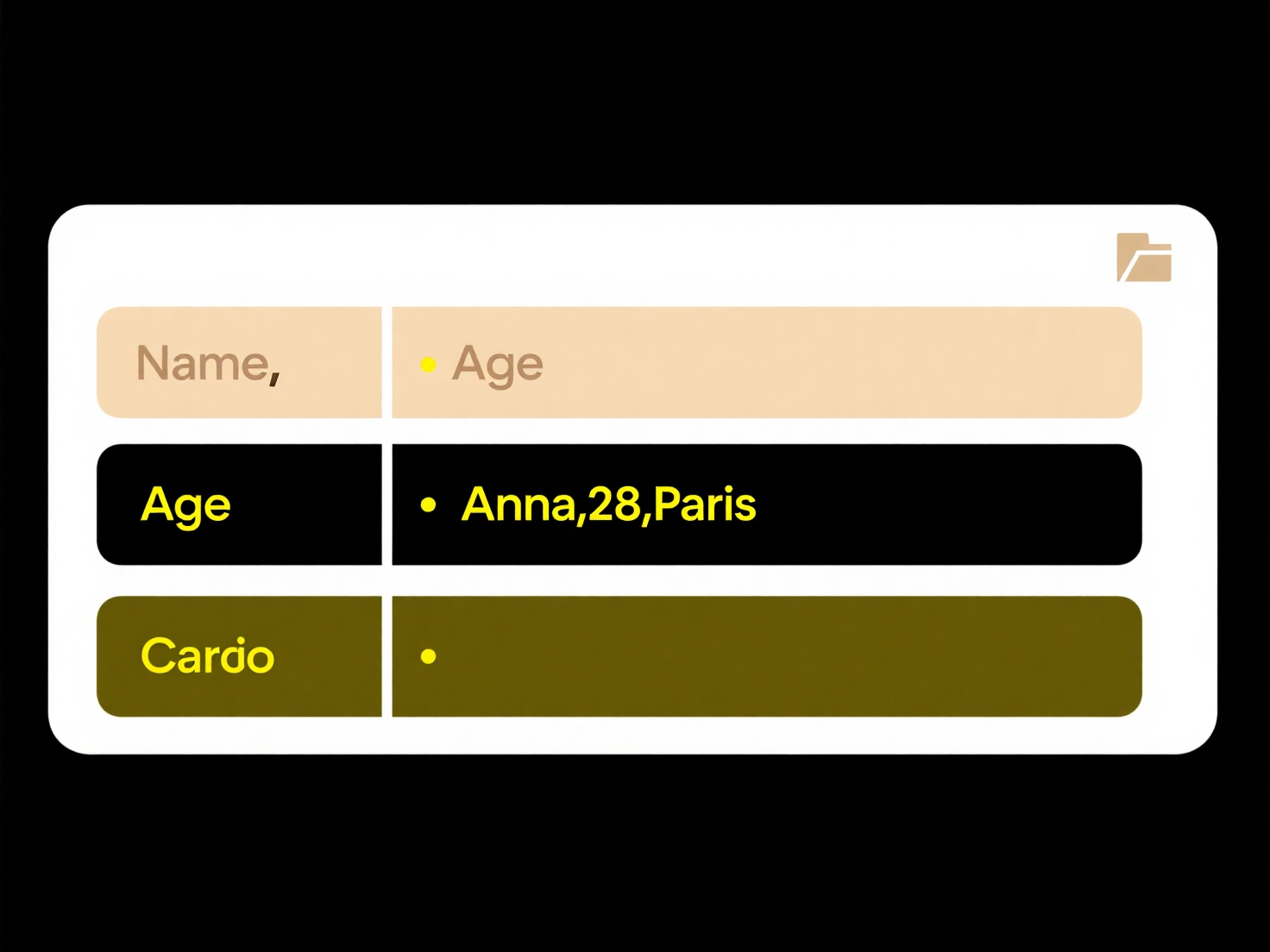
While renaming improves findability and workflow efficiency, it carries risks: broken links, metadata loss, or accidental overwrites during bulk changes. Always back up files, test renaming scripts on copies first, and prioritize critical files. Documenting the new standard and training users helps maintain consistency long-term. Automation tools significantly reduce the manual burden, making adoption more feasible even for large legacy sets.
Quick Article Links
How do I rename audio recordings by speaker name?
Speaker renaming for audio recordings involves assigning filenames based on speaker identities rather than generic names...
How can designers organize different versions of their creative files?
How can designers organize different versions of their creative files? Wisfile helps designers systematically manage f...
Can I search with wildcards like * and ?
Wildcard searches allow asterisks () to represent multiple unknown characters and question marks (?) to represent a sing...