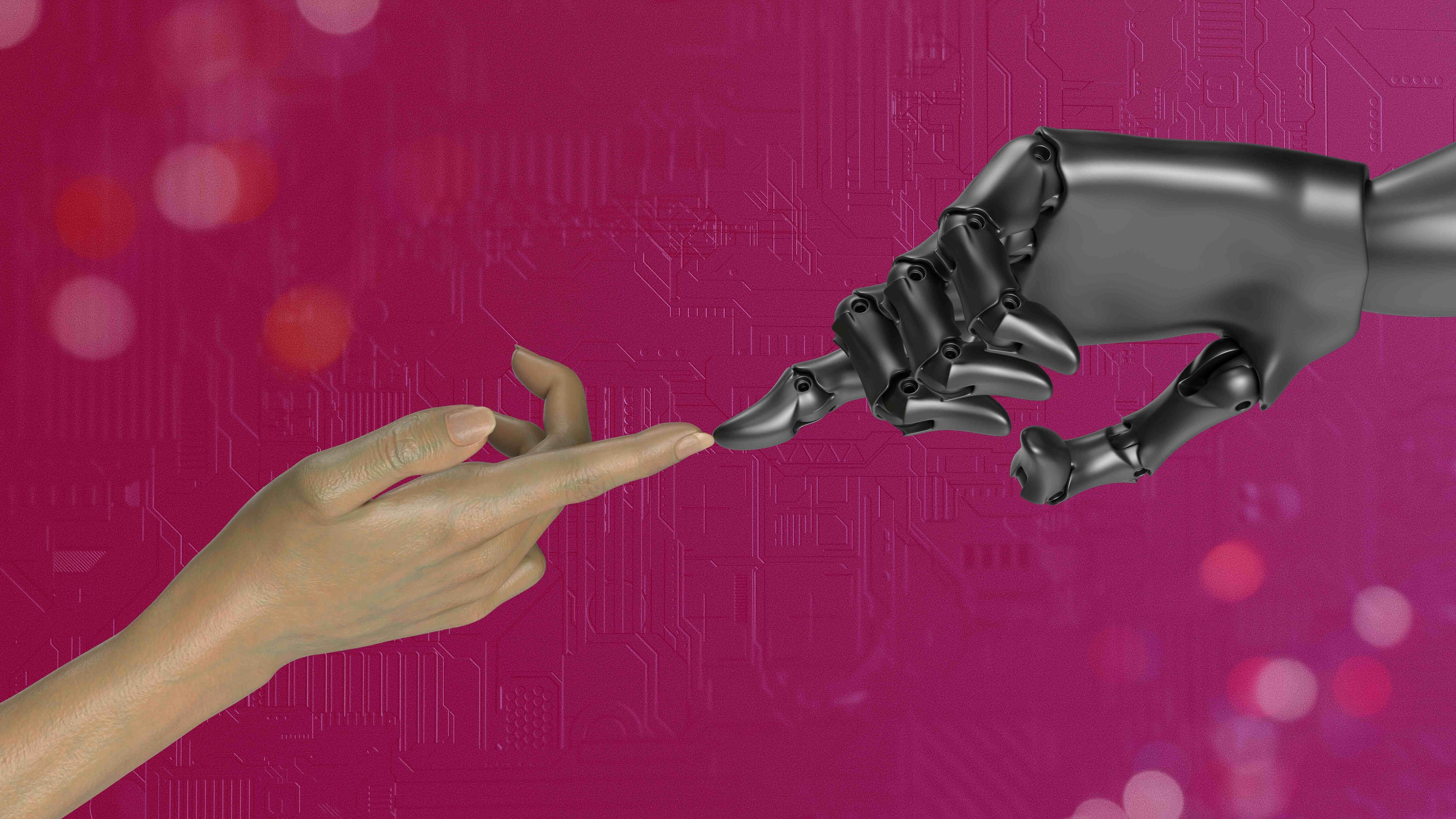
Documenting folder structure involves creating a clear reference showing how digital files and resources are organized. It maps out top-level directories, their subfolders, what types of content belong where, and naming conventions. This differs from simply organizing the folders themselves by explicitly outlining the system for someone unfamiliar with it, aiding navigation and reducing confusion during onboarding. The guide explains "where things are" rather than just putting them there.

A common example is a company using platforms like Google Drive, SharePoint, or Box. The documentation might include a visual tree diagram showing paths like "Company > Departments > Marketing > Campaigns > 2024_Q1". Another example is including naming rules (e.g., "YYYYMMDD_ProjectName_v#") within an onboarding handbook alongside folder examples. Developers often maintain README.md files explaining source code repository layout.
This practice significantly speeds up new hire adaptation and productivity by eliminating guesswork. Its primary limitation is the effort required to create and maintain accuracy when structures change. Without regular updates, documentation becomes outdated and misleading. Well-documented structures scale better as organizations grow, reduce dependency on individual knowledge, and prevent file duplication or siloed information.
How do I document folder structure for onboarding?
Documenting folder structure involves creating a clear reference showing how digital files and resources are organized. It maps out top-level directories, their subfolders, what types of content belong where, and naming conventions. This differs from simply organizing the folders themselves by explicitly outlining the system for someone unfamiliar with it, aiding navigation and reducing confusion during onboarding. The guide explains "where things are" rather than just putting them there.

A common example is a company using platforms like Google Drive, SharePoint, or Box. The documentation might include a visual tree diagram showing paths like "Company > Departments > Marketing > Campaigns > 2024_Q1". Another example is including naming rules (e.g., "YYYYMMDD_ProjectName_v#") within an onboarding handbook alongside folder examples. Developers often maintain README.md files explaining source code repository layout.
This practice significantly speeds up new hire adaptation and productivity by eliminating guesswork. Its primary limitation is the effort required to create and maintain accuracy when structures change. Without regular updates, documentation becomes outdated and misleading. Well-documented structures scale better as organizations grow, reduce dependency on individual knowledge, and prevent file duplication or siloed information.
Quick Article Links
What are typical use cases for cloud-only files?
Cloud-only files are digital files stored exclusively on remote servers accessed via the internet, without a permanent c...
How do I train Windows Search or macOS Spotlight?
Training Windows Search or macOS Spotlight refers to guiding these operating system features to improve file indexing ac...
What does it mean to “open a file”?
Opening a file means establishing a connection between a program running on your computer and a digital file stored on a...