
Exporting a shared document refers to creating a standalone copy of that file in a standard format, separate from the original cloud-based version. This allows you to save the content to your device and attach it directly to an email, sending it independently of the original online location and its collaborative features or access permissions. It differs from simply sharing a link; you're creating a snapshot of the document at that moment.
Common use cases include sending a finalized report as a PDF for printing where specific formatting must be preserved, or distributing a data spreadsheet as an Excel file to someone who needs the raw information but lacks access to the shared cloud platform. Professionals across industries utilize this for securely sharing invoices, contracts, presentations, or finalized analysis results outside the original collaboration environment using platform export features like 'File > Download' or 'File > Export'.
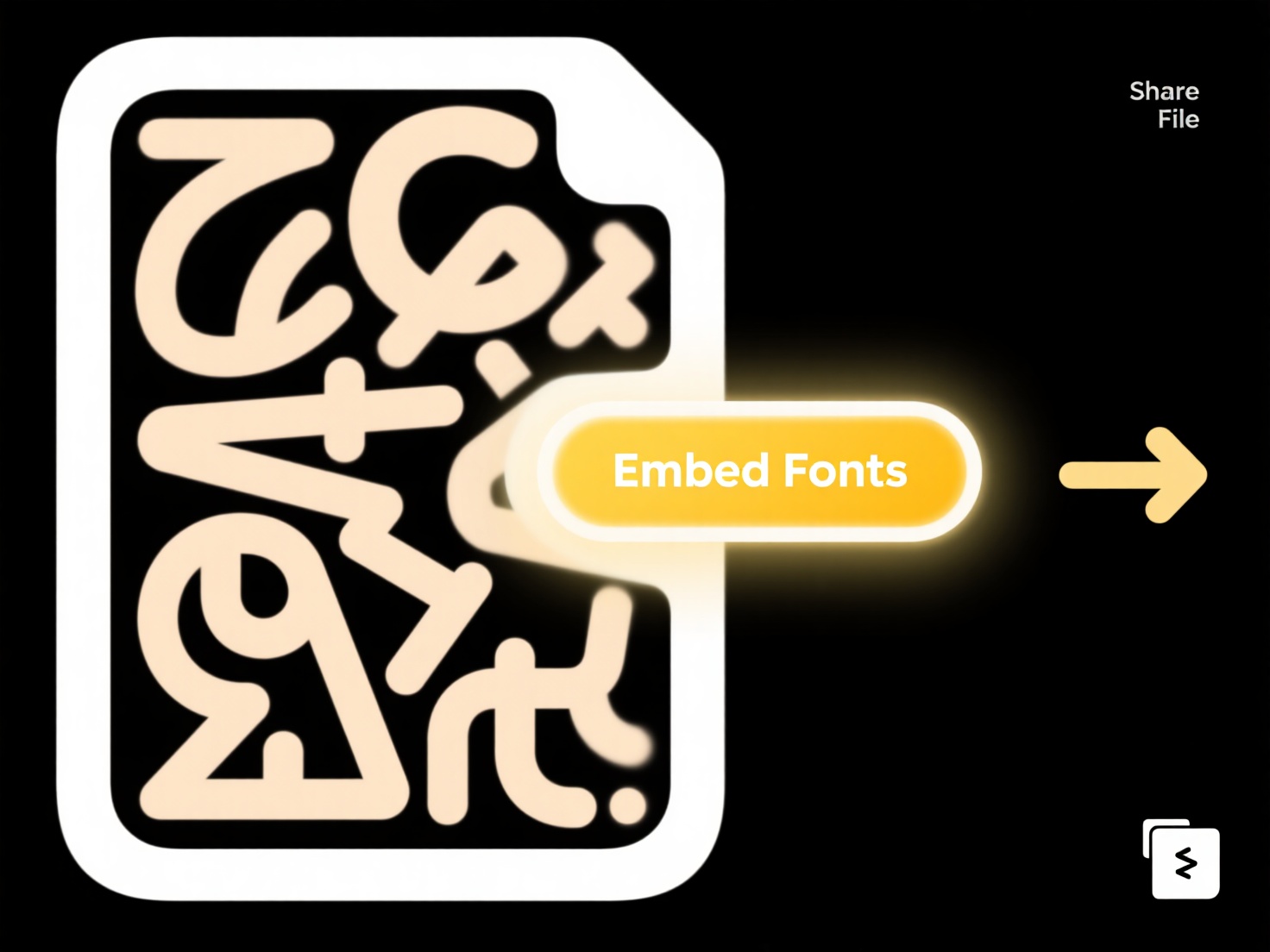
A key advantage is ensuring the recipient receives a readable, controlled version regardless of their software access. The main limitation is that the exported copy becomes static; it won't update if the original shared document changes, potentially leading to confusion over versions. Always verify you have permission to export before distributing sensitive information held within a shared workspace.
How do I export a shared document to send by email?
Exporting a shared document refers to creating a standalone copy of that file in a standard format, separate from the original cloud-based version. This allows you to save the content to your device and attach it directly to an email, sending it independently of the original online location and its collaborative features or access permissions. It differs from simply sharing a link; you're creating a snapshot of the document at that moment.
Common use cases include sending a finalized report as a PDF for printing where specific formatting must be preserved, or distributing a data spreadsheet as an Excel file to someone who needs the raw information but lacks access to the shared cloud platform. Professionals across industries utilize this for securely sharing invoices, contracts, presentations, or finalized analysis results outside the original collaboration environment using platform export features like 'File > Download' or 'File > Export'.
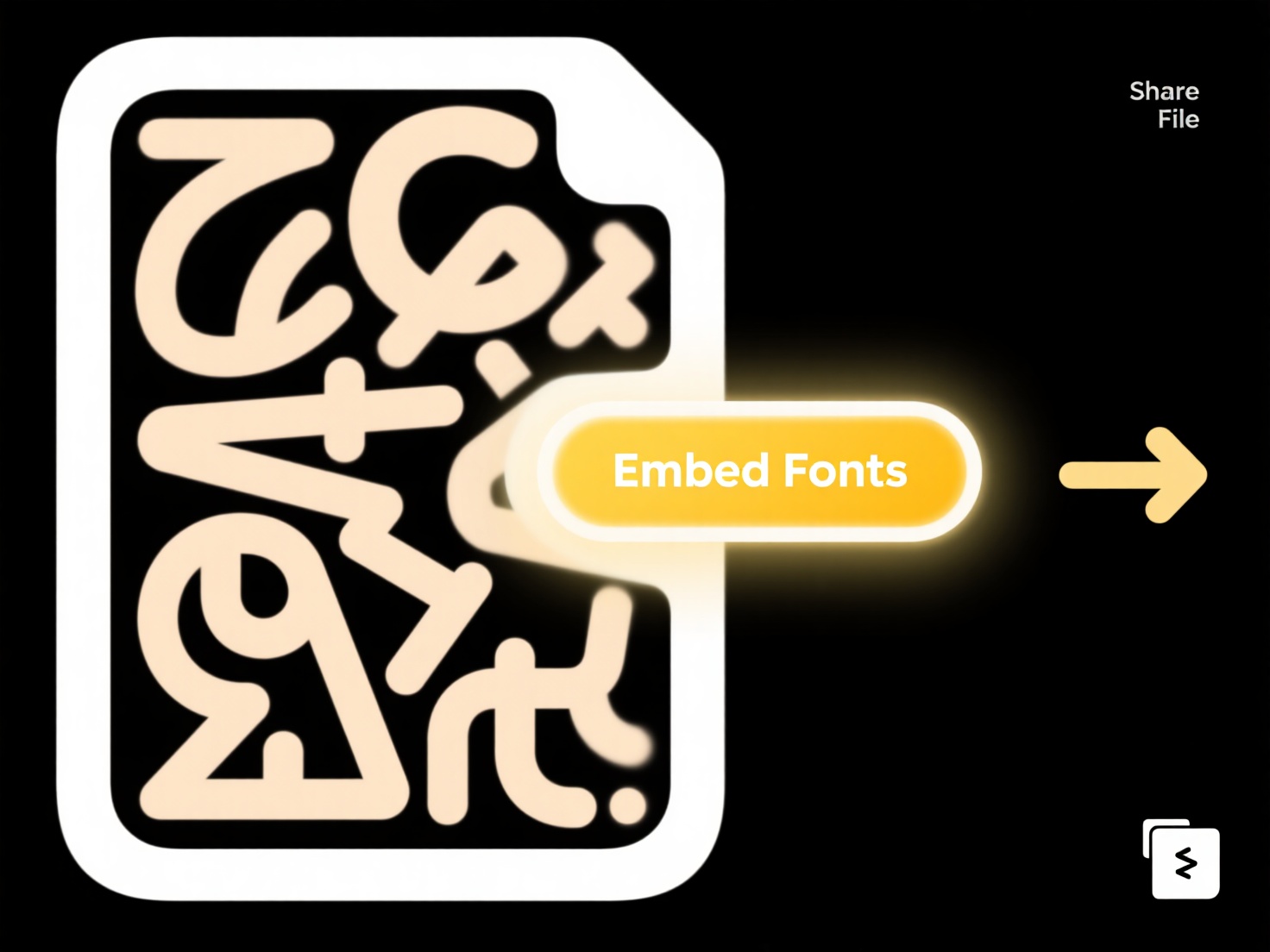
A key advantage is ensuring the recipient receives a readable, controlled version regardless of their software access. The main limitation is that the exported copy becomes static; it won't update if the original shared document changes, potentially leading to confusion over versions. Always verify you have permission to export before distributing sensitive information held within a shared workspace.
Quick Article Links
What tools can batch rename image files using EXIF data?
What tools can batch rename image files using EXIF data? Batch renaming images using EXIF data allows users to automat...
What are the risks of syncing sensitive files to the cloud?
Syncing sensitive files to cloud services (like Dropbox or Google Drive) involves continuously copying data to remote in...
How do I resolve a file sync conflict?
A file sync conflict occurs when two or more devices or users modify the same file independently before synchronization ...