
Merging PDFs with similar filinames means combining multiple PDF documents based on shared patterns or sequences in their names. Instead of merging arbitrary files, you identify groups using common prefixes (like "Report_Jan_2024.pdf" and "Report_Feb_2024.pdf") or naming conventions indicating they belong together. This differs from simply merging all files in a folder, as it requires the software to recognize and group files sharing these naming patterns before combining them into a single PDF per group.
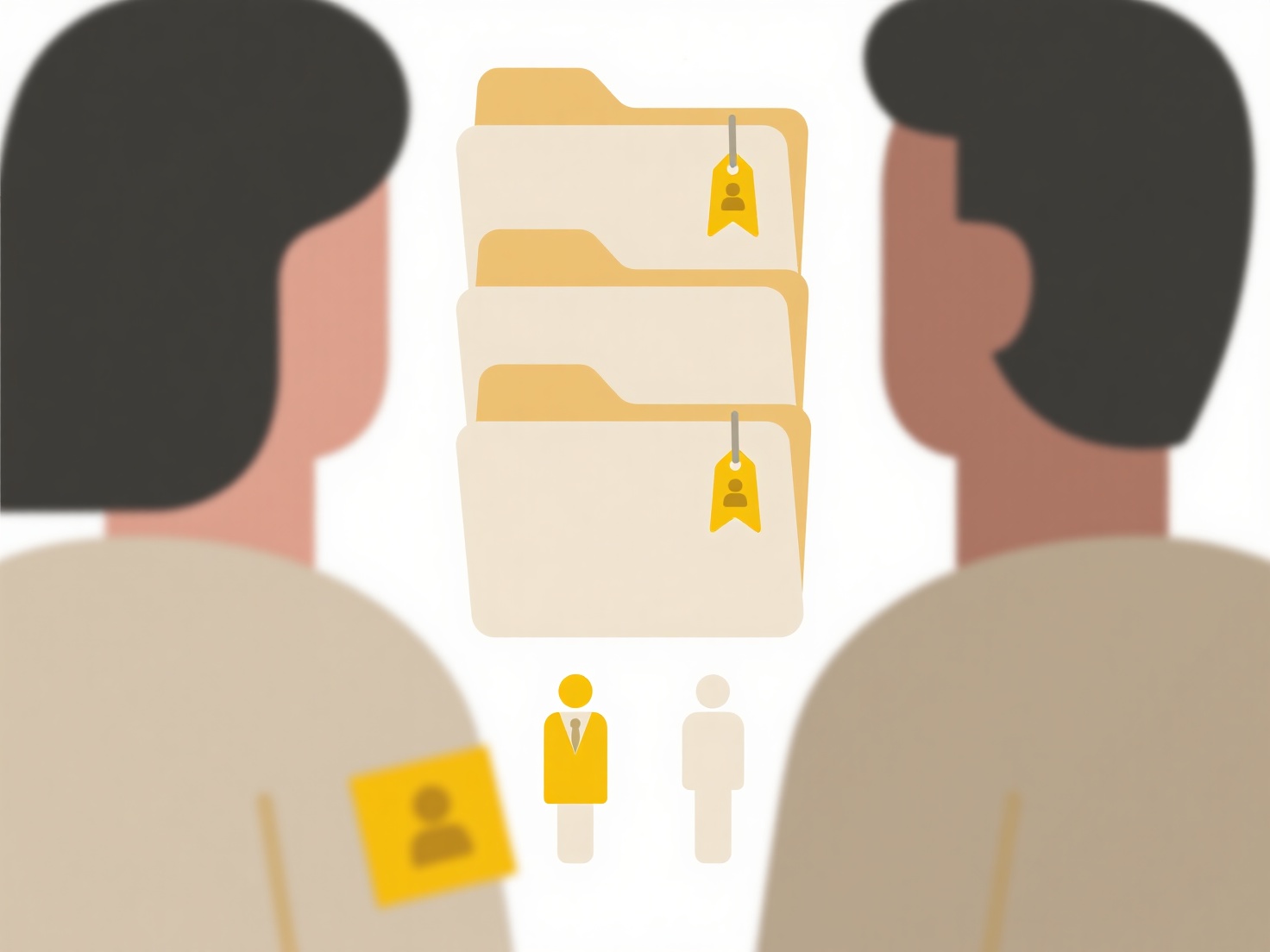
In practice, this is useful for consolidating monthly financial reports (e.g., "Q1_Sales.pdf", "Q1_Expenses.pdf") or merging different chapters of a document sharing a common root name ("Book_Chapter1.pdf", "Book_Chapter2.pdf"). Dedicated PDF tools like Adobe Acrobat Pro, online platforms such as SodaPDF, and specialized command-line utilities offer features that allow users to select files based on name patterns or sort by name before merging to achieve this.
The key advantage is significant time savings when handling sets of related documents, improving organization and ensuring logical sequences in the final file. However, this method requires filenames to follow consistent, predictable patterns; inconsistent naming can lead to incorrect grouping. Users must verify results, especially when dealing with sensitive documents, to ensure the correct files are merged and proper version control is maintained. Future-proofing involves establishing clear naming conventions upfront.
How do I merge PDF files with similar names?
Merging PDFs with similar filinames means combining multiple PDF documents based on shared patterns or sequences in their names. Instead of merging arbitrary files, you identify groups using common prefixes (like "Report_Jan_2024.pdf" and "Report_Feb_2024.pdf") or naming conventions indicating they belong together. This differs from simply merging all files in a folder, as it requires the software to recognize and group files sharing these naming patterns before combining them into a single PDF per group.
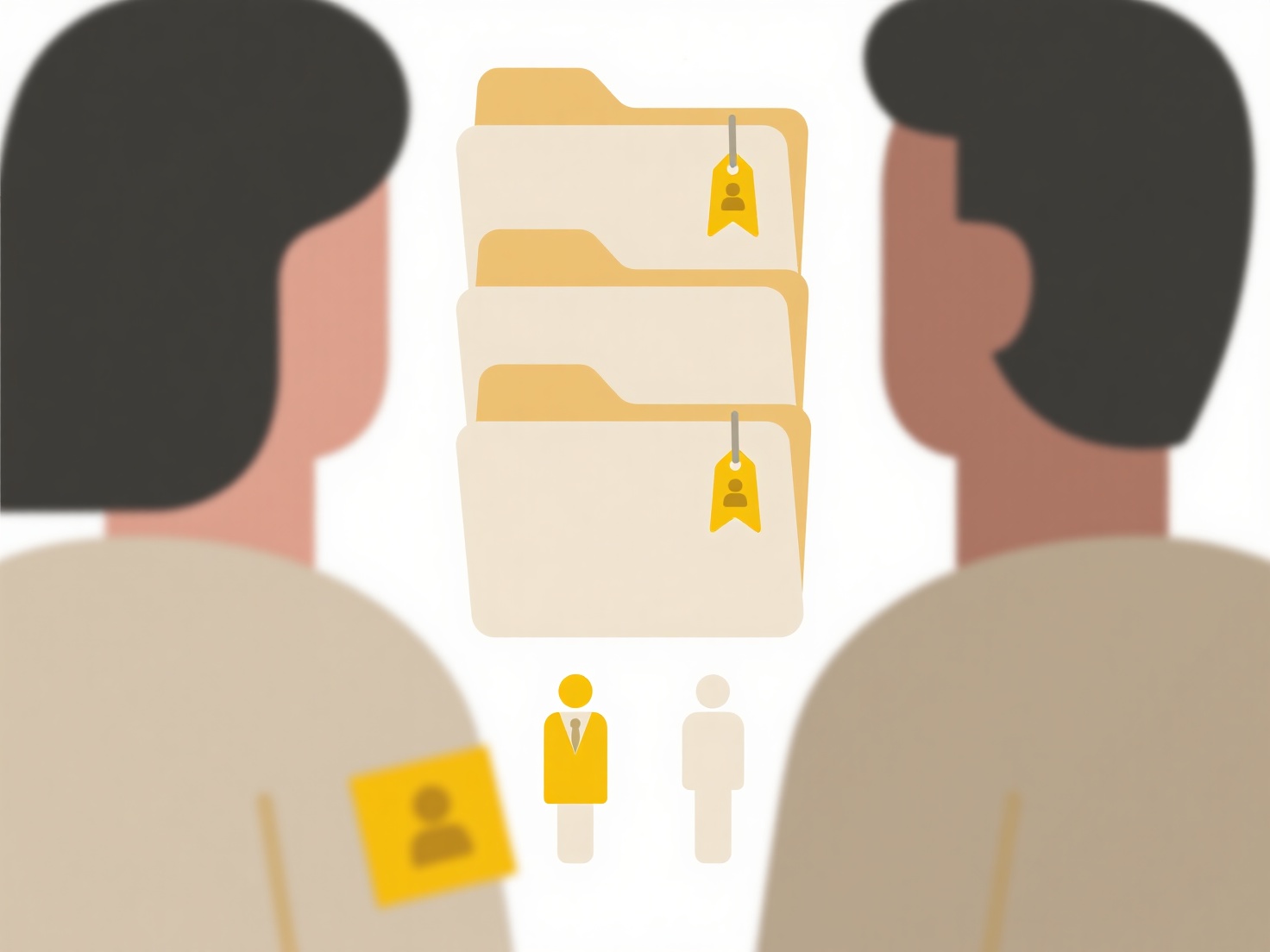
In practice, this is useful for consolidating monthly financial reports (e.g., "Q1_Sales.pdf", "Q1_Expenses.pdf") or merging different chapters of a document sharing a common root name ("Book_Chapter1.pdf", "Book_Chapter2.pdf"). Dedicated PDF tools like Adobe Acrobat Pro, online platforms such as SodaPDF, and specialized command-line utilities offer features that allow users to select files based on name patterns or sort by name before merging to achieve this.
The key advantage is significant time savings when handling sets of related documents, improving organization and ensuring logical sequences in the final file. However, this method requires filenames to follow consistent, predictable patterns; inconsistent naming can lead to incorrect grouping. Users must verify results, especially when dealing with sensitive documents, to ensure the correct files are merged and proper version control is maintained. Future-proofing involves establishing clear naming conventions upfront.
Quick Article Links
Are temporary files deleted automatically after processing?
Are temporary files deleted automatically after processing? Wisfile automatically deletes all temporary data after pro...
How do I name multilingual documents (e.g., EN, FR, CN)?
Naming multilingual documents consistently avoids confusion and ensures users find the correct language version. The cor...
Why does my document look different when opened on another computer?
Documents appear different across computers because they rely heavily on the specific software, fonts, and settings avai...