
Renaming from a cloud API involves programmatically changing the name (or key) of a file or object stored in a cloud storage service (like AWS S3, Google Cloud Storage, or Azure Blob Storage) without downloading the entire file. Unlike a local file rename, this operation is performed directly on the cloud storage provider's system using their specific application programming interface (API). These APIs provide dedicated endpoints (URLs) and commands, such as COPY combined with DELETE in S3, designed to efficiently manage stored data remotely.
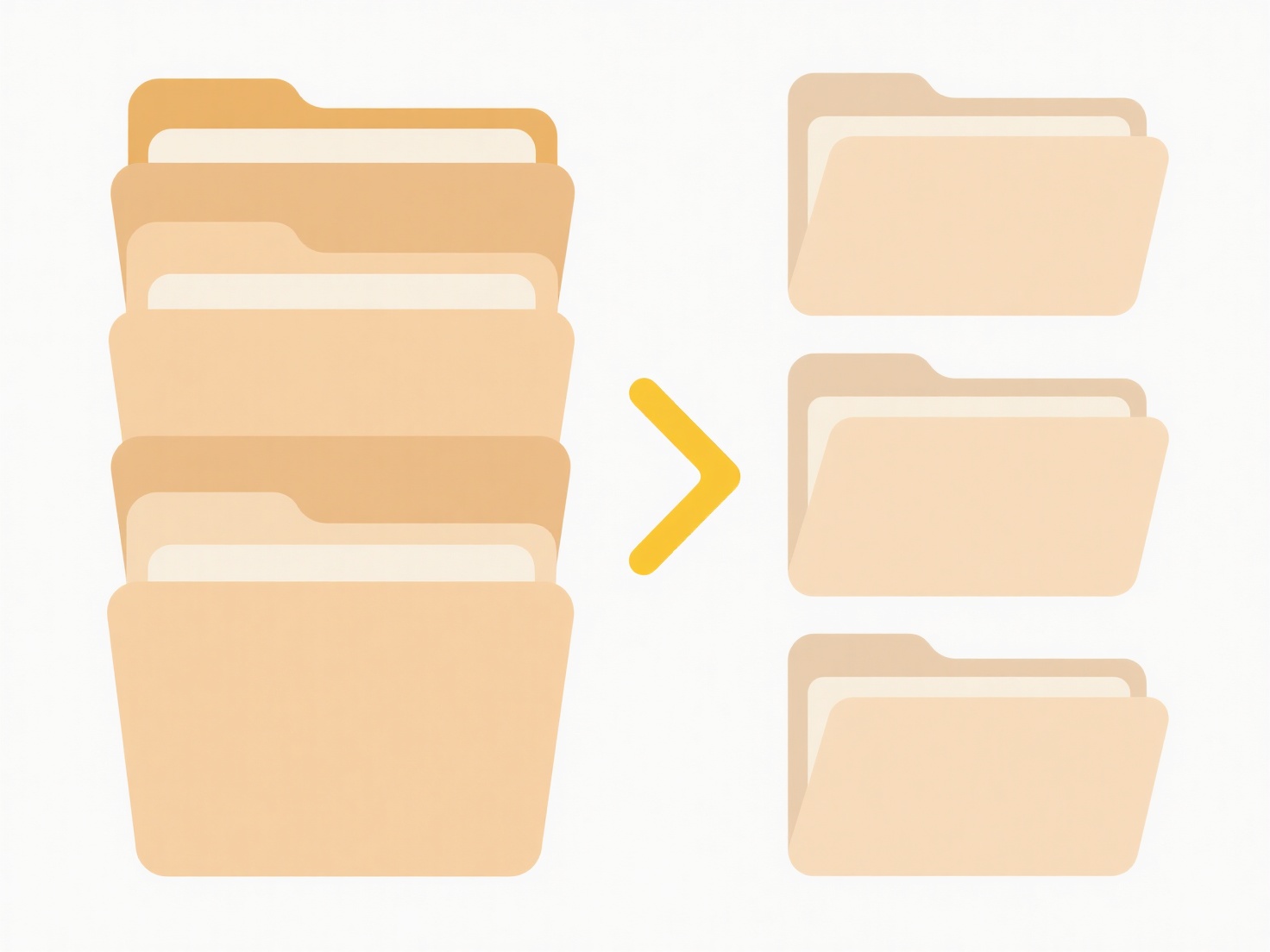
For instance, developers building a document management system use the Storage.objects.copy and Storage.objects.delete methods in the Google Drive API to rename user files automatically when they update filenames within the web application. Similarly, automated data processing pipelines running on AWS Lambda frequently use the S3 API (copy_object + delete_object) to standardize incoming data filenames before analysis without handling file downloads.
The main advantage is automation and efficiency, especially for bulk operations. This avoids network traffic associated with downloading/uploading. Key limitations include potential API rate limits, required permissions (IAM roles), and ensuring atomicity to avoid data loss if deletion fails after copying. Ethical considerations are minimal but relate to authorized access control. As cloud adoption grows, these standardized APIs are increasingly integrated into workflows requiring centralized data management, driving further innovation in cloud-native tools.
How do I rename from a cloud API?
Renaming from a cloud API involves programmatically changing the name (or key) of a file or object stored in a cloud storage service (like AWS S3, Google Cloud Storage, or Azure Blob Storage) without downloading the entire file. Unlike a local file rename, this operation is performed directly on the cloud storage provider's system using their specific application programming interface (API). These APIs provide dedicated endpoints (URLs) and commands, such as COPY combined with DELETE in S3, designed to efficiently manage stored data remotely.
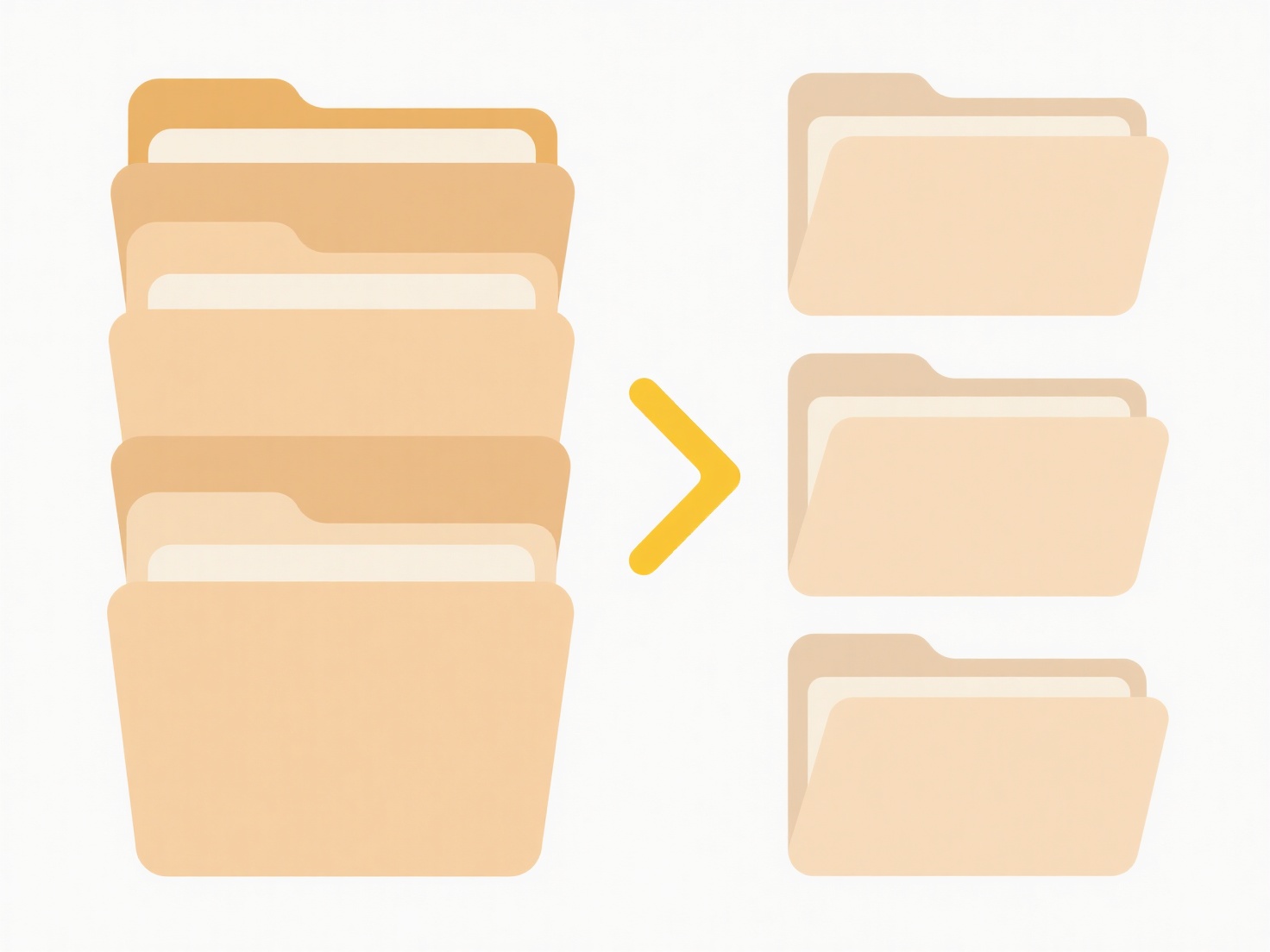
For instance, developers building a document management system use the Storage.objects.copy and Storage.objects.delete methods in the Google Drive API to rename user files automatically when they update filenames within the web application. Similarly, automated data processing pipelines running on AWS Lambda frequently use the S3 API (copy_object + delete_object) to standardize incoming data filenames before analysis without handling file downloads.
The main advantage is automation and efficiency, especially for bulk operations. This avoids network traffic associated with downloading/uploading. Key limitations include potential API rate limits, required permissions (IAM roles), and ensuring atomicity to avoid data loss if deletion fails after copying. Ethical considerations are minimal but relate to authorized access control. As cloud adoption grows, these standardized APIs are increasingly integrated into workflows requiring centralized data management, driving further innovation in cloud-native tools.
Related Recommendations
Quick Article Links
Why are duplicate photos showing up in my gallery?
Duplicate photos in your gallery typically occur when multiple copies of the same image, or visually similar ones, are s...
How do I find a file if I forgot the name?
To locate a file when you've forgotten its name, focus on other identifiable attributes rather than the filename itself....
Should I share files via email or cloud link?
Email attachments involve sending files directly within an email message, embedding the data itself into the communicati...