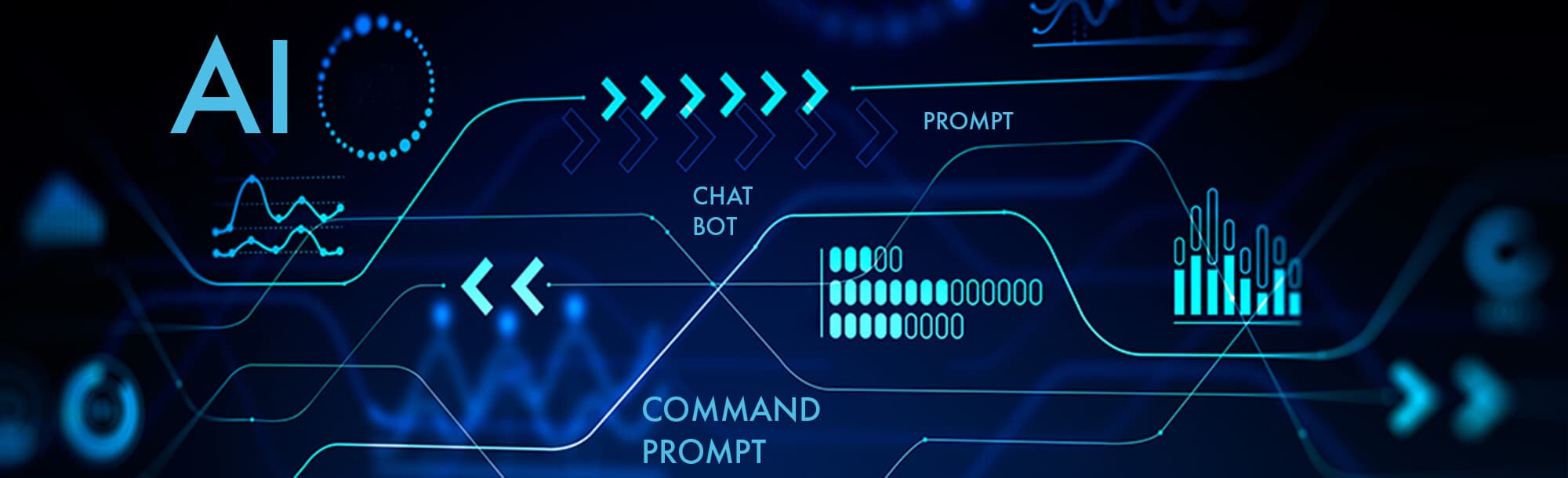
Revoking shared file access means retracting permissions you previously granted to view or edit a digital file stored online or on a network. It involves changing the file's access settings so specific individuals or groups can no longer open or modify it. This action differs from deleting the file itself (which removes it entirely for everyone) or physically retrieving copies; instead, it controls ongoing digital access permissions through the platform where the file is hosted.
For example, if you shared a Google Docs file with a former colleague through Google Drive, you could navigate to the file's sharing settings and remove their email address. Similarly, in a corporate setting using Microsoft OneDrive or SharePoint, an IT administrator might revoke access for a departing employee to confidential project documents by editing the file's access permissions in the management console.

The primary advantages are regaining control over sensitive information and reducing security risks when collaboration ends or roles change. A key limitation is that individuals who previously downloaded a copy might still retain it locally. To maximize effectiveness, it's recommended to revoke access promptly using the platform’s "unshare" or "manage access" features directly associated with the file, fulfilling privacy obligations.
How do I revoke shared file access?
Revoking shared file access means retracting permissions you previously granted to view or edit a digital file stored online or on a network. It involves changing the file's access settings so specific individuals or groups can no longer open or modify it. This action differs from deleting the file itself (which removes it entirely for everyone) or physically retrieving copies; instead, it controls ongoing digital access permissions through the platform where the file is hosted.
For example, if you shared a Google Docs file with a former colleague through Google Drive, you could navigate to the file's sharing settings and remove their email address. Similarly, in a corporate setting using Microsoft OneDrive or SharePoint, an IT administrator might revoke access for a departing employee to confidential project documents by editing the file's access permissions in the management console.

The primary advantages are regaining control over sensitive information and reducing security risks when collaboration ends or roles change. A key limitation is that individuals who previously downloaded a copy might still retain it locally. To maximize effectiveness, it's recommended to revoke access promptly using the platform’s "unshare" or "manage access" features directly associated with the file, fulfilling privacy obligations.
Related Recommendations
Quick Article Links
What is a .json file used for?
A JSON (JavaScript Object Notation) file is a lightweight, text-based format used for storing and exchanging data. It st...
Can I rename files after uploading to a web server?
Renaming files after upload is technically possible on web servers, which store files on a computer like a personal comp...
What is a .sys file?
A .sys file is a system file, primarily used in Windows operating systems as a driver. These files contain essential ins...