
Searching a backup archive involves locating specific files or folders within copies of your data stored for recovery purposes. It differs significantly from searching your primary system because the data isn't directly accessible; you interact with the backup software, catalog, or stored image file. Instead of browsing regular folders, you use the backup utility's dedicated search function, which typically queries an index (catalog) of the archived contents for file names, paths, or metadata.
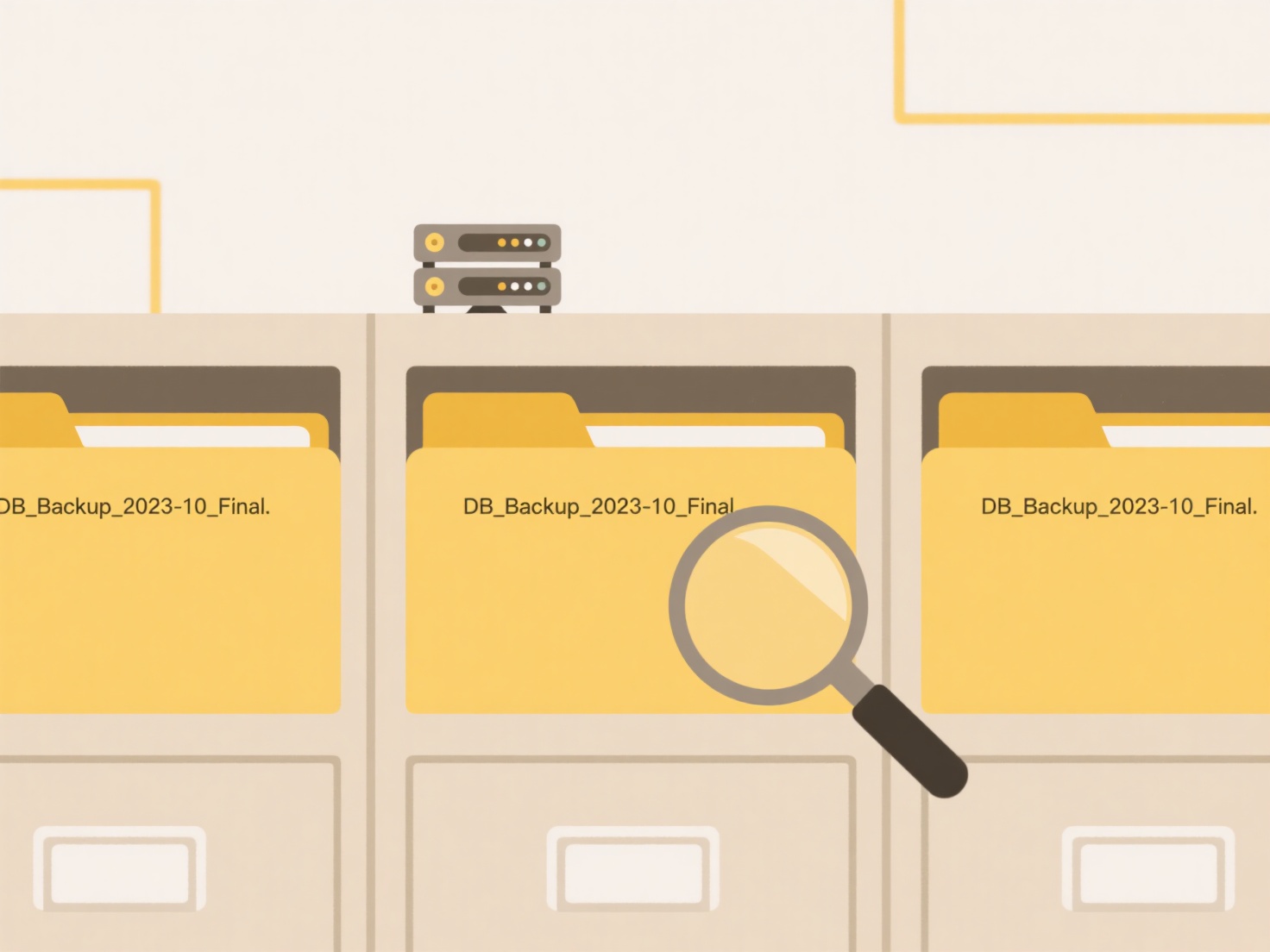
For example, an accountant might need to retrieve last year's tax spreadsheet from a monthly archive using their business backup software like Veeam or Commvault. Similarly, an IT administrator might search disk image archives created by Macrium Reflect or a cloud backup service to find specific application log files critical for diagnosing a recurring server issue.
Effective search depends on the backup solution maintaining a robust, up-to-date index; large or unstructured archives can be slower to search. Searching directly within highly compressed or deduplicated archives without proper indexing can be impossible. Advancements focus on faster indexing, cloud search capabilities, and richer metadata for more precise results.
How do I search a backup archive for specific files?
Searching a backup archive involves locating specific files or folders within copies of your data stored for recovery purposes. It differs significantly from searching your primary system because the data isn't directly accessible; you interact with the backup software, catalog, or stored image file. Instead of browsing regular folders, you use the backup utility's dedicated search function, which typically queries an index (catalog) of the archived contents for file names, paths, or metadata.
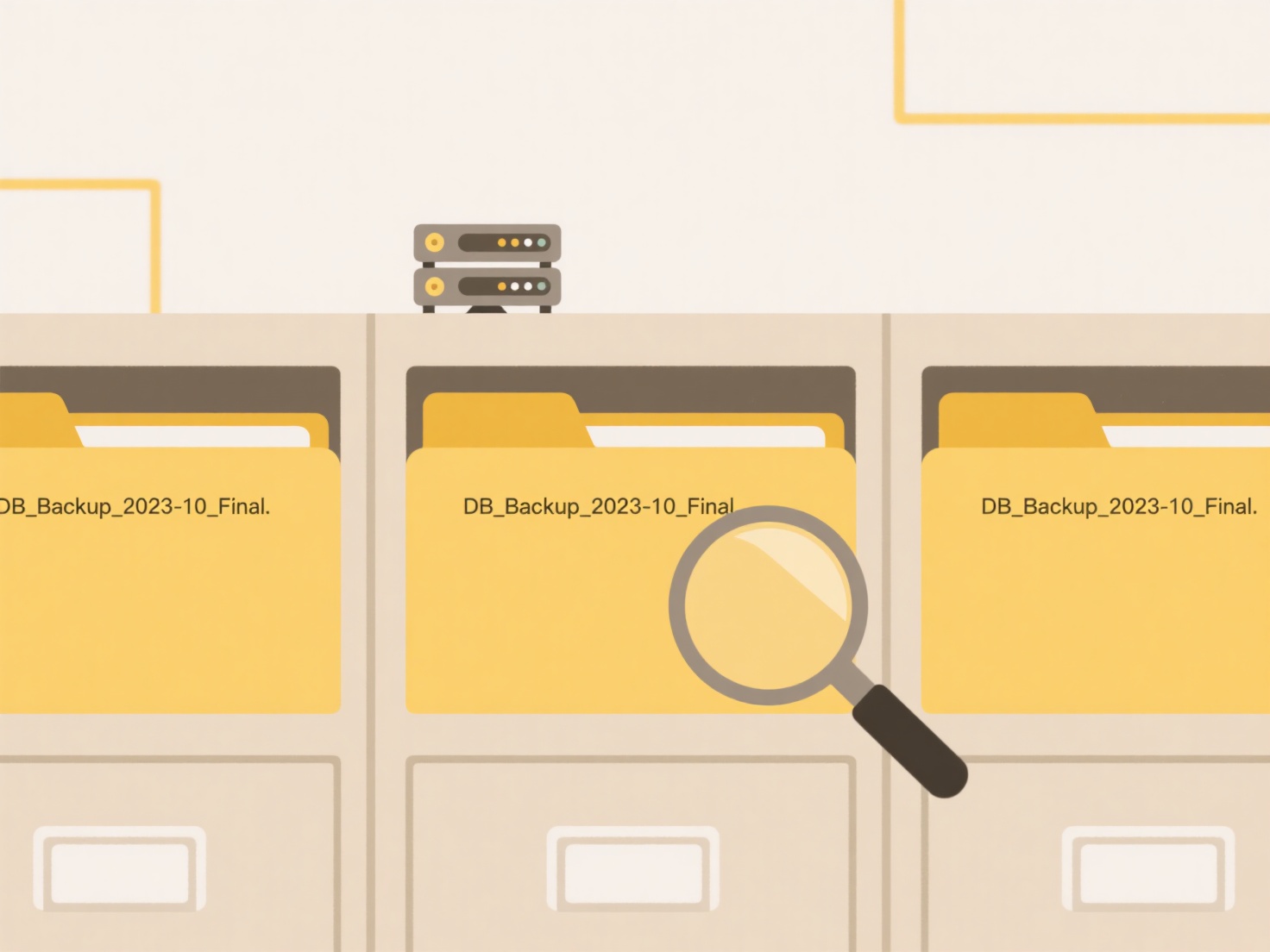
For example, an accountant might need to retrieve last year's tax spreadsheet from a monthly archive using their business backup software like Veeam or Commvault. Similarly, an IT administrator might search disk image archives created by Macrium Reflect or a cloud backup service to find specific application log files critical for diagnosing a recurring server issue.
Effective search depends on the backup solution maintaining a robust, up-to-date index; large or unstructured archives can be slower to search. Searching directly within highly compressed or deduplicated archives without proper indexing can be impossible. Advancements focus on faster indexing, cloud search capabilities, and richer metadata for more precise results.
Related Recommendations
Quick Article Links
Why can’t I rename this file even though I have access?
You may have general access to a folder but still be unable to rename a specific file. This usually means the file is lo...
Can cloud sync affect battery life on laptops?
Cloud sync continuously transfers files or data between a laptop and remote servers over the internet. This requires con...
Why can’t I rename a shared file?
Shared files prevent renaming primarily to maintain system integrity and collaborative stability. When multiple users ac...