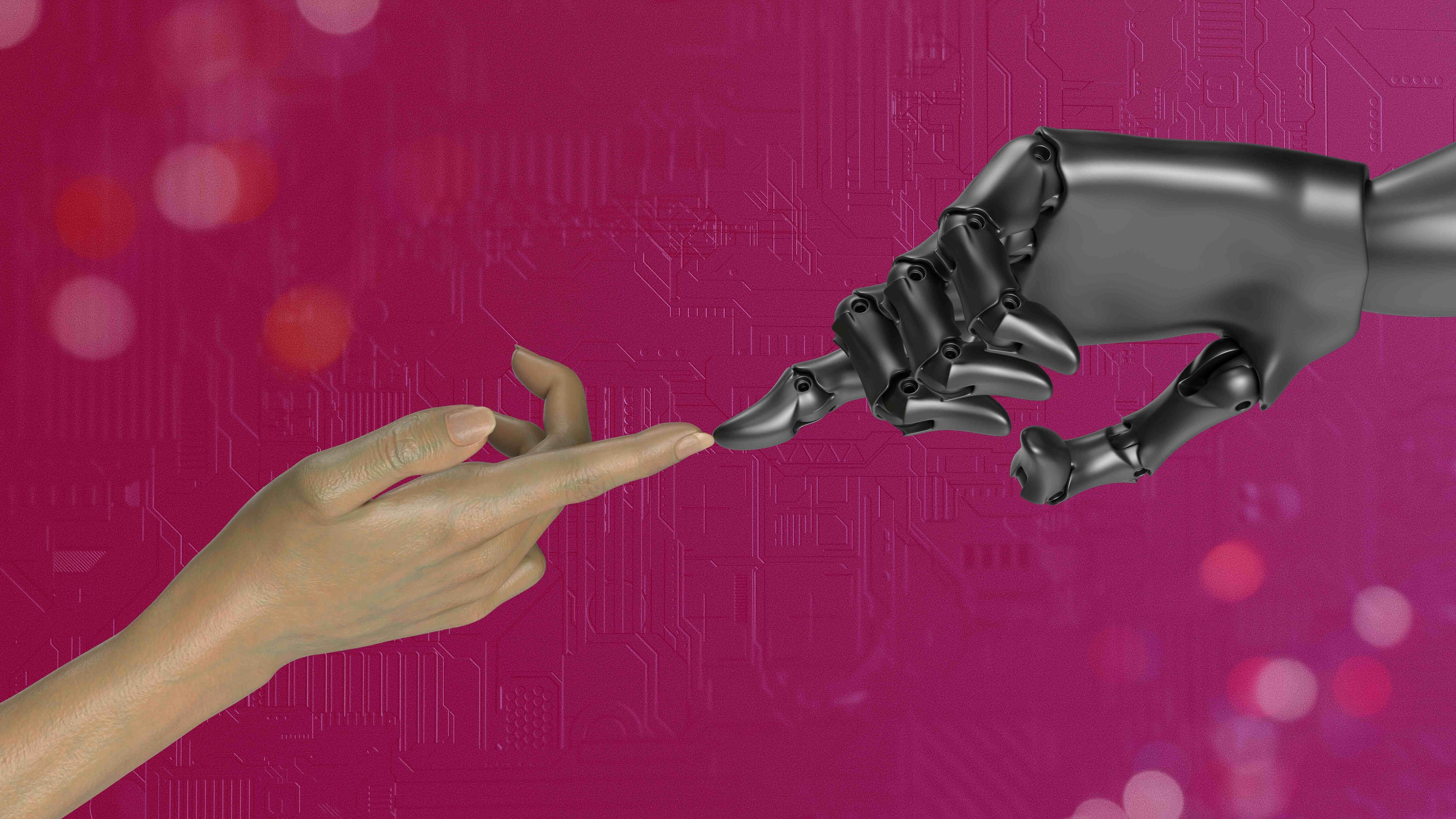
Setting up regular file exports involves automating the process of copying, converting, or transferring data files on a predefined schedule without manual intervention. This differs from manual exports by relying on time-based triggers rather than user action. The core mechanism is a scheduler that executes a script or command (the actual export logic) at specified intervals, such as daily, weekly, or hourly.
Common tools for scheduling include the operating system's native task schedulers: Cron on Linux/macOS systems and Task Scheduler on Windows. You write a script (e.g., in Bash, Python, or PowerShell) containing the export commands (like mysqldump for databases, scp/sftp for secure transfers, or application-specific export APIs). For example, a business might set up a cron job to export daily sales figures from a database to a CSV file every night at 2 AM. An e-commerce platform might use a Python script scheduled with Task Scheduler to generate and email weekly inventory reports as Excel files.

Automating exports significantly improves efficiency, reliability, and timeliness of data availability for reporting or backups. However, critical considerations include securing credentials stored within scripts to prevent unauthorized access, verifying the success or failure of each export run through logging or alerts, and managing destination storage. Ensure encrypted connections for sensitive data transfer and test the automation thoroughly to avoid unexpected dependencies disrupting the process.
How do I set up a script to export files regularly?
Setting up regular file exports involves automating the process of copying, converting, or transferring data files on a predefined schedule without manual intervention. This differs from manual exports by relying on time-based triggers rather than user action. The core mechanism is a scheduler that executes a script or command (the actual export logic) at specified intervals, such as daily, weekly, or hourly.
Common tools for scheduling include the operating system's native task schedulers: Cron on Linux/macOS systems and Task Scheduler on Windows. You write a script (e.g., in Bash, Python, or PowerShell) containing the export commands (like mysqldump for databases, scp/sftp for secure transfers, or application-specific export APIs). For example, a business might set up a cron job to export daily sales figures from a database to a CSV file every night at 2 AM. An e-commerce platform might use a Python script scheduled with Task Scheduler to generate and email weekly inventory reports as Excel files.

Automating exports significantly improves efficiency, reliability, and timeliness of data availability for reporting or backups. However, critical considerations include securing credentials stored within scripts to prevent unauthorized access, verifying the success or failure of each export run through logging or alerts, and managing destination storage. Ensure encrypted connections for sensitive data transfer and test the automation thoroughly to avoid unexpected dependencies disrupting the process.
Quick Article Links
What should I avoid when naming files to be used in automation scripts?
File names for automation scripts require careful consideration to ensure smooth processing by computer systems. Avoid s...
Why is my file unreadable after editing in another tool?
When a file becomes unreadable after editing in another tool, it's typically due to a compatibility issue. File formats ...
Why do some files disappear after renaming?
Files may seem to disappear after renaming due to user error, system behavior, or software glitches. A common reason is ...