
Render files or temporary outputs are intermediate data generated during processing that aren't intended as the final product. This includes preview files, cached data, partially processed frames in video rendering, or data held briefly during complex calculations before the final result is saved. Typically, these files are stored in a designated location separate from source assets and final outputs, often using clearly named temporary directories (/tmp, C:\Temp) or project-specific subfolders with labels like _temp, _cache, or _renders to avoid accidental deletion. Key differentiators are their transient nature and explicit separation from permanent assets.
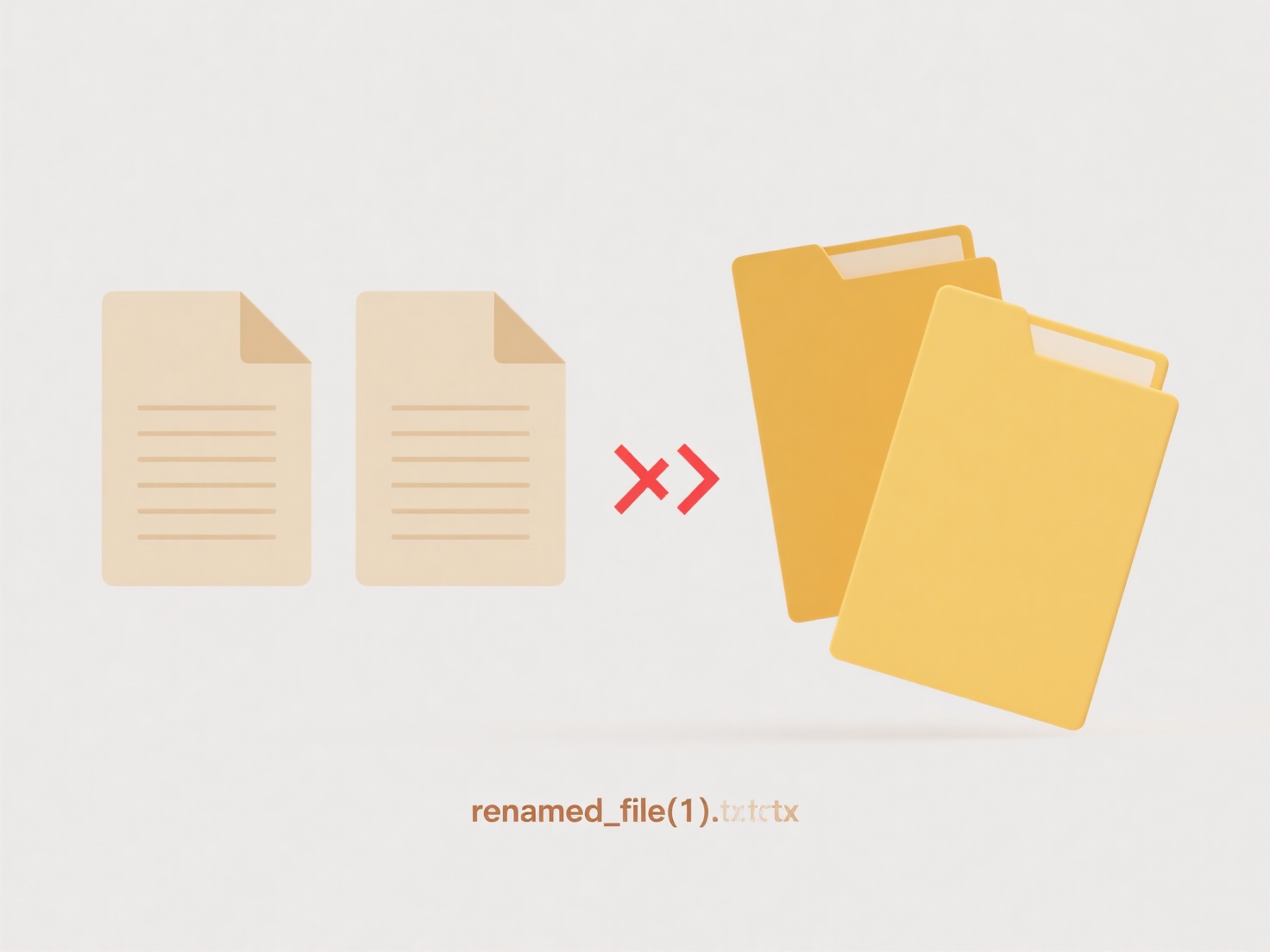
For example, video editors store rendered previews in a project's cache folder to enable smooth timeline playback without recalculating effects each time. Similarly, scientific computing jobs writing large datasets might write intermediate chunks to a fast, temporary scratch disk provided by a high-performance computing cluster before combining the final result. Tools like Blender, ffmpeg, Maya, and numerous data analysis pipelines use this pattern across industries such as media, engineering, and research.
Using dedicated storage improves processing performance but requires management. Key advantages include accelerated workflows and protecting originals. However, this increases storage demands, necessitates robust cleanup processes to avoid disk clutter, and temporary locations might lack the same backups as primary storage. Implement permissions carefully on shared systems to avoid exposing sensitive intermediate data. As processing scales, managing temporary file locations becomes crucial for efficiency and resource optimization.
How do I store render files or temporary output?
Render files or temporary outputs are intermediate data generated during processing that aren't intended as the final product. This includes preview files, cached data, partially processed frames in video rendering, or data held briefly during complex calculations before the final result is saved. Typically, these files are stored in a designated location separate from source assets and final outputs, often using clearly named temporary directories (/tmp, C:\Temp) or project-specific subfolders with labels like _temp, _cache, or _renders to avoid accidental deletion. Key differentiators are their transient nature and explicit separation from permanent assets.
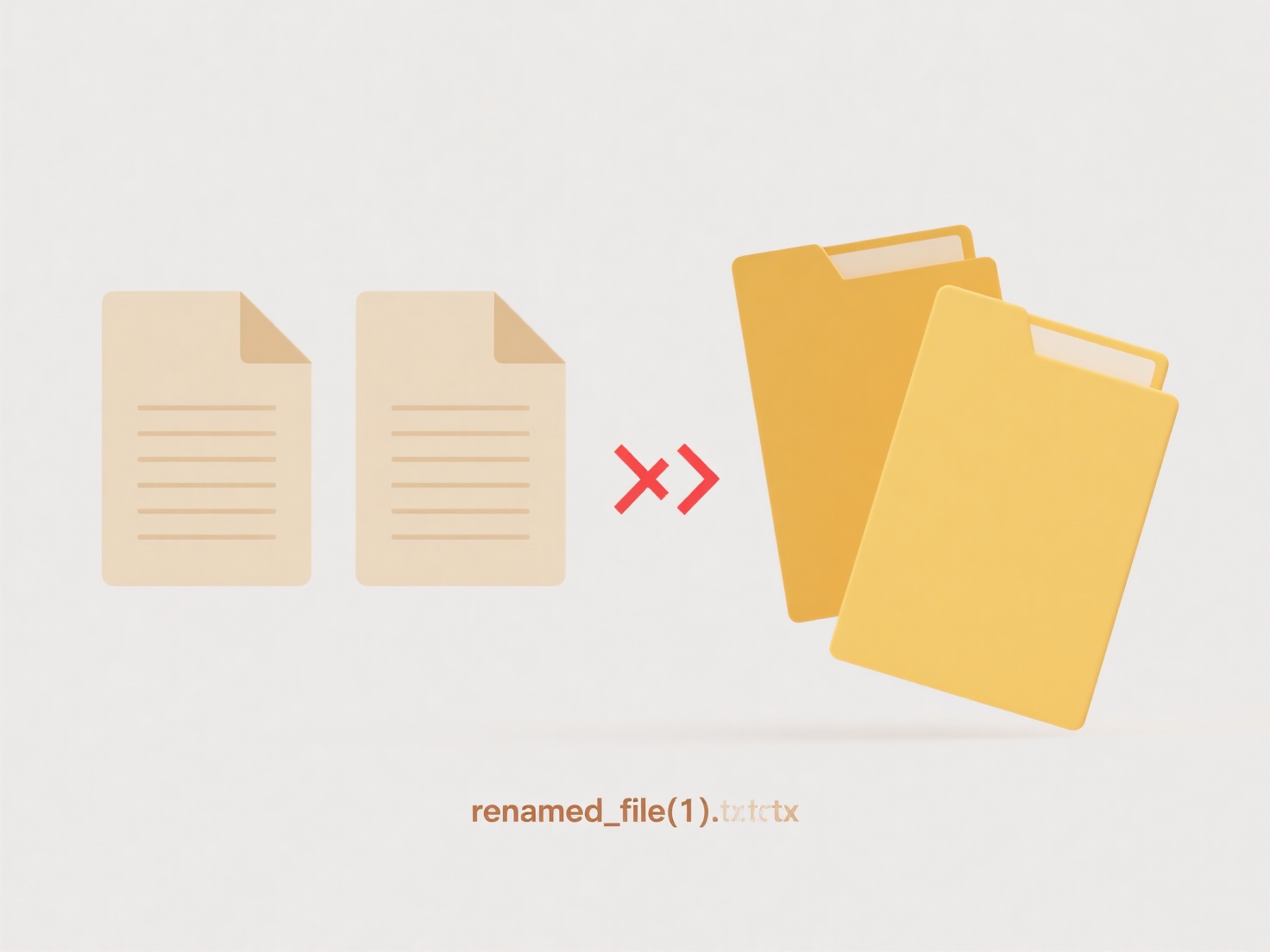
For example, video editors store rendered previews in a project's cache folder to enable smooth timeline playback without recalculating effects each time. Similarly, scientific computing jobs writing large datasets might write intermediate chunks to a fast, temporary scratch disk provided by a high-performance computing cluster before combining the final result. Tools like Blender, ffmpeg, Maya, and numerous data analysis pipelines use this pattern across industries such as media, engineering, and research.
Using dedicated storage improves processing performance but requires management. Key advantages include accelerated workflows and protecting originals. However, this increases storage demands, necessitates robust cleanup processes to avoid disk clutter, and temporary locations might lack the same backups as primary storage. Implement permissions carefully on shared systems to avoid exposing sensitive intermediate data. As processing scales, managing temporary file locations becomes crucial for efficiency and resource optimization.
Quick Article Links
Can I integrate renaming into my file workflow?
Renaming integration refers to automating file name changes within an existing file management process, rather than perf...
How do I recover original file names after accidental renaming?
Accidentally renamed files lose their original identifiers, potentially causing confusion. Recovery involves reverting t...
How do I transfer files between iOS and Android without losing format?
Transferring files between iOS and Android while preserving formatting requires selecting methods that maintain metadata...