
Syncing problems occur when data fails to update consistently across multiple devices or platforms (like cloud storage, email clients, or project tools). This differs from simple uploading/downloading as it involves continuous, automatic background updates aiming for identical copies everywhere. Common issues stem from interrupted connections, device-specific settings preventing updates, or conflicting edits made simultaneously on the same file.
For instance, a user might notice their cloud storage (like Google Drive) not reflecting a file edited on their phone while offline, once reconnected. Similarly, calendar events added on a laptop might not appear promptly on a linked mobile device app due to sync errors. These scenarios happen frequently with productivity suites and collaboration platforms.
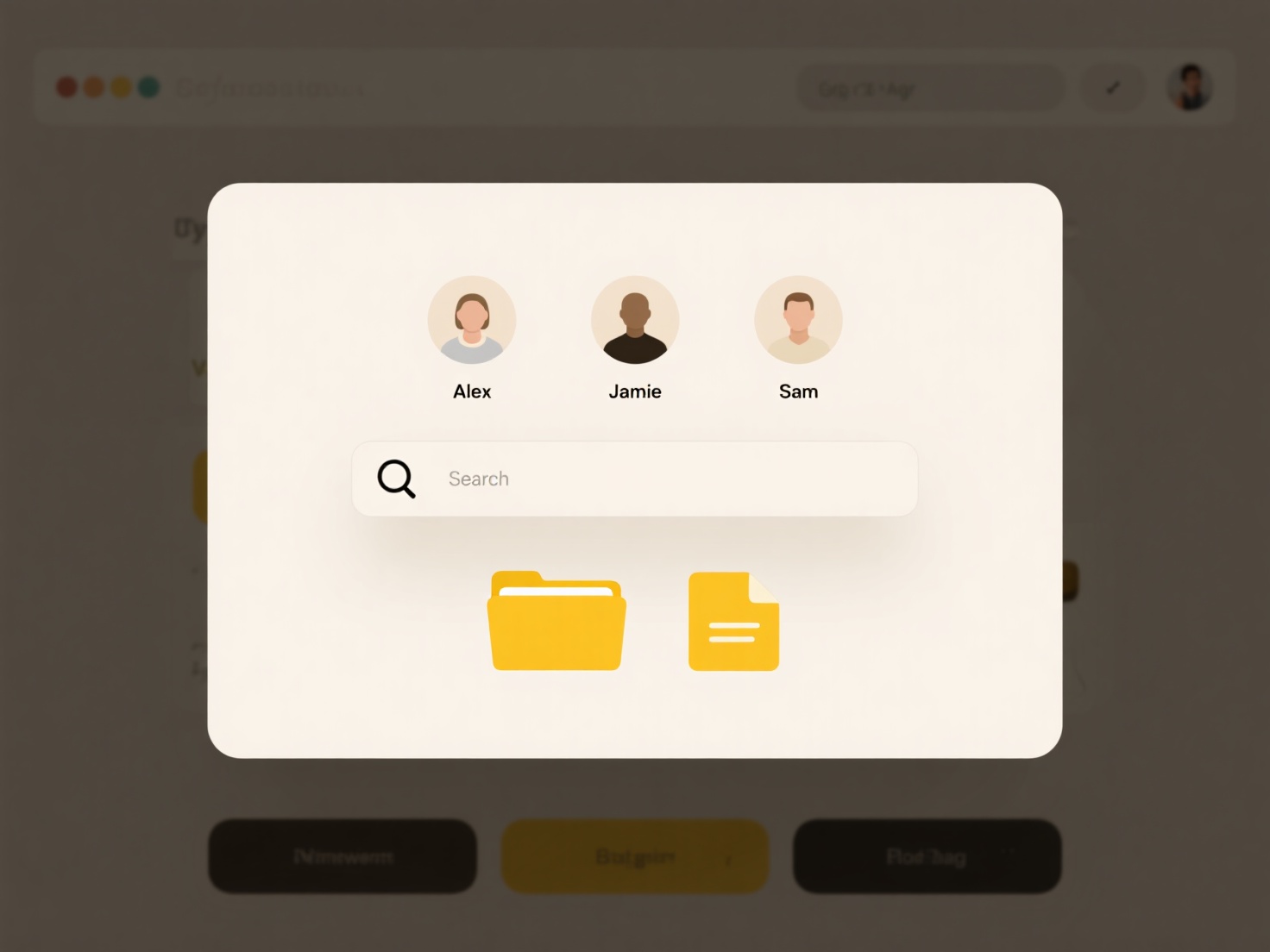
Troubleshooting starts with basic checks: ensure stable internet, sufficient service storage, app/driver updates, and correct account logins. Restarting the app/service or devices often resolves temporary glitches. Conflicting file edits might require manual version selection. While syncing offers real-time access and backup advantages, it relies heavily on network stability and handling conflicts; errors can cause data discrepancies. Future tools aim for smarter conflict resolution and offline handling.
How do I troubleshoot syncing problems?
Syncing problems occur when data fails to update consistently across multiple devices or platforms (like cloud storage, email clients, or project tools). This differs from simple uploading/downloading as it involves continuous, automatic background updates aiming for identical copies everywhere. Common issues stem from interrupted connections, device-specific settings preventing updates, or conflicting edits made simultaneously on the same file.
For instance, a user might notice their cloud storage (like Google Drive) not reflecting a file edited on their phone while offline, once reconnected. Similarly, calendar events added on a laptop might not appear promptly on a linked mobile device app due to sync errors. These scenarios happen frequently with productivity suites and collaboration platforms.
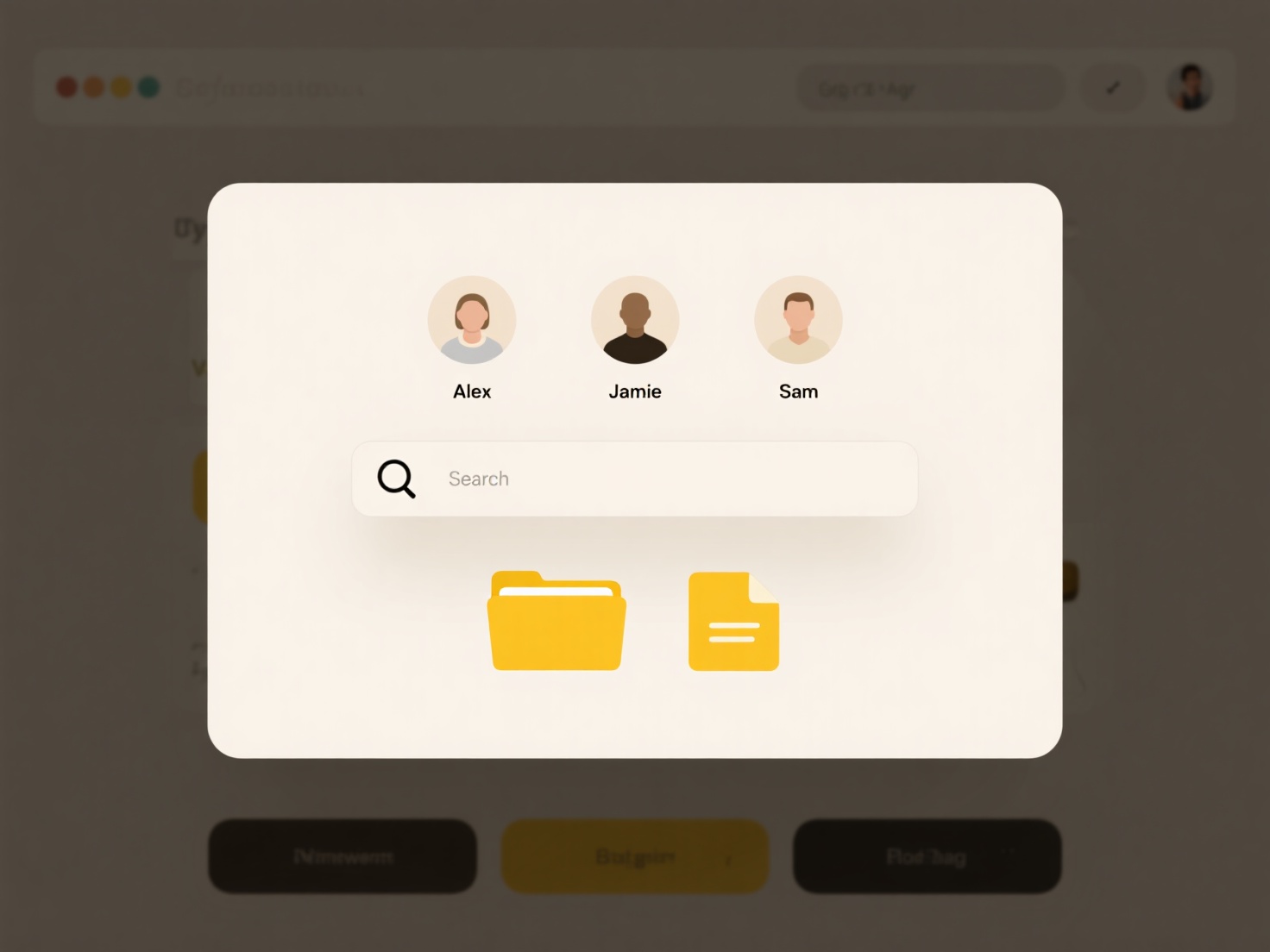
Troubleshooting starts with basic checks: ensure stable internet, sufficient service storage, app/driver updates, and correct account logins. Restarting the app/service or devices often resolves temporary glitches. Conflicting file edits might require manual version selection. While syncing offers real-time access and backup advantages, it relies heavily on network stability and handling conflicts; errors can cause data discrepancies. Future tools aim for smarter conflict resolution and offline handling.
Quick Article Links
How do I rename configuration files safely?
Configuration files control software behavior and contain settings in specific formats like XML, JSON, or YAML. Renaming...
Can I open a file created with a newer software version?
Opening files created with a newer software version often depends on backward compatibility support. Backward compatibil...
What happens when I delete a cloud-synced file locally?
When you delete a cloud-synced file from your local device (like your laptop folder synced to Dropbox or Google Drive), ...