
File Transfer Protocol (FTP) is a method for transferring files between computers over a network, like the internet. However, it sends data, including usernames and passwords, in plain text, making it vulnerable to interception. Secure File Transfer Protocol (SFTP), often confused with FTPS (FTP over SSL), uses the SSH protocol to encrypt all communication, including login credentials and the files themselves, providing a much more secure way to share files. Both require client software to connect to a server.
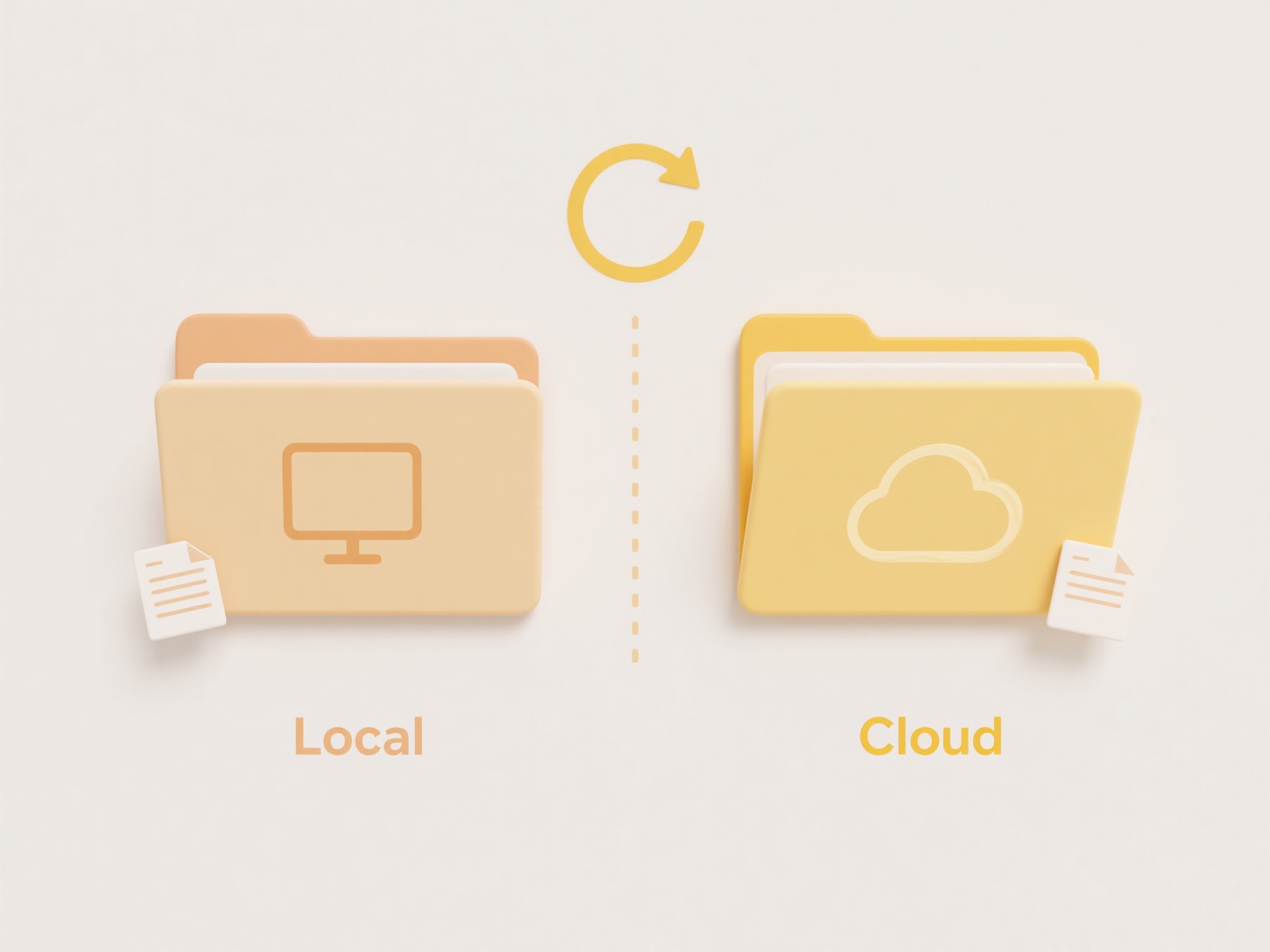
For example, a web developer might use SFTP within a client application like FileZilla or WinSCP to securely upload updated website files from their local computer to a hosting server. Researchers collaborating on sensitive data might set up a dedicated SFTP server, allowing authorized team members from different locations to securely download anonymized datasets using their SSH keys for authentication instead of passwords.
While SFTP significantly enhances security compared to FTP, it requires correct server configuration and secure credential management. Unsecured FTP should be avoided for any sensitive data due to inherent security risks, raising ethical concerns for data privacy. While SFTP remains vital for specific legacy systems or compliance-driven environments, many organizations are transitioning towards cloud-based secure sharing platforms offering easier management, audit trails, and advanced features like access links.
How do I use FTP or SFTP to share files securely?
File Transfer Protocol (FTP) is a method for transferring files between computers over a network, like the internet. However, it sends data, including usernames and passwords, in plain text, making it vulnerable to interception. Secure File Transfer Protocol (SFTP), often confused with FTPS (FTP over SSL), uses the SSH protocol to encrypt all communication, including login credentials and the files themselves, providing a much more secure way to share files. Both require client software to connect to a server.
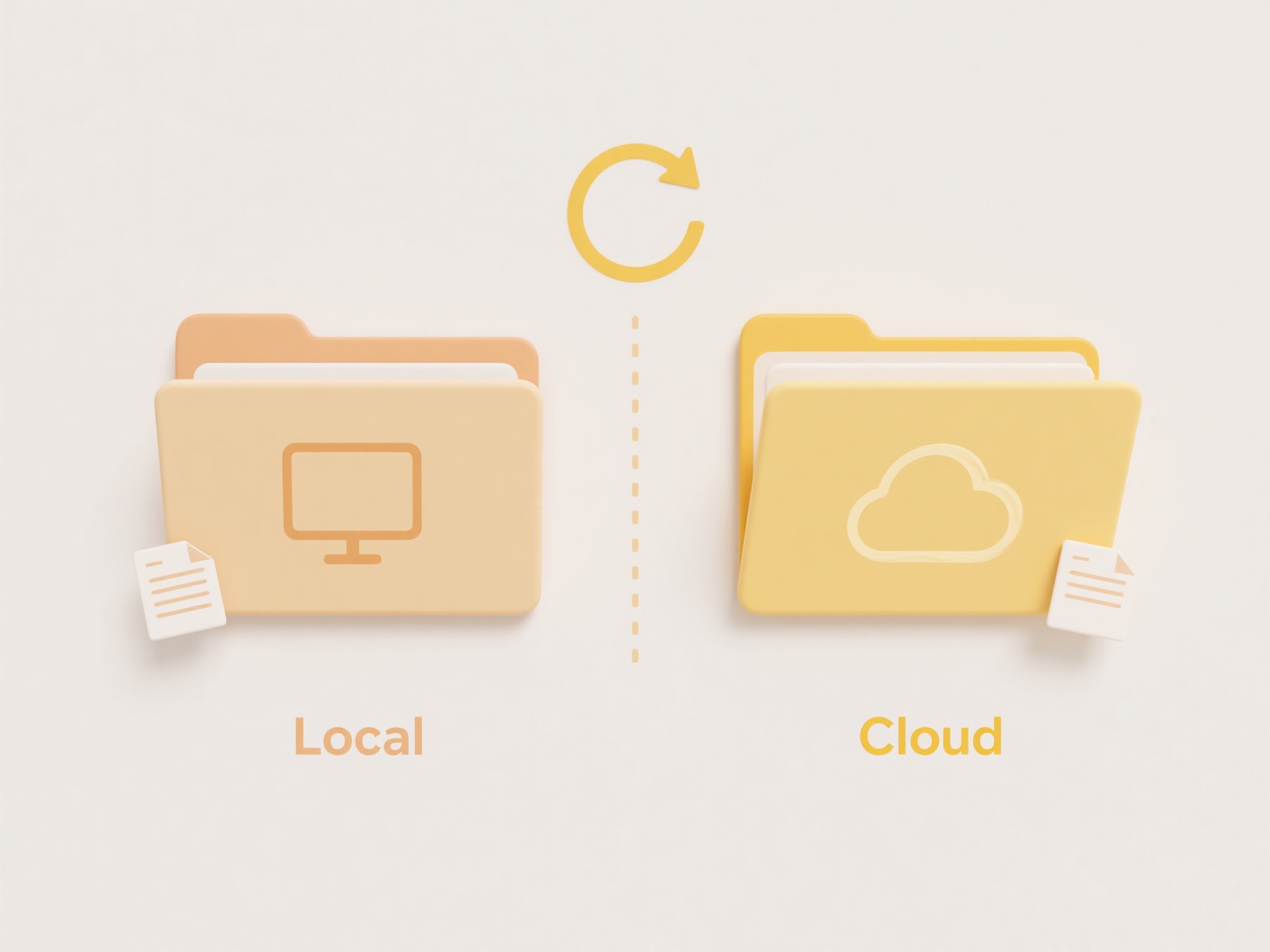
For example, a web developer might use SFTP within a client application like FileZilla or WinSCP to securely upload updated website files from their local computer to a hosting server. Researchers collaborating on sensitive data might set up a dedicated SFTP server, allowing authorized team members from different locations to securely download anonymized datasets using their SSH keys for authentication instead of passwords.
While SFTP significantly enhances security compared to FTP, it requires correct server configuration and secure credential management. Unsecured FTP should be avoided for any sensitive data due to inherent security risks, raising ethical concerns for data privacy. While SFTP remains vital for specific legacy systems or compliance-driven environments, many organizations are transitioning towards cloud-based secure sharing platforms offering easier management, audit trails, and advanced features like access links.
Related Recommendations
Quick Article Links
Why won’t a .tif file open in preview?
A TIFF (Tagged Image File Format) file might not open in Preview if it uses features or compression methods not supporte...
Should I use year/month/day folders for archiving documents?
Should I use year/month/day folders for archiving documents? Using year/month/day folder structures provides chronolog...
How do I organize collaborative design files?
Organizing collaborative design files involves establishing clear systems to structure, store, and manage shared digital...