
A good file naming strategy for backups and archives uses clear, consistent rules incorporating key descriptive elements. Key principles include including critical identifiers like project/client name, document type, a creation date (often in YYYYMMDD format for chronological sorting), and version numbers when needed. This structured approach differs from casual naming as it prioritizes findability and meaning over time, ensuring anyone (including your future self) can understand the file's content without opening it. Avoiding spaces and special characters further prevents cross-platform compatibility issues.
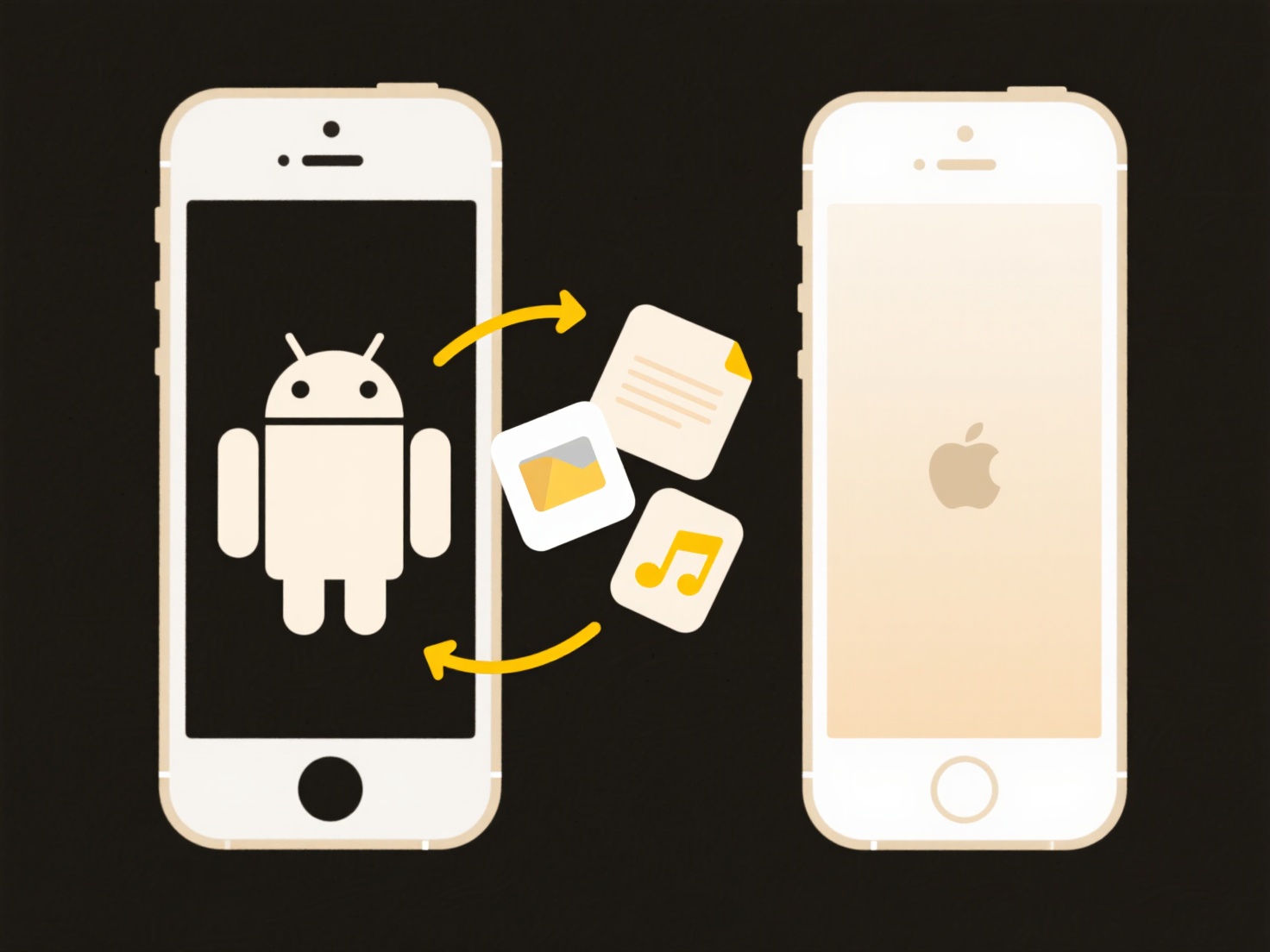
Specific examples include naming a photo backup Vacation2024_NewYork_IMG0472.jpg or a financial report AnnualFinancialReport_20240525_v2.pdf. Industries like research rely heavily on naming like Study1234_SubjectA_BloodTest_20240115.csv for traceability. Photography archives might use Location_Date_SequenceNumber.extension. Automated backup tools can append timestamps (e.g., backup_20240525_1425.zip) while adhering to archival standards like ISO 8601 dates and prefixes signifying the archive tier.
Advantages include vastly improved organization, faster retrieval, and future-proofed accessibility, especially crucial for legal and compliance archives. The main limitation is the initial effort required to define and enforce the convention consistently. Future developments involve AI-assisted tagging/metadata, but robust naming remains the essential foundational layer. Consistent adoption across teams is vital to fully realizing the benefits for long-term data integrity and utility.
How should I name files for backup and archival purposes?
A good file naming strategy for backups and archives uses clear, consistent rules incorporating key descriptive elements. Key principles include including critical identifiers like project/client name, document type, a creation date (often in YYYYMMDD format for chronological sorting), and version numbers when needed. This structured approach differs from casual naming as it prioritizes findability and meaning over time, ensuring anyone (including your future self) can understand the file's content without opening it. Avoiding spaces and special characters further prevents cross-platform compatibility issues.
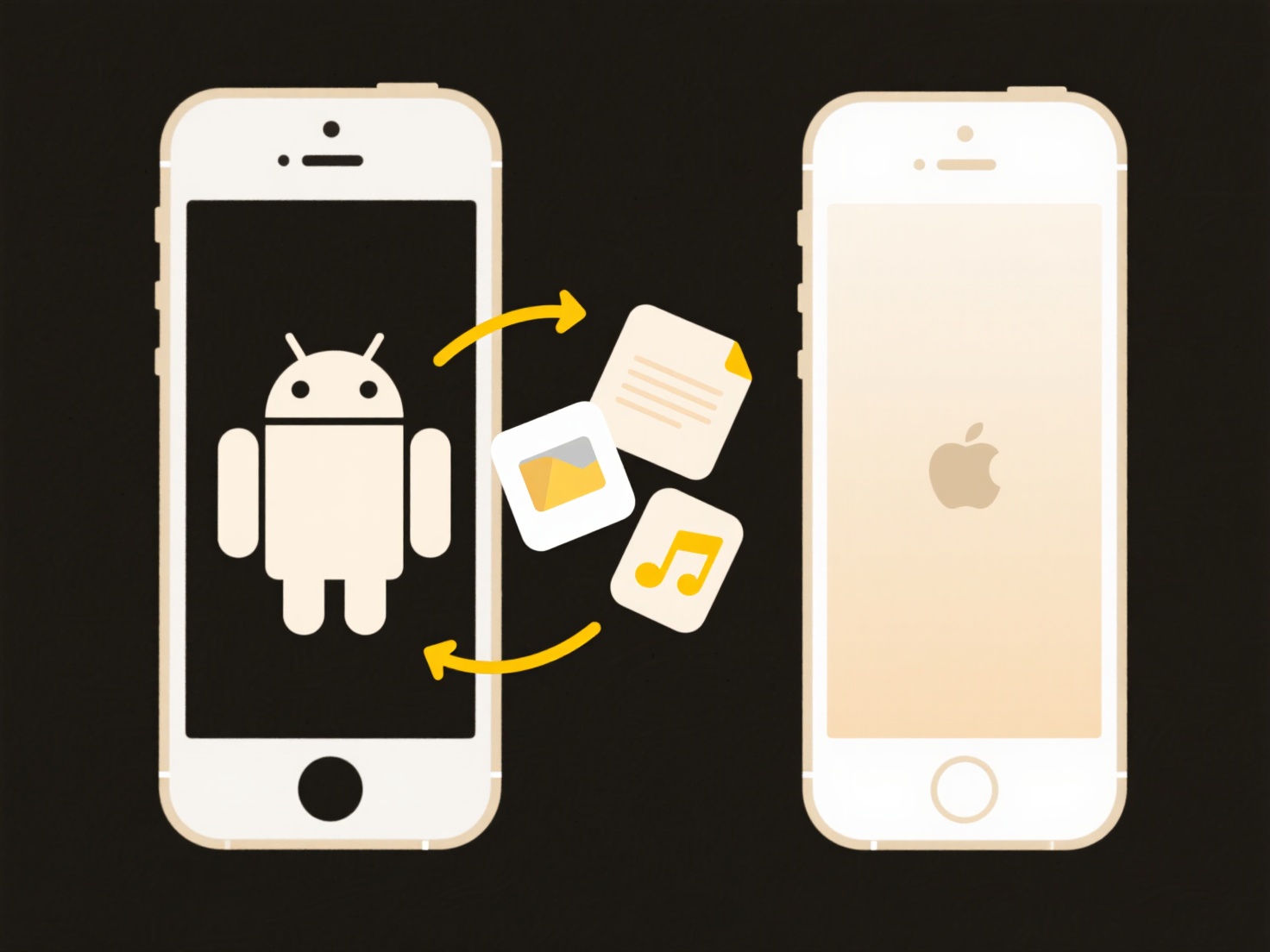
Specific examples include naming a photo backup Vacation2024_NewYork_IMG0472.jpg or a financial report AnnualFinancialReport_20240525_v2.pdf. Industries like research rely heavily on naming like Study1234_SubjectA_BloodTest_20240115.csv for traceability. Photography archives might use Location_Date_SequenceNumber.extension. Automated backup tools can append timestamps (e.g., backup_20240525_1425.zip) while adhering to archival standards like ISO 8601 dates and prefixes signifying the archive tier.
Advantages include vastly improved organization, faster retrieval, and future-proofed accessibility, especially crucial for legal and compliance archives. The main limitation is the initial effort required to define and enforce the convention consistently. Future developments involve AI-assisted tagging/metadata, but robust naming remains the essential foundational layer. Consistent adoption across teams is vital to fully realizing the benefits for long-term data integrity and utility.
Related Recommendations
Quick Article Links
Why does renaming a file trigger a backup or resync?
Renaming a file modifies its metadata (information about the file, like its name) rather than changing the file's actual...
How do I organize files when collaborating across time zones?
Organizing files for cross-timezone collaboration involves structuring shared digital assets so team members can efficie...
Can I restrict sync to work hours or specific schedules?
Schedule-based synchronization allows administrators to restrict when devices or users can automatically sync data, such...