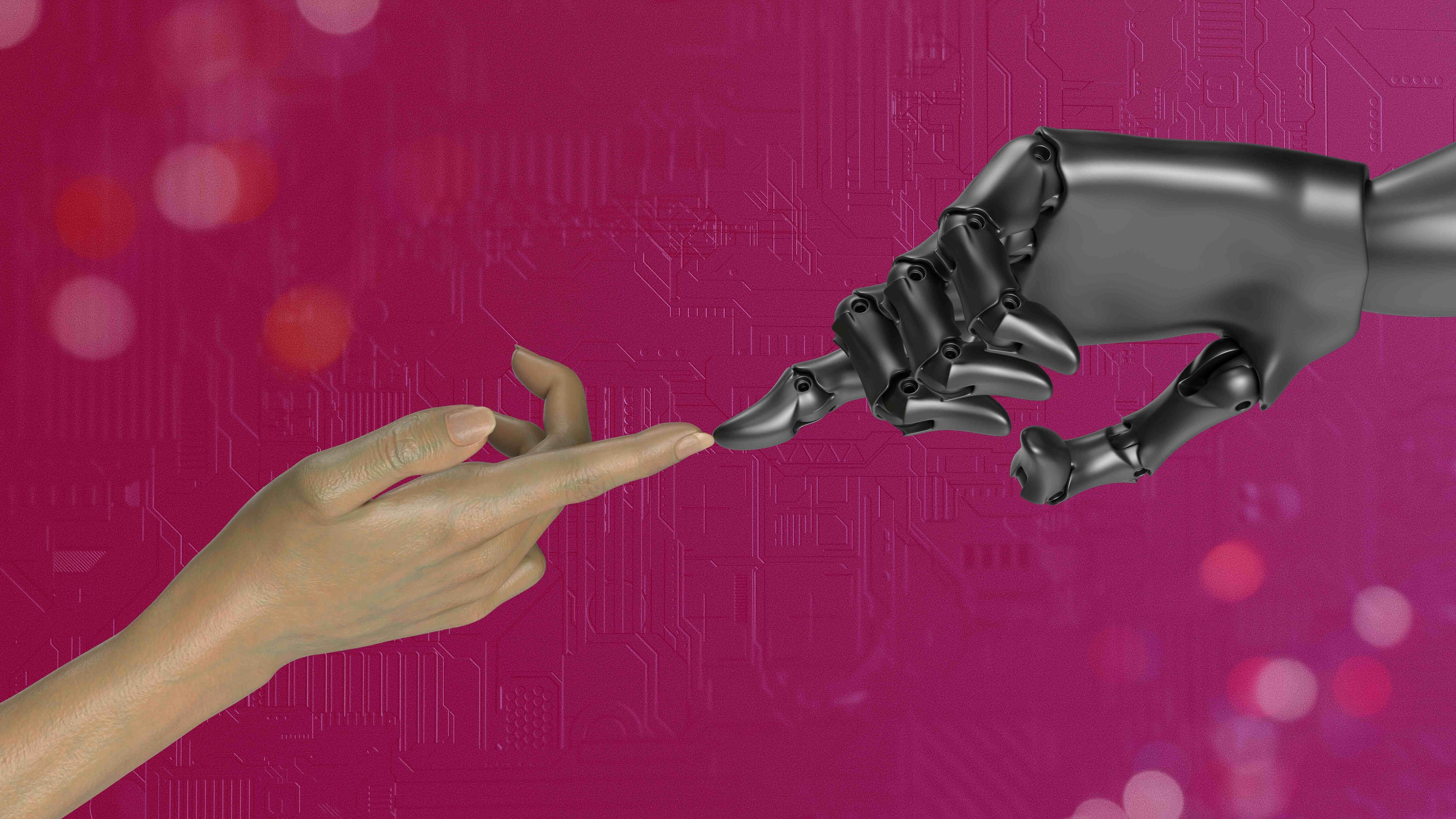
Including dates in folder names refers to appending dates (e.g., YYYY-MM-DD, YYMMDD) to the start or end of folder names to indicate creation, modification, or relevance. This approach directly embeds chronological context into the folder's identifier, differentiating it from solely relying on file system metadata like "Date Created," which can be harder to see at a glance or may change if files are moved. It makes the timeline explicit within the naming structure itself.

This practice is widely used for organizing inherently time-sensitive materials. For instance, photographers and videographers frequently create folders named like "2024-06-15_Wedding_ClientName" for event footage. Similarly, project managers or accountants might organize financial reports in folders such as "Q2_Reports_2024-06" or "BankStatements_202306" to easily group and retrieve documents by month, quarter, or year. This is common across industries managing projects, logs, media assets, and archival records using standard file explorers or cloud storage.
The primary advantage is instant chronological sorting and filtering when viewing directories alphabetically, especially with leading dates in YYYY-MM-DD format. This provides clarity and reduces reliance on search. Key limitations include inflexibility if dates change and the potential for longer, repetitive names. Future developments focus on enhancing metadata and search capabilities, but embedding dates remains a robust, platform-agnostic method for projects requiring clear historical sequencing and quick visual identification of time periods, offering valuable redundancy.
Should I include dates in folder names?
Including dates in folder names refers to appending dates (e.g., YYYY-MM-DD, YYMMDD) to the start or end of folder names to indicate creation, modification, or relevance. This approach directly embeds chronological context into the folder's identifier, differentiating it from solely relying on file system metadata like "Date Created," which can be harder to see at a glance or may change if files are moved. It makes the timeline explicit within the naming structure itself.

This practice is widely used for organizing inherently time-sensitive materials. For instance, photographers and videographers frequently create folders named like "2024-06-15_Wedding_ClientName" for event footage. Similarly, project managers or accountants might organize financial reports in folders such as "Q2_Reports_2024-06" or "BankStatements_202306" to easily group and retrieve documents by month, quarter, or year. This is common across industries managing projects, logs, media assets, and archival records using standard file explorers or cloud storage.
The primary advantage is instant chronological sorting and filtering when viewing directories alphabetically, especially with leading dates in YYYY-MM-DD format. This provides clarity and reduces reliance on search. Key limitations include inflexibility if dates change and the potential for longer, repetitive names. Future developments focus on enhancing metadata and search capabilities, but embedding dates remains a robust, platform-agnostic method for projects requiring clear historical sequencing and quick visual identification of time periods, offering valuable redundancy.
Quick Article Links
How do I choose between Dropbox, Google Drive, OneDrive, and iCloud?
Dropbox, Google Drive, OneDrive, and iCloud are popular cloud storage services that store your files online for access f...
How do I organize files efficiently on my computer?
Efficient file organization involves structuring your computer's files and folders logically to minimize search time and...
How do I organize files for ISO/IT audits?
Organizing files for ISO or IT audits involves creating a logical, controlled system for storing evidence demonstrating ...