
Advanced sharing options in Google Drive provide detailed control over how files and folders are shared, going beyond simply generating a shareable link. These settings allow you to define precisely who can access your content (specific people, groups, or anyone with the link) and what they can do with it (view, comment, or edit). Key differentiators include setting access expiration dates, restricting sharing to members of your organization, preventing collaborators from changing access permissions, or stopping file downloads, copying, and printing.
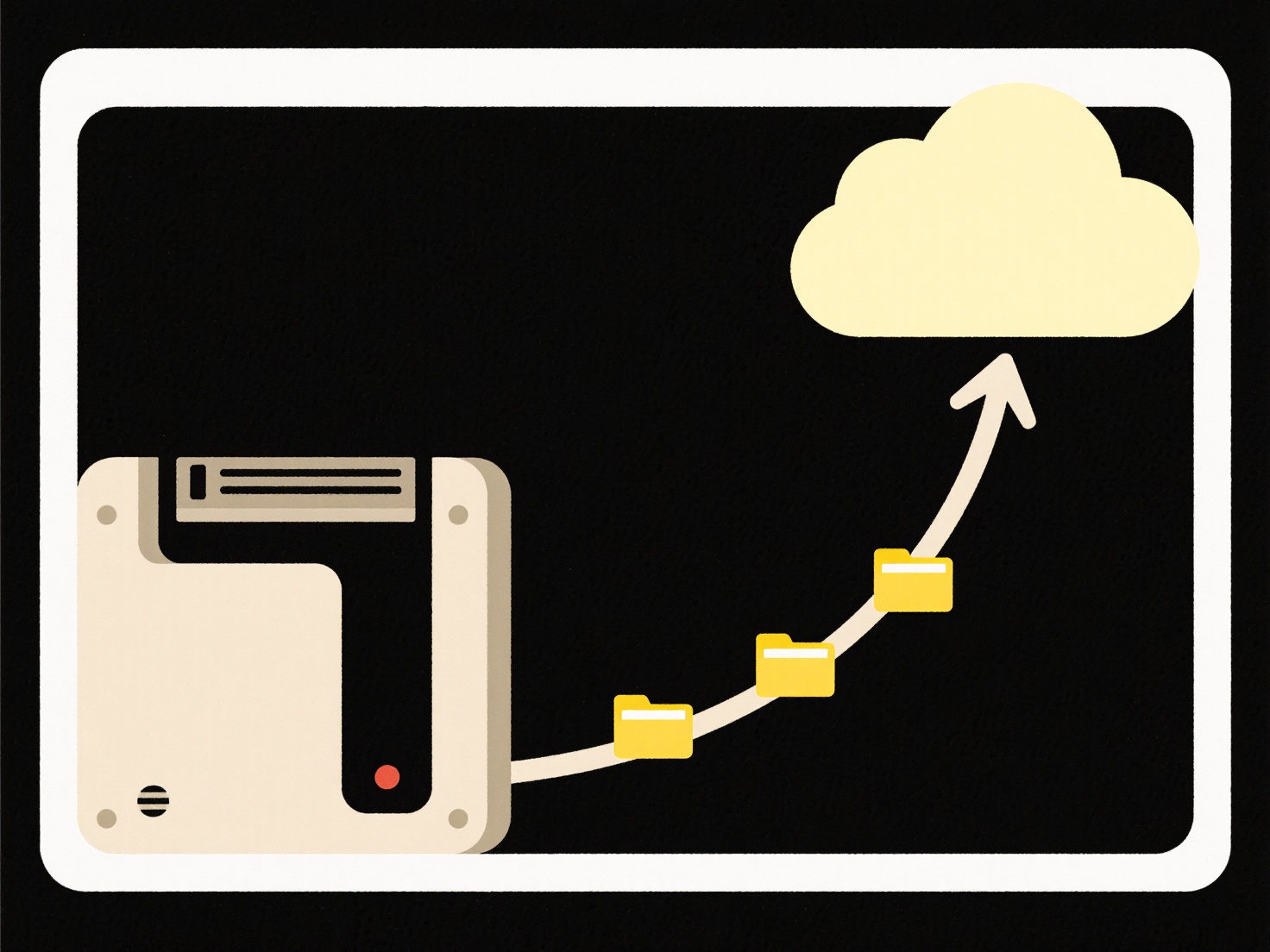
For example, a research team can share a draft report internally with "Commenter" access, enabling feedback without letting collaborators accidentally change the core document. Alternatively, an HR department might share a confidential policy document externally using an expiring link set to "Viewer" access only and restricted to recipients they've specifically listed, ensuring sensitive information becomes inaccessible after a defined date and isn't forwarded widely.
These advanced features enhance security and control, crucial for compliance (like HIPAA or FERPA) and protecting sensitive data. However, complexity increases; improper configuration could accidentally expose files or hinder legitimate collaboration. Their adoption drives innovation by enabling secure cloud workflows, though organizations must train users on managing permissions effectively to avoid both security risks and workflow bottlenecks.
What are advanced sharing options in Google Drive?
Advanced sharing options in Google Drive provide detailed control over how files and folders are shared, going beyond simply generating a shareable link. These settings allow you to define precisely who can access your content (specific people, groups, or anyone with the link) and what they can do with it (view, comment, or edit). Key differentiators include setting access expiration dates, restricting sharing to members of your organization, preventing collaborators from changing access permissions, or stopping file downloads, copying, and printing.
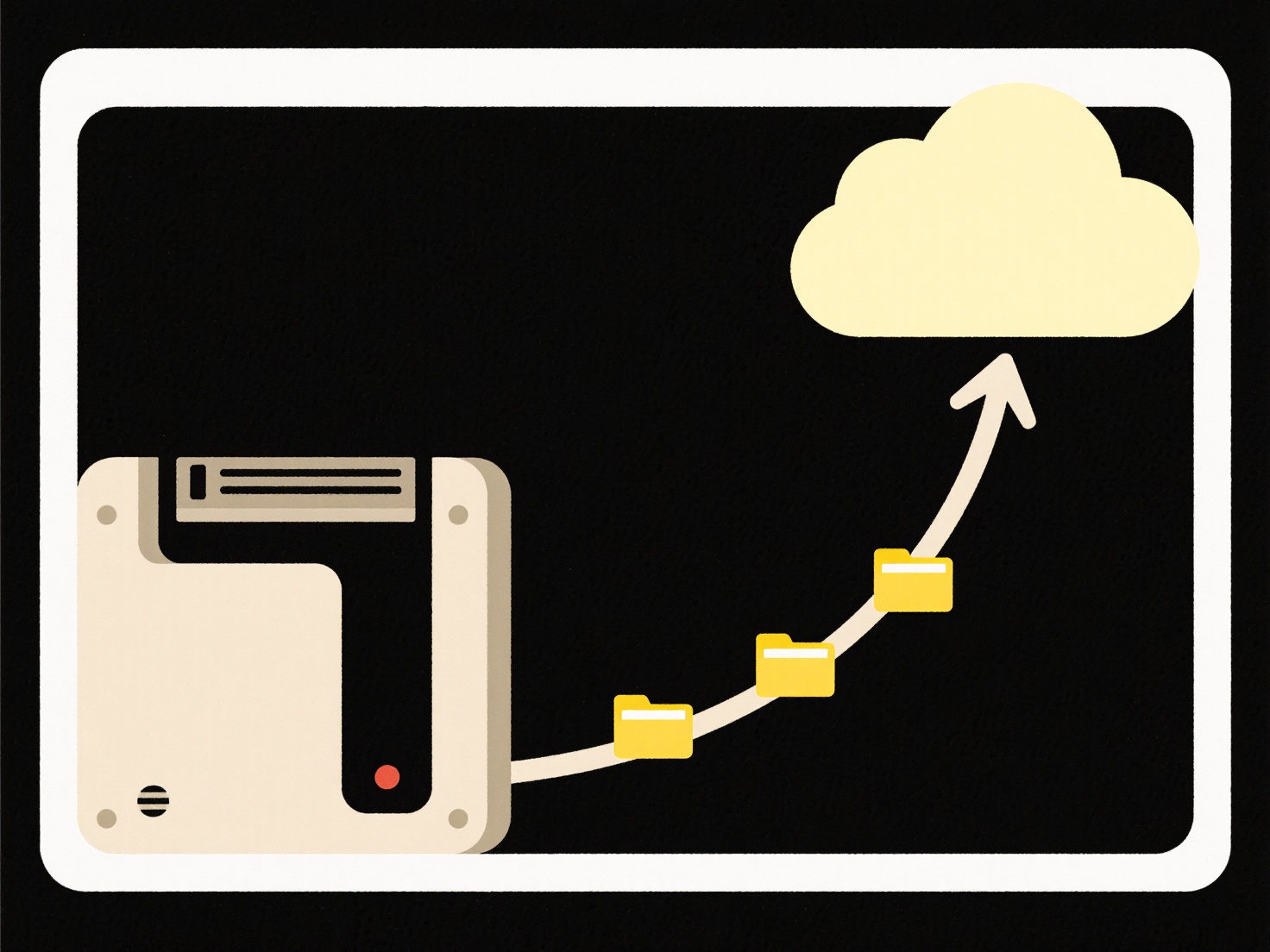
For example, a research team can share a draft report internally with "Commenter" access, enabling feedback without letting collaborators accidentally change the core document. Alternatively, an HR department might share a confidential policy document externally using an expiring link set to "Viewer" access only and restricted to recipients they've specifically listed, ensuring sensitive information becomes inaccessible after a defined date and isn't forwarded widely.
These advanced features enhance security and control, crucial for compliance (like HIPAA or FERPA) and protecting sensitive data. However, complexity increases; improper configuration could accidentally expose files or hinder legitimate collaboration. Their adoption drives innovation by enabling secure cloud workflows, though organizations must train users on managing permissions effectively to avoid both security risks and workflow bottlenecks.
Quick Article Links
Can I automate file naming in print-to-PDF workflows?
File naming automation in print-to-PDF workflows refers to the process of using predefined rules or dynamic elements (li...
How do I search code files by function or variable name?
Searching code files by function or variable name involves using specialized tools to locate the precise point where tho...
How do I rename files with the command line?
Command-line file renaming involves using text-based terminal commands to change file names. This contrasts with graphic...