
SWP files are temporary hidden files created by Vim or Neovim text editors when you modify a file. These files act as a recovery buffer, storing unsaved changes in real-time. Unlike regular save files that permanently record your edits only when explicitly saved, SWP files operate continuously during an edit session. This difference provides a safety net by preserving work during unexpected interruptions like system crashes or accidental editor closures, minimizing data loss compared to editors without such protection.
In practice, if you're editing document.txt with Vim, the editor automatically creates a hidden .document.txt.swp file in the same directory. This file continuously captures your unsaved keystrokes. Should your terminal session disconnect abruptly while editing, reopening document.txt with Vim prompts you to recover unsaved changes directly from the SWP file. It’s primarily used in command-line environments by developers and sysadmins using vi/Vim/Neovim for configuration or code editing.
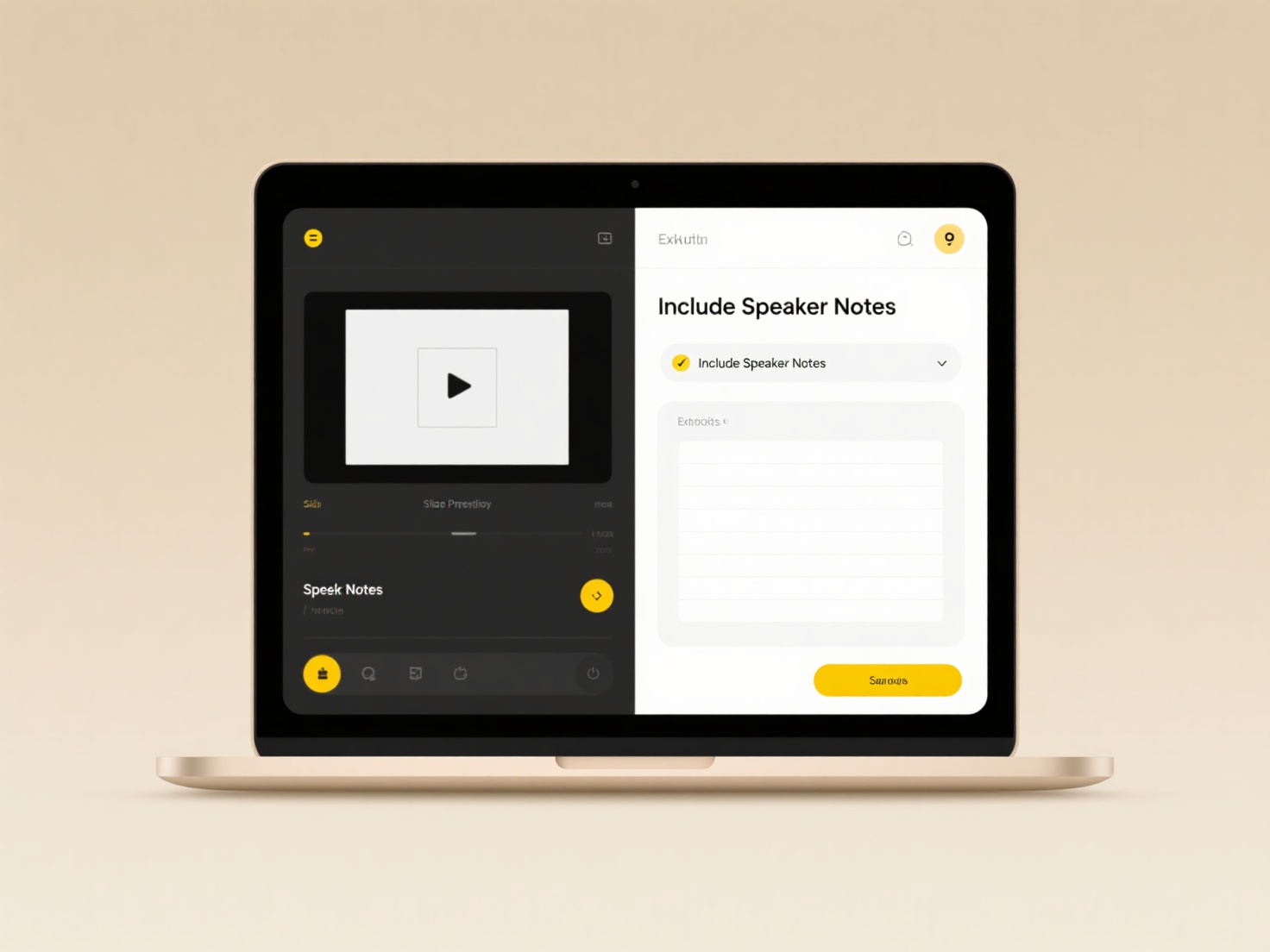
The primary advantage is crash recovery, significantly improving workflow resilience. A major limitation is potential confusion: leftover SWP files after clean exits might appear as clutter, and attempting to open a file already being edited elsewhere triggers a warning due to conflicting SWP files. Users should never manually delete a SWP file while the editor is active to avoid data corruption. These files are deleted automatically upon normal editor exit. Their design remains a practical, future-proof safeguard for critical editing tasks.
What are .swp files in Linux?
SWP files are temporary hidden files created by Vim or Neovim text editors when you modify a file. These files act as a recovery buffer, storing unsaved changes in real-time. Unlike regular save files that permanently record your edits only when explicitly saved, SWP files operate continuously during an edit session. This difference provides a safety net by preserving work during unexpected interruptions like system crashes or accidental editor closures, minimizing data loss compared to editors without such protection.
In practice, if you're editing document.txt with Vim, the editor automatically creates a hidden .document.txt.swp file in the same directory. This file continuously captures your unsaved keystrokes. Should your terminal session disconnect abruptly while editing, reopening document.txt with Vim prompts you to recover unsaved changes directly from the SWP file. It’s primarily used in command-line environments by developers and sysadmins using vi/Vim/Neovim for configuration or code editing.
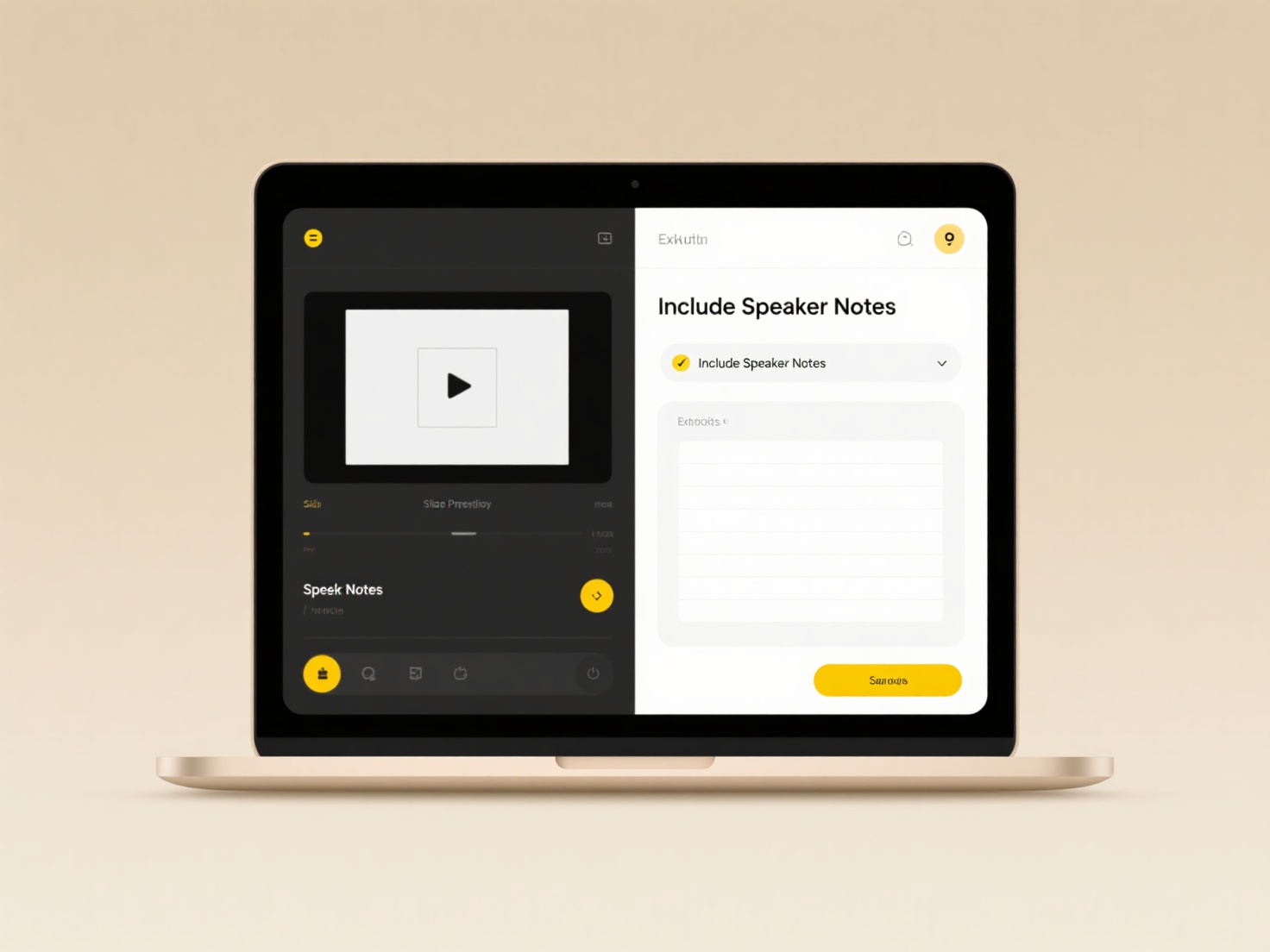
The primary advantage is crash recovery, significantly improving workflow resilience. A major limitation is potential confusion: leftover SWP files after clean exits might appear as clutter, and attempting to open a file already being edited elsewhere triggers a warning due to conflicting SWP files. Users should never manually delete a SWP file while the editor is active to avoid data corruption. These files are deleted automatically upon normal editor exit. Their design remains a practical, future-proof safeguard for critical editing tasks.
Related Recommendations
Quick Article Links
Can I share files between different cloud platforms?
File sharing between different cloud platforms, like transferring data from Google Drive to Dropbox or AWS to Azure, is ...
Can I log all file renaming actions automatically?
Automatically logging file renaming actions refers to systematically tracking and recording every instance when a file's...
Can I lock folder templates for reuse?
Folder templates are pre-defined directory structures, file arrangements, and naming conventions saved for repeated use....