
Page breaks shift due to dynamic content changes affecting a document's layout. These separators between printed pages move when elements like text, images, tables, or spacing are added, removed, or modified. Unlike fixed elements, page breaks adjust automatically because rendering engines recalculate page dimensions based on current content. Fluctuations in font size, margins, image placement, or even document settings trigger this repositioning, contrasting with manually inserted breaks that remain fixed unless edited directly.
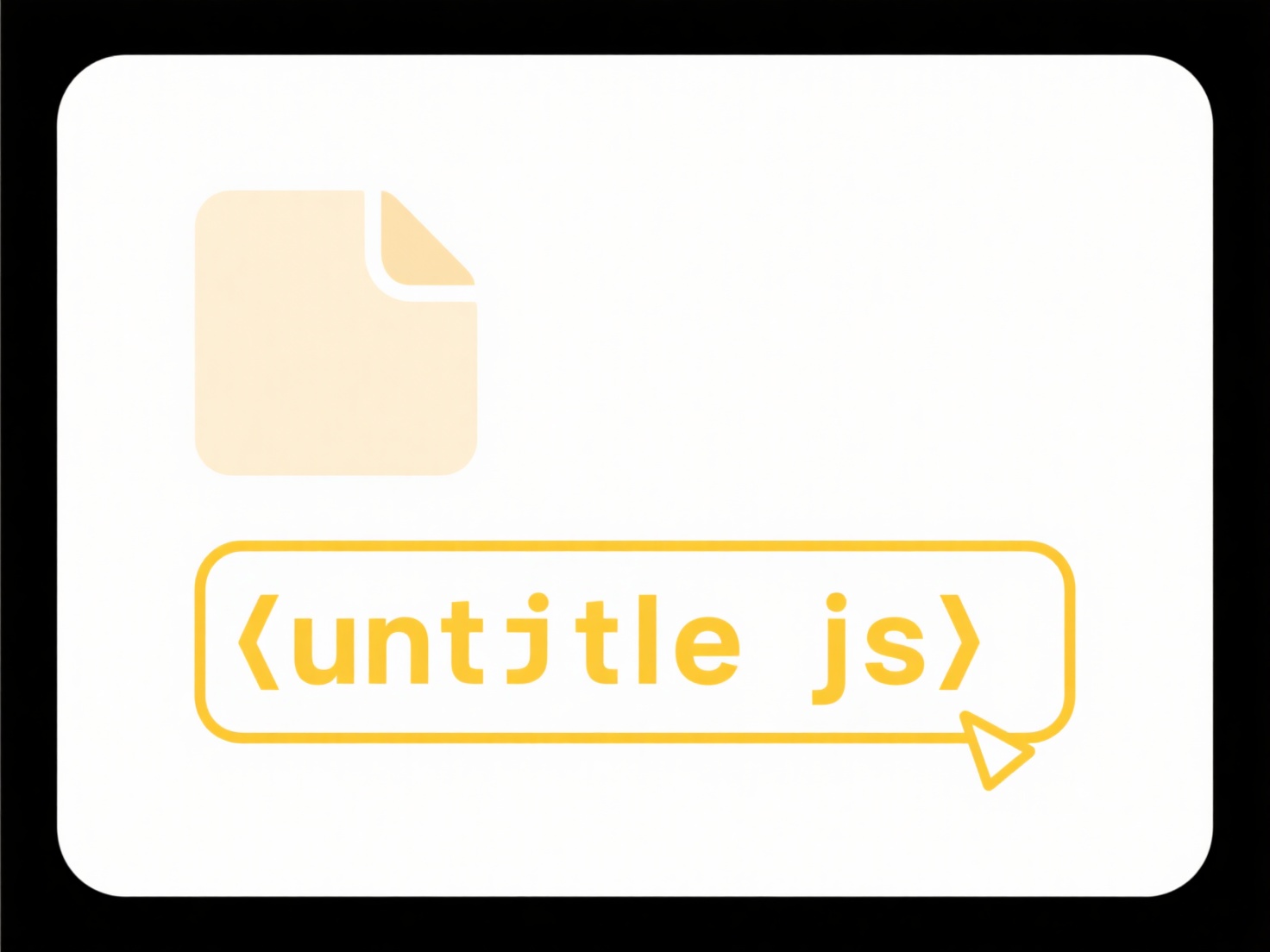
In document editors like Microsoft Word or Google Docs, adding a large image or increasing font size often pushes subsequent content onto the next page, causing breaks to shift down. Similarly, web browsers rendering responsive web pages dynamically reposition page breaks during printing based on screen size, zoom level, or device orientation, as content flow adapts differently across viewports.
This dynamic behavior allows flexible content creation but introduces unpredictability. Maintaining consistent formatting across versions can be challenging, requiring tools like section breaks or keep-with-next settings for control. Responsive page breaks improve accessibility by adapting content to different outputs, though designers must test layouts thoroughly to ensure usability across potential variations and avoid unintended content separation.
What causes page breaks to shift?
Page breaks shift due to dynamic content changes affecting a document's layout. These separators between printed pages move when elements like text, images, tables, or spacing are added, removed, or modified. Unlike fixed elements, page breaks adjust automatically because rendering engines recalculate page dimensions based on current content. Fluctuations in font size, margins, image placement, or even document settings trigger this repositioning, contrasting with manually inserted breaks that remain fixed unless edited directly.
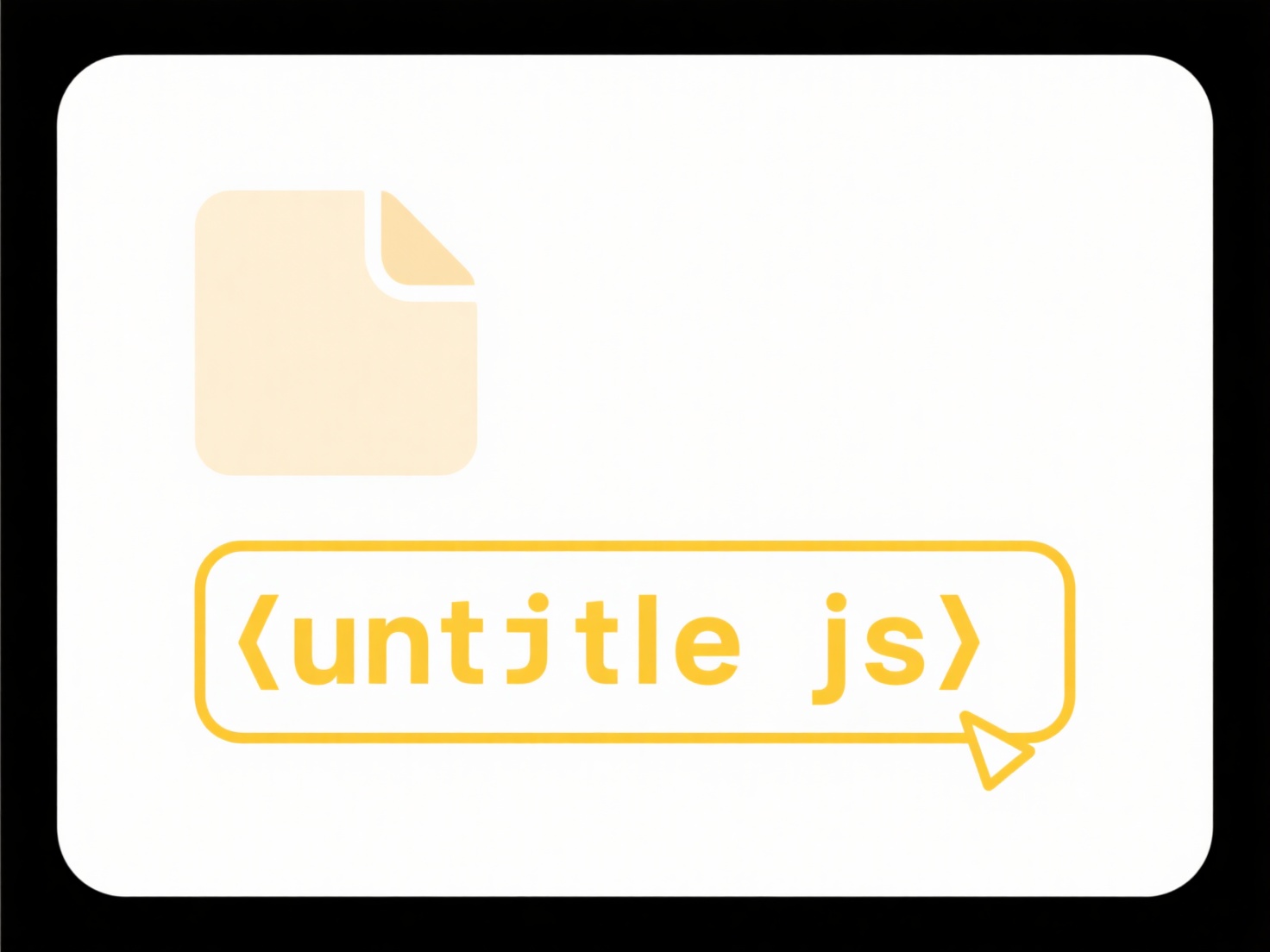
In document editors like Microsoft Word or Google Docs, adding a large image or increasing font size often pushes subsequent content onto the next page, causing breaks to shift down. Similarly, web browsers rendering responsive web pages dynamically reposition page breaks during printing based on screen size, zoom level, or device orientation, as content flow adapts differently across viewports.
This dynamic behavior allows flexible content creation but introduces unpredictability. Maintaining consistent formatting across versions can be challenging, requiring tools like section breaks or keep-with-next settings for control. Responsive page breaks improve accessibility by adapting content to different outputs, though designers must test layouts thoroughly to ensure usability across potential variations and avoid unintended content separation.
Quick Article Links
Why do some files show in search but won’t open?
A file may appear in search results but fail to open because its metadata (like name, location, and properties) is index...
Can I use Excel to help rename files?
Excel can assist with renaming files by generating new filenames based on patterns or data you define within your spread...
Can I open media files from Google Drive without downloading?
Google Drive allows you to view many media files directly in your web browser or mobile app without downloading them to ...