
Mobile app data exports typically use formats balancing accessibility and structure. Common choices include CSV (comma-separated values) for tabular data like spreadsheets, JSON (JavaScript Object Notation) for hierarchical data like app settings, and SQLite for relational databases. Each serves different needs: CSV is human-readable but limited to flat structures; JSON handles nested data but requires parsing; SQLite preserves complex database relationships locally. Platform-native formats like iOS Property Lists (PLIST) or Android SharedPreferences exist but lack cross-platform compatibility.
For example, fitness apps often export workout history via CSV for analysis in Excel, while social media tools use JSON to transfer user connections between platforms. Messaging apps might employ SQLite to preserve entire chat histories during device migration. Industry-wise, productivity tools (Notion, Trello) favor CSV/JSON for interoperability, whereas gaming apps frequently choose platform-specific formats for saved progress.
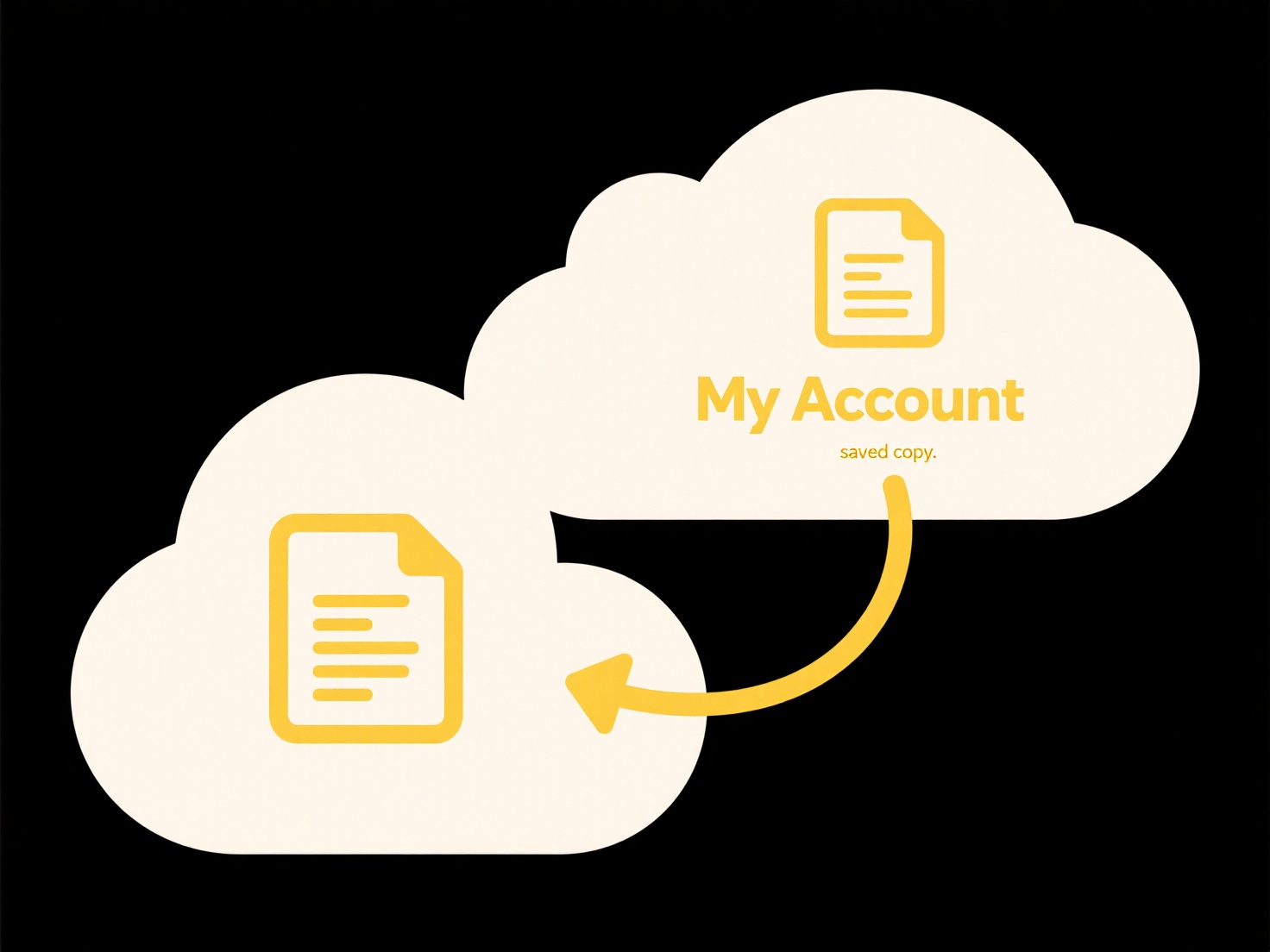
Advantages include CSV's universal readability and JSON's flexibility for APIs. Limitations involve JSON's verbosity affecting large exports and CSV's inability to represent relationships. Ethical considerations include ensuring user consent for sensitive data exports. Future trends lean toward standardized schemas (like JSON-LD) to improve semantic understanding across applications, facilitating innovation in cross-app data portability.
What file formats work best for mobile app data export?
Mobile app data exports typically use formats balancing accessibility and structure. Common choices include CSV (comma-separated values) for tabular data like spreadsheets, JSON (JavaScript Object Notation) for hierarchical data like app settings, and SQLite for relational databases. Each serves different needs: CSV is human-readable but limited to flat structures; JSON handles nested data but requires parsing; SQLite preserves complex database relationships locally. Platform-native formats like iOS Property Lists (PLIST) or Android SharedPreferences exist but lack cross-platform compatibility.
For example, fitness apps often export workout history via CSV for analysis in Excel, while social media tools use JSON to transfer user connections between platforms. Messaging apps might employ SQLite to preserve entire chat histories during device migration. Industry-wise, productivity tools (Notion, Trello) favor CSV/JSON for interoperability, whereas gaming apps frequently choose platform-specific formats for saved progress.
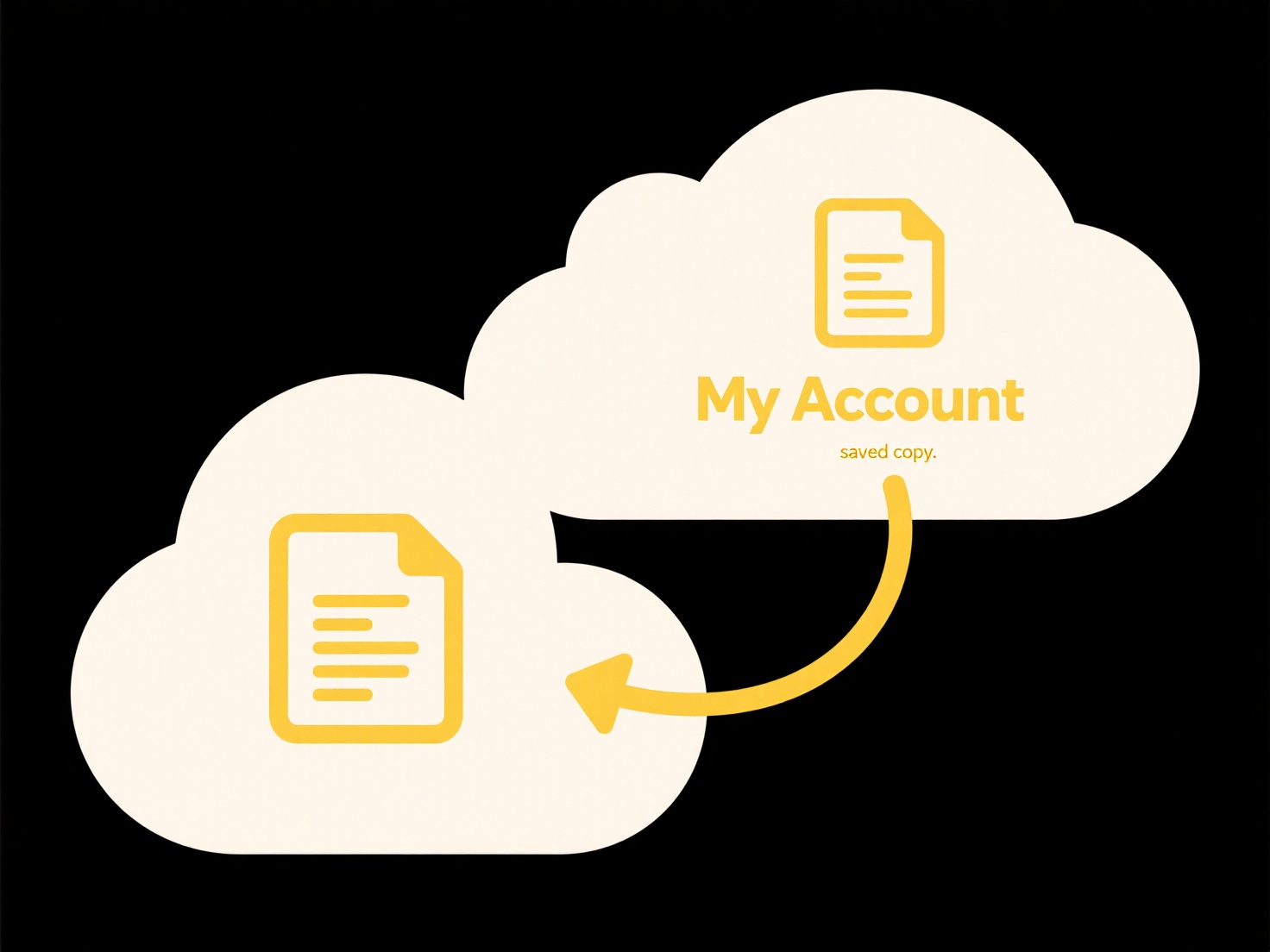
Advantages include CSV's universal readability and JSON's flexibility for APIs. Limitations involve JSON's verbosity affecting large exports and CSV's inability to represent relationships. Ethical considerations include ensuring user consent for sensitive data exports. Future trends lean toward standardized schemas (like JSON-LD) to improve semantic understanding across applications, facilitating innovation in cross-app data portability.
Quick Article Links
Can I stop certain files from syncing to the cloud?
Excluding certain files from cloud syncing, called selective file exclusion, prevents specific items in a synced folder ...
How can I sync and organize photos across devices safely?
How can I sync and organize photos across devices safely? Managing photos across multiple devices while maintaining pr...
How do I fix indexing errors on OneDrive folders?
Indexing creates a searchable catalog of your OneDrive files. When errors occur, Windows search might fail to find recen...