
A .blend file is the native file format used by Blender, a free and open-source 3D creation suite. It acts as a comprehensive container, storing all aspects of a project within a single file. Unlike many other formats which might only hold geometry, a single image, or animation data, the .blend file can encapsulate models, textures, materials, lighting setups, animations, scene layouts, and even custom scripts and user interface settings. This all-in-one nature means you only need the .blend file to completely reconstruct a scene.
In practice, .blend files are essential for any Blender project. For instance, a 3D animator would save their character model, its rigging (skeletal structure), animation keyframes, and shaders into one .blend file. Similarly, an architect using Blender might store a building model, all applied materials, environmental lighting, and camera angles within a single .blend file for presentation. These files are used daily across industries like game development, visual effects, architectural visualization, and motion graphics.
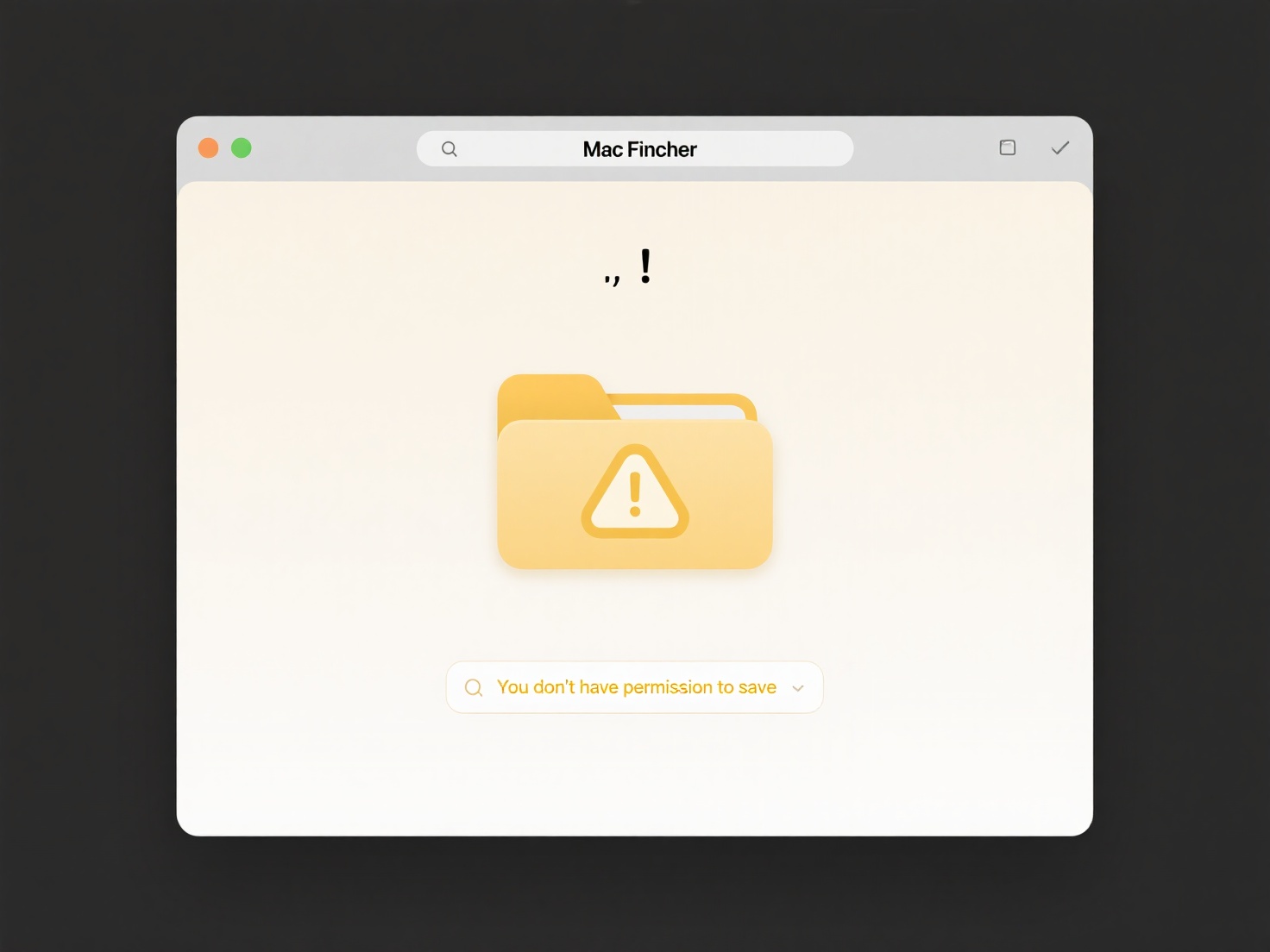
The key advantage of the .blend format is its self-containment, ensuring project portability and simplifying version control or collaboration. It also allows for relative referencing of assets internally, making projects easier to move between systems. A limitation is that .blend is primarily optimized for Blender, so while basic geometry export is common, transferring complex scenes perfectly to other software can be challenging. Its open format fosters innovation, allowing developers to build tools leveraging its full structure, securing its role as the foundation for Blender workflows.
What is a .blend file?
A .blend file is the native file format used by Blender, a free and open-source 3D creation suite. It acts as a comprehensive container, storing all aspects of a project within a single file. Unlike many other formats which might only hold geometry, a single image, or animation data, the .blend file can encapsulate models, textures, materials, lighting setups, animations, scene layouts, and even custom scripts and user interface settings. This all-in-one nature means you only need the .blend file to completely reconstruct a scene.
In practice, .blend files are essential for any Blender project. For instance, a 3D animator would save their character model, its rigging (skeletal structure), animation keyframes, and shaders into one .blend file. Similarly, an architect using Blender might store a building model, all applied materials, environmental lighting, and camera angles within a single .blend file for presentation. These files are used daily across industries like game development, visual effects, architectural visualization, and motion graphics.
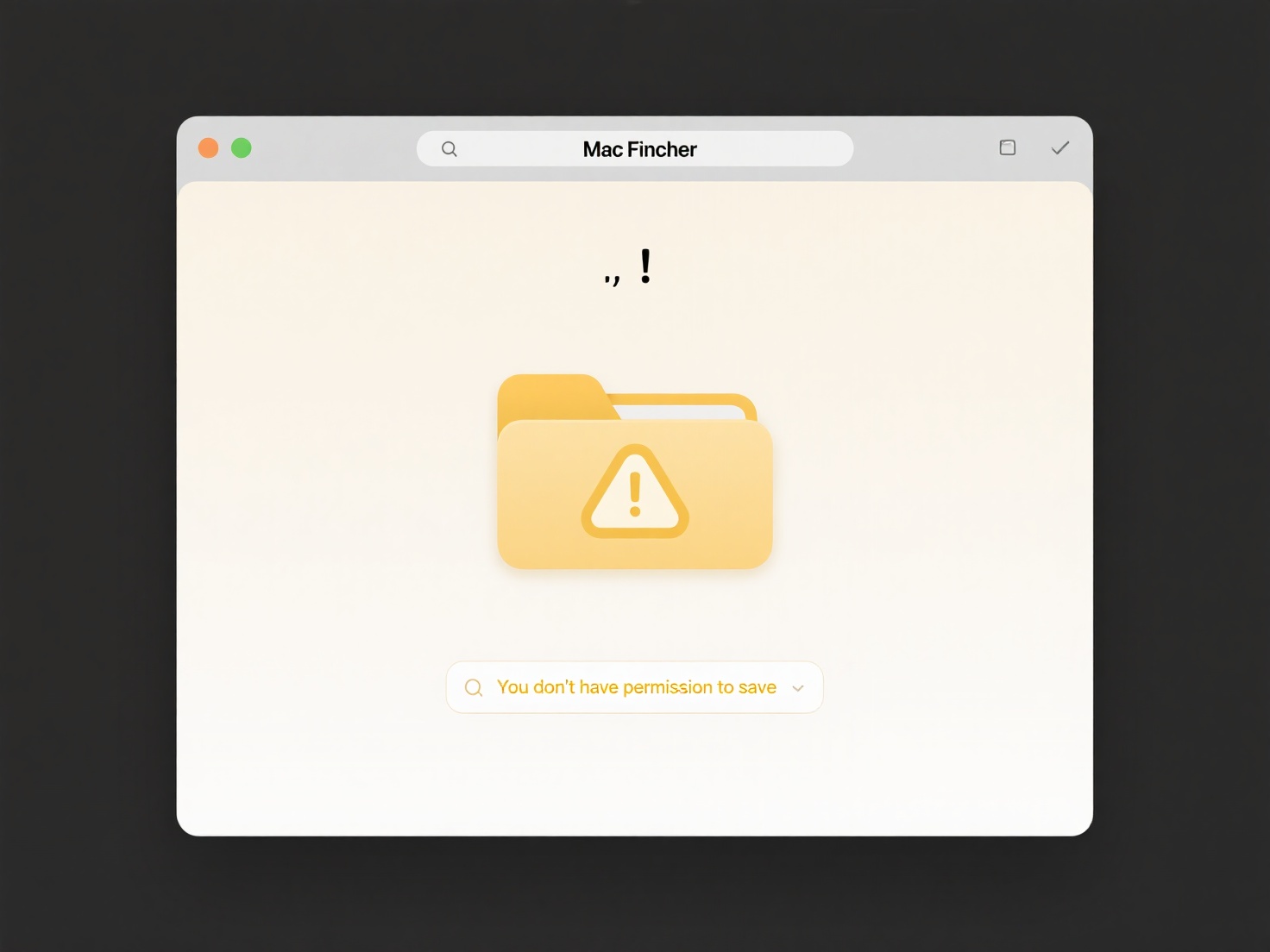
The key advantage of the .blend format is its self-containment, ensuring project portability and simplifying version control or collaboration. It also allows for relative referencing of assets internally, making projects easier to move between systems. A limitation is that .blend is primarily optimized for Blender, so while basic geometry export is common, transferring complex scenes perfectly to other software can be challenging. Its open format fosters innovation, allowing developers to build tools leveraging its full structure, securing its role as the foundation for Blender workflows.
Quick Article Links
How does collaboration differ on cloud vs local files?
Collaboration via cloud computing utilizes shared files stored online, enabling simultaneous access and editing. Multipl...
Why do file permissions reset after moving files?
File permissions often reset after moving files because most operating systems handle moves between distinct filesystems...
Can file names be case-sensitive?
File name case-sensitivity determines whether an operating system treats filenames differing only in uppercase and lower...