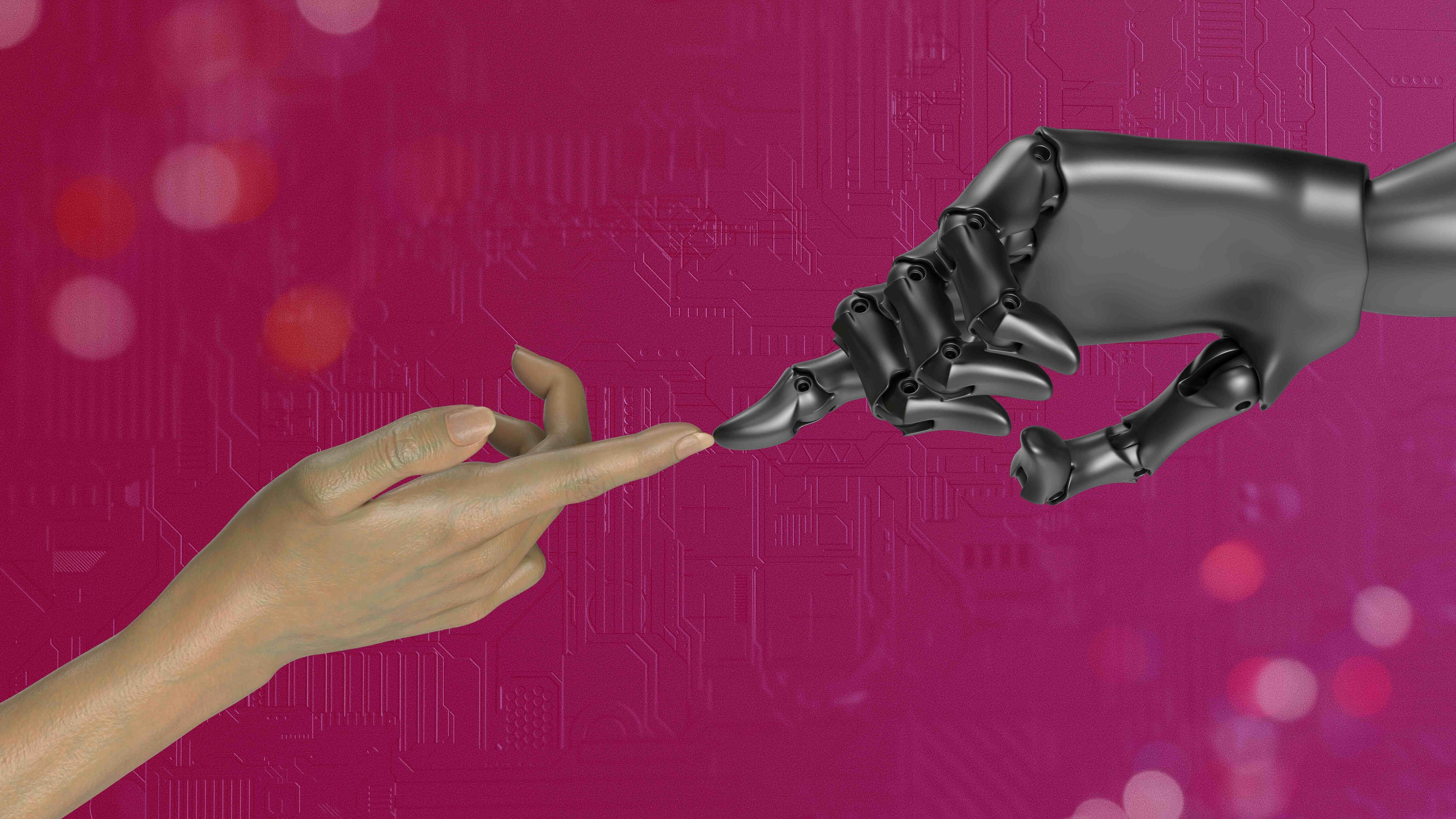
AutoSave is a software feature that automatically saves changes to a file without requiring a manual save command from the user. Unlike traditional manual saving, where users must periodically click 'Save' or press Ctrl+S to preserve their work, AutoSave operates continuously in the background. It captures edits – additions, deletions, and modifications – as they happen. Its primary purpose is to prevent data loss caused by unexpected events like power outages, application crashes, or system errors.

AutoSave is widely implemented across various applications. Common examples include word processors and spreadsheets (e.g., Microsoft Word, Excel in AutoSave mode connected to OneDrive or SharePoint), creative design tools (like Adobe Photoshop), and especially cloud-based platforms such as Google Docs, Sheets, and Slides, where changes are saved constantly to the cloud. It's also prevalent in Integrated Development Environments (IDEs) for coding.
The key advantage of AutoSave is drastically reducing the risk of losing unsaved work, enhancing productivity and user peace of mind. It simplifies the user experience by removing the burden of manual saving. A limitation is that it typically requires the file to be stored in a cloud location or specific service (like OneDrive) to function fully in many applications, and conflicts can sometimes arise if multiple users edit the same cloud file simultaneously. Its widespread adoption reflects a significant usability improvement in modern software.
What is AutoSave?
AutoSave is a software feature that automatically saves changes to a file without requiring a manual save command from the user. Unlike traditional manual saving, where users must periodically click 'Save' or press Ctrl+S to preserve their work, AutoSave operates continuously in the background. It captures edits – additions, deletions, and modifications – as they happen. Its primary purpose is to prevent data loss caused by unexpected events like power outages, application crashes, or system errors.

AutoSave is widely implemented across various applications. Common examples include word processors and spreadsheets (e.g., Microsoft Word, Excel in AutoSave mode connected to OneDrive or SharePoint), creative design tools (like Adobe Photoshop), and especially cloud-based platforms such as Google Docs, Sheets, and Slides, where changes are saved constantly to the cloud. It's also prevalent in Integrated Development Environments (IDEs) for coding.
The key advantage of AutoSave is drastically reducing the risk of losing unsaved work, enhancing productivity and user peace of mind. It simplifies the user experience by removing the burden of manual saving. A limitation is that it typically requires the file to be stored in a cloud location or specific service (like OneDrive) to function fully in many applications, and conflicts can sometimes arise if multiple users edit the same cloud file simultaneously. Its widespread adoption reflects a significant usability improvement in modern software.
Quick Article Links
How can I find duplicate images with different names?
Finding duplicate images with different names involves identifying identical or nearly identical image files despite hav...
How do I rename lecture notes from online courses?
Renaming lecture notes involves applying a more structured, consistent naming convention to files downloaded from online...
Can similar but not identical files be flagged as duplicates?
Similar but not identical files typically wouldn't be flagged as exact duplicates by standard duplicate detection tools,...