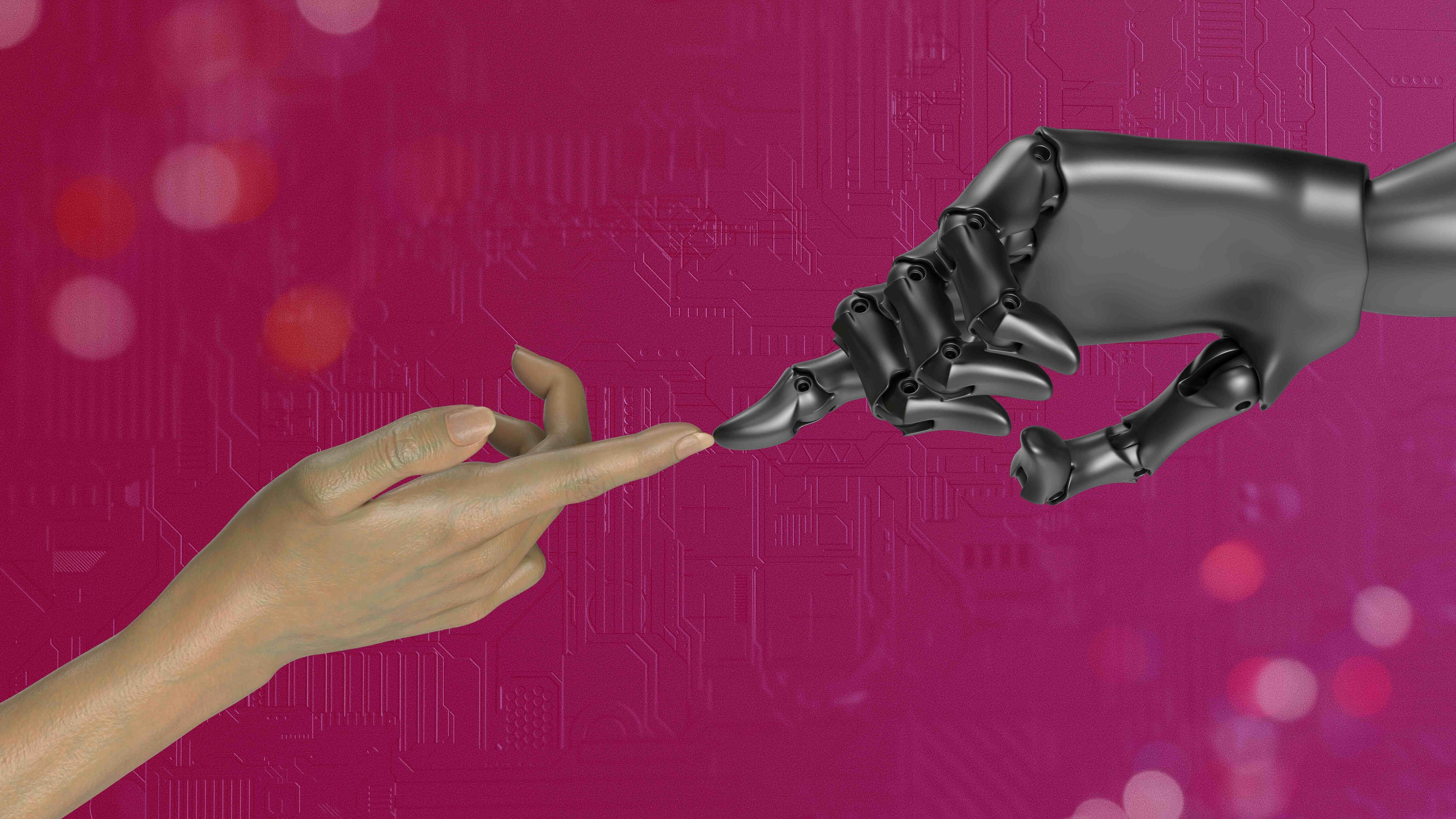
A .bin file is a generic file extension indicating binary format data. Unlike human-readable text formats, its contents are stored as raw bytes (1s and 0s) designed for direct processing by computers. It lacks inherent structure or formatting instructions, meaning its meaning depends entirely on the specific program or device that created it or expects to read it. Essentially, it's a container for arbitrary binary data.

Common examples include firmware update files for hardware devices like routers or printers, which contain machine instructions directly executable by the device's processor. Another frequent use is disc images (like ISOs, often stored in .bin or .bin/.cue pairs), which represent an exact copy of the contents from CDs, DVDs, or Blu-ray discs, including file systems, software, audio, and video tracks. They are widely used in hardware manufacturing, software distribution, and media archiving.
While .bin files offer efficient, low-level storage and direct hardware compatibility, their lack of standardized structure is a key limitation: they cannot be interpreted without knowing their specific context or origin software. This opacity also presents security risks, as malicious code can be disguised within them. Future handling relies on improved validation standards and clear accompanying metadata to ensure safe and correct usage as hardware complexity increases.
What’s inside a .bin file?
A .bin file is a generic file extension indicating binary format data. Unlike human-readable text formats, its contents are stored as raw bytes (1s and 0s) designed for direct processing by computers. It lacks inherent structure or formatting instructions, meaning its meaning depends entirely on the specific program or device that created it or expects to read it. Essentially, it's a container for arbitrary binary data.

Common examples include firmware update files for hardware devices like routers or printers, which contain machine instructions directly executable by the device's processor. Another frequent use is disc images (like ISOs, often stored in .bin or .bin/.cue pairs), which represent an exact copy of the contents from CDs, DVDs, or Blu-ray discs, including file systems, software, audio, and video tracks. They are widely used in hardware manufacturing, software distribution, and media archiving.
While .bin files offer efficient, low-level storage and direct hardware compatibility, their lack of standardized structure is a key limitation: they cannot be interpreted without knowing their specific context or origin software. This opacity also presents security risks, as malicious code can be disguised within them. Future handling relies on improved validation standards and clear accompanying metadata to ensure safe and correct usage as hardware complexity increases.
Quick Article Links
What are cloud sync rules?
Cloud sync rules are user-defined settings that control how files and folders synchronize across devices through cloud s...
Can I rename files based on calendar events or tasks?
Renaming files based on calendar events or tasks refers to the automated process of using details from digital calendar ...
Can I see edit history on local files like I can in Google Docs?
Local file edit history differs significantly from cloud-based tools like Google Docs. Unlike Docs, which automatically ...