
What’s the best folder structure for managing personal vs. work documents?
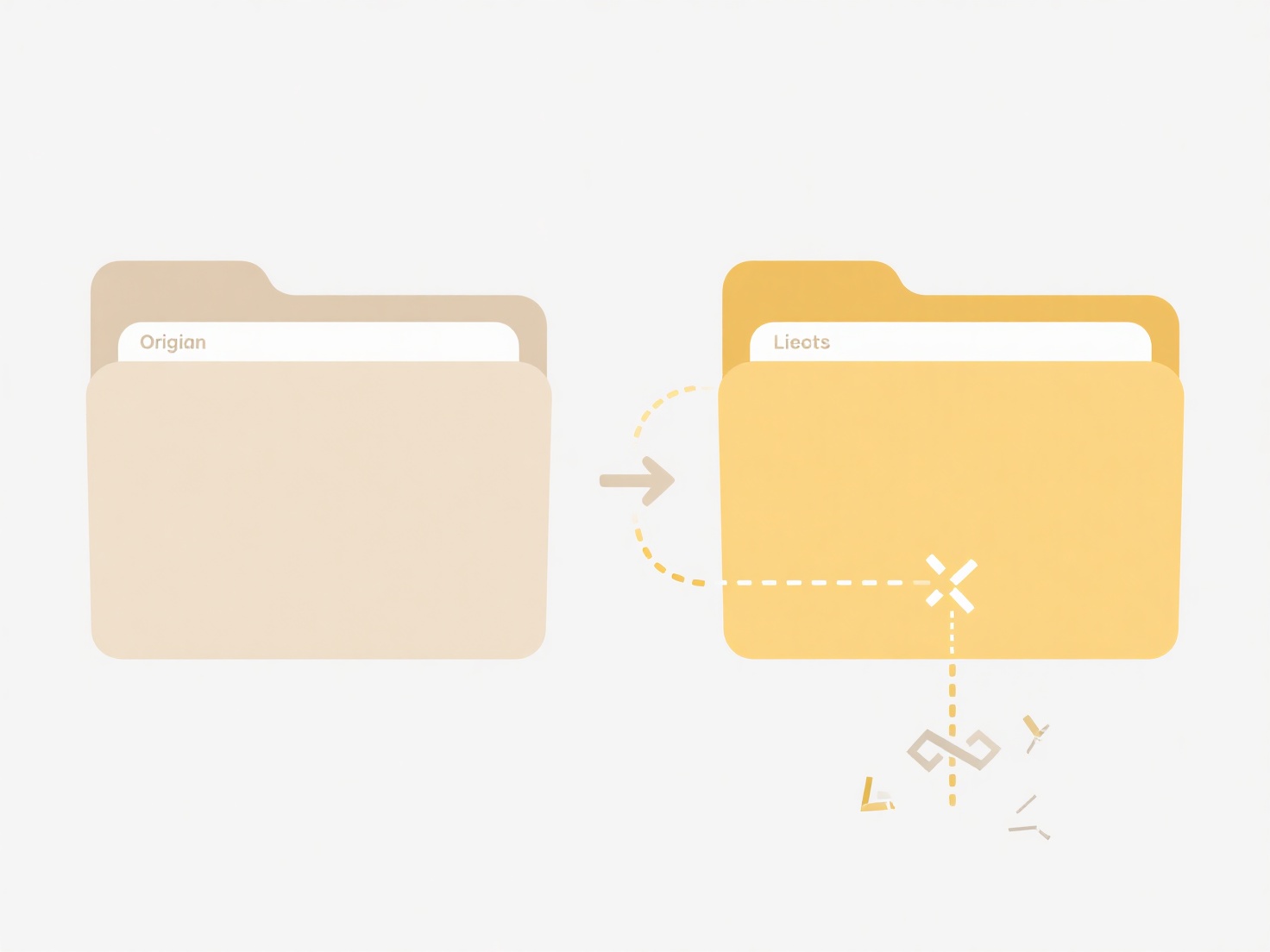
A clear separation between personal and work documents simplifies organization. Start with two primary folders—"Personal" and "Work"—then create subfolders based on categories like projects, finances, or hobbies. For work, use consistent names for clients, departments, or recurring tasks; for personal files, group by themes like travel, health, or photos. This hierarchical approach minimizes clutter and speeds up retrieval.
Wisfile streamlines this process through local AI recognition of file content. It automatically analyzes and renames files using customizable templates, then moves them into categorized folders like "Work/Project_Reports" or "Personal/Finances" based on AI-detected keywords. All processing occurs offline via 100% privacy-first local operation, ensuring sensitive data stays secure. As a free tool, it handles batch renaming and archiving effortlessly without subscriptions or cloud uploads.
What’s the best folder structure for managing personal vs. work documents?
What’s the best folder structure for managing personal vs. work documents?
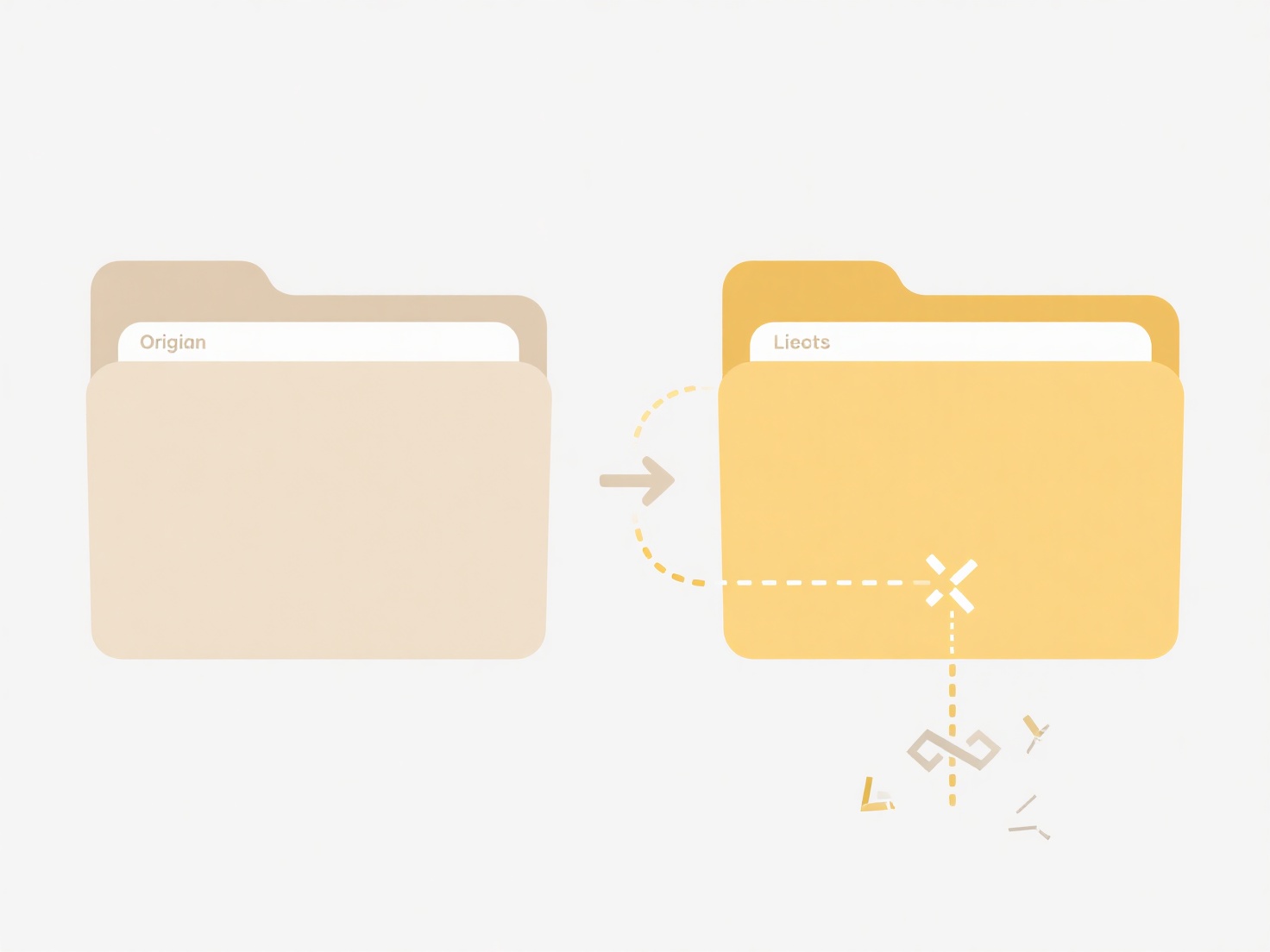
A clear separation between personal and work documents simplifies organization. Start with two primary folders—"Personal" and "Work"—then create subfolders based on categories like projects, finances, or hobbies. For work, use consistent names for clients, departments, or recurring tasks; for personal files, group by themes like travel, health, or photos. This hierarchical approach minimizes clutter and speeds up retrieval.
Wisfile streamlines this process through local AI recognition of file content. It automatically analyzes and renames files using customizable templates, then moves them into categorized folders like "Work/Project_Reports" or "Personal/Finances" based on AI-detected keywords. All processing occurs offline via 100% privacy-first local operation, ensuring sensitive data stays secure. As a free tool, it handles batch renaming and archiving effortlessly without subscriptions or cloud uploads.
Quick Article Links
How do I handle files copied from external devices?
Files copied from external devices, such as USB drives or portable hard disks, refer to digital data transferred onto yo...
What should I do if a shared link says “file not found”?
Encountering a "file not found" error means the link you clicked directs to a file that the hosting service cannot locat...
Why can’t I open a .rar file?
A .rar file is a compressed archive format using the RAR algorithm, designed to bundle multiple files and folders into a...