
Duplicates in media libraries refer to identical copies of files unintentionally created through transfers, syncing, or re-importing. This differs from organized variations or backups as these copies offer no value and waste valuable storage space and organizational clarity. Identification typically relies on comparing file metadata like filenames and creation dates, or more reliably, using checksums (digital fingerprints) to find byte-for-byte identical files.
Practical methods include using dedicated software with robust comparison features. Adobe Lightroom can find visually similar photos using "Find All Lightroom Photos", helping users identify and remove duplicates. For broader file types (images, music, videos), standalone duplicate finders like CCleaner or the built-in Windows File Explorer search can locate files by name, size, or date, allowing manual review and deletion. Organizing personal digital photo collections and managing music libraries on home computers are common use cases.
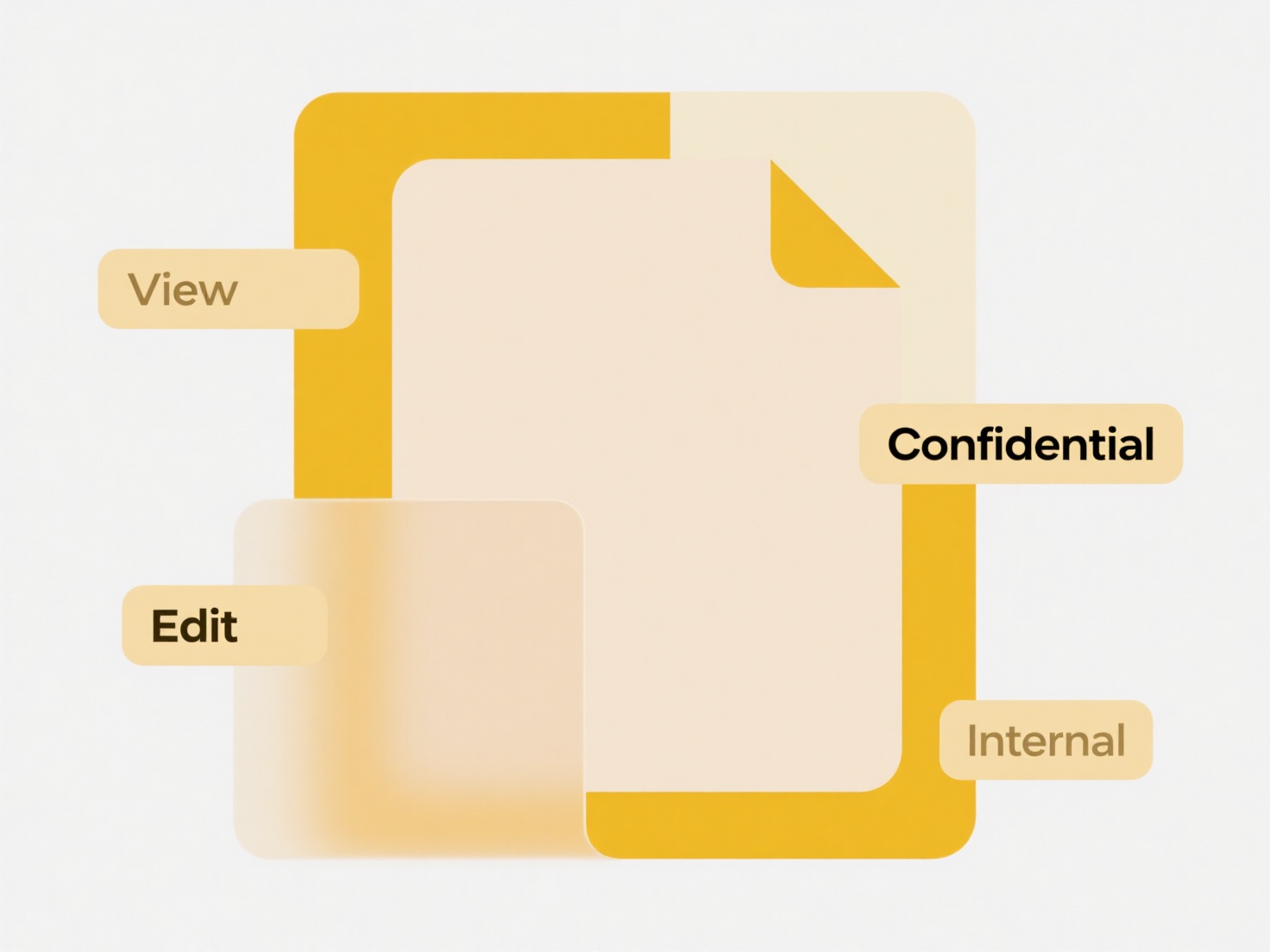
The key advantage is significant storage recovery and a cleaner, easier-to-navigate library. However, caution is essential: ensure matches are exact duplicates before deletion to avoid data loss. Over-reliance on filename matches can be risky. Emerging tools increasingly use content-aware analysis for smarter identification. Best practice involves careful review, using reliable software, and keeping a verified backup before mass deletion.
What’s the best way to clean up duplicates in media libraries?
Duplicates in media libraries refer to identical copies of files unintentionally created through transfers, syncing, or re-importing. This differs from organized variations or backups as these copies offer no value and waste valuable storage space and organizational clarity. Identification typically relies on comparing file metadata like filenames and creation dates, or more reliably, using checksums (digital fingerprints) to find byte-for-byte identical files.
Practical methods include using dedicated software with robust comparison features. Adobe Lightroom can find visually similar photos using "Find All Lightroom Photos", helping users identify and remove duplicates. For broader file types (images, music, videos), standalone duplicate finders like CCleaner or the built-in Windows File Explorer search can locate files by name, size, or date, allowing manual review and deletion. Organizing personal digital photo collections and managing music libraries on home computers are common use cases.
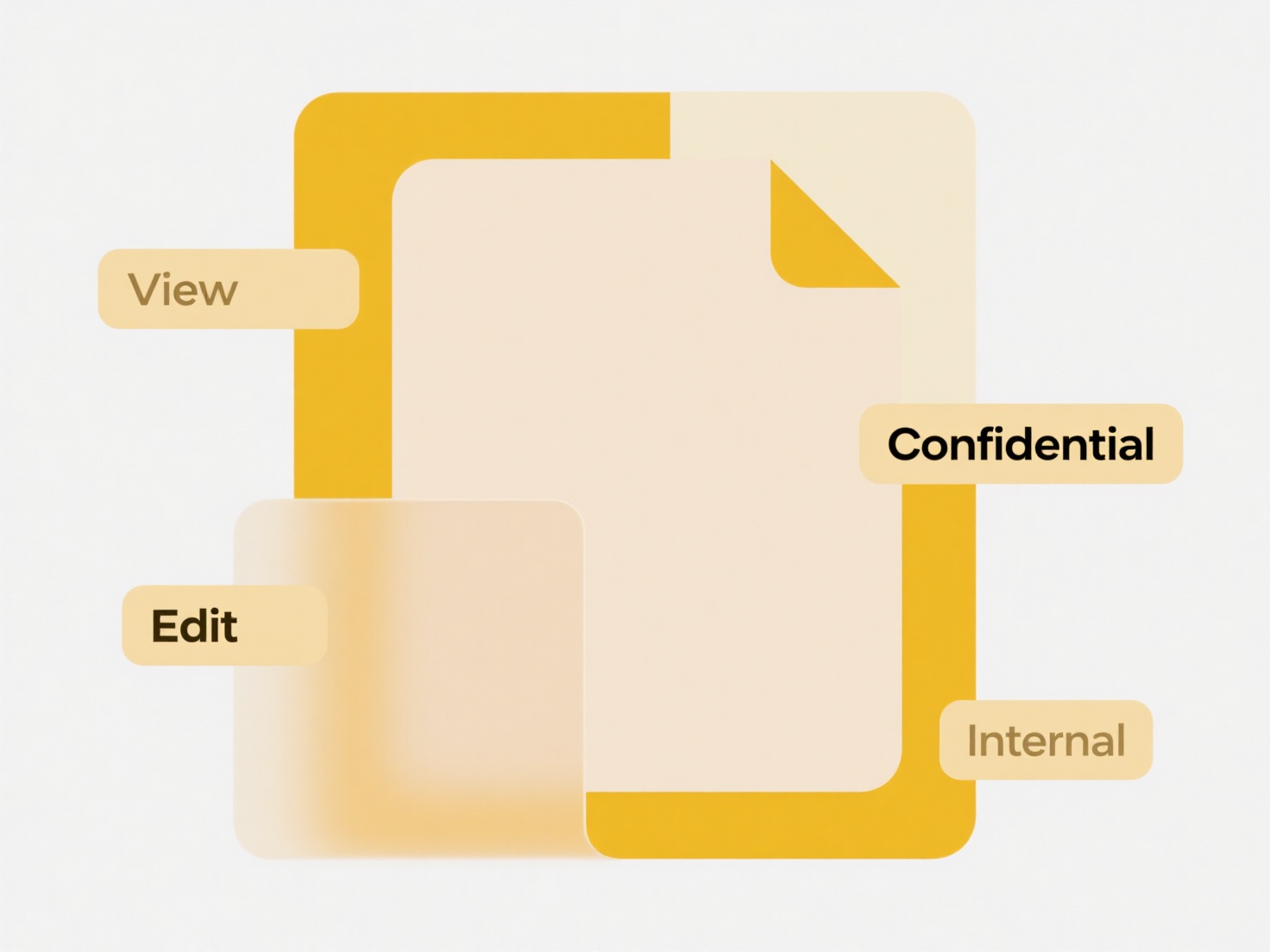
The key advantage is significant storage recovery and a cleaner, easier-to-navigate library. However, caution is essential: ensure matches are exact duplicates before deletion to avoid data loss. Over-reliance on filename matches can be risky. Emerging tools increasingly use content-aware analysis for smarter identification. Best practice involves careful review, using reliable software, and keeping a verified backup before mass deletion.
Related Recommendations
Quick Article Links
How do I automate renaming in Zapier or Make?
Automating field renaming in Zapier or Make involves programmatically changing the names of data fields as information p...
How to automate the clean-up of temporary or outdated files?
How to automate the clean-up of temporary or outdated files? Organizing temporary or outdated files improves disk spac...
How can I compare two versions of the same file?
Comparing two versions of the same file involves identifying differences between the documents. It typically focuses on ...