
Exporting to PDF for web involves creating web-optimized PDF files. These are specifically designed for online viewing and download speed, unlike standard PDFs which may prioritize high-resolution printing. Key techniques include 'linearization' (allowing parts of the document to display progressively as it downloads) and optimizing embedded images/media for screen resolution to reduce file size.
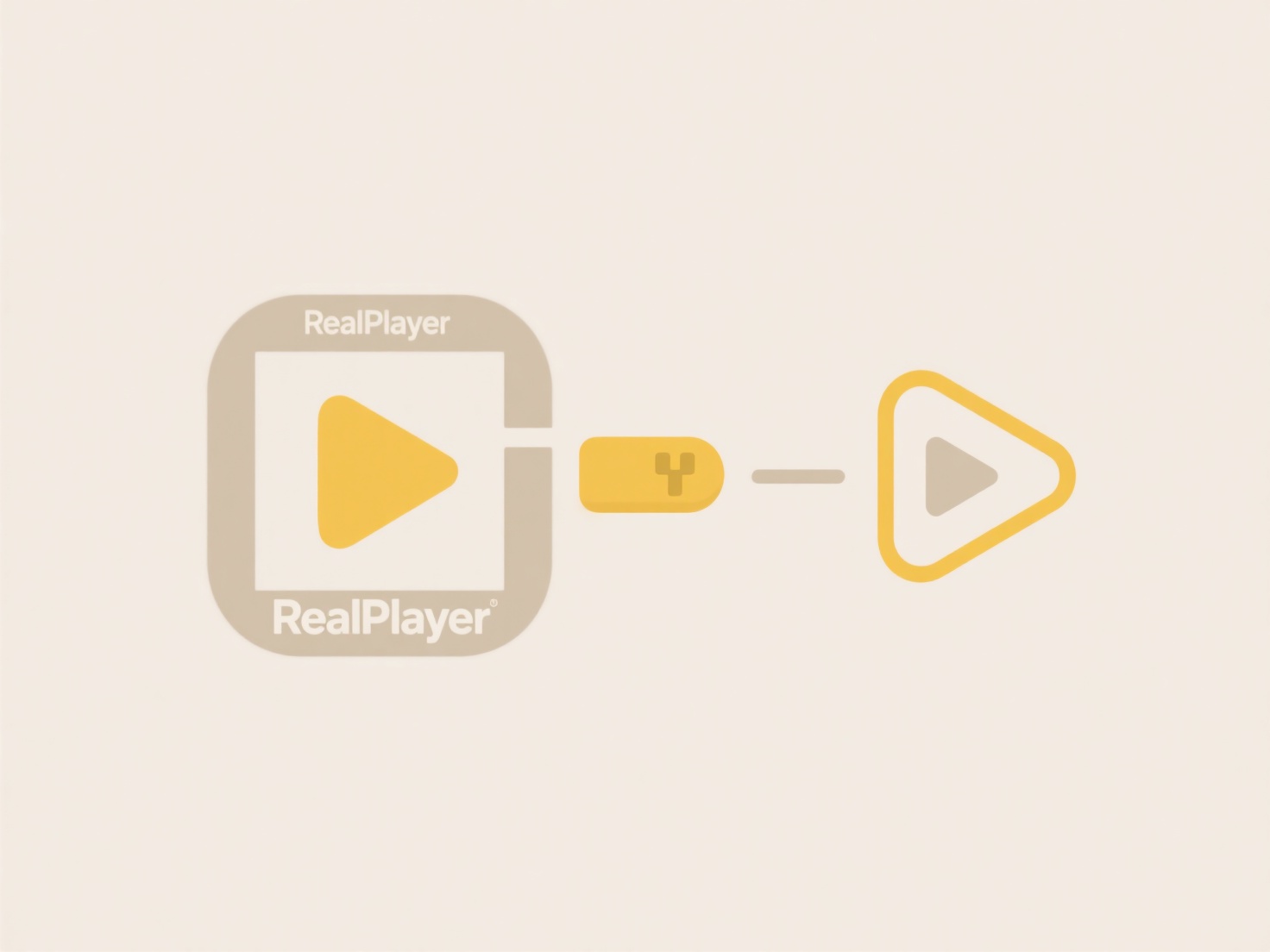
For instance, technical documentation teams often export their manuals and guides to web-optimized PDFs using Adobe Acrobat's export settings, ensuring quick access for users on support portals. Similarly, marketing teams use online SaaS tools like Canva to export downloadable brochures or reports with reduced file sizes, speeding up loading times when hosted on company websites or shared via email.
The primary advantages are significantly smaller file sizes and faster initial rendering in browsers, improving user experience. However, significant optimization can sometimes reduce image quality unsuitable for detailed visuals. While web-optimized PDFs remain crucial for many downloadable documents, their adoption for purely online content faces competition from responsive HTML/CSS web pages that offer better accessibility and interactivity.
What’s the best way to export to .PDF for web?
Exporting to PDF for web involves creating web-optimized PDF files. These are specifically designed for online viewing and download speed, unlike standard PDFs which may prioritize high-resolution printing. Key techniques include 'linearization' (allowing parts of the document to display progressively as it downloads) and optimizing embedded images/media for screen resolution to reduce file size.
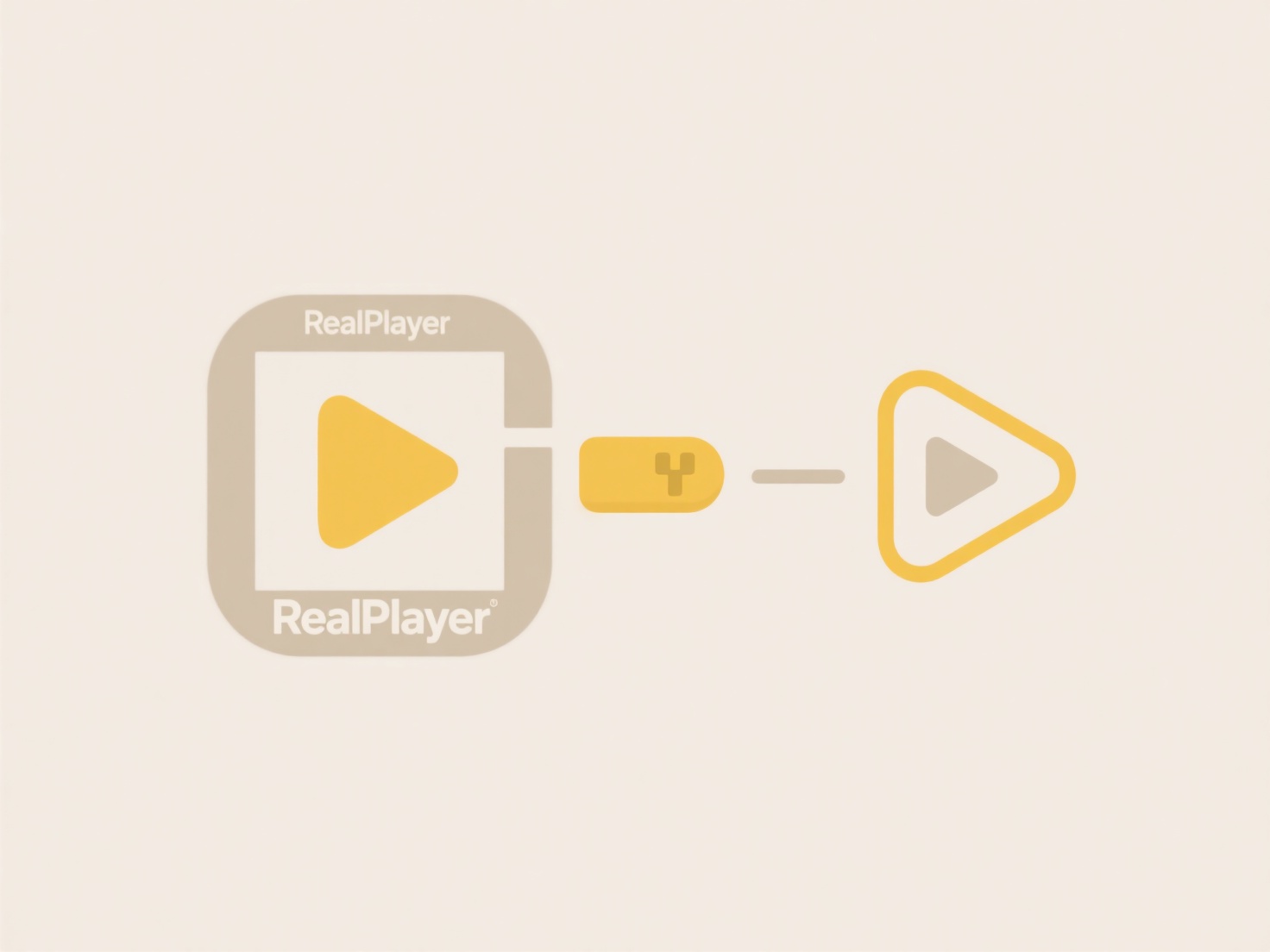
For instance, technical documentation teams often export their manuals and guides to web-optimized PDFs using Adobe Acrobat's export settings, ensuring quick access for users on support portals. Similarly, marketing teams use online SaaS tools like Canva to export downloadable brochures or reports with reduced file sizes, speeding up loading times when hosted on company websites or shared via email.
The primary advantages are significantly smaller file sizes and faster initial rendering in browsers, improving user experience. However, significant optimization can sometimes reduce image quality unsuitable for detailed visuals. While web-optimized PDFs remain crucial for many downloadable documents, their adoption for purely online content faces competition from responsive HTML/CSS web pages that offer better accessibility and interactivity.
Quick Article Links
How do I rename files with the command line?
Command-line file renaming involves using text-based terminal commands to change file names. This contrasts with graphic...
What are some automation tools or scripts for renaming files in bulk?
How can I automatically rename multiple files at once? Bulk file renaming automation helps streamline file management ...
How do I manage exported files in bulk?
Bulk exported file management involves processing numerous files simultaneously after exporting data from a system, as o...