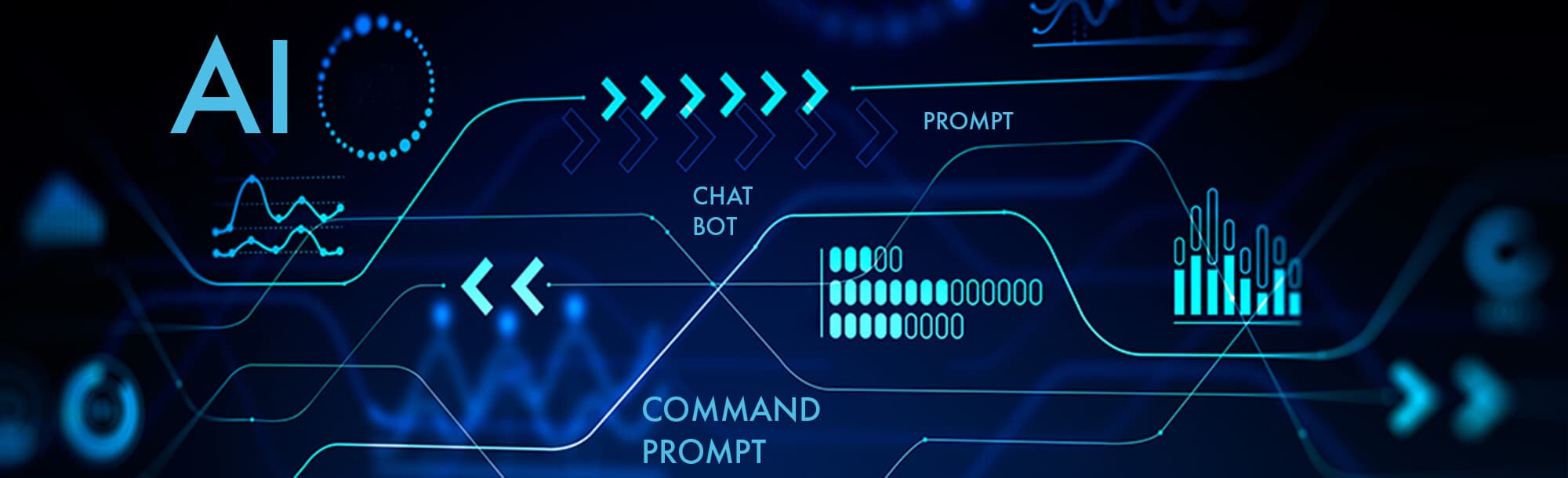
When sending email attachments, the most widely compatible formats are PDF for documents you don't want modified and widely-used office file types like DOCX (Microsoft Word) or XLSX (Microsoft Excel). PDF preserves layout and fonts perfectly across different devices and operating systems, while DOCX and XLSX allow recipients to easily edit content if needed. Universal formats like TXT (plain text) and standard image formats (JPEG, PNG) are also reliably viewable by almost everyone.
Use PDFs for formal documents like contracts, reports, or flyers where consistent appearance is critical. Send DOCX files for drafts, proposals, or collaborative documents where recipients may need to edit or provide tracked changes within Word. JPEG or PNG are ideal for photos and screenshots shared quickly, as these image types open in any email client or web browser without requiring specific software.

Key advantages are universality and accessibility, minimizing the risk that recipients can't open the file. Limitations include file size restrictions imposed by email providers and potential security concerns around executable formats (like EXE) which are often blocked. Choosing widely recognized formats ensures smoother communication and avoids frustrations for both sender and recipient. Where long-term archiving is needed, PDF/A offers enhanced stability.
Which file format should I use for email attachments?
When sending email attachments, the most widely compatible formats are PDF for documents you don't want modified and widely-used office file types like DOCX (Microsoft Word) or XLSX (Microsoft Excel). PDF preserves layout and fonts perfectly across different devices and operating systems, while DOCX and XLSX allow recipients to easily edit content if needed. Universal formats like TXT (plain text) and standard image formats (JPEG, PNG) are also reliably viewable by almost everyone.
Use PDFs for formal documents like contracts, reports, or flyers where consistent appearance is critical. Send DOCX files for drafts, proposals, or collaborative documents where recipients may need to edit or provide tracked changes within Word. JPEG or PNG are ideal for photos and screenshots shared quickly, as these image types open in any email client or web browser without requiring specific software.

Key advantages are universality and accessibility, minimizing the risk that recipients can't open the file. Limitations include file size restrictions imposed by email providers and potential security concerns around executable formats (like EXE) which are often blocked. Choosing widely recognized formats ensures smoother communication and avoids frustrations for both sender and recipient. Where long-term archiving is needed, PDF/A offers enhanced stability.
Related Recommendations
Quick Article Links
Can I prevent others from changing file formats?
Preventing others from changing file formats generally means restricting the ability to convert or save a file from its ...
Why does my .csv file open incorrectly in Excel?
CSV files are plain text data separated by commas, where each line represents a record and commas separate its fields. E...
Why do I have multiple versions of the same download?
Multiple versions of the same download typically occur because users might save a file multiple times under slightly dif...