
Fonts can appear missing or change when a document uses specific typefaces not installed on the current system or when embedded licensing restrictions prevent display. Fonts are separate assets; viewing a file correctly requires the exact font files on the device or permissions to use them. When unavailable, operating systems and software substitute a default font (like Arial or Times New Roman), altering the intended appearance, spacing, and overall design.
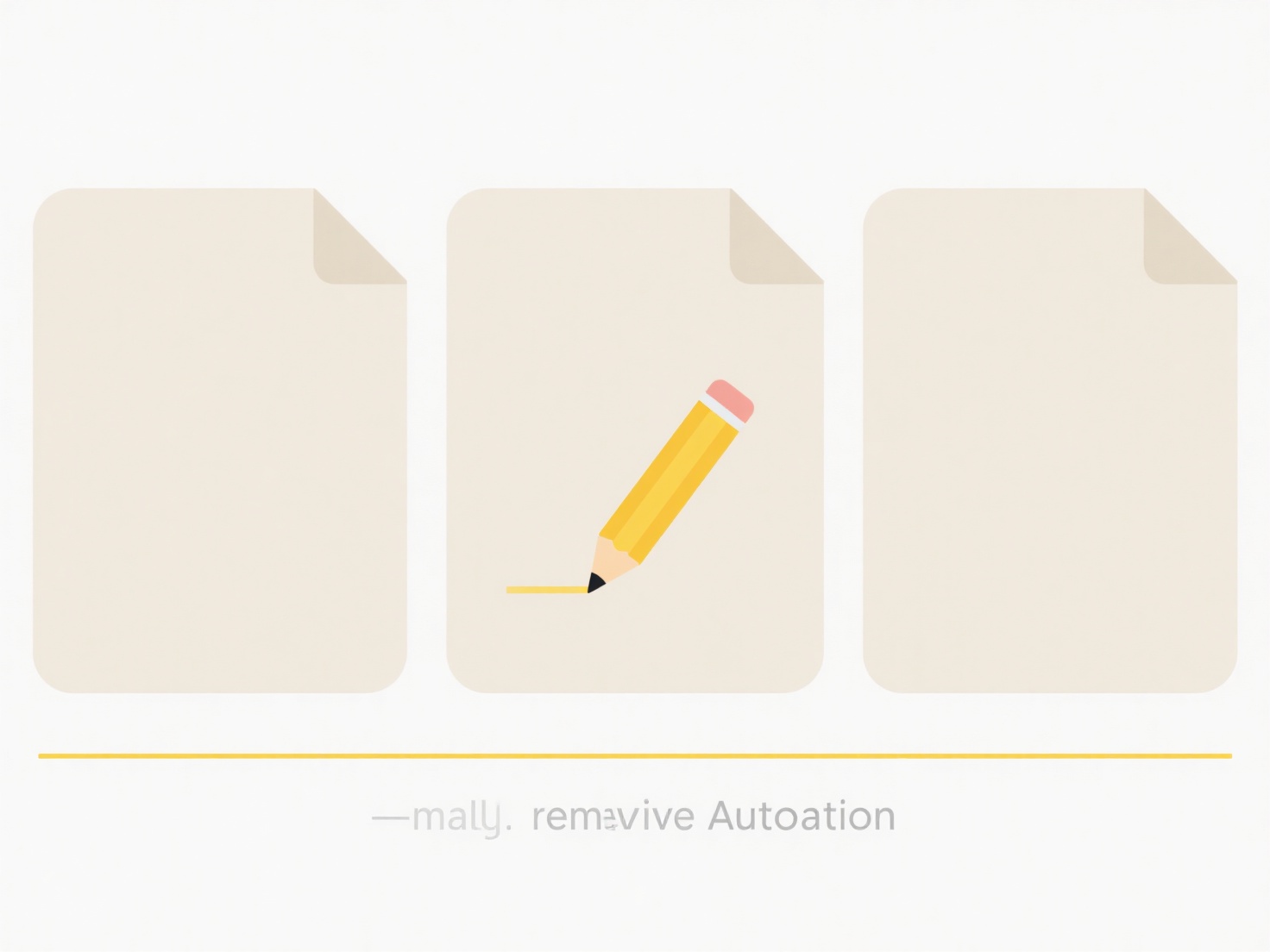
This commonly occurs during cross-platform file sharing (e.g., sending a PDF designed with paid fonts from a Mac to a PC lacking those fonts) or when opening older documents where original font licenses expired. Webpages rely on browser-downloaded font files; if blocked by firewalls or network errors, the browser uses its fallback fonts. Graphic designers, publishers, and businesses encounter this frequently across documents, presentations, websites, and branding materials.
These substitutions preserve readability but disrupt aesthetic consistency and layout integrity, potentially harming branding. Careful font licensing management, embedding within PDFs, and using widely available fallback stacks in web design are key mitigation strategies. Ethical considerations involve respecting font licenses. Cloud-based font syncing services are improving cross-device consistency.
Why are fonts missing or changed?
Fonts can appear missing or change when a document uses specific typefaces not installed on the current system or when embedded licensing restrictions prevent display. Fonts are separate assets; viewing a file correctly requires the exact font files on the device or permissions to use them. When unavailable, operating systems and software substitute a default font (like Arial or Times New Roman), altering the intended appearance, spacing, and overall design.
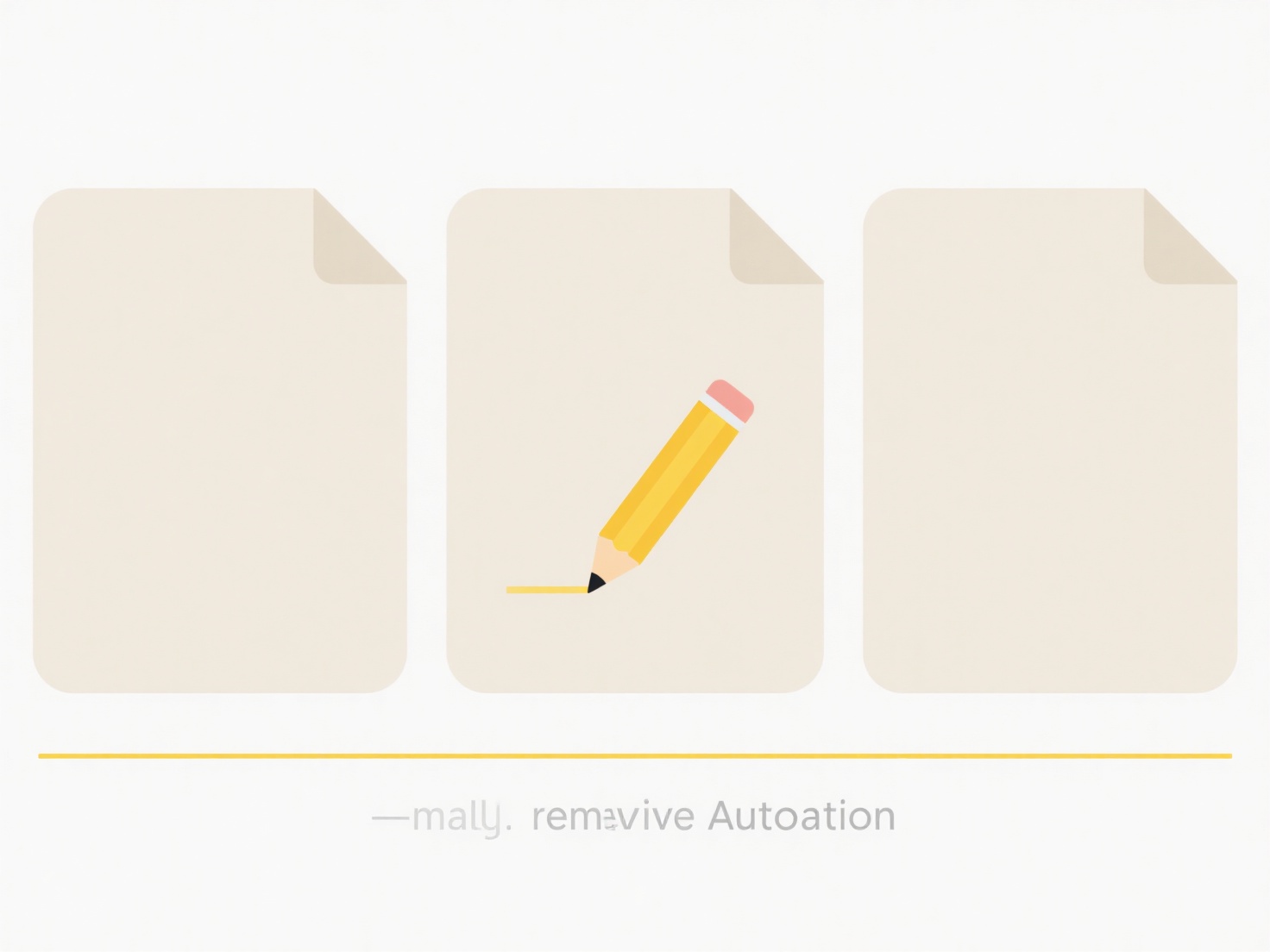
This commonly occurs during cross-platform file sharing (e.g., sending a PDF designed with paid fonts from a Mac to a PC lacking those fonts) or when opening older documents where original font licenses expired. Webpages rely on browser-downloaded font files; if blocked by firewalls or network errors, the browser uses its fallback fonts. Graphic designers, publishers, and businesses encounter this frequently across documents, presentations, websites, and branding materials.
These substitutions preserve readability but disrupt aesthetic consistency and layout integrity, potentially harming branding. Careful font licensing management, embedding within PDFs, and using widely available fallback stacks in web design are key mitigation strategies. Ethical considerations involve respecting font licenses. Cloud-based font syncing services are improving cross-device consistency.
Quick Article Links
How do I save a copy of a shared document to my account?
Saving a copy of a shared document to your account creates a personal duplicate separate from the original. This means y...
Can I mirror my local folder to the cloud in real time?
Real-time folder mirroring to the cloud continuously synchronizes the contents of a specific local directory on your com...
Why does Windows block certain executable files?
Windows blocks certain executable files primarily to protect your system from potentially harmful software. This securit...