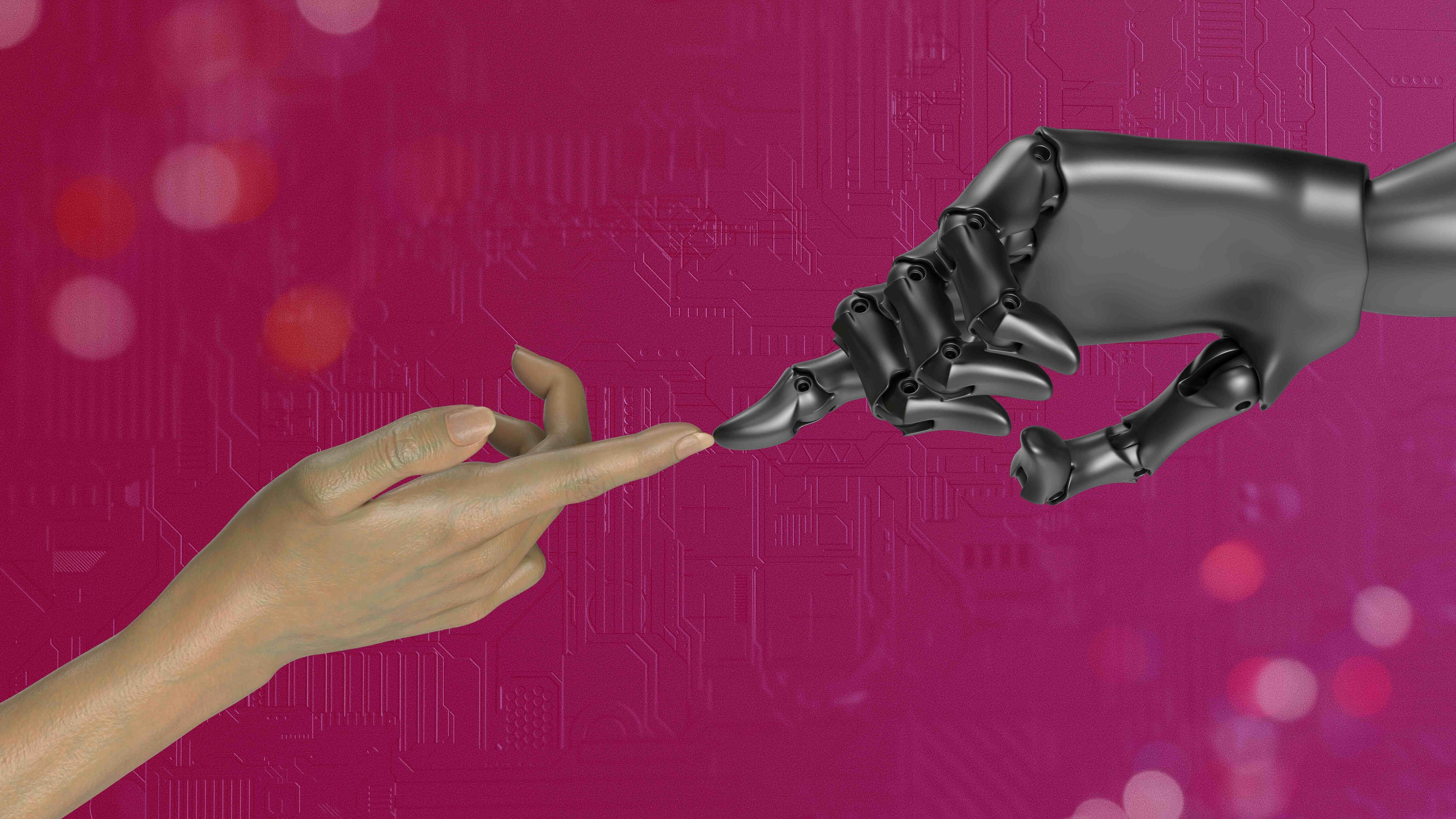
Mobile file sharing options can seem limited primarily due to device operating system constraints and design priorities. Unlike desktop systems, mobile platforms like iOS and Android impose stricter sandboxing, isolating apps and their data by default for enhanced security and stability. This limits apps' direct access to each other's files or the broader file system. Screen size also influences UI design, often favoring simplified app-specific sharing over complex system-level file management.
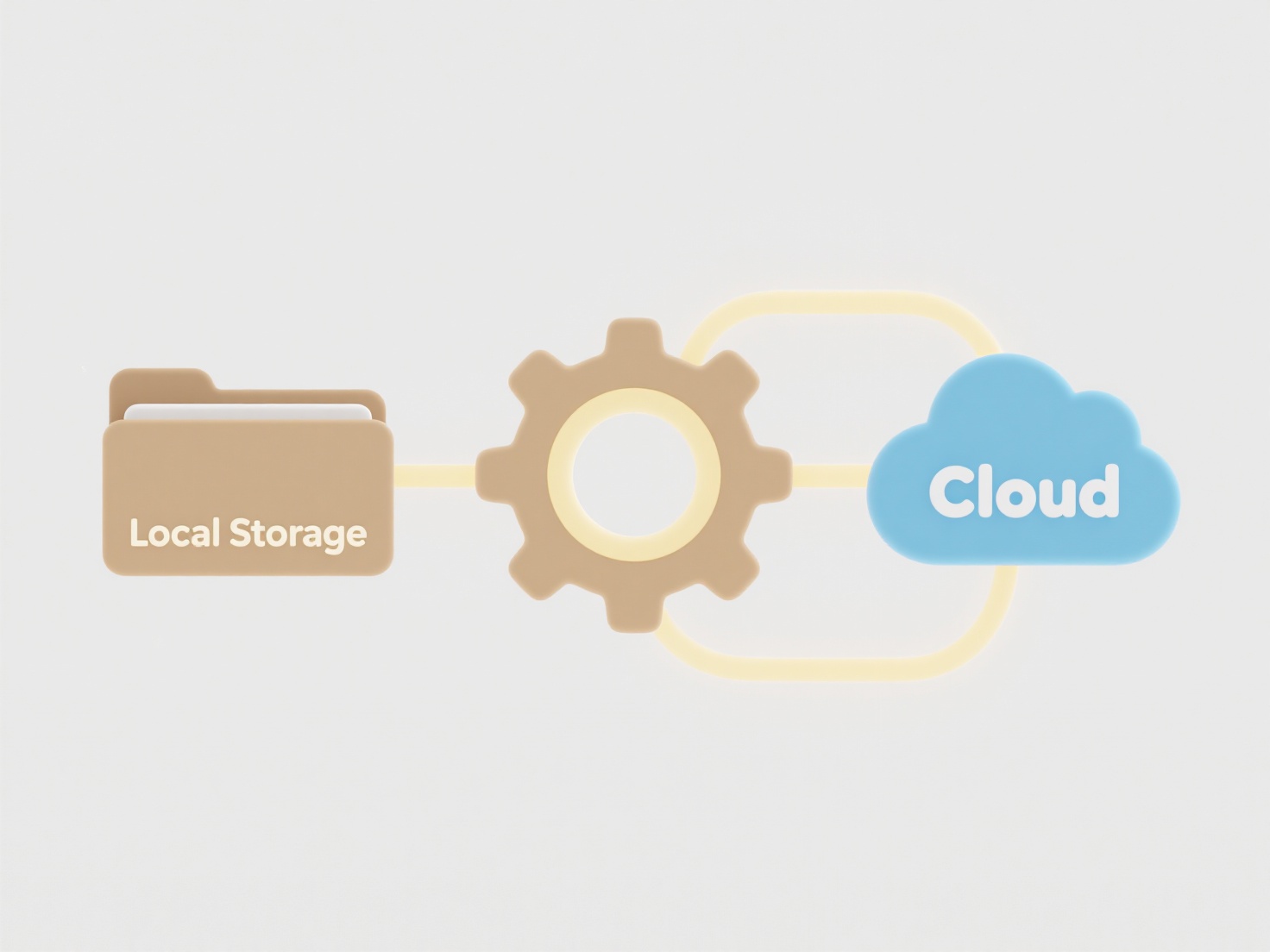
For instance, trying to attach a local file from one app directly into another app's specific functionality (like uploading a locally stored document directly into a project management tool) might be restricted by the OS compared to desktop equivalents. On iOS, the absence of a universal file system browser visible to all apps further complicates direct sharing between unrelated applications without using intermediary storage like the Files app or cloud drives. Industries like content creation and software development often encounter these limitations when transferring work files between mobile tools.
The main advantage of these limitations is increased security and app reliability, preventing unauthorized data access or interference between apps. A key trade-off is reduced user flexibility and occasional workflow friction. While frustrating for power users, these restrictions are core to the mobile security model. Future developments focus on improving secure cloud integration and standardized sharing protocols to bridge gaps without compromising core security principles.
Why are mobile file sharing options limited?
Mobile file sharing options can seem limited primarily due to device operating system constraints and design priorities. Unlike desktop systems, mobile platforms like iOS and Android impose stricter sandboxing, isolating apps and their data by default for enhanced security and stability. This limits apps' direct access to each other's files or the broader file system. Screen size also influences UI design, often favoring simplified app-specific sharing over complex system-level file management.
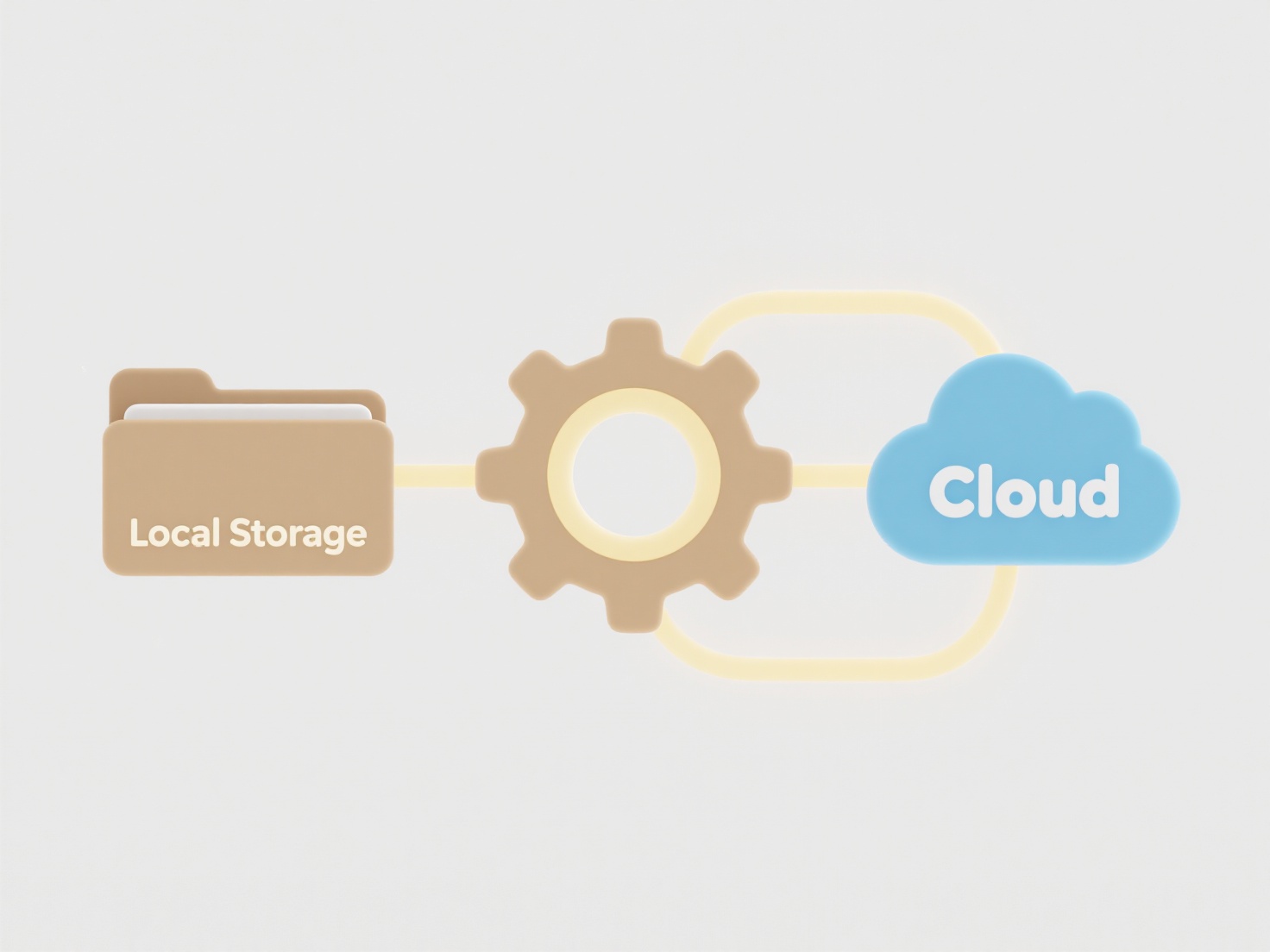
For instance, trying to attach a local file from one app directly into another app's specific functionality (like uploading a locally stored document directly into a project management tool) might be restricted by the OS compared to desktop equivalents. On iOS, the absence of a universal file system browser visible to all apps further complicates direct sharing between unrelated applications without using intermediary storage like the Files app or cloud drives. Industries like content creation and software development often encounter these limitations when transferring work files between mobile tools.
The main advantage of these limitations is increased security and app reliability, preventing unauthorized data access or interference between apps. A key trade-off is reduced user flexibility and occasional workflow friction. While frustrating for power users, these restrictions are core to the mobile security model. Future developments focus on improving secure cloud integration and standardized sharing protocols to bridge gaps without compromising core security principles.
Quick Article Links
What is a .env file and is it secure?
What is a .env file and is it secure? A `.env` file is a plain text configuration file used in software development to ...
Should I include project codes or IDs in file names?
Including project codes or IDs in file names means embedding unique identifiers assigned to specific projects directly i...
What does it mean to sync files between cloud and local?
Syncing files between cloud and local storage means continuously maintaining identical copies of selected files or folde...