
Duplicate contacts or calendar entries refer to unintentionally repeated records for the same person or event within software (like email clients, CRMs, or calendar apps). These duplicates occur through data imports, syncing across multiple devices/services, or manual errors. They affect associated files because applications often store embedded contact/event data within documents (like email invitations, linked meeting notes) or maintain internal indexes linking people/events to related files. Duplicates confuse these links and indexing systems, making it hard for the software to correctly associate files with the single intended contact or event.
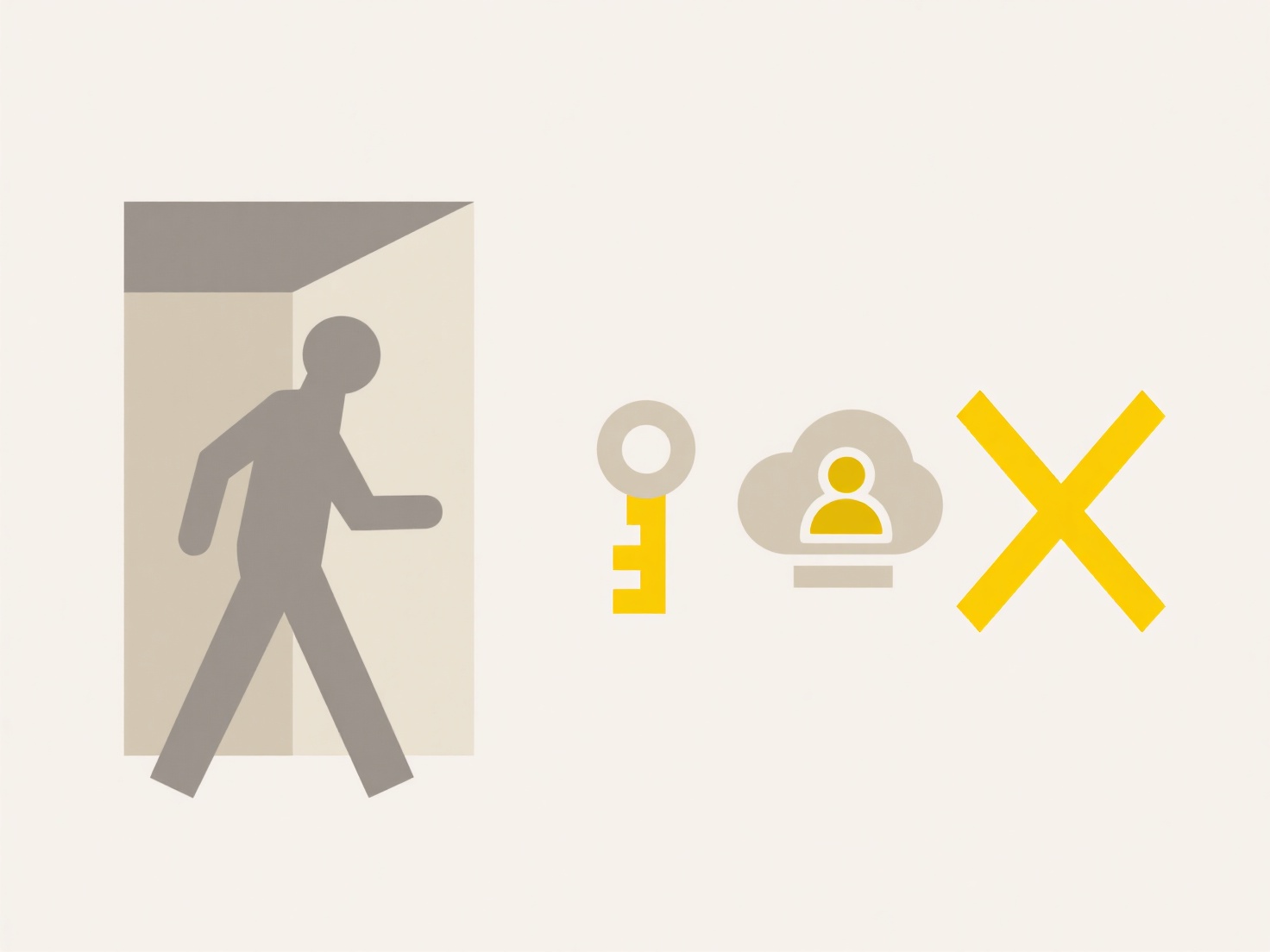
For example, an email client might link attachments or saved emails to a contact profile; duplicates mean these files become scattered across multiple profiles, making information harder to find. In calendar systems, duplicate events created from different sources (e.g., a forwarded invitation and an auto-generated placeholder) can lead to separate sets of meeting notes or attached documents stored in each duplicate entry, causing confusion about which version holds the latest file.
The primary impact is wasted storage and inefficient data retrieval, frustrating users who struggle to locate the correct files. Sync failures are common, as devices/services try to reconcile conflicting data, sometimes leading to data loss or file version issues. Ethically, duplicates increase risks of outdated information persisting or sensitive files being incorrectly linked. Future tools increasingly emphasize smarter deduplication algorithms and unified data models to prevent these file association problems and improve user productivity.
Why do duplicate contacts or calendar entries affect files?
Duplicate contacts or calendar entries refer to unintentionally repeated records for the same person or event within software (like email clients, CRMs, or calendar apps). These duplicates occur through data imports, syncing across multiple devices/services, or manual errors. They affect associated files because applications often store embedded contact/event data within documents (like email invitations, linked meeting notes) or maintain internal indexes linking people/events to related files. Duplicates confuse these links and indexing systems, making it hard for the software to correctly associate files with the single intended contact or event.
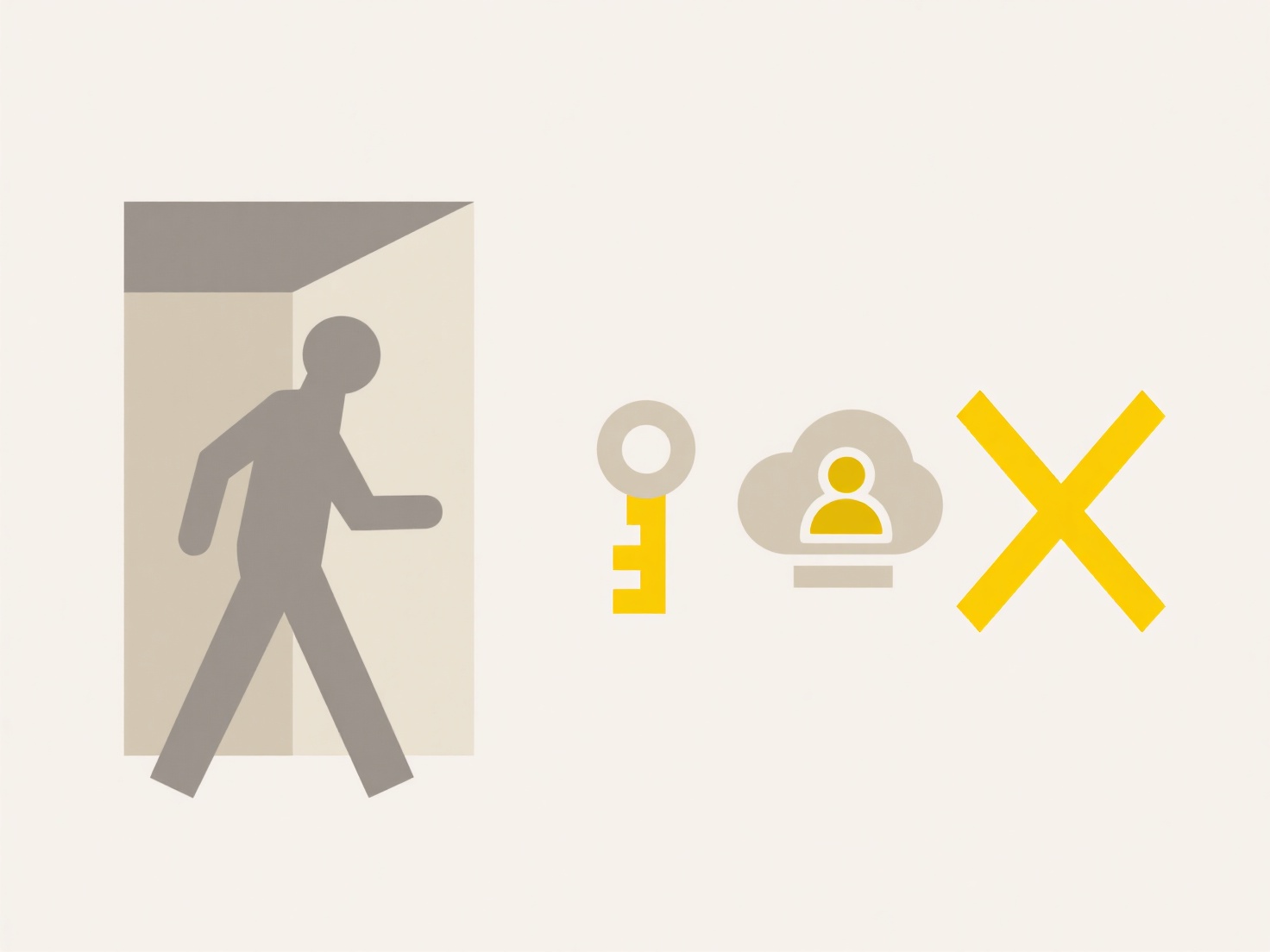
For example, an email client might link attachments or saved emails to a contact profile; duplicates mean these files become scattered across multiple profiles, making information harder to find. In calendar systems, duplicate events created from different sources (e.g., a forwarded invitation and an auto-generated placeholder) can lead to separate sets of meeting notes or attached documents stored in each duplicate entry, causing confusion about which version holds the latest file.
The primary impact is wasted storage and inefficient data retrieval, frustrating users who struggle to locate the correct files. Sync failures are common, as devices/services try to reconcile conflicting data, sometimes leading to data loss or file version issues. Ethically, duplicates increase risks of outdated information persisting or sensitive files being incorrectly linked. Future tools increasingly emphasize smarter deduplication algorithms and unified data models to prevent these file association problems and improve user productivity.
Related Recommendations
Quick Article Links
What happens when I export to .zip?
Exporting to a .zip file creates a single compressed archive file containing one or more files and folders you selected....
Why are files not opening in web-based editors?
Files may not open in web-based editors due to several common factors, primarily centered around compatibility and secur...
Why do duplicate files appear after software updates?
Duplicate files sometimes appear after software updates because update processes intentionally preserve previous version...