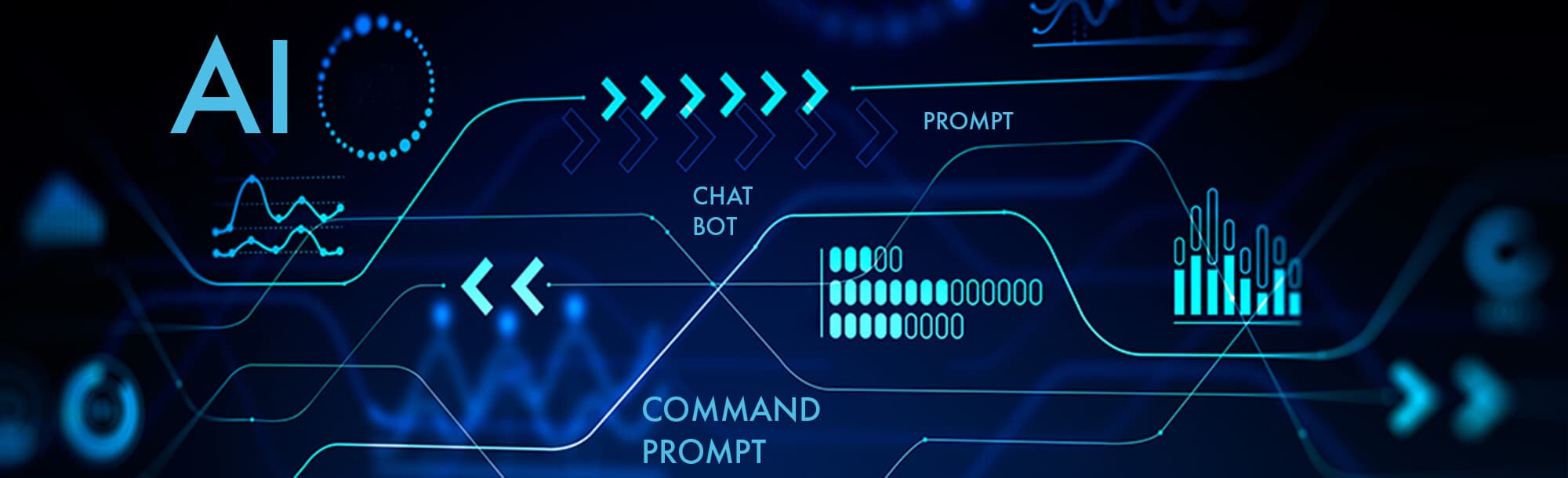
File conflicts occur when multiple users attempt to modify the same file simultaneously in a shared environment, like cloud storage or version control systems. Fundamentally, conflicts arise because different changes made to the same part of a file cannot be automatically merged by the system. This typically happens during the syncing or merging process if the system detects overlapping edits that contradict each other. It differs from simple overwriting, where one change completely replaces the older version; conflicts prevent accidental loss by highlighting the contradiction explicitly.
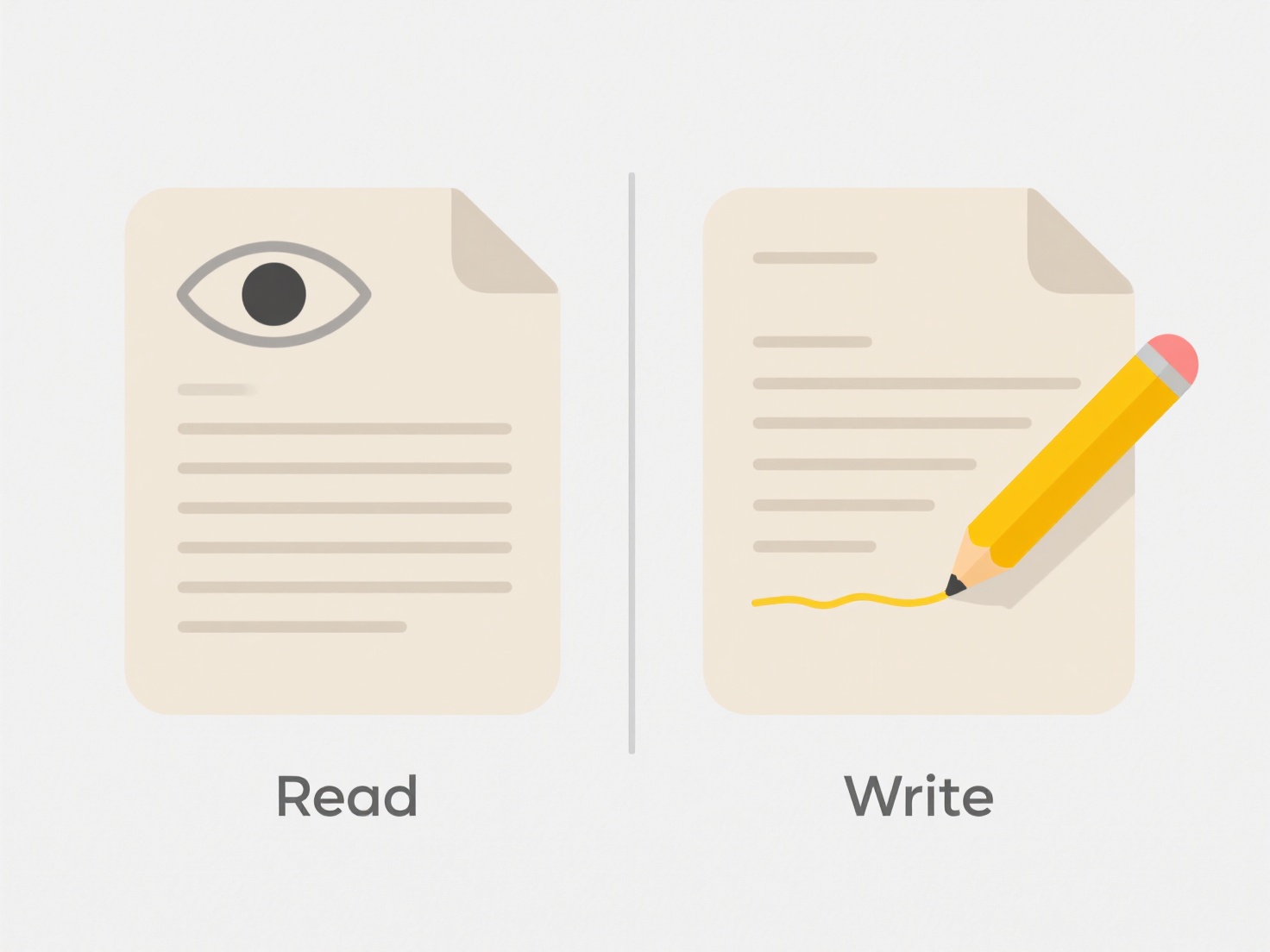
For instance, in document collaboration (e.g., in Google Docs or Microsoft Office), conflicts are rare because the systems typically lock sections or merge keystrokes in real-time. However, conflicts are more common when synchronizing offline changes to cloud storage like Dropbox or when merging branches in development tools like Git. Two developers editing the same function in a code file locally and then pushing their changes simultaneously would cause a conflict Git cannot resolve automatically.
While file conflicts protect against unintended data loss by forcing manual review, they also create workflow interruptions and potential delays. They highlight the limitations of simple version control mechanisms compared to more sophisticated real-time collaborative technologies. Future developments aim to reduce conflicts through better automatic merging algorithms and real-time editing awareness, improving productivity in collaborative environments.
Why do file conflicts happen?
File conflicts occur when multiple users attempt to modify the same file simultaneously in a shared environment, like cloud storage or version control systems. Fundamentally, conflicts arise because different changes made to the same part of a file cannot be automatically merged by the system. This typically happens during the syncing or merging process if the system detects overlapping edits that contradict each other. It differs from simple overwriting, where one change completely replaces the older version; conflicts prevent accidental loss by highlighting the contradiction explicitly.
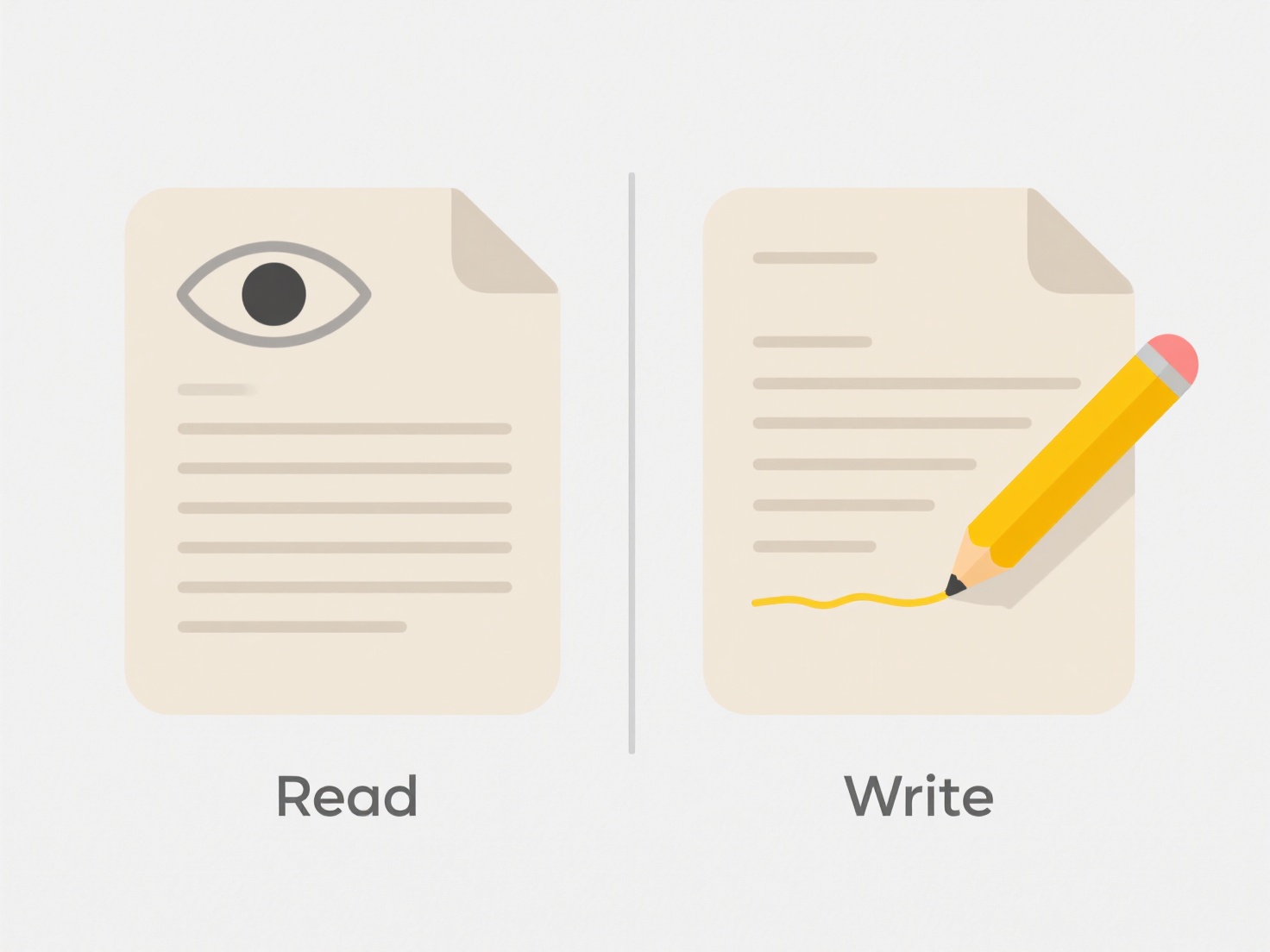
For instance, in document collaboration (e.g., in Google Docs or Microsoft Office), conflicts are rare because the systems typically lock sections or merge keystrokes in real-time. However, conflicts are more common when synchronizing offline changes to cloud storage like Dropbox or when merging branches in development tools like Git. Two developers editing the same function in a code file locally and then pushing their changes simultaneously would cause a conflict Git cannot resolve automatically.
While file conflicts protect against unintended data loss by forcing manual review, they also create workflow interruptions and potential delays. They highlight the limitations of simple version control mechanisms compared to more sophisticated real-time collaborative technologies. Future developments aim to reduce conflicts through better automatic merging algorithms and real-time editing awareness, improving productivity in collaborative environments.
Related Recommendations
Quick Article Links
How do I search for shared links or files in Teams or Zoom?
Searching for shared links or files within Microsoft Teams or Zoom allows you to quickly locate content exchanged in con...
What’s the difference between renaming and saving as a new file?
Renaming a file changes its name while keeping it as the same single file in the same location. Saving as a new file cre...
Can I search inside folders I don’t have permission to open?
No, you generally cannot search within folders for which you lack explicit access permissions. Permissions act as a secu...