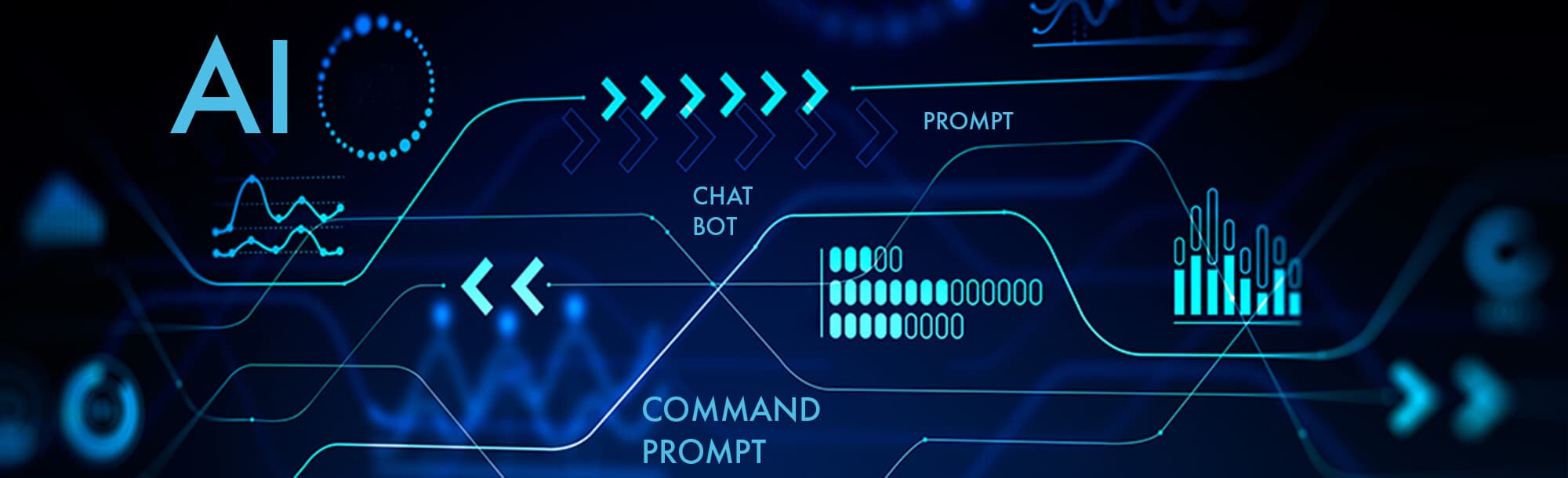
Linked Excel sheets fail to open correctly when one workbook ('source') contains data referenced by another workbook ('destination'), and the destination workbook cannot locate or access the source file. This dependency breaks if the source file is moved, renamed, deleted, saved under a different format, or if the user lacks necessary permissions. Essentially, the link acts like directions to a specific location; altering the location renders the directions useless.
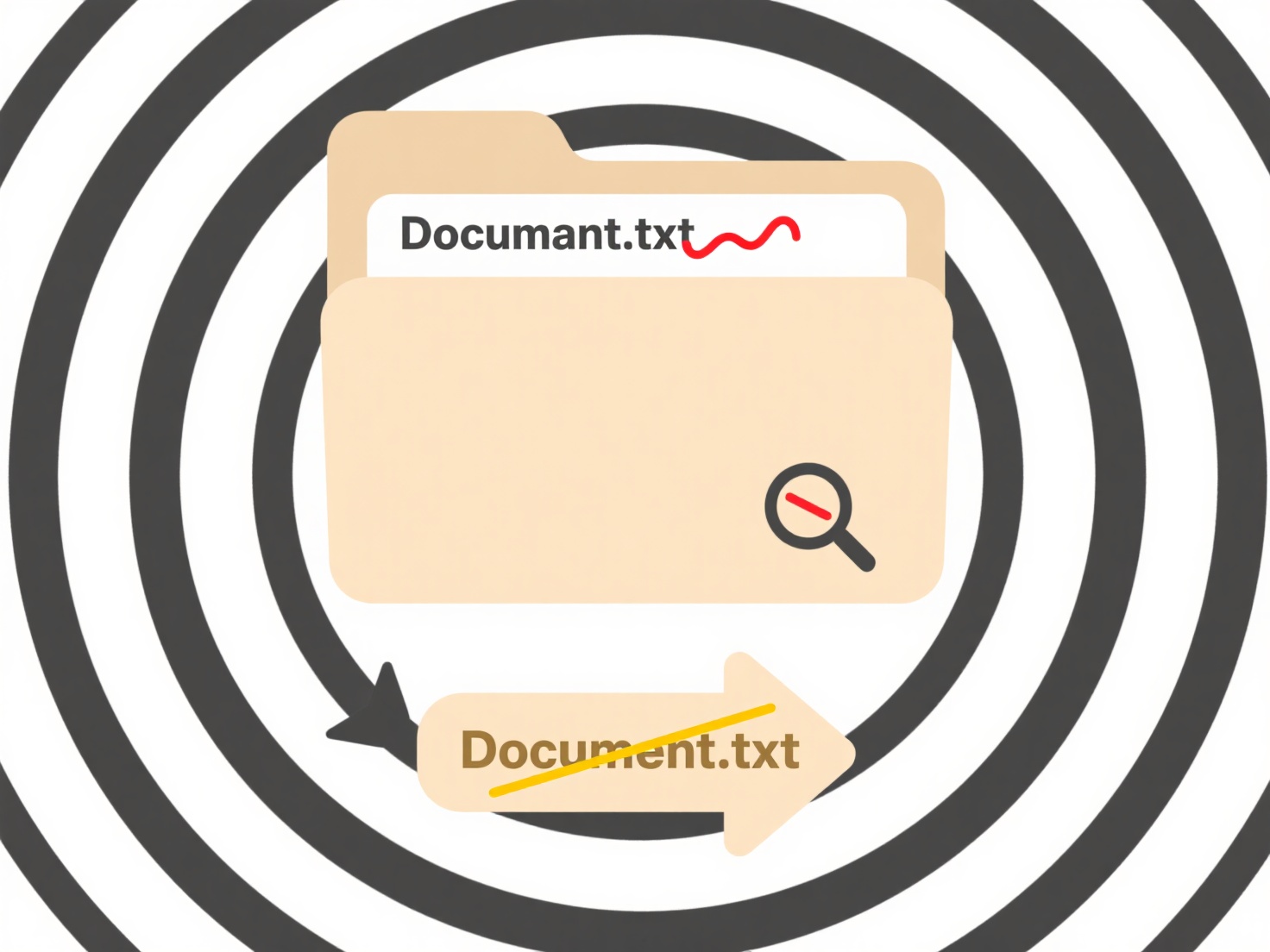
Common scenarios include a financial analyst opening a consolidated report expecting linked data from individual department files stored on a network drive that has since been restructured. Another example is sharing a marketing dashboard via email without including the underlying linked sales data files it pulls from; the recipient only receives the dashboard file.
The benefit is dynamic data updates, but the fragility is a major limitation. Reliance on manual path updates for moved files hinders collaboration and automation. Cloud platforms like SharePoint or OneDrive for Business help mitigate this by providing stable storage paths accessible to authorized users, improving link reliability compared to traditional file shares and local drives.
Why do linked Excel sheets fail to open?
Linked Excel sheets fail to open correctly when one workbook ('source') contains data referenced by another workbook ('destination'), and the destination workbook cannot locate or access the source file. This dependency breaks if the source file is moved, renamed, deleted, saved under a different format, or if the user lacks necessary permissions. Essentially, the link acts like directions to a specific location; altering the location renders the directions useless.
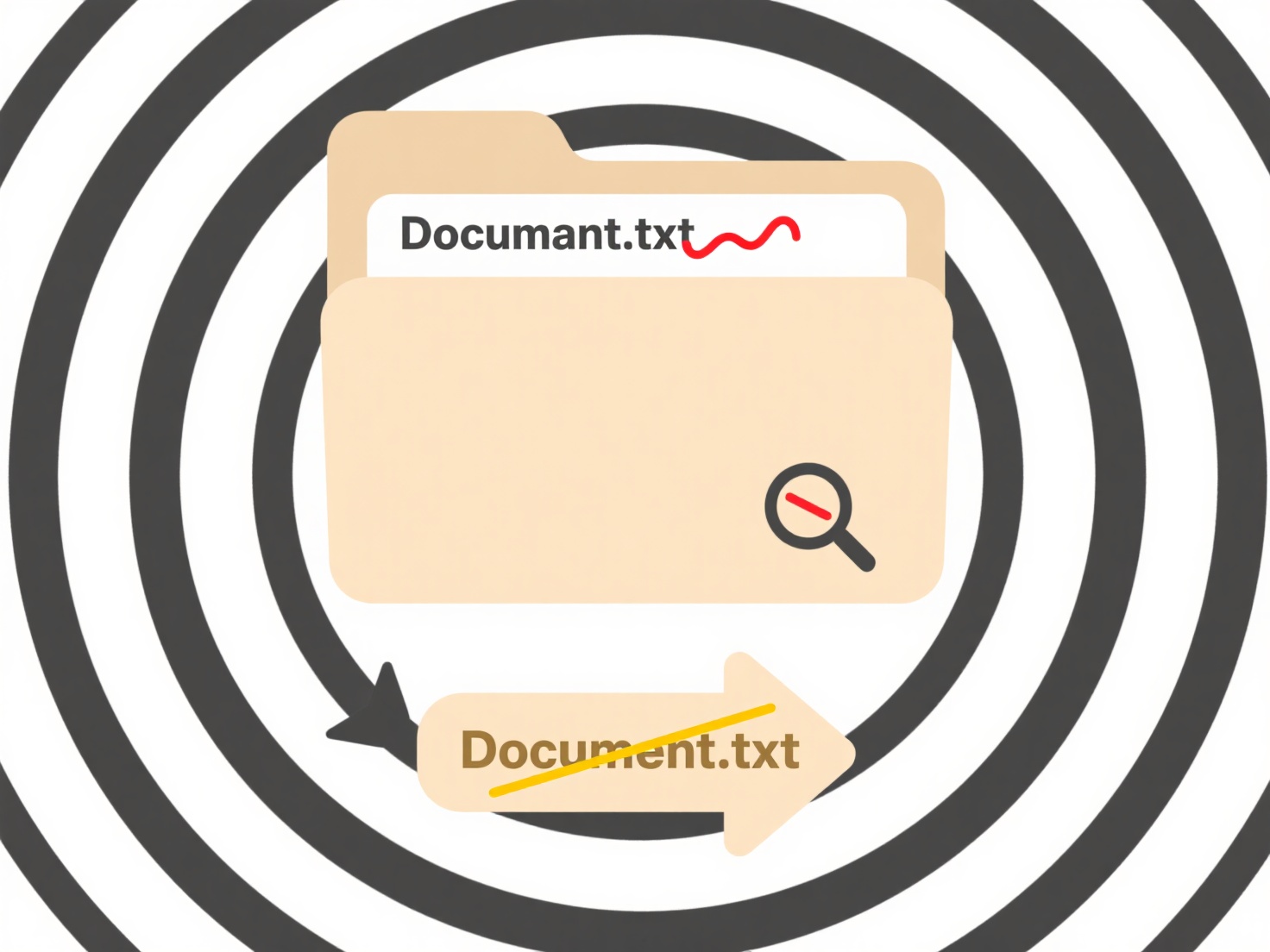
Common scenarios include a financial analyst opening a consolidated report expecting linked data from individual department files stored on a network drive that has since been restructured. Another example is sharing a marketing dashboard via email without including the underlying linked sales data files it pulls from; the recipient only receives the dashboard file.
The benefit is dynamic data updates, but the fragility is a major limitation. Reliance on manual path updates for moved files hinders collaboration and automation. Cloud platforms like SharePoint or OneDrive for Business help mitigate this by providing stable storage paths accessible to authorized users, improving link reliability compared to traditional file shares and local drives.
Quick Article Links
How do I structure project files by milestone?
Structuring project files by milestone means organizing your documents and folders based on the major phases or signific...
How do I search code files by function or variable name?
Searching code files by function or variable name involves using specialized tools to locate the precise point where tho...
How do I save a backup from a cloud-based file?
Saving a backup from a cloud-based file means creating a separate copy stored locally on your device or on a different s...