
When search results open blank or show errors, it indicates an interruption between your device and the website. This often stems from temporary network glitches (prevents loading), the target server being down or overloaded (can't respond), or the specific page link being broken or moved. These are distinct from simply loading slowly, which might be due to heavy content; errors mean the page load attempt fundamentally failed. Issues can originate on the user's end (network/device), with the internet connection, or at the website itself.
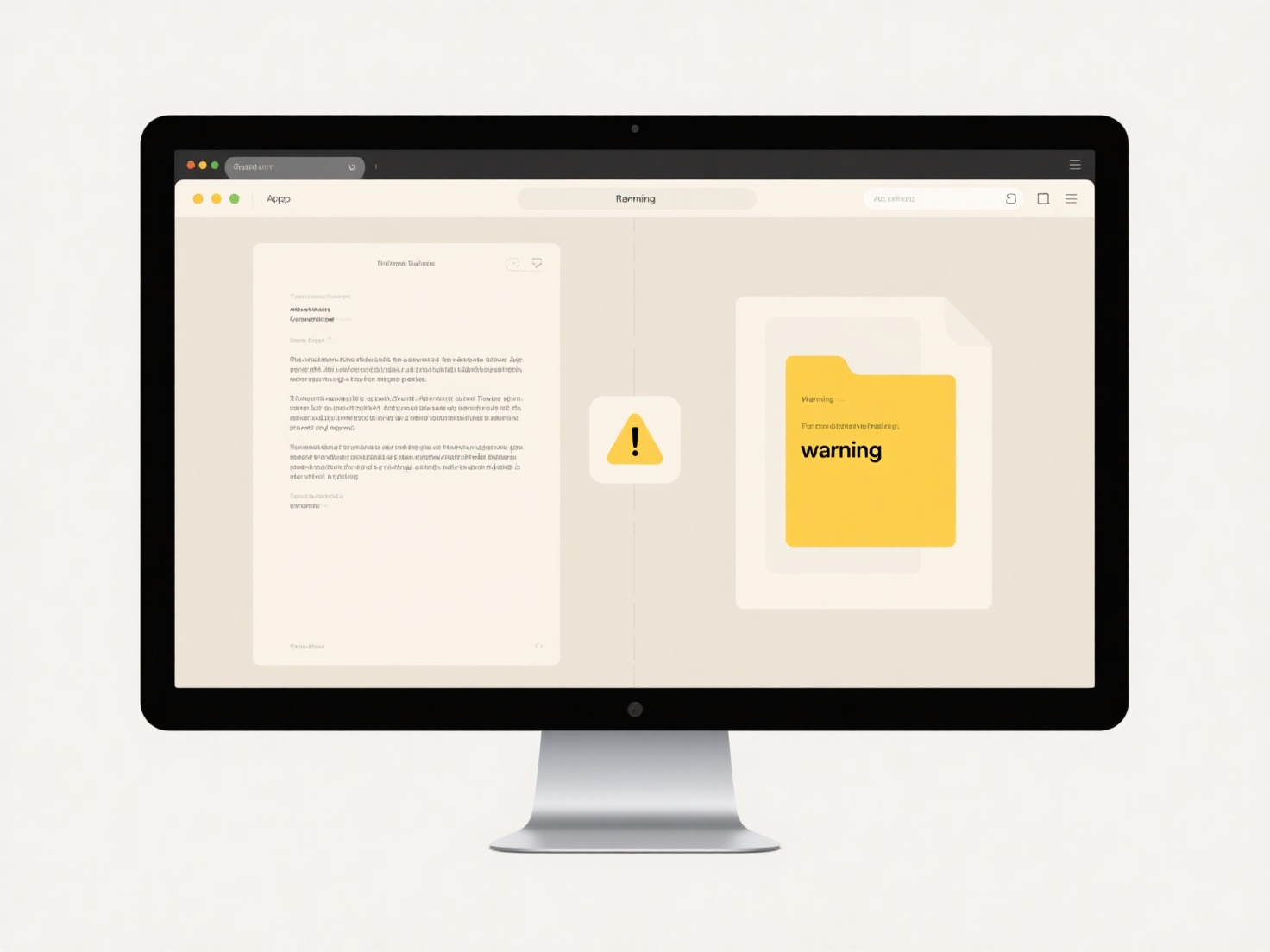
Common examples include trying to access a news article during a sudden traffic surge causing its server to crash (industry: media), or clicking an outdated link in search results that points to a page the company has since removed (common with marketing sites). Local problems, like your browser extension blocking scripts or an unstable Wi-Fi connection, can also trigger blank pages specifically for you while the site works for others.
While transient network errors are usually temporary limitations resolvable by refreshing, persistent server-side outages highlight reliability concerns. Blank pages caused by deleted content represent poor maintenance. Critically, some malicious sites deliberately use deceptive links to trigger errors or blank pages for phishing attempts, emphasizing the importance of secure browsing practices. Regular software updates help minimize device-related issues.
Why do some search results open blank or error out?
When search results open blank or show errors, it indicates an interruption between your device and the website. This often stems from temporary network glitches (prevents loading), the target server being down or overloaded (can't respond), or the specific page link being broken or moved. These are distinct from simply loading slowly, which might be due to heavy content; errors mean the page load attempt fundamentally failed. Issues can originate on the user's end (network/device), with the internet connection, or at the website itself.
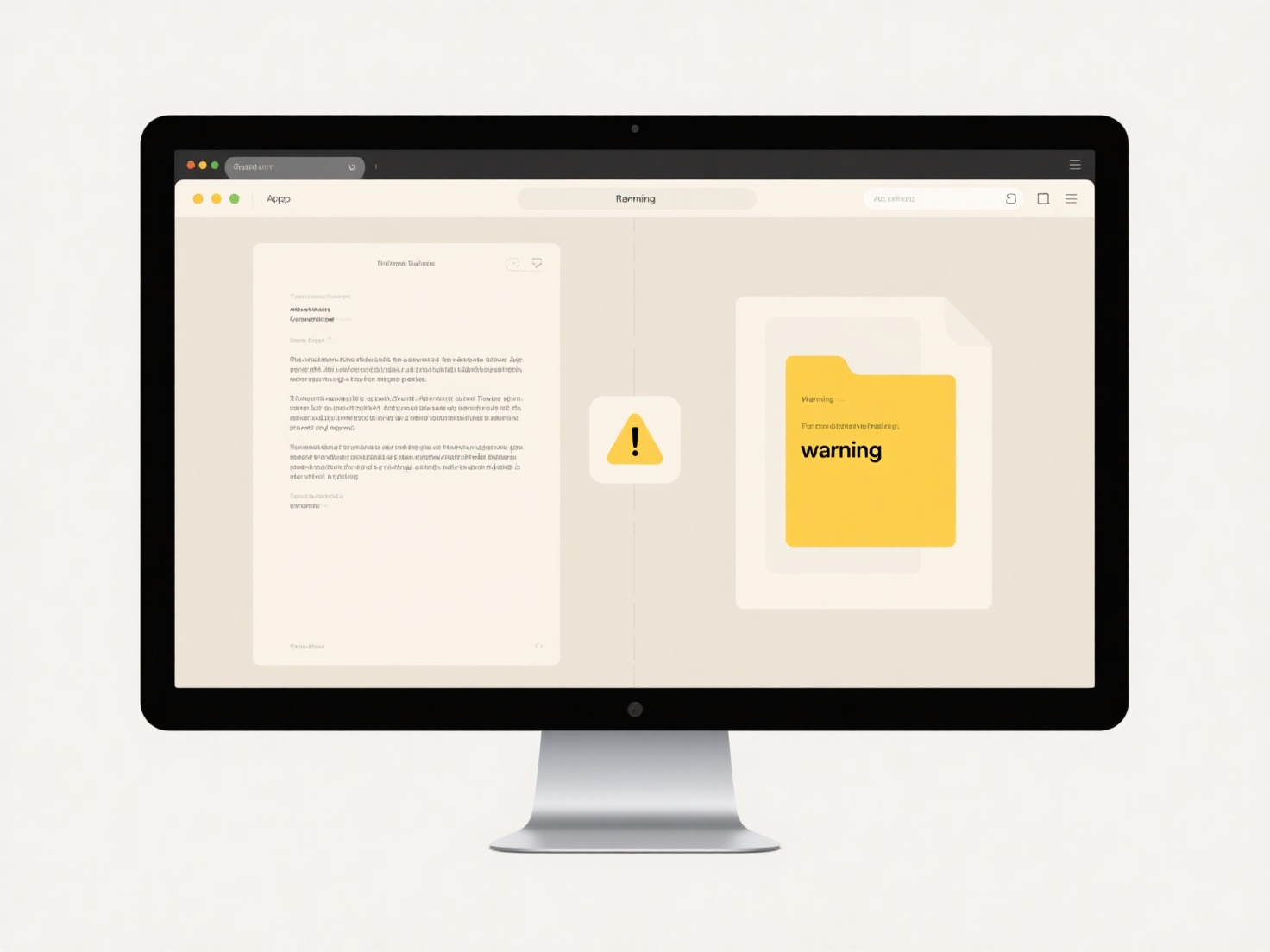
Common examples include trying to access a news article during a sudden traffic surge causing its server to crash (industry: media), or clicking an outdated link in search results that points to a page the company has since removed (common with marketing sites). Local problems, like your browser extension blocking scripts or an unstable Wi-Fi connection, can also trigger blank pages specifically for you while the site works for others.
While transient network errors are usually temporary limitations resolvable by refreshing, persistent server-side outages highlight reliability concerns. Blank pages caused by deleted content represent poor maintenance. Critically, some malicious sites deliberately use deceptive links to trigger errors or blank pages for phishing attempts, emphasizing the importance of secure browsing practices. Regular software updates help minimize device-related issues.
Quick Article Links
How to organize scanned handwritten notes and printed materials?
How to organize scanned handwritten notes and printed materials? Organizing scanned handwritten notes and printed mate...
Why do some operating systems add a file extension during rename?
Some operating systems automatically add or preserve file extensions when renaming files as a usability feature to preve...
How do I rename batches of legal documents?
Batch renaming legal documents involves systematically changing the filenames of multiple files at once, rather than ind...