
Files crash apps when opening due to a mismatch between the app's expectations and the file's data. Common causes include file corruption (damaged bits preventing correct interpretation), unsupported features (like a complex Excel formula in an older viewer), invalid formatting (missing headers, incorrect tags), or overwhelming size/resolution exceeding the app's memory limits. The crash occurs because the app cannot process the unexpected or flawed data safely during its initial loading routines.
For instance, opening a severely corrupted JPG photo in an image editor might crash as the decoder fails to reconstruct the pixel data correctly. Similarly, attempting to open a massive PDF file with intricate vector graphics in a lightweight mobile PDF viewer might exhaust its available RAM, causing the app to terminate abruptly.
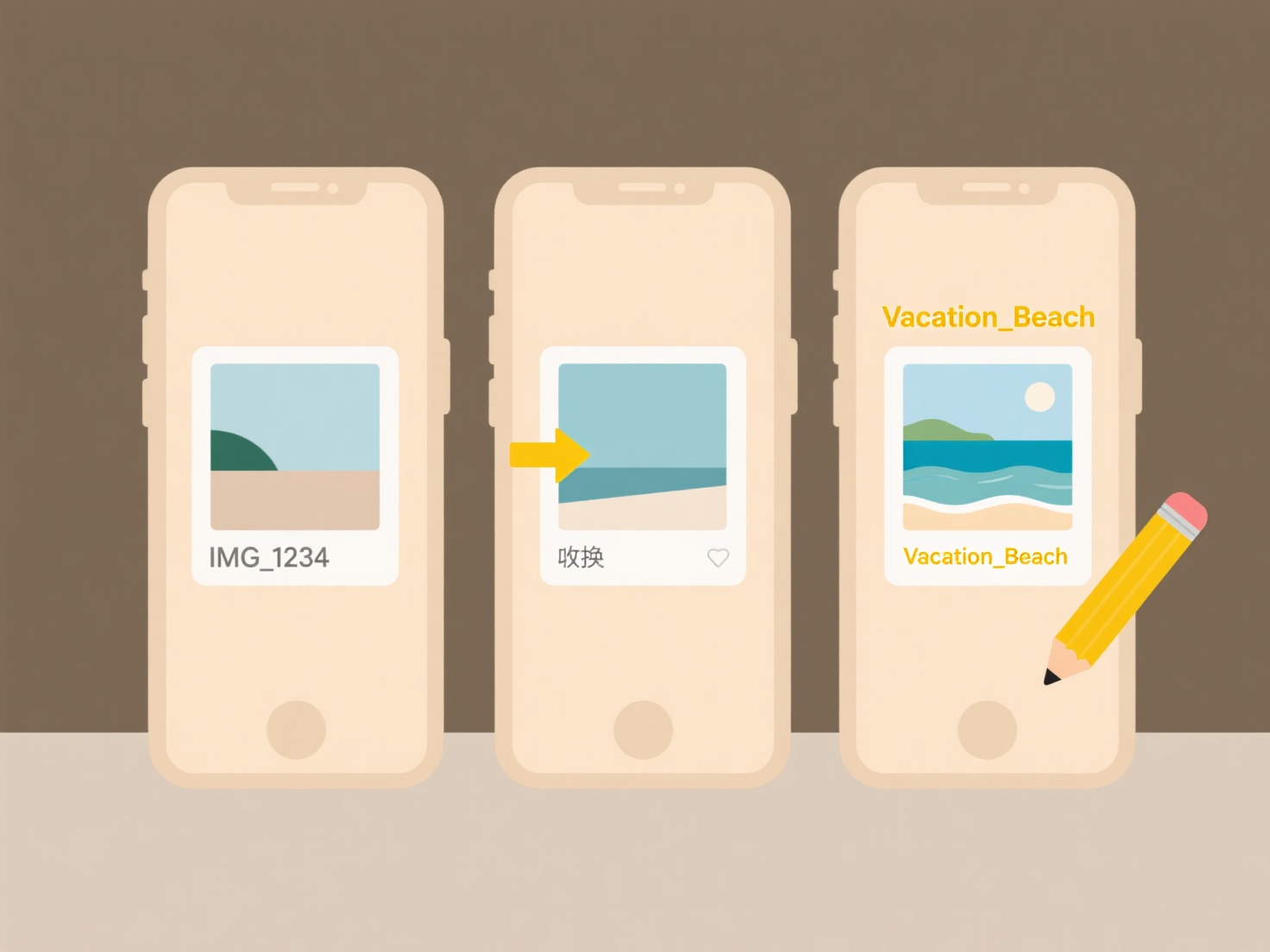
While crashing prevents potential data damage by halting faulty operations, it frustrates users and hinders productivity. Key limitations involve poor error handling (graceful failure messages are rare), fragmented software/hardware ecosystems, and evolving file standards. Future improvements focus on better file validation tools, more robust app error recovery, standardized format checks, and optimized memory handling to reduce crash frequency while maintaining security.
Why does my file crash the app when opening?
Files crash apps when opening due to a mismatch between the app's expectations and the file's data. Common causes include file corruption (damaged bits preventing correct interpretation), unsupported features (like a complex Excel formula in an older viewer), invalid formatting (missing headers, incorrect tags), or overwhelming size/resolution exceeding the app's memory limits. The crash occurs because the app cannot process the unexpected or flawed data safely during its initial loading routines.
For instance, opening a severely corrupted JPG photo in an image editor might crash as the decoder fails to reconstruct the pixel data correctly. Similarly, attempting to open a massive PDF file with intricate vector graphics in a lightweight mobile PDF viewer might exhaust its available RAM, causing the app to terminate abruptly.
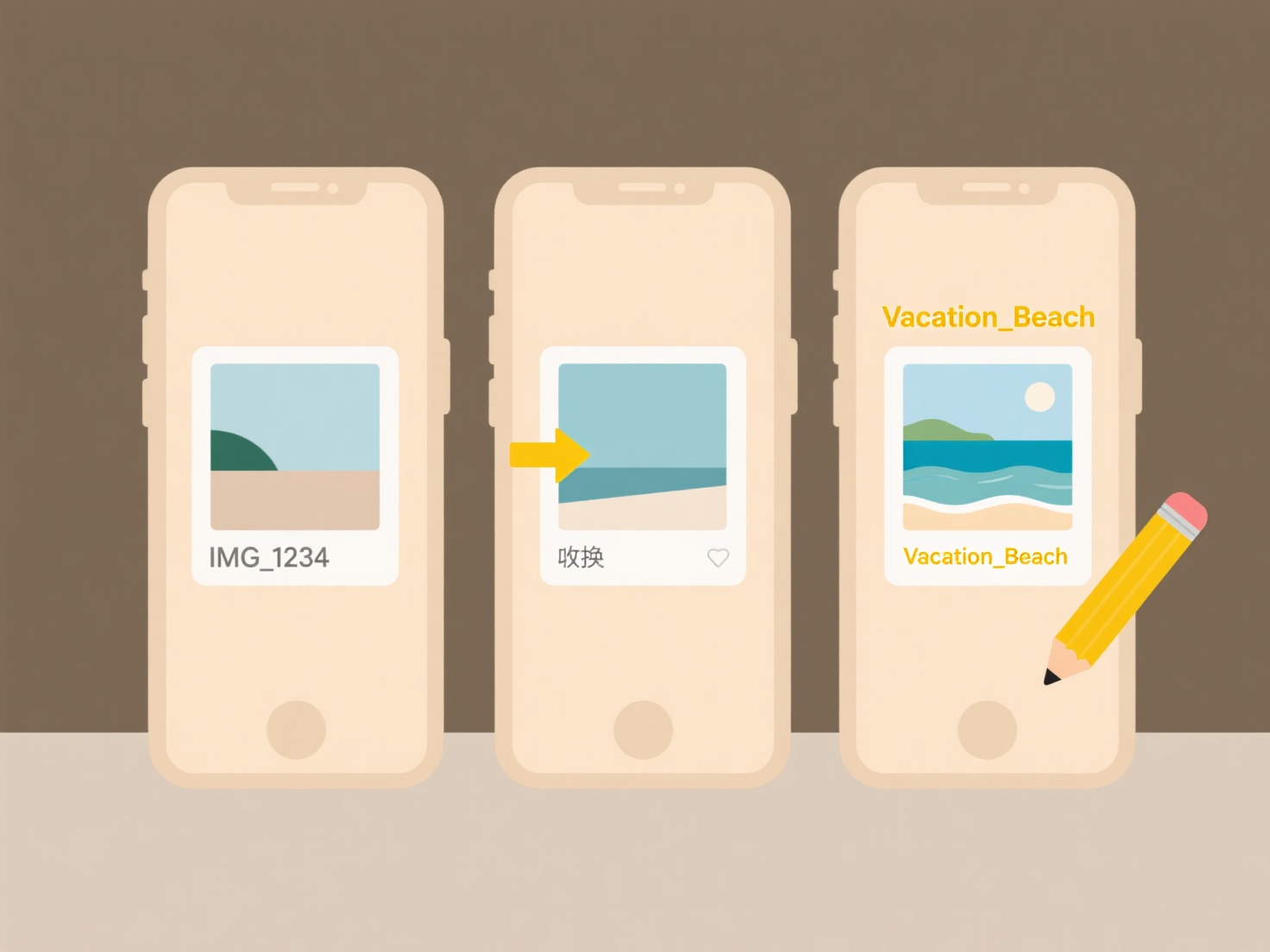
While crashing prevents potential data damage by halting faulty operations, it frustrates users and hinders productivity. Key limitations involve poor error handling (graceful failure messages are rare), fragmented software/hardware ecosystems, and evolving file standards. Future improvements focus on better file validation tools, more robust app error recovery, standardized format checks, and optimized memory handling to reduce crash frequency while maintaining security.
Quick Article Links
How do I prevent mobile auto-sync from creating duplicates?
Mobile auto-sync automatically transfers data like photos, contacts, or files between your phone and cloud services (e.g...
How do I rename lecture notes from online courses?
Renaming lecture notes involves applying a more structured, consistent naming convention to files downloaded from online...
Should I include department codes in file names (e.g., HR, FIN)?
Including department codes in file names (like HR for Human Resources or FIN for Finance) prefixes key organizational in...