
File extensions are the suffixes at the end of filenames (like .txt, .jpg, .PDF) indicating the file type. Their case-sensitivity depends entirely on the underlying operating system's file system. Windows and macOS (using HFS+ or APFS) generally treat uppercase and lowercase letters in extensions as identical (TXT equals txt). However, Linux/Unix and other Unix-like systems using file systems like ext4 are typically case-sensitive, meaning .JPG and .jpg would be seen as different file types.
For example, on a Windows PC, a file named photo.JPG will typically open in the same image viewer as photo.jpg because the system ignores the case difference in .JPG vs .jpg. Conversely, on a Linux web server, a program configured to look specifically for image.png might fail to recognize a file named IMAGE.PNG as a valid PNG image file. This is crucial when deploying files to web servers or using cross-platform development environments.
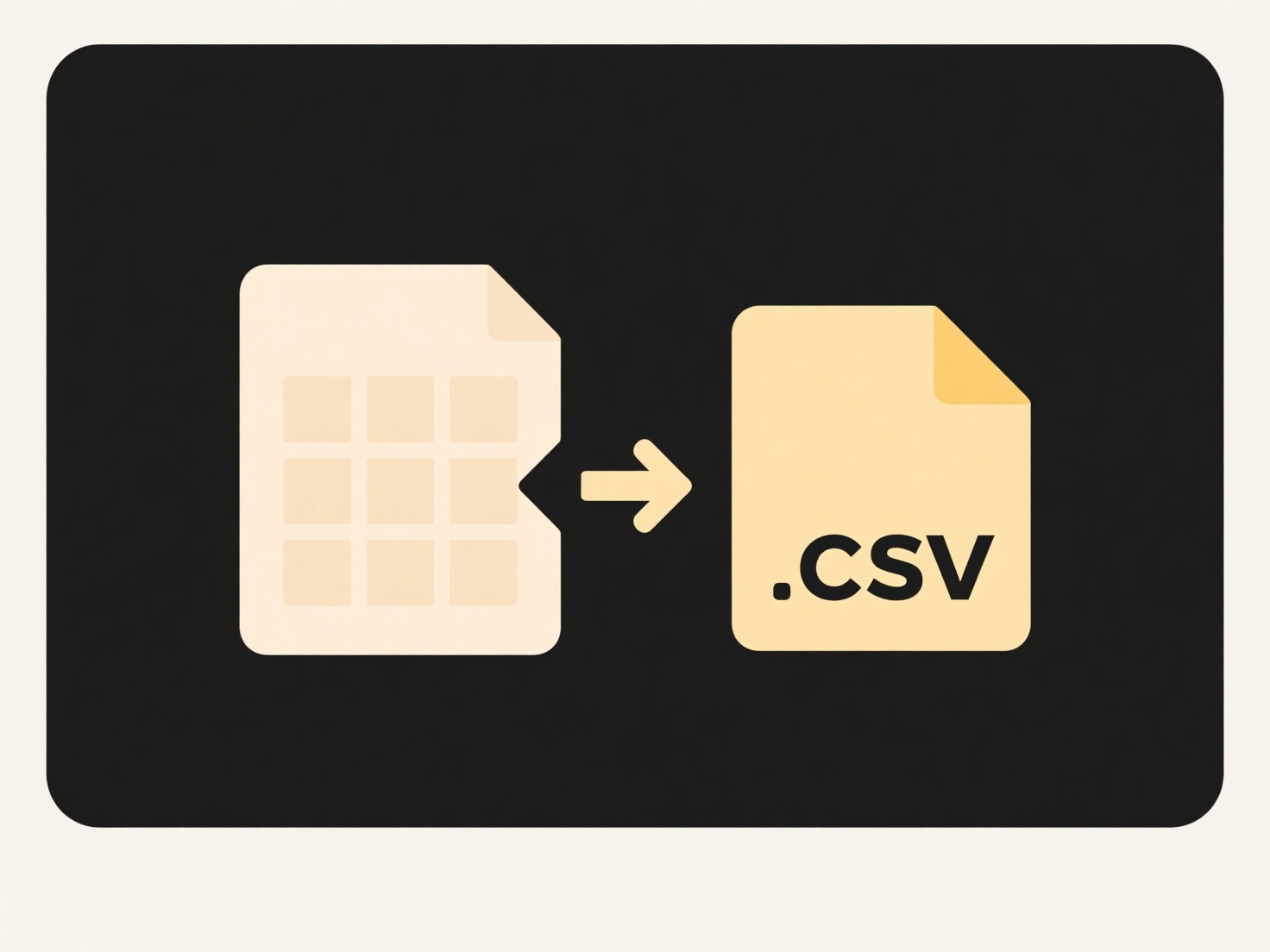
The case-insensitive behavior of Windows/macOS provides user convenience by avoiding confusion over letter case. The case-sensitivity on Linux/Unix offers greater precision and flexibility but can lead to errors if case isn't used consistently, particularly when moving files between different operating systems. This difference necessitates careful attention to file naming conventions in cross-platform workflows and cloud storage systems that might span different OS environments.
Are file extensions case-sensitive?
File extensions are the suffixes at the end of filenames (like .txt, .jpg, .PDF) indicating the file type. Their case-sensitivity depends entirely on the underlying operating system's file system. Windows and macOS (using HFS+ or APFS) generally treat uppercase and lowercase letters in extensions as identical (TXT equals txt). However, Linux/Unix and other Unix-like systems using file systems like ext4 are typically case-sensitive, meaning .JPG and .jpg would be seen as different file types.
For example, on a Windows PC, a file named photo.JPG will typically open in the same image viewer as photo.jpg because the system ignores the case difference in .JPG vs .jpg. Conversely, on a Linux web server, a program configured to look specifically for image.png might fail to recognize a file named IMAGE.PNG as a valid PNG image file. This is crucial when deploying files to web servers or using cross-platform development environments.
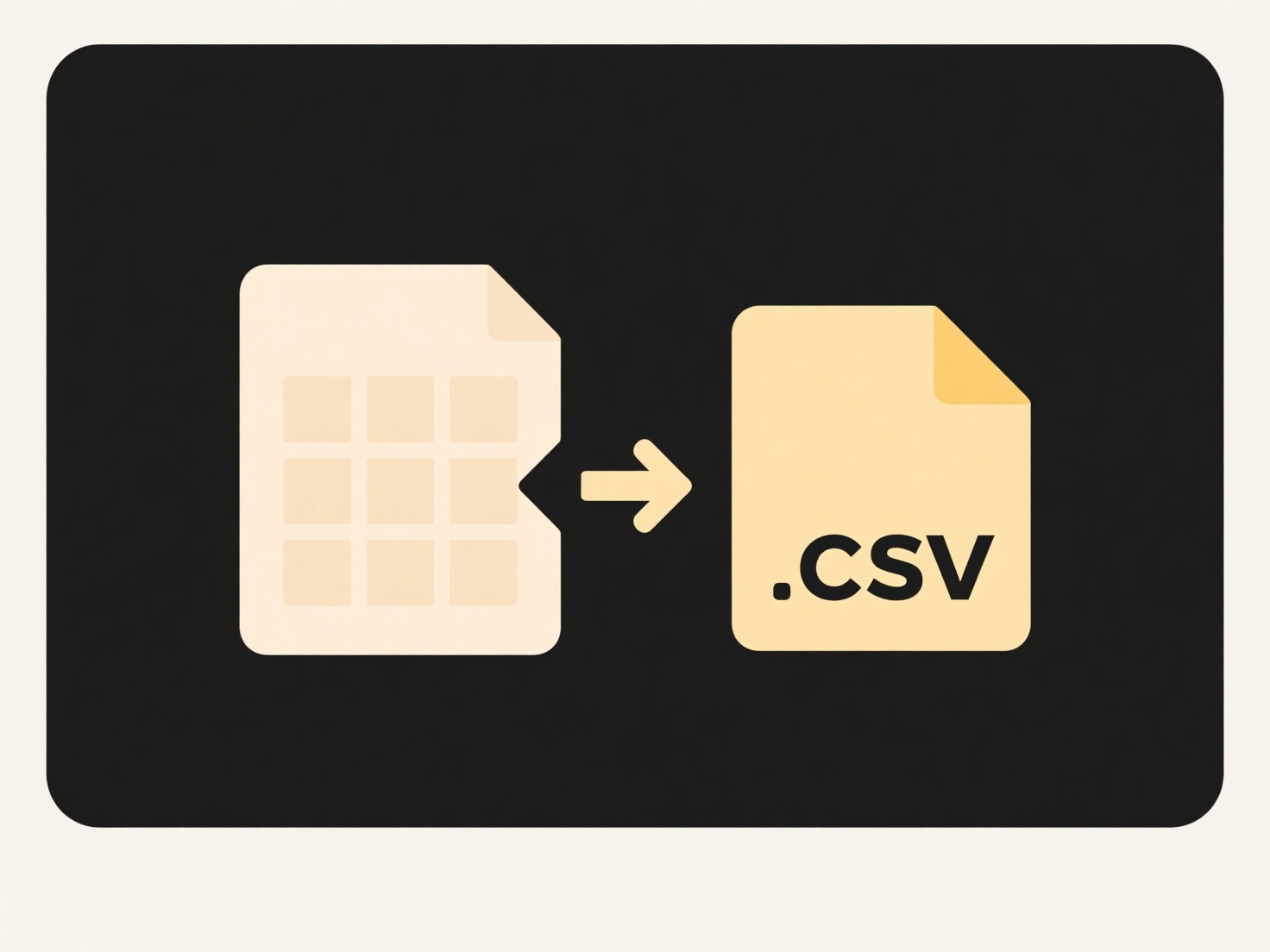
The case-insensitive behavior of Windows/macOS provides user convenience by avoiding confusion over letter case. The case-sensitivity on Linux/Unix offers greater precision and flexibility but can lead to errors if case isn't used consistently, particularly when moving files between different operating systems. This difference necessitates careful attention to file naming conventions in cross-platform workflows and cloud storage systems that might span different OS environments.
Related Recommendations
Quick Article Links
How can I classify school-related files like lecture notes and assignments?
How can I classify school-related files like lecture notes and assignments? Managing academic documents involves group...
How do I make a file read-only for others?
Making a file read-only for others involves setting specific permissions that prevent users from modifying, deleting, or...
How do I open a password-protected file?
A password-protected file uses encryption to safeguard its contents. Access requires entering the specific passphrase ch...