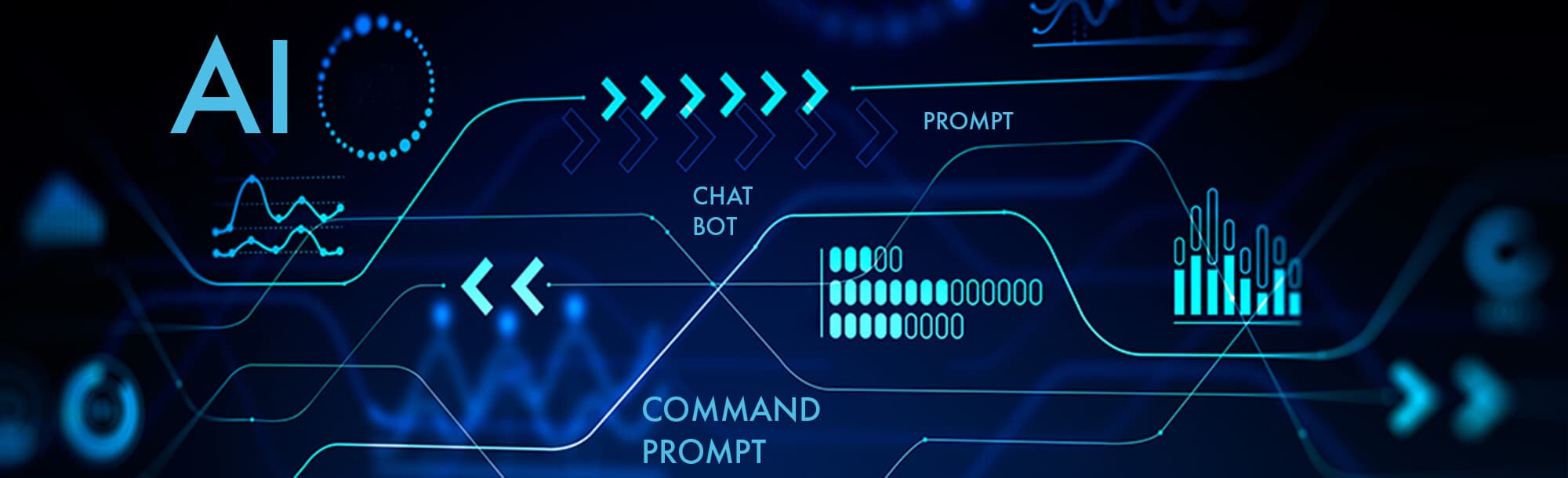
Automation tools can rename files to prevent duplication by automatically modifying filenames if a conflict is detected. They achieve this by adding unique identifiers like timestamps, sequential numbers, or random characters to the original filename before saving or moving a file. This differs from manual renaming because the process is rule-based and executes instantly upon detecting a potential name clash, without user intervention.
This capability is commonly used in scenarios like automated data imports and backups. For instance, a document management system might automatically append a date stamp (report_20240715.docx) when saving a new version, ensuring previous versions aren't overwritten. Similarly, data pipelines handling large volumes of sensor readings might use incremental numbering (sensor_A_log_001.csv, sensor_A_log_002.csv) to guarantee unique filenames for each dataset processed.

The primary advantage is significantly reducing the risk of accidental file overwrites and data loss, improving data integrity and workflow efficiency. A key limitation is that overly complex renaming schemes can make filenames less readable or harder to interpret manually. While ethically neutral in itself, clear documentation of renaming rules is important to maintain transparency about data provenance and file history. Future tools may integrate smarter conflict detection, considering file content similarity beyond just names.
Can automation tools rename files to prevent duplication?
Automation tools can rename files to prevent duplication by automatically modifying filenames if a conflict is detected. They achieve this by adding unique identifiers like timestamps, sequential numbers, or random characters to the original filename before saving or moving a file. This differs from manual renaming because the process is rule-based and executes instantly upon detecting a potential name clash, without user intervention.
This capability is commonly used in scenarios like automated data imports and backups. For instance, a document management system might automatically append a date stamp (report_20240715.docx) when saving a new version, ensuring previous versions aren't overwritten. Similarly, data pipelines handling large volumes of sensor readings might use incremental numbering (sensor_A_log_001.csv, sensor_A_log_002.csv) to guarantee unique filenames for each dataset processed.

The primary advantage is significantly reducing the risk of accidental file overwrites and data loss, improving data integrity and workflow efficiency. A key limitation is that overly complex renaming schemes can make filenames less readable or harder to interpret manually. While ethically neutral in itself, clear documentation of renaming rules is important to maintain transparency about data provenance and file history. Future tools may integrate smarter conflict detection, considering file content similarity beyond just names.
Related Recommendations
Quick Article Links
Can I use emojis in file names?
Emojis are pictorial symbols representing concepts like emotions or objects. Using them in file names involves adding th...
Can I save files from apps directly to cloud storage on mobile?
Cloud storage allows saving data to remote servers over the internet instead of locally on your phone. Yes, many mobile ...
Can I lock a file’s permissions permanently?
File permissions define who can access, change, or execute a file. While you can significantly restrict permissions to m...