
A conflicted copy occurs when a file synchronization service (like OneDrive or Dropbox) detects simultaneous, incompatible changes to the same file from different locations or devices. It can't automatically merge the changes, so it preserves one version as the main file and saves the incompatible changes as a separate "conflicted copy" file with a specific label added to its name. A duplicate, conversely, is simply an identical copy of a file created deliberately or accidentally, residing independently alongside the original file without any inherent conflict resolution need.
For example, if you edit a document stored in Dropbox on your desktop while someone else edits the same file via the web interface at the same time, Dropbox will generate a conflicted copy for one of those edits. Duplicates occur frequently when users manually copy and paste files within folders (e.g., ending up with "Budget(1).xlsx"), use "Save As" to create a new version without deleting the old one, or software unintentionally creates copies during downloads.
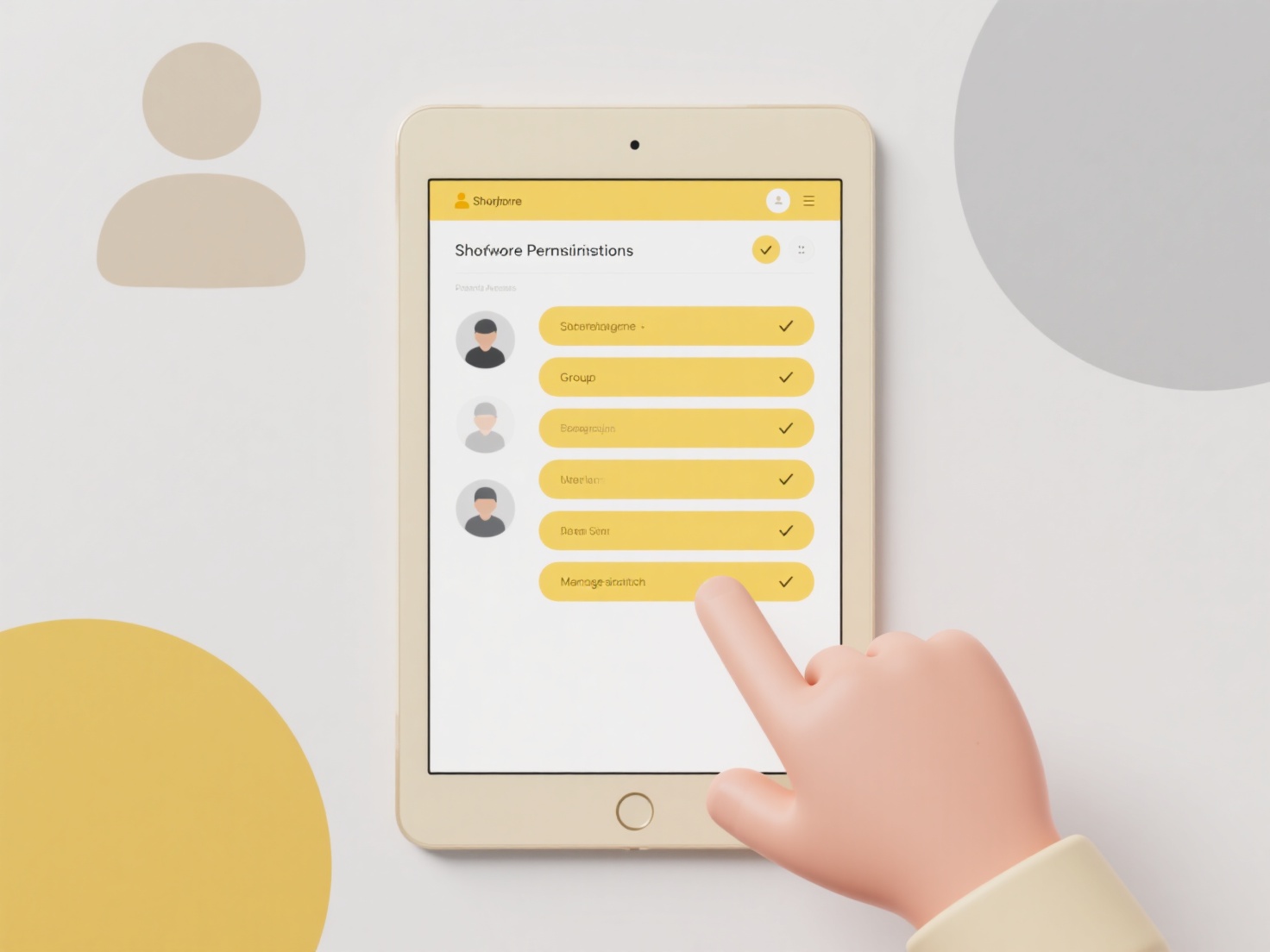
Conflicted copies are essential for preventing unintentional data loss during sync collisions but require manual user intervention to resolve the conflict. They are a temporary state specific to cloud syncing tools. Duplicates consume unnecessary storage space and cause confusion through data fragmentation. While sometimes intentional for backup or versioning purposes, duplicates can be problematic and should be managed actively. Unlike conflicts, duplicates aren't resolved by the syncing service itself.
What is the difference between a “conflicted copy” and a duplicate?
A conflicted copy occurs when a file synchronization service (like OneDrive or Dropbox) detects simultaneous, incompatible changes to the same file from different locations or devices. It can't automatically merge the changes, so it preserves one version as the main file and saves the incompatible changes as a separate "conflicted copy" file with a specific label added to its name. A duplicate, conversely, is simply an identical copy of a file created deliberately or accidentally, residing independently alongside the original file without any inherent conflict resolution need.
For example, if you edit a document stored in Dropbox on your desktop while someone else edits the same file via the web interface at the same time, Dropbox will generate a conflicted copy for one of those edits. Duplicates occur frequently when users manually copy and paste files within folders (e.g., ending up with "Budget(1).xlsx"), use "Save As" to create a new version without deleting the old one, or software unintentionally creates copies during downloads.
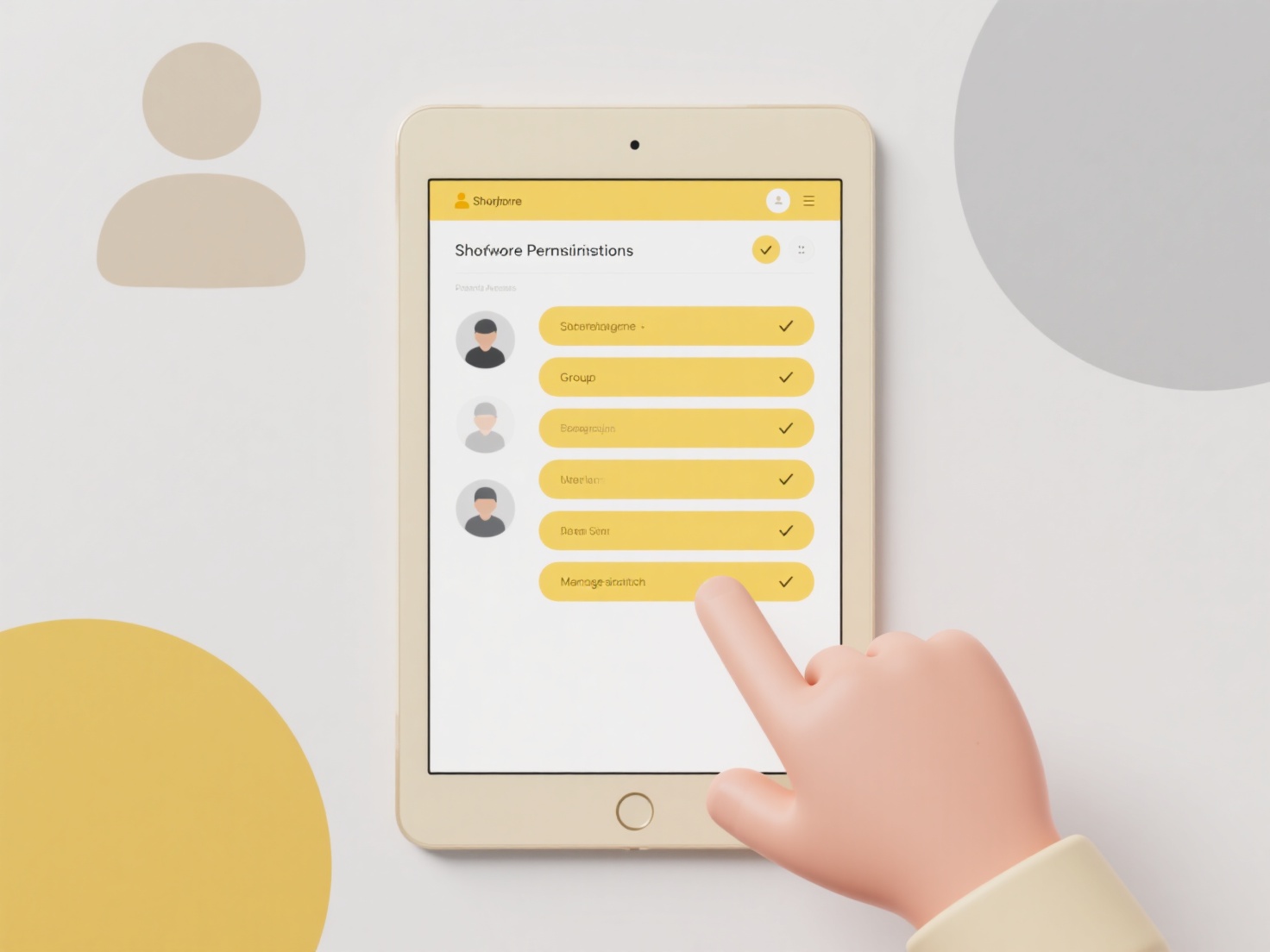
Conflicted copies are essential for preventing unintentional data loss during sync collisions but require manual user intervention to resolve the conflict. They are a temporary state specific to cloud syncing tools. Duplicates consume unnecessary storage space and cause confusion through data fragmentation. While sometimes intentional for backup or versioning purposes, duplicates can be problematic and should be managed actively. Unlike conflicts, duplicates aren't resolved by the syncing service itself.
Quick Article Links
How do I export as plain text?
Exporting as plain text means saving your file's content without any formatting—like fonts, colors, or images—leaving on...
Can I search files on a network drive?
Yes, you can search files on a network drive. A network drive is a storage location on another computer or server access...
Can I use USB to transfer compatible files between platforms?
USB refers to Universal Serial Bus, a standardized connection technology primarily used to attach peripherals and transf...