
USB refers to Universal Serial Bus, a standardized connection technology primarily used to attach peripherals and transfer data between devices and computers. For file transfers specifically, USB allows physically connecting devices like flash drives, external hard drives, or phones to a computer's USB port. Its core strength for platform compatibility lies in supporting the "USB Mass Storage Class" (MSC) protocol. When devices implement MSC correctly, computers running different operating systems (like Windows, macOS, or Linux) generally recognize the storage device and let you access files directly. Platform differences primarily arise from the file system format on the storage device (like FAT32, exFAT, NTFS, APFS), not the USB connection itself.
In practice, this means you can often take a USB flash drive formatted with a widely compatible file system like FAT32 or exFAT, plug it into a Windows laptop, copy documents or photos onto it, then unplug it and plug it directly into a Mac or Linux machine to access and transfer those same files. Similarly, digital cameras using USB MSC mode often present their memory card as a drive visible to any compatible OS, allowing photos to be moved onto various computers. Cloud storage sync folders are also frequently transferred manually via USB drives between different machines.
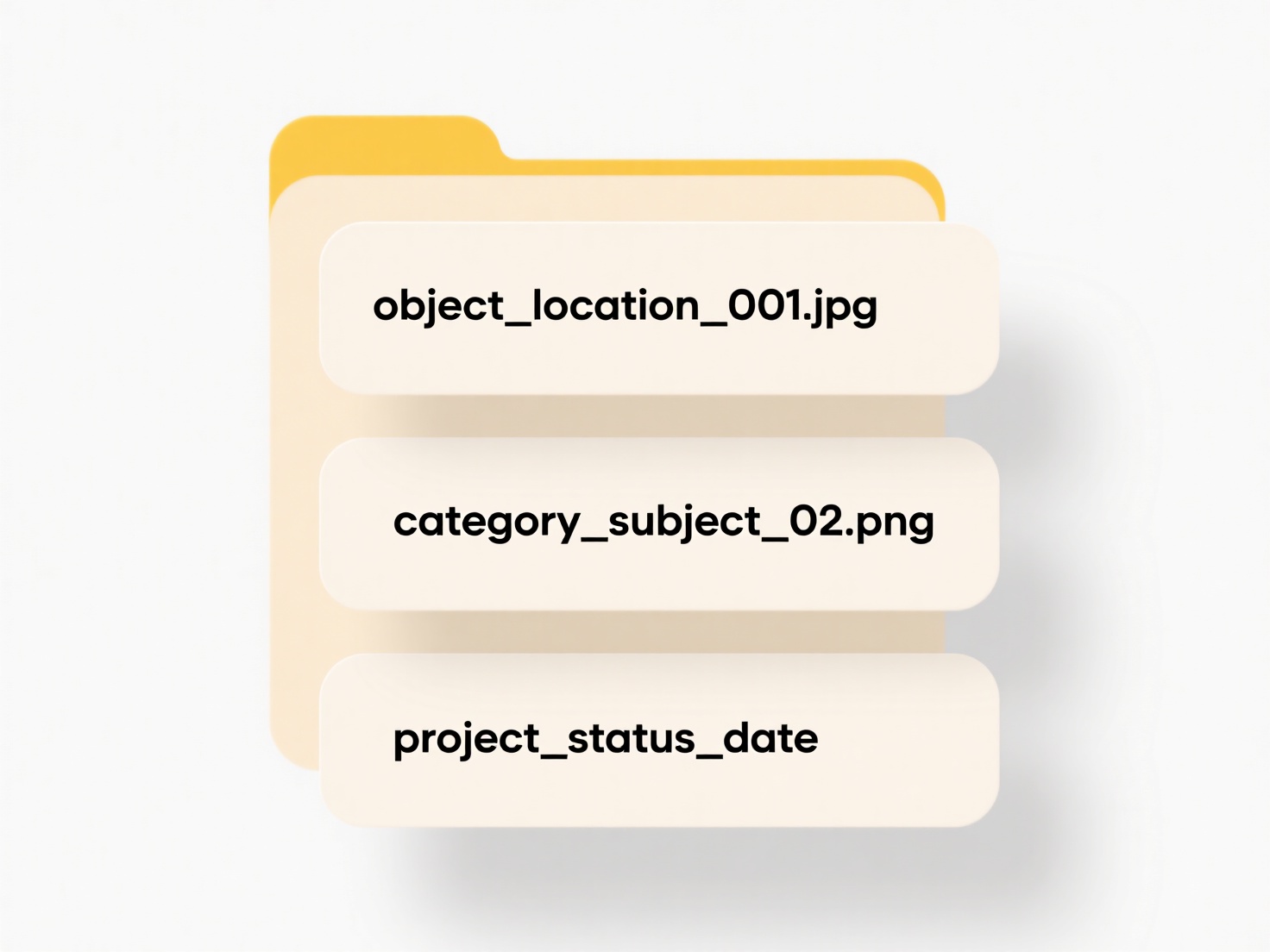
USB remains highly accessible and ubiquitous, requiring no network and minimal setup. Its physical nature also offers inherent isolation, reducing network-based security risks. The major limitation concerns file system support: older FAT32 has size restrictions, while macOS has limited write access to NTFS by default, and APFS isn't writable on Windows without third-party tools. Using exFAT maximizes modern cross-platform compatibility. While cloud services often supersede USB for convenience, USB's reliability, portability, and platform neutrality ensure it remains a vital tool for direct, offline file movement. Its simplicity continues to drive adoption across all user types.
Can I use USB to transfer compatible files between platforms?
USB refers to Universal Serial Bus, a standardized connection technology primarily used to attach peripherals and transfer data between devices and computers. For file transfers specifically, USB allows physically connecting devices like flash drives, external hard drives, or phones to a computer's USB port. Its core strength for platform compatibility lies in supporting the "USB Mass Storage Class" (MSC) protocol. When devices implement MSC correctly, computers running different operating systems (like Windows, macOS, or Linux) generally recognize the storage device and let you access files directly. Platform differences primarily arise from the file system format on the storage device (like FAT32, exFAT, NTFS, APFS), not the USB connection itself.
In practice, this means you can often take a USB flash drive formatted with a widely compatible file system like FAT32 or exFAT, plug it into a Windows laptop, copy documents or photos onto it, then unplug it and plug it directly into a Mac or Linux machine to access and transfer those same files. Similarly, digital cameras using USB MSC mode often present their memory card as a drive visible to any compatible OS, allowing photos to be moved onto various computers. Cloud storage sync folders are also frequently transferred manually via USB drives between different machines.
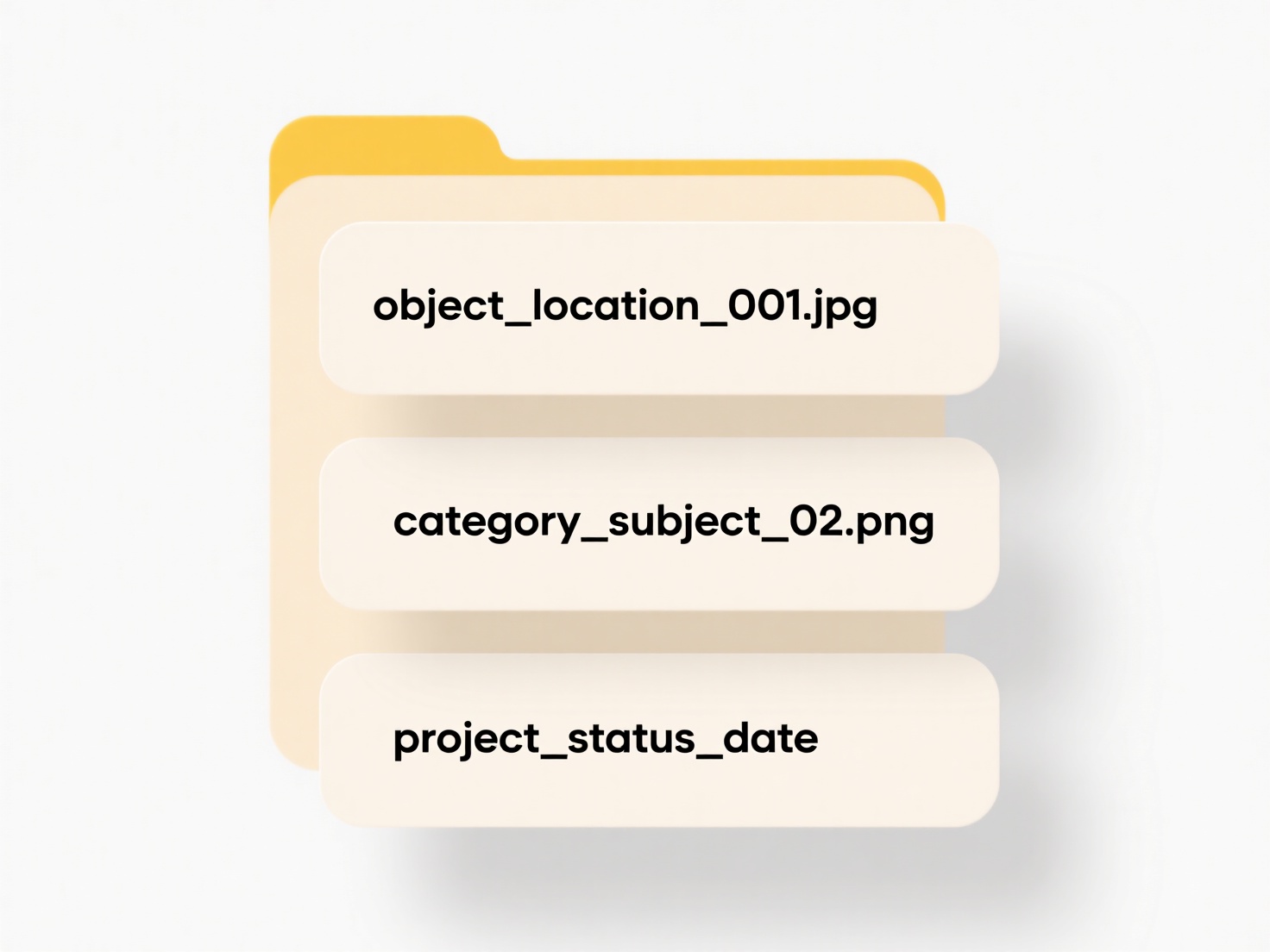
USB remains highly accessible and ubiquitous, requiring no network and minimal setup. Its physical nature also offers inherent isolation, reducing network-based security risks. The major limitation concerns file system support: older FAT32 has size restrictions, while macOS has limited write access to NTFS by default, and APFS isn't writable on Windows without third-party tools. Using exFAT maximizes modern cross-platform compatibility. While cloud services often supersede USB for convenience, USB's reliability, portability, and platform neutrality ensure it remains a vital tool for direct, offline file movement. Its simplicity continues to drive adoption across all user types.
Quick Article Links
Can I use the cloud to back up my entire hard drive?
Cloud backup refers to using remote internet-based servers to store copies of your files and system data. It fundamental...
How do I set chmod permissions on Linux?
In Linux, chmod (change mode) is a command used to define permissions for files and directories. Permissions dictate who...
How do I keep file references intact while removing duplicates?
Keeping file references intact during deduplication involves identifying and removing duplicate files without breaking e...