
Cloud backup refers to using remote internet-based servers to store copies of your files and system data. It fundamentally involves regularly copying files from your computer's hard drive to secure data centers managed by a service provider. Unlike manually copying files to an external USB drive you physically store (a local backup), cloud backups happen automatically over the internet, ensuring your data is protected off-site even if your computer or local devices are damaged, lost, or stolen.
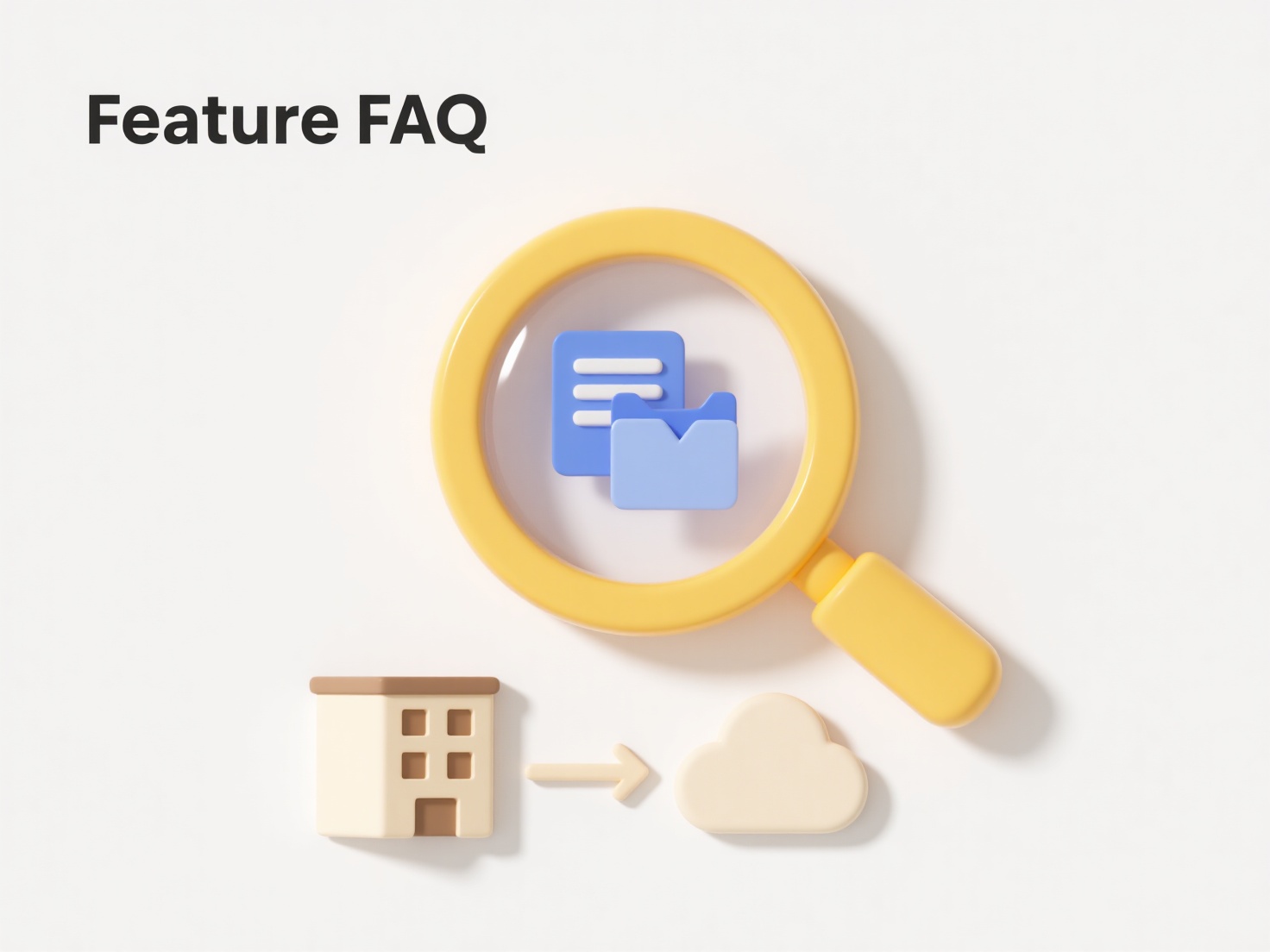
In practice, users can leverage integrated operating system tools like Apple's Time Machine backing up to iCloud or Windows' File History syncing to OneDrive for personal use. Businesses commonly utilize dedicated cloud backup services such as Backblaze, Carbonite, or Veeam, which can back up entire servers, including operating systems, applications, and all user data, enabling full system restoration if needed.
Cloud backup offers significant advantages: protection against local disasters, automatic off-site storage, and often seamless versioning for file recovery. Key limitations include the need for sufficient, often ongoing, internet bandwidth for the initial upload and future backups, associated subscription costs based on storage volume, and potential concerns about data residency or provider security practices. Future developments focus on faster initial seeding options (like mailing drives) and more advanced ransomware detection integrated with backups. For comprehensive protection, many experts recommend combining cloud backups with a local backup solution.
Can I use the cloud to back up my entire hard drive?
Cloud backup refers to using remote internet-based servers to store copies of your files and system data. It fundamentally involves regularly copying files from your computer's hard drive to secure data centers managed by a service provider. Unlike manually copying files to an external USB drive you physically store (a local backup), cloud backups happen automatically over the internet, ensuring your data is protected off-site even if your computer or local devices are damaged, lost, or stolen.
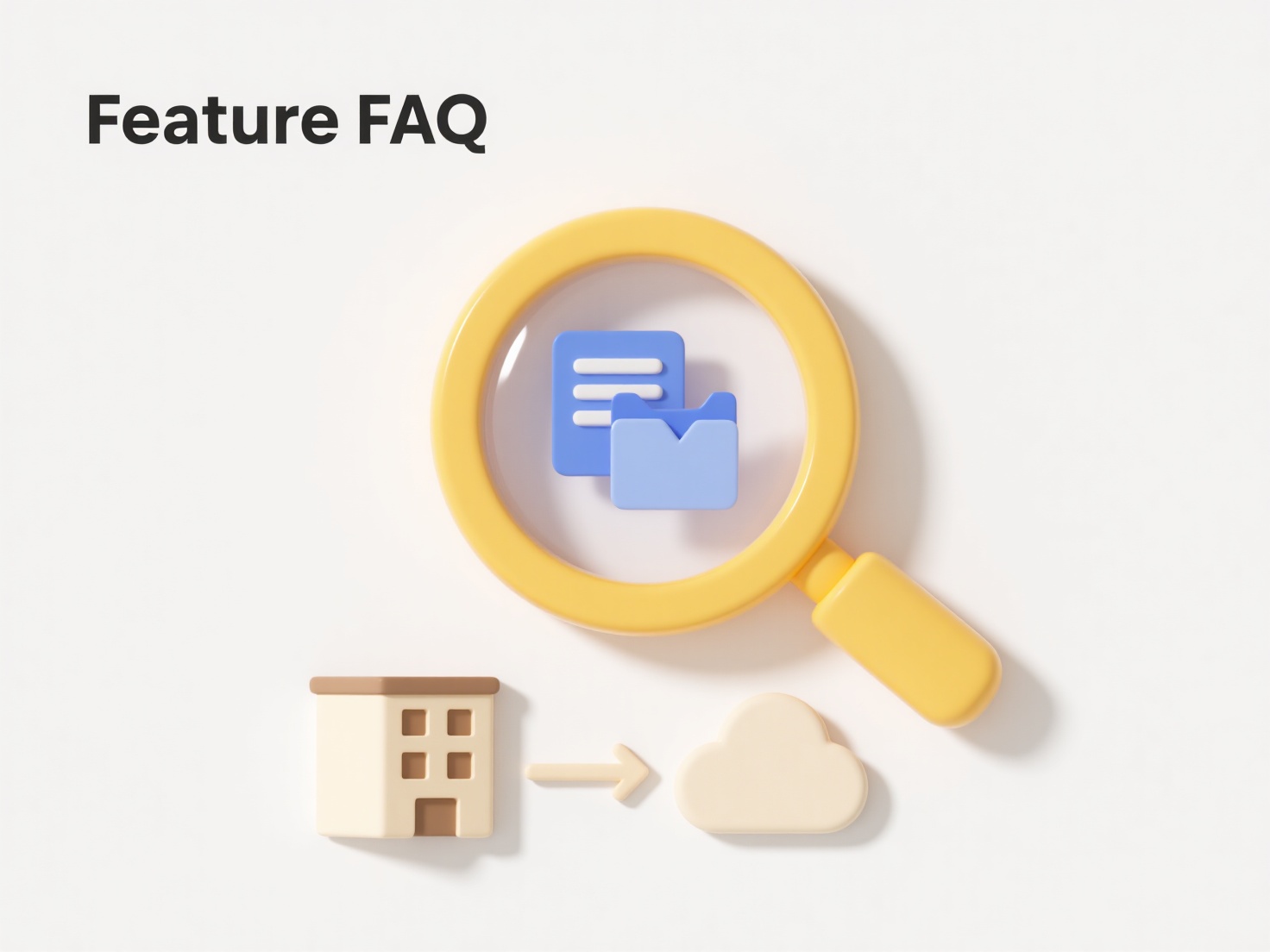
In practice, users can leverage integrated operating system tools like Apple's Time Machine backing up to iCloud or Windows' File History syncing to OneDrive for personal use. Businesses commonly utilize dedicated cloud backup services such as Backblaze, Carbonite, or Veeam, which can back up entire servers, including operating systems, applications, and all user data, enabling full system restoration if needed.
Cloud backup offers significant advantages: protection against local disasters, automatic off-site storage, and often seamless versioning for file recovery. Key limitations include the need for sufficient, often ongoing, internet bandwidth for the initial upload and future backups, associated subscription costs based on storage volume, and potential concerns about data residency or provider security practices. Future developments focus on faster initial seeding options (like mailing drives) and more advanced ransomware detection integrated with backups. For comprehensive protection, many experts recommend combining cloud backups with a local backup solution.
Quick Article Links
Can I run programs or applications from cloud storage?
Running programs directly from cloud storage locations like Dropbox or Google Drive is generally not possible because cl...
Why do some files renamed on desktop not reflect in cloud search?
File renaming occurs locally on your computer. When you rename a desktop file managed by a cloud service (like Google Dr...
Can I access cloud files from public computers safely?
Accessing cloud files from public computers refers to using shared, potentially insecure devices like those in libraries...