
Cloud storage provides online file hosting for convenient access across devices, focusing on syncing and sharing current data. Traditional backup creates dedicated, historical copies of entire systems onto physical media like external drives or tapes for disaster recovery. While both store data externally, backup prioritizes version history retention and isolated restoration points separate from primary systems. Cloud storage primarily offers live data availability.
For example, individuals use cloud storage (Google Drive, iCloud) to access documents anywhere or share photos easily. Businesses might use cloud storage for collaborative projects. In contrast, traditional backups see use when restoring a crashed laptop from a local Time Machine backup or recovering a corporate server after ransomware using disconnected tapes stored offsite.
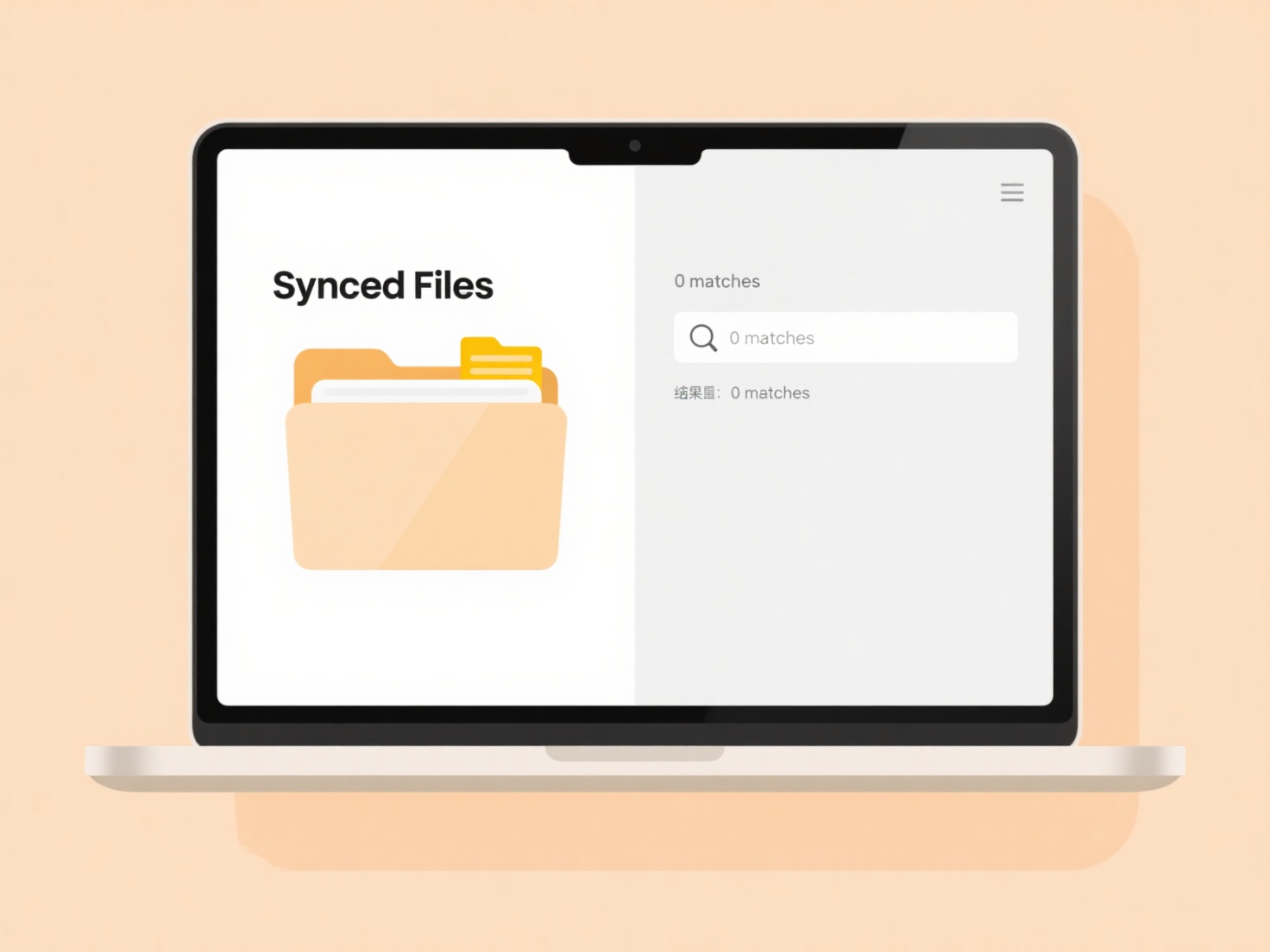
Cloud storage excels in accessibility but often lacks robust, multi-version retention by default and is vulnerable if credentials are compromised or the sync service malfunctions. Traditional backups offer stronger isolation for reliable recovery but require manual handling and secure physical storage. Neither fully replaces the other; cloud storage is insufficient for true recovery needs, while traditional backups lack cloud accessibility. A robust strategy often combines both, utilizing cloud services alongside physical backups for comprehensive data protection.
Is cloud storage a replacement for traditional backup?
Cloud storage provides online file hosting for convenient access across devices, focusing on syncing and sharing current data. Traditional backup creates dedicated, historical copies of entire systems onto physical media like external drives or tapes for disaster recovery. While both store data externally, backup prioritizes version history retention and isolated restoration points separate from primary systems. Cloud storage primarily offers live data availability.
For example, individuals use cloud storage (Google Drive, iCloud) to access documents anywhere or share photos easily. Businesses might use cloud storage for collaborative projects. In contrast, traditional backups see use when restoring a crashed laptop from a local Time Machine backup or recovering a corporate server after ransomware using disconnected tapes stored offsite.
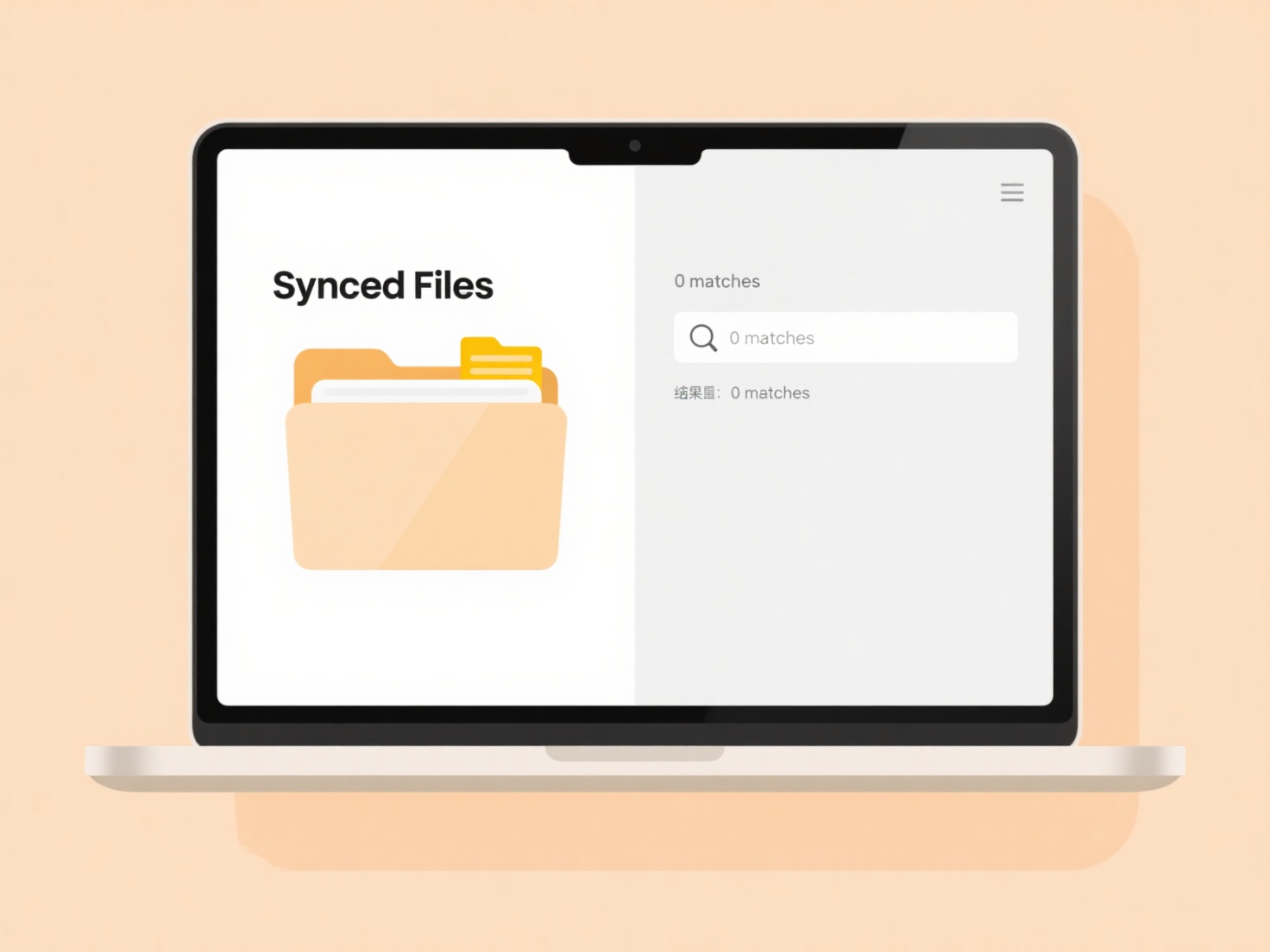
Cloud storage excels in accessibility but often lacks robust, multi-version retention by default and is vulnerable if credentials are compromised or the sync service malfunctions. Traditional backups offer stronger isolation for reliable recovery but require manual handling and secure physical storage. Neither fully replaces the other; cloud storage is insufficient for true recovery needs, while traditional backups lack cloud accessibility. A robust strategy often combines both, utilizing cloud services alongside physical backups for comprehensive data protection.
Related Recommendations
Quick Article Links
Can I flatten folder structures for simplicity?
Folder flattening simplifies a directory tree by moving all files from subfolders into one single parent directory. It e...
Can I use dots (.) in the middle of a file name?
Dots (.) are valid characters within most modern file names across Windows, macOS, and Linux systems. While a dot is typ...
How do I classify confidential folders?
Classifying confidential folders involves systematically categorizing files and directories based on the sensitivity and...