
Applying tags simultaneously to files in both cloud (like OneDrive, Google Drive) and local storage typically requires using a synchronization service that supports metadata syncing. The process involves adding tags directly through your operating system's file explorer (e.g., macOS Tags, Windows File Tags) if your cloud sync tool mirrors this metadata to its cloud platform. It differs from simple file syncing by focusing on attaching descriptive keywords (metadata) to files rather than just duplicating the file content itself.
For instance, on a Mac using iCloud Drive, tags added to files in the Finder are synchronized and appear in the iCloud web interface. Similarly, Microsoft 365 users tagging files in SharePoint or OneDrive via their desktop sync client may see those tags reflected locally in File Explorer if the sync settings preserve metadata. However, tagging within the web interface of many cloud services often doesn't automatically push those tags back to your local file system's native tagging structure.
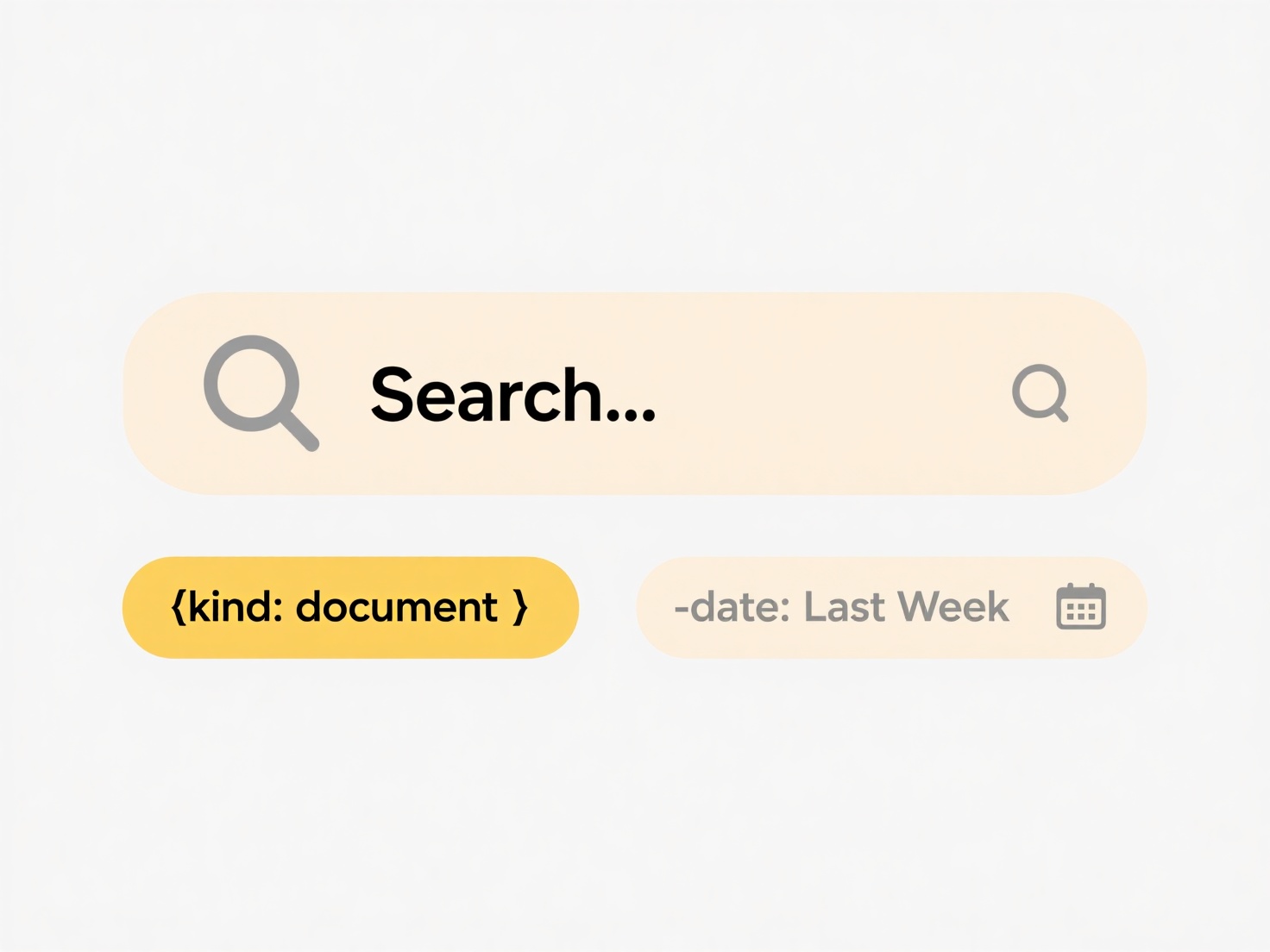
Limitations exist because this capability heavily depends on specific platform integration and sync settings; it's inconsistent across providers. Tags applied purely within a cloud service's web UI generally won't appear as native OS tags locally. Future developments may improve metadata synchronization. Care should be taken as tagging might expose metadata publicly if file sharing permissions aren't properly managed.
Can I apply tags to files in cloud and local simultaneously?
Applying tags simultaneously to files in both cloud (like OneDrive, Google Drive) and local storage typically requires using a synchronization service that supports metadata syncing. The process involves adding tags directly through your operating system's file explorer (e.g., macOS Tags, Windows File Tags) if your cloud sync tool mirrors this metadata to its cloud platform. It differs from simple file syncing by focusing on attaching descriptive keywords (metadata) to files rather than just duplicating the file content itself.
For instance, on a Mac using iCloud Drive, tags added to files in the Finder are synchronized and appear in the iCloud web interface. Similarly, Microsoft 365 users tagging files in SharePoint or OneDrive via their desktop sync client may see those tags reflected locally in File Explorer if the sync settings preserve metadata. However, tagging within the web interface of many cloud services often doesn't automatically push those tags back to your local file system's native tagging structure.
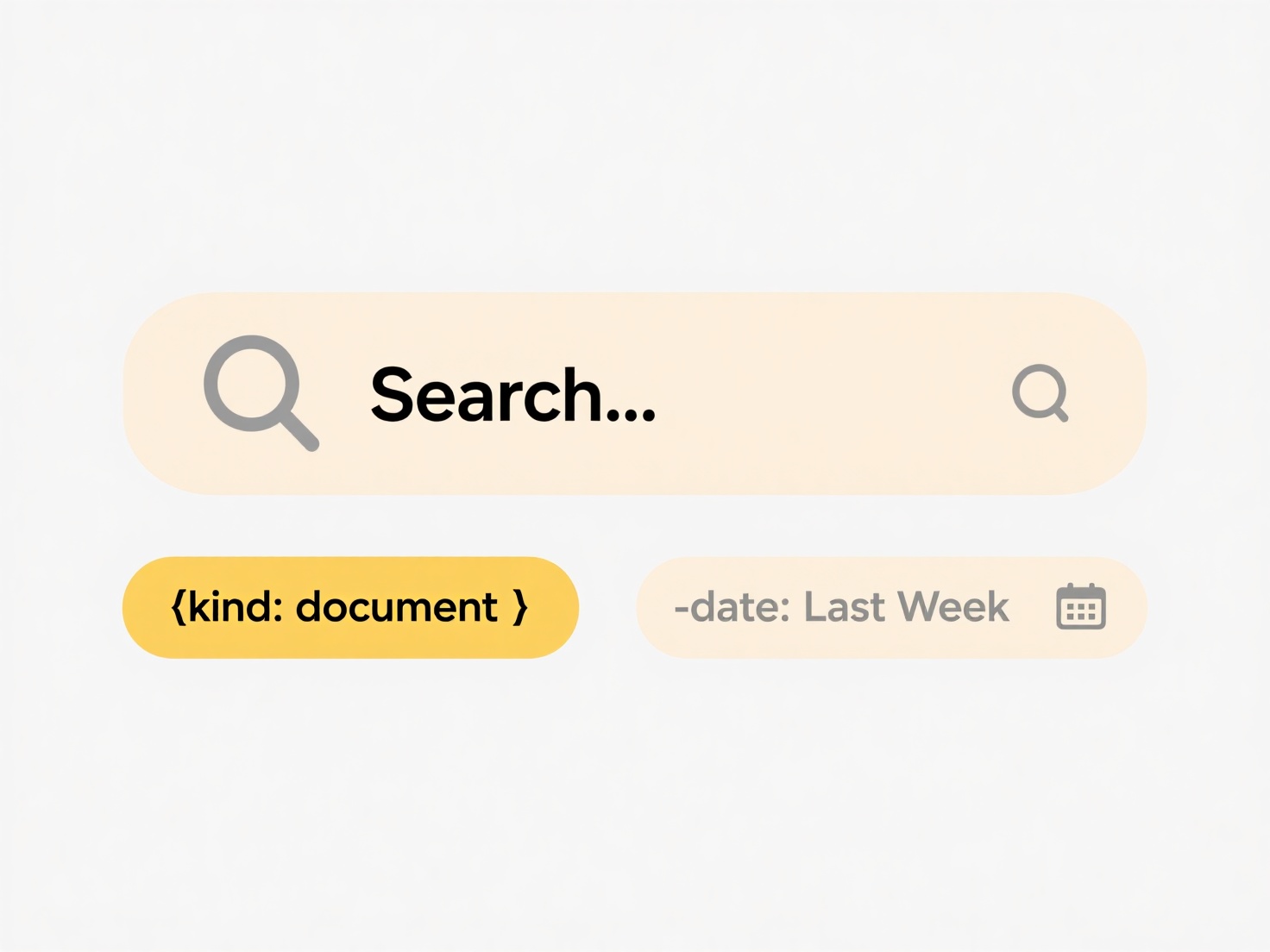
Limitations exist because this capability heavily depends on specific platform integration and sync settings; it's inconsistent across providers. Tags applied purely within a cloud service's web UI generally won't appear as native OS tags locally. Future developments may improve metadata synchronization. Care should be taken as tagging might expose metadata publicly if file sharing permissions aren't properly managed.
Quick Article Links
How do I sync personal and work cloud accounts separately?
Syncing personal and work cloud accounts separately involves configuring device settings or using dedicated applications...
How many levels deep should I organize folders?
Folder depth refers to the number of subdirectory levels used to organize files on a computer or server. Shallow structu...
How do I prevent mobile auto-sync from creating duplicates?
Mobile auto-sync automatically transfers data like photos, contacts, or files between your phone and cloud services (e.g...