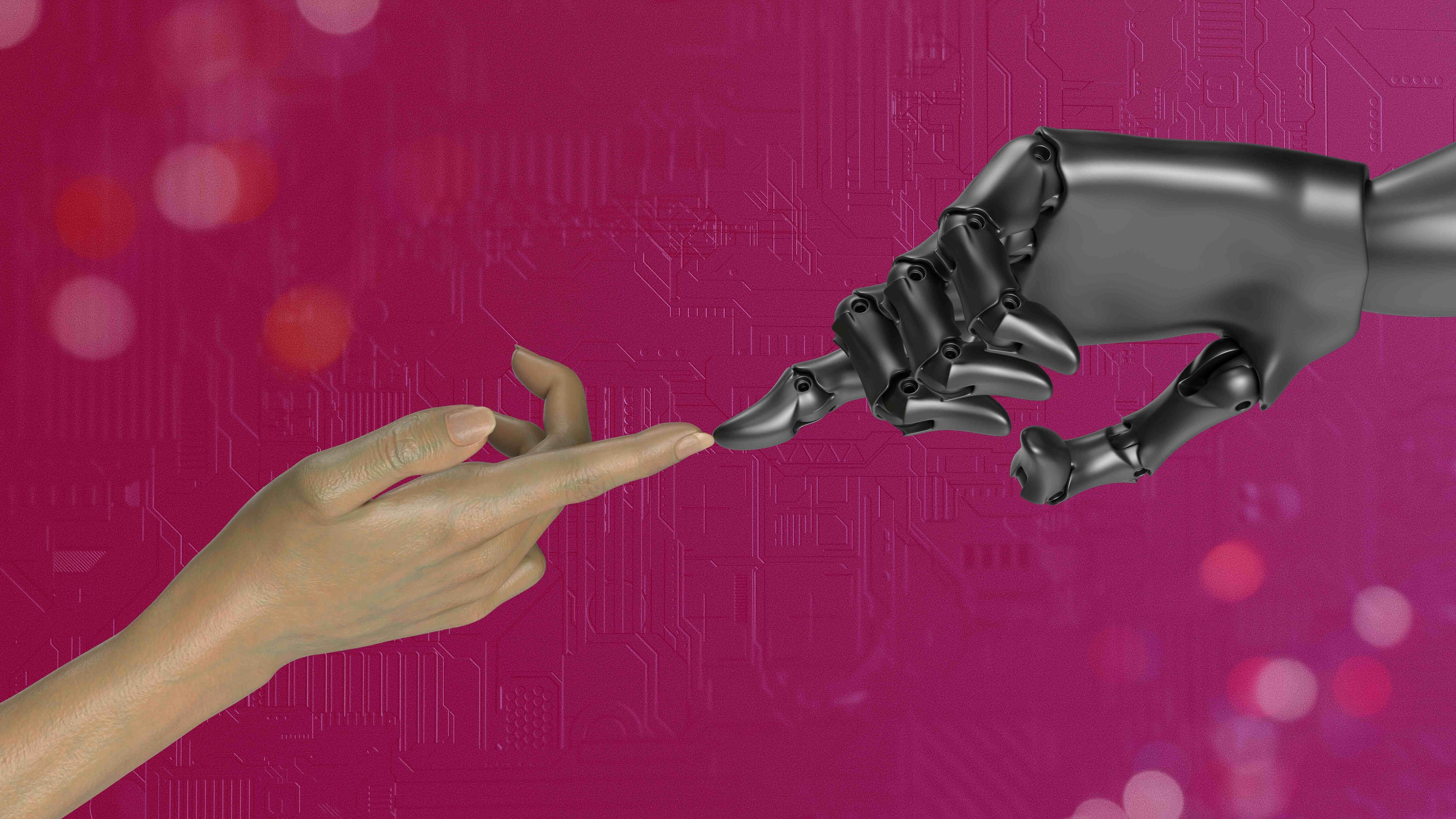
Automating folder audits involves using software tools to systematically check and verify the contents, security settings, permissions, and compliance status of files and subfolders within a specific directory structure on a computer or network. It replaces the tedious, error-prone manual process of individually inspecting file details. Automation enables consistent, frequent, and comprehensive checks against predefined rules, such as identifying unauthorized file types, outdated content, or incorrect access rights.

Common practical applications include regularly scanning shared network drives to ensure no confidential files (like Personally Identifiable Information - PII) are stored incorrectly, or automatically verifying that user permissions adhere to company security policies. Industries like finance and healthcare rely heavily on this for compliance with regulations (e.g., HIPAA, GDPR). Tools used range from built-in scripting languages (PowerShell, Python with OS libraries) to specialized solutions like Varonis Data Security Platform or Netwrix Auditor.
Key advantages are significant time savings, improved accuracy, scalability for large data volumes, and enhanced audit trails. Limitations include initial setup complexity, potential cost of enterprise tools, and the need for well-defined audit rules. Ethical considerations involve responsible monitoring without violating employee privacy expectations. Future developments include tighter integration with cloud storage, AI for anomaly detection, and predictive compliance analytics, making automation increasingly essential for data governance.
Can I automate folder audits?
Automating folder audits involves using software tools to systematically check and verify the contents, security settings, permissions, and compliance status of files and subfolders within a specific directory structure on a computer or network. It replaces the tedious, error-prone manual process of individually inspecting file details. Automation enables consistent, frequent, and comprehensive checks against predefined rules, such as identifying unauthorized file types, outdated content, or incorrect access rights.

Common practical applications include regularly scanning shared network drives to ensure no confidential files (like Personally Identifiable Information - PII) are stored incorrectly, or automatically verifying that user permissions adhere to company security policies. Industries like finance and healthcare rely heavily on this for compliance with regulations (e.g., HIPAA, GDPR). Tools used range from built-in scripting languages (PowerShell, Python with OS libraries) to specialized solutions like Varonis Data Security Platform or Netwrix Auditor.
Key advantages are significant time savings, improved accuracy, scalability for large data volumes, and enhanced audit trails. Limitations include initial setup complexity, potential cost of enterprise tools, and the need for well-defined audit rules. Ethical considerations involve responsible monitoring without violating employee privacy expectations. Future developments include tighter integration with cloud storage, AI for anomaly detection, and predictive compliance analytics, making automation increasingly essential for data governance.
Quick Article Links
What are best practices for naming creative assets (e.g., banners, ads)?
Naming creative assets like banners or ads involves establishing a consistent system for filenames. Instead of using gen...
Can I open CAD files like .dwg without AutoCAD?
DWG is a proprietary file format primarily used to store two- and three-dimensional design data created in AutoCAD, the ...
How can I find and delete duplicate files?
Finding and deleting duplicate files means identifying exact copies of data stored on your computer or device and perman...